Macrumors
1M
250
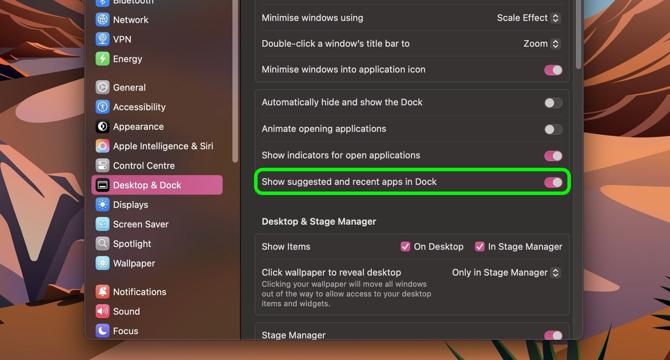
Image Credit: Macrumors
Show More (or Fewer) Recent Apps in Your Mac's Dock
- macOS has a feature to show suggested and recent applications in the Dock, which can be enabled in System Settings under Desktop & Dock.
- By default, the Dock displays three most recently used apps that have been closed on the right side of the divider.
- Users can adjust the number of recently opened apps shown in the Dock by using Terminal commands.
- The Terminal commands allow users to increase or decrease the number of recently opened apps displayed in the Dock according to their preference.
Read Full Article
15 Likes
For uninterrupted reading, download the app