Dev
1w
393
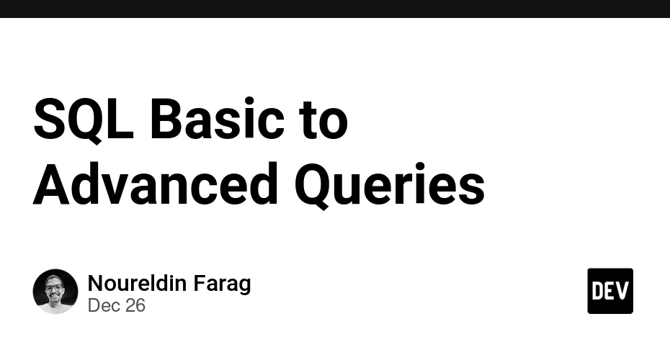
Image Credit: Dev
SQL Basic to Advanced Queries
- Use SELECT * FROM table_name; when you need to retrieve all columns from a table.
- Use SELECT column1, column2 FROM table_name; when you only need specific columns.
- Use SELECT * FROM table_name WHERE condition; to filter results based on a condition.
- Use SELECT * FROM table_name ORDER BY column_name [ASC|DESC]; to sort the results by a specific column in ascending or descending order.
- Use SELECT * FROM table_name LIMIT number; to limit the number of rows returned by the query.
- Use SELECT DISTINCT column_name FROM table_name; to remove duplicate rows from the result set.
- Use SELECT COUNT(column_name) FROM table_name; to count the number of rows that match a specified condition.
- Use SELECT SUM(column_name) FROM table_name; to calculate the total sum of a numeric column.
- Use SELECT AVG(column_name) FROM table_name; to calculate the average value of a numeric column.
- Use SELECT MIN(column_name) FROM table_name; to find the minimum value in a column.
- Use SELECT MAX(column_name) FROM table_name; to find the maximum value in a column.
- Use INNER JOIN to combine rows from two tables based on a related column between them.
- Use LEFT JOIN to get all rows from the left table and the matched rows from the right table.
- Use RIGHT JOIN to get all rows from the right table and the matched rows from the left table.
- Use GROUP BY to group rows that have the same values in specified columns into summary rows.
- Use SELECT column1, COUNT(*) FROM table_name GROUP BY column1 HAVING COUNT(*) > 1; to filter groups based on a condition.
- Use CASE to perform conditional logic in SQL queries.
- Use UNION to combine the results of two or more SELECT statements without duplicates.
- Use UNION ALL to combine the results of two or more SELECT statements with duplicates.
- Use CREATE INDEX to improve the performance of queries that filter or sort by indexed columns.
Read Full Article
23 Likes
For uninterrupted reading, download the app