Dbi-Services
1M
76
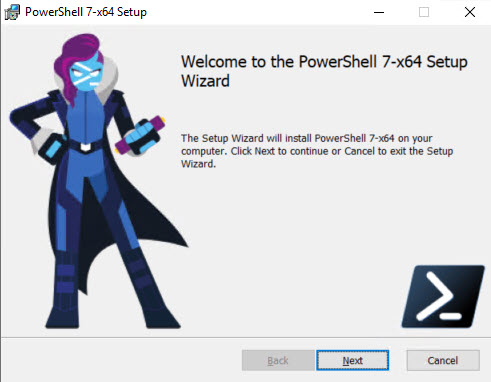
Image Credit: Dbi-Services
Starting with PowerShell 7 and parallelization
- PowerShell 7 is an open-source and cross-platform edition of PowerShell that can be installed alongside Windows PowerShell 5.1.
- Installation of PowerShell 7 on Windows Servers is easily done using an MSI package, allowing for coexistence with PowerShell 5.1.
- New features introduced in PowerShell 7 include improved module compatibility, new remoting endpoints, group policy support, and separate event logs.
- PowerShell 7.2 onwards enables updating through traditional Microsoft Update, providing convenience for users.
- Among the new features in PowerShell 7 are ForEach-Object with parallel execution, ternary operator, pipeline chain operators, and coalescence, assignment, and conditional operators.
- PowerShell 7's new parallelization feature with ForEach-Object -Parallel allows running script blocks in parallel instead of sequentially with the option to limit the number of concurrent script blocks.
- The parallelization feature utilizes PowerShell runspaces to execute script blocks concurrently, allowing for improved performance in various scenarios.
- Users can pass variables into script blocks using the $using: keyword, and the feature is beneficial for tasks like executing SQL Server Agent Jobs in parallel on multiple instances.
- While parallelization can enhance performance, users should test and consider overhead factors that may impact script execution speed.
- PowerShell 7's parallelization feature offers a significant improvement in script execution efficiency and can be leveraged for various use cases, aiding in optimizing performance.
Read Full Article
4 Likes
For uninterrupted reading, download the app