Itsfoss
1M
302
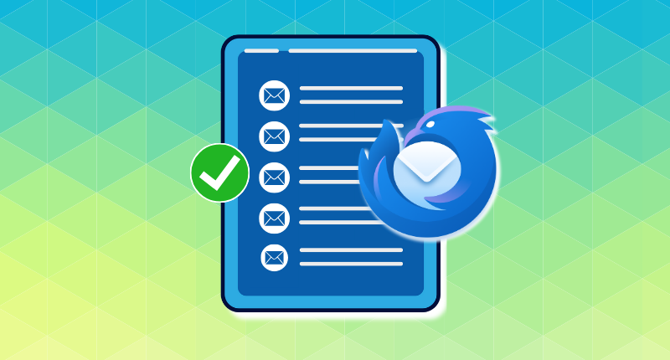
Image Credit: Itsfoss
Tips and Tweaks for Handling Message Threads in Thunderbird
- In Message Threading, the individual conversations will be arranged in a tree-like structure.
- Here is a list of uses of the Message Threading view.
- Let's say you have a filter to move all messages from a particular sender to a dedicated folder called Personal Messages.
- You first need to apply the threading settings to the current folder.
- Do you have a bunch of folders and subfolders and want to change to threaded view? It is possible in Thunderbird.
- In Thunderbird, you can force the newly created folders to follow either Threaded or Unthreaded.
- You have seen several ways you can toggle the thread view in Thunderbird.
- Right-click on a message thread and select Threads → Ignore Thread.
- Ignoring a subthread means you can ignore further notifications for replies from a selected message onwards.
- Thunderbird is the most prominent and well-maintained email client available for Linux.
Read Full Article
18 Likes
For uninterrupted reading, download the app