Dev
1M
31
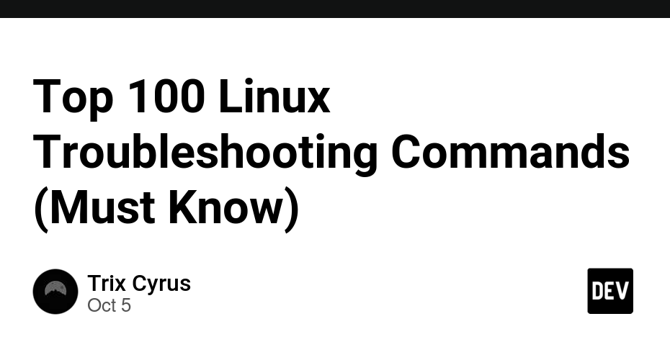
Image Credit: Dev
Top 100 Linux Troubleshooting Commands (Must Know)
- The article lists 100 Linux troubleshooting commands that a system administrator should know for monitoring performance, analyzing disk and file system, troubleshooting network connectivity and performance, managing system log, user and permissions, and system boot and services.
- The commands to monitor system performance are top, htop, uptime, free, vmstat, iostat, sar, mpstat, dstat, tload, nmon, iotop, pidstat, glances, ps aux, and watch.
- Commands to analyze disk and file systems are df -h, du -sh, lsblk, fdisk, parted, mount, umount, fsck, badblocks, lsof, fstrim, blkid, e2fsck, resize2fs, and tune2fs.
- Commands to diagnose and resolve network issues are ifconfig, ip a, netstat, ss, ping, traceroute, nslookup, dig, mtr, tcpdump, wireshark, nmap, ethtool, route, iptables, ip link set, curl, wget, hostname, ss -tuln, and nmcli.
- Commands to read and manage system logs are dmesg, journalctl, tail -f /var/log/syslog, grep, less /var/log/messages, logrotate, last, who, uptime, rsyslog, and auditctl.
- Commands to troubleshoot user access and permission problems are id, usermod, passwd, chmod, chown, groups, sudo, visudo, whoami, su, useradd, groupadd, userdel, and lastlog.
- Commands for package management and resolving dependency issues are apt-get update, apt-get upgrade, apt-cache search, dpkg --configure -a, yum update, dnf upgrade, rpm -qa, pacman -Syu, apt-get install, dpkg -l, and snap list.
- Commands to troubleshoot system boot and services are systemctl, service, journalctl -xe, chkconfig, grub-mkconfig, grub-install, update-grub, reboot, shutdown, fsck, init 0.
Read Full Article
1 Like
For uninterrupted reading, download the app