Dev
1M
41
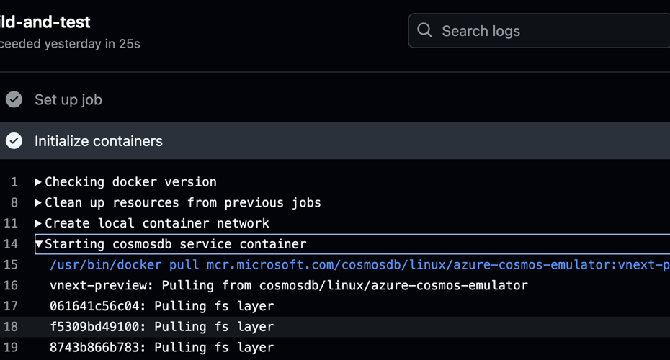
Image Credit: Dev
Use Azure Cosmos DB as a Docker container in CI/CD pipelines
- Using Docker containers in CI/CD pipelines offers benefits for stateful systems like databases, ensuring clean states for integration tests and a reliable, consistent environment.
- The Azure Cosmos DB emulator is available as a Docker container, allowing local development and testing without an Azure subscription.
- An example with Azure Cosmos DB emulator and GitHub Actions showcases integrating Azure Cosmos DB in a CI/CD workflow via a YAML file.
- The workflow demonstrates configuring the emulator as a service container and using it for testing .NET applications with GitHub Actions.
- GitHub Actions simplifies managing the Docker container, starting it for the job, and destroying it automatically upon completion.
- Exporting Cosmos DB Emulator Certificate is necessary for .NET applications due to the lack of HTTP mode support in the emulator during the writing.
- The provided GitHub repository illustrates setting up the Linux emulator for .NET, Python, Java, and Go applications on various architectures.
- By forking the repository, adding necessary secrets and variables, and triggering workflows, users can test the CI setup with the emulator.
- Considerations for GitHub Actions runners are highlighted, facilitating the setup for different architectures and runner types.
- Utilizing Docker containers in CI pipelines offers numerous advantages beyond GitHub Actions, enhancing testing and automation processes.
Read Full Article
2 Likes
For uninterrupted reading, download the app