Hackernoon
2M
399
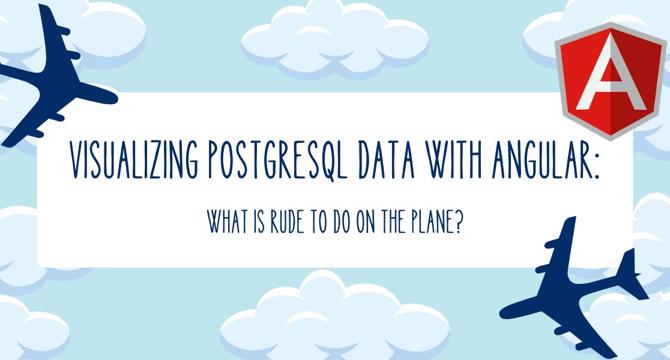
Image Credit: Hackernoon
Visualizing PostgreSQL Data With Angular To Analyze What Passengers Find Rude to Do During a Flight
- The Angular framework has recently undergone major updates, including a brand-new website.
- This article explains how to create a data visualization dashboard with PostgreSQL data and Angular.
- For data visualization, the author used Flexmonster Pivot Table & Charts – a JavaScript library for web reporting.
- The development stack comprises Angular 18, PostgreSQL, and Flexmonster.
- The author created the project by setting up an Angular project using Angular CLI, a PostgreSQL database on ElephantSQL, and integrating the pivot table and charts into the Angular application using Flexmonster API.
- The author explains in detail how to set up the PostgreSQL database and how to create a pivot table using Flexmonster.
- To enhance user interactivity, the visualizations were customized to match the dataset.
- The author ends the article by indicating that the overall process is pretty straightforward and fast to perform.
- Ready-to-use project is available on the author's GitHub.
- This tutorial helps readers create their own Angular reporting application and visualize large data sets with Pivot Table and Charts.
Read Full Article
24 Likes
For uninterrupted reading, download the app