TechViral
1w
8
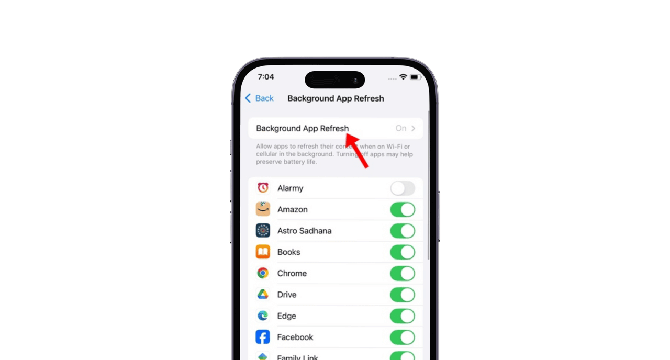
Image Credit: TechViral
What is Background App Refresh? How to Enable & Manage it
- Background App Refresh on Apple iPhones allows app contents to stay up to date even when not in active use.
- Users can manage Background App Refresh by enabling or disabling it for all apps or specific apps.
- To enable or disable Background App Refresh on iPhone, go to Settings > General > Background App Refresh.
- Drawbacks of Background App Refresh include not working in Low Power Mode, potential battery drain, and increased internet consumption.
Read Full Article
Like
For uninterrupted reading, download the app