Dev
1w
63
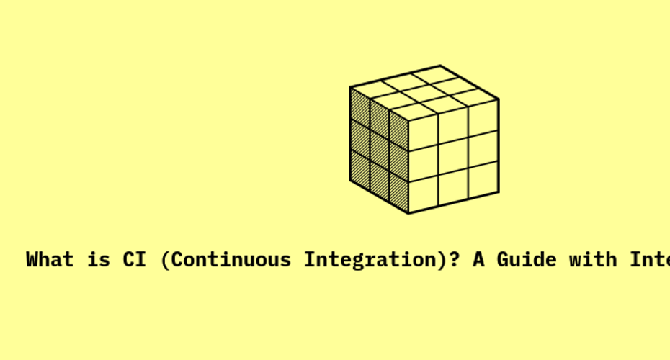
Image Credit: Dev
What is CI (Continuous Integration)? A Guide with Interactive Tool
- Continuous Integration practices allow developers to frequently integrate their code changes into a main repository and pass automated building and tests, which helps to catch bugs early, avoid merge conflicts, and ensure the quality of software through automated verification.
- Without CI, developers experience chaos and confusion when trying to put all their separate parts together. On the other hand, CI helps identify and fix problems immediately, finds little errors all week, and knows exactly which change broke the system.
- Choosing the right CI tool depends on the hosting platform, the free tier provided, and the setup difficulty. Some of the popular tools include GitHub Actions, Jenkins, GitLab CI, CircleCI, Travis CI, and Azure Pipelines.
- A good CI tool, like an eager assistant, should be quick, reliable, clear, and helpful by giving fast feedback, consistent results, easy-to-understand information, and detail instructions on how to fix problems.
- To get started with CI, developers should begin with basic checks such as spelling and basic tests, add gradually as they become more comfortable, and use the right tools such as GitHub Actions, Jenkins, or GitLab.
- Monitoring CI pipelines is crucial to gaining insights for optimization. Tools such as CICube help track build times across various tools, monitor success rates, compare performance, and gain insights for optimization.
Read Full Article
3 Likes
For uninterrupted reading, download the app