TechViral
2d
136
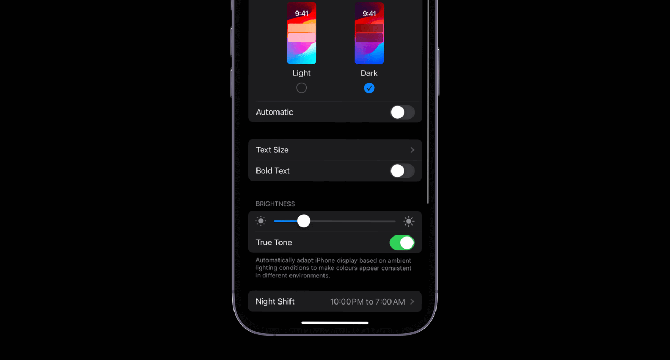
Image Credit: TechViral
What is True Tone on iPhone? How to Enable & Disable it
- True Tone on iPhone adjusts the color and intensity of the display to match ambient light, making images appear more natural.
- To enable True Tone on iPhone, go to Settings > Display & Brightness and turn on the toggle next to 'True Tone'.
- To disable True Tone on iPhone, go to Settings > Display & Brightness and turn off the toggle next to 'True Tone'.
- True Tone enhances viewing experience, reduces eye strain, affects battery life, and adjusts display brightness based on ambient light.
Read Full Article
8 Likes
For uninterrupted reading, download the app