Idownloadblog
1M
126
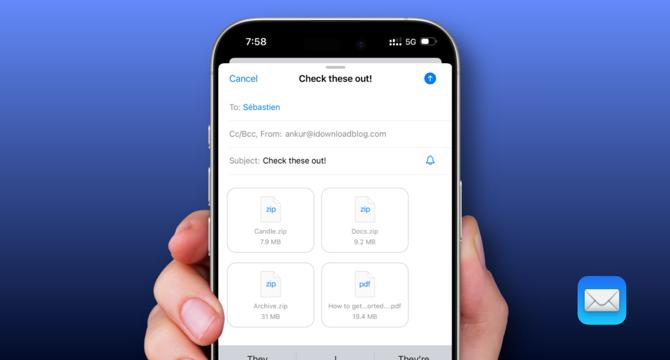
Image Credit: Idownloadblog
What to do if you cannot add file attachments to email on iPhone, iPad, and Mac
- Troubleshooting tips for fixing issues with Apple's Mail app not attaching email attachments like Office documents, ZIP archives, photos, videos, PDFs, and other files.
- To attach files in Apple Mail on iPhone or iPad, tap the arrow above the keyboard and select the paper clip icon. On Mac, click the paper clip icon in the toolbar or select File > Attach Files.
- Troubleshooting steps include force quitting and reopening the app, restarting the device, ensuring attachments are downloaded locally, updating to the latest OS version, deleting and reinstalling the Mail app, booting into Safe Mode, and trying other email apps.
- If attachments in the Mail app continue to pose problems, alternative email apps like Gmail or Edison Mail can be used as temporary solutions.
Read Full Article
7 Likes
For uninterrupted reading, download the app