Google Chrome
Dev
120
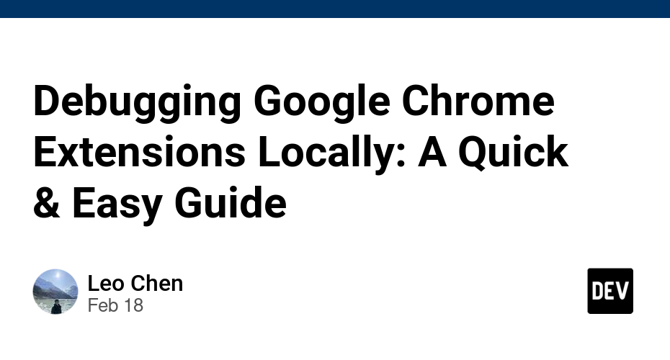
Image Credit: Dev
Debugging Google Chrome Extensions Locally: A Quick & Easy Guide
- Google Chrome offers powerful extensions for developers to enhance the browsing experience.
- Debugging your own Chrome extension is easy with a few simple steps.
- Open the Chrome Extension Management Page and enable Developer mode.
- Load and run your extension, then start debugging like any webpage.
Read Full Article
7 Likes
TechViral
49
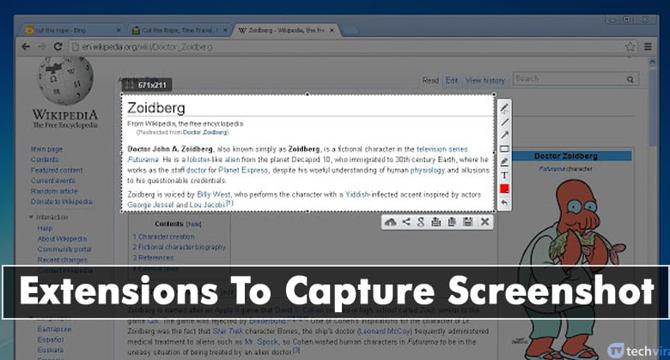
Image Credit: TechViral
13 Best Google Chrome Extensions To Capture Screenshot
- Screenshot Tool is a lightweight Chrome extension for capturing and editing screenshots, offering no login/registration requirement.
- Chrome Capture allows recording GIFs, capturing various screenshots, and providing annotation tools for editing.
- Scrnli is a full-fledged screenshot and screen video recorder with editing tools like pointers, circles, and more.
- Full Page Screenshot extension enables capturing full-page screenshots and downloading them as images or PDFs.
- Webpage Screenshot, an open-source extension, captures 100% of vertical and horizontal content but only works for web pages.
- CaptureCast offers screen capture, video recording, annotation features, and customization options for screen captures.
- Fireshot allows users to select areas for screenshots, annotate, crop, and edit the captured screenshots.
- Screenshot & Screen Recorder is ideal for screen capture and recording, with options for whole page screenshots and area selection.
- GoFullPage allows capturing full-page screenshots easily with a simple interface and no additional permissions.
- Awesome Screenshot is a popular extension for capturing and annotating web page screenshots with over 2 million users.
Read Full Article
2 Likes
Ghacks
245

Image Credit: Ghacks
Google Chrome Introduces Tab Search and Sync—But There's a Catch
- Google Chrome has introduced two new features - Tab Search and Tab Group synchronization across devices - to enhance user experience.
- The Tab Search function allows users to quickly locate open tabs by entering keywords, even in Incognito mode.
- Tab Group synchronization enables users to create and access tab groups on multiple devices when signed into the same Google account.
- Chrome also includes settings to manage the synchronization of Tab Groups and offers features to manage inactive tabs effectively.
Read Full Article
14 Likes
Tech Radar
148

Image Credit: Tech Radar
Google Chrome might soon use AI to make you a better password
- Google Chrome is testing AI tools to identify passwords found in data breaches and generate stronger alternatives.
- The feature, called 'Automated password change', would offer to change a user's password when signing in if it is found in a data breach.
- While Google labels this as an 'AI innovation', similar features have been implemented by other password managers in the past.
- Using leaked password databases like 'Have I Been Pwned' and generating passwords are not new concepts in the realm of password management.
Read Full Article
8 Likes
Medium
103
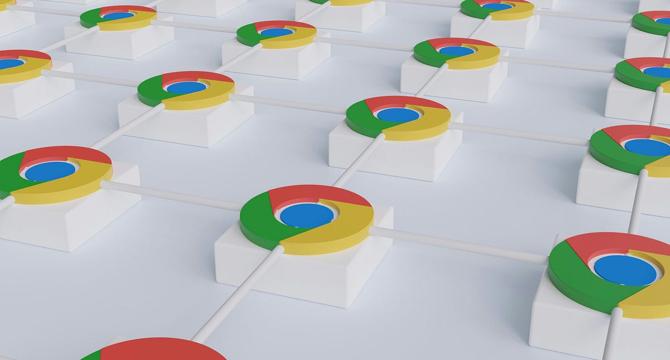
Image Credit: Medium
The best Google Chrome extensions for developers
- Google Chrome is a popular web browser known for its speed, simplicity, and compatibility with extensions.
- The use of Google Chrome and its extensions can optimize development workflow and save time.
- The recommended extensions work not only on Google Chrome but also on other Chromium-based browsers.
- It is important to review the documentation of each browser for extension compatibility.
Read Full Article
6 Likes
Arstechnica
336

Image Credit: Arstechnica
Google Chrome may soon use “AI” to replace compromised passwords
- Google Chrome may soon use AI to detect compromised passwords in data breaches and offer to change them for users.
- An early build of Chrome shows a new option called 'Automated password Change' in the AI settings.
- Previously, Chrome only prompted users to change their password, but now it will offer to change it on the spot.
- The password is saved in Google's Password Manager, encrypted, and not visible to anyone.
Read Full Article
20 Likes
Siliconangle
410

Image Credit: Siliconangle
Google Chrome Enhanced Protection now safeguards 1B+ users from online threats
- Google Chrome's Enhanced Protection mode now safeguards over 1 billion users against online threats.
- Enhanced Protection mode uses AI and machine learning to detect and block phishing and online scams in real-time.
- It proactively analyzes URLs, phishing attempts, and social engineering tactics to identify emerging risks.
- Google plans to integrate additional security layers and privacy-preserving technologies to further improve online safety.
Read Full Article
24 Likes
Hackernoon
163

Image Credit: Hackernoon
Much Needed Google Chrome Updates Cause Websites Load Faster
- Ryan Dahl, creator of Node.js and Deno, has filed a petition to cancel the 'JavaScript' trademark held by Oracle, claiming that JavaScript is an open standard that should not be controlled by Oracle. The broader debate about whether widely used tech terms should be controlled by one entity is also discussed.
- The Temporal object in JavaScript replaces the clunky Date object, making date and time management more reliable and precise. It includes methods for conversions, comparisons, and formatting and ensures consistent handling of time-sensitive data and internationalization. Currently Firefox leads the way with browser support, with Chrome and Safari still in development.
- The issue of main thread blocking in JavaScript, where a long-running task freezes the web page, can be addressed using setTimeout(), requestAnimationFrame(), or Web Workers. Using these methods, JavaScript tasks can remain efficient and provide a smoother user experience.
- React-EXE, a tool designed to execute React components on the fly, allowing for live code previews, interactive documentation, or code playground. It seamlessly integrates external libraries like Tailwind CSS and Framer Motion and allows for custom styling of components.
- Chrome's new DOM manipulation tool, moveBefore, avoids things such as iframes reloading or losing focus when elements are moved. This preserves state for better user experience.
- The latest tools making waves this week include pnpm 10.2, Turborepo 2.4, tinygradient 2.0, Fuse.js 7.1, and RE2JS, all of which help with Javascript development and functionality.
Read Full Article
9 Likes
HT Tech
209

Image Credit: HT Tech
Using Google Chrome? Indian Govt issues high alert about security issue—Here’s what to do
- The Indian government has issued a high alert about a security issue in Google Chrome for desktop.
- The vulnerability in Chrome could potentially allow a remote attacker to execute code and compromise a targeted system.
- The affected software versions are prior to 133.0.6943.53 for Linux and prior to 133.0.6943.53/54 for Windows and Mac.
- To address the issue, it is essential to update Google Chrome to the latest available version.
Read Full Article
12 Likes
Cybersecurity-Insiders
73

Image Credit: Cybersecurity-Insiders
New Research from Incogni Ranks Top 238 AI-Powered Google Chrome Extensions by Privacy Risk
- Incogni analyzed 238 AI-powered Google Chrome browser extensions to determine the privacy risks they pose.
- According to the study, two-thirds (67%) of analyzed extensions collect user data, and more than a third (41%) collect personally identifiable information.
- Vetted and Grammarly are 2 of the most privacy-invasive extensions out of 238 that were analyzed
- A growing number of people use Google Chrome extensions but many believe they are vetted through the Google Chrome Web Store and therefore safe.
- Nearly 100 extensions require sensitive permissions that provide access to significant personal information such as passwords and browsing history.
- An AI translator and writing assistant, DeepL, was found to be the most privacy-invasive Chrome browser extension.
- OffScreen and all urlsextensions are also said to be risky.
- Incogni advises that users should weigh each extension’s benefits against the potential risks to their privacy before using them.
- 35+ compromised Chrome extensions affected over 2.6 million users in a recent data privacy breach at Google Chrome.
- Incogni provides a user-friendly solution for people to protect their data from being sold and reduce the likelihood of cybercrime and spam.
Read Full Article
4 Likes
TechViral
254

Image Credit: TechViral
How to Search Google Chrome History By Date
- Google offers a feature to search Chrome History by date.
- Open Google Chrome and go to myactivity.google.com.
- Click on Web & App Activity and manage all activity.
- Filter the history by date to view visited websites.
Read Full Article
15 Likes
TechViral
291
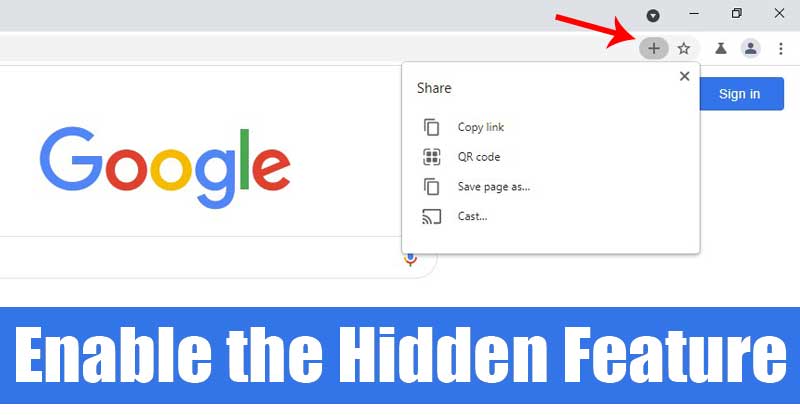
Image Credit: TechViral
How to Enable ‘Desktop Sharing Hub’ in Google Chrome
- Google has tested the 'Desktop Sharing Hub' menu in Google Chrome.
- The feature provides faster and easier access to shortcuts like generating QR codes, copying links, and more.
- It is currently available in Google Chrome Canary build version 92.0.4505.0.
- The article provides a step-by-step guide on how to enable the 'Desktop Sharing Hub' feature in Google Chrome.
Read Full Article
17 Likes
Secureerpinc
369

Image Credit: Secureerpinc
Fresh Insights Into Google Chrome Extension Attack
- The recent Google Chrome Extension attack against Cyberhaven highlights the ongoing threat of phishing scams.
- Phishing attacks involve hackers sending fraudulent communications, often through emails, to trick individuals into sharing sensitive data or installing malware.
- In this case, the attackers used a fake email from Google to breach the Chrome Web Store and distribute a malicious Chrome Extension.
- The attack affected 2.6 million users and serves as a reminder for businesses to be vigilant against phishing attempts and promptly remove any suspicious extensions.
Read Full Article
22 Likes
Tech Radar
119

Image Credit: Tech Radar
Google Chrome's Incognito mode is now more private in Windows 11 - and it's all thanks to Microsoft
- Microsoft has disabled Chrome from saving clipboard history when browsing in incognito mode on Windows 11 and Windows 10.
- The update also hides media previews of content viewed in incognito mode on Chrome.
- The change ensures user privacy and allows people to browse in privacy.
- Microsoft is under pressure to fix the issues with Windows 11 24H2.
Read Full Article
7 Likes
TechJuice
235

Image Credit: TechJuice
PTA Issues Warning About Critical Vulnerabilities in Google Chrome
- The Pakistan Telecommunication Authority (PTA) has advised users to quickly update their Google Chrome browsers because two serious security issues have been found.
- The first security hole, CVE-2024-4671, allows malicious actors to bypass Chrome’s sandbox and access user devices via maliciously designed websites.
- Another vulnerability that could cause arbitrary code execution is CVE-2024-4761, which impacts the V8 JavaScript engine.
- Google has issued an advisory to all users to update to Chrome 124.0.6367.207 or later in order to reduce the risks.
Read Full Article
14 Likes
For uninterrupted reading, download the app