PC & Laptops News
Geeky-Gadgets
451

Image Credit: Geeky-Gadgets
Your Mac, Supercharged: 8 Apps That Enhance Your Workflow
- Enhance your Mac experience with practical apps that simplify tasks, save time, and boost productivity.
- Discover 8 essential Mac apps featured in a video from MacVince, offering robust features without subscription fees.
- A free offline video conversion app speeds up file conversions and ensures privacy protection for sensitive projects.
- Simplify folder navigation with a $2 app that adds quick-look functionality, saving time and reducing frustration.
- A free launcher app organizes recent files for quick access, enhancing multitasking and workflow efficiency.
- Integrate Apple's Reminders into your menu bar with a free app to manage tasks, set alerts, and stay organized.
- Customize your Mac's appearance with Umbra, a pay-what-you-want app for wallpapers that adapt to light and dark modes.
- Optimize menu bar customization with an open-source app featuring advanced options and flexible interface design.
- Create high-quality GIFs easily using Gifsky, a free app suitable for presentations, social media, or emails.
- Upgrade your media controls with Media Mate for $6.99, offering sleek sliders, island-style controls, and now-playing integration.
Read Full Article
27 Likes
Polygon
110

Image Credit: Polygon
Esquie balances the darkness of Clair Obscur with unrelenting wholesomeness
- Esquie in Clair Obscur: Expedition 33 balances darkness with wholesomeness.
- Esquie, a character in the game, displays a mix of seriousness and goofiness.
- Esquie joins the expedition as a mount with a talkative and lighthearted nature.
- Esquie's deep friendship with Verso serves as an emotional anchor amidst the game's serious tone.
Read Full Article
6 Likes
TechViral
18

Image Credit: TechViral
5 Ways to Install Audio/Sound Driver in Windows 11
- Windows 11 automatically installs the latest version of device drivers during updates, but can fail, causing issues with audio drivers.
- Methods to install audio/sound drivers in Windows 11 include using Windows Update, Device Manager, manual installation from the official website, running the Audio Troubleshooter, and using Driver Updater programs.
- To force Windows Update for sound drivers, go to Settings > Windows Update > Check for updates. Device Manager can be used to update drivers manually by uninstalling and restarting.
- Manually install sound drivers by visiting the PC's manufacturer website, downloading the latest driver, and running the executable file. Running the Audio Troubleshooter and using driver updater programs are other effective methods.
Read Full Article
1 Like
TechViral
152
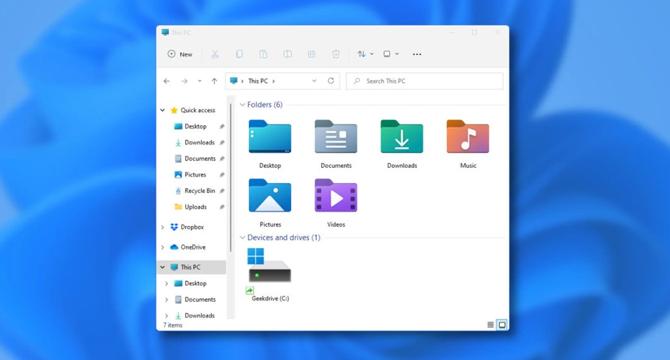
Image Credit: TechViral
9 Ways to Fix File Explorer Not Responding on Windows 11
- If File Explorer is not responding on Windows 11, you can restart it from the Task Manager to resolve the issue.
- Another solution is to restart your Windows 11 PC to give your hardware some rest and cooling down time.
- Clearing the File Explorer history can help fix corruption issues that may be causing the problem.
- Running the System File Checker (SFC) command can detect and repair corrupted system files that may be impacting File Explorer.
- If the SFC method fails, the Deployment Image Servicing and Management (DISM) tool can be used to fix system problems.
- Running the Disk Cleanup utility can free up storage space and clean junk files that might be affecting File Explorer.
- Disabling third-party antimalware software can help determine if they are causing conflicts with File Explorer.
- Updating Windows 11 by installing all pending updates can resolve any bugs or glitches affecting File Explorer.
- As a last resort, resetting your Windows 11 PC to its default factory settings can provide a fresh start and potentially fix File Explorer crashes.
- Following these steps can help address File Explorer problems on Windows 11 and improve its responsiveness.
Read Full Article
9 Likes
Rockpapershotgun
216

Image Credit: Rockpapershotgun
Warhammer 40,000: Speed Freeks enters 1.0 next week with a catch for those that didn't play in early access
- Warhammer 40,000: Speed Freeks, a vehicular combat racing game, launched into early access a year ago, and is set for its 1.0 release on May 22nd.
- Wired Productions will take over publishing duties from Plaion for the 1.0 launch, and the game will no longer be free-to-play, with a discounted price of $16 upon release.
- Players who participated in the early access version will receive the full release for free, while microtransactions will be removed, and in-game currency called Teef can still be used for the next 12 months.
- New features in the 1.0 release include player-hosted matches, custom settings, private games, and a free-roam mode for exploring maps and creating custom races.
Read Full Article
13 Likes
Rockpapershotgun
179

Image Credit: Rockpapershotgun
Formless Star is a charming creature cataloguing game set on an ever-changing planet
- Formless Star is a charming creature cataloguing game that takes around one to two hours to play, offering a unique and eclectic experience on a mysterious, ever-changing planet.
- Players take on the role of Anemo, a researcher tasked with collecting data on around 60 strange and quirky creatures on the planet Formless Star.
- The gameplay involves interacting with the creatures to receive amusing descriptions, set in a randomly generated world with a retro Game Boy Advance aesthetic and a soothing soundtrack.
- Formless Star stands out for its creative creature designs, offering a refreshing take on the creature collection genre, and the game is available for free or with optional payment to support the developer on Itch.io.
Read Full Article
10 Likes
Polygon
198

Image Credit: Polygon
All Elden Ring Nightreign character classes announced so far
- Elden Ring Nightreign is a multiplayer spinoff featuring predefined characters with class roles like rogues, sorcerers, barbarians, archers, and mages.
- There are eight confirmed Nightfarers in Elden Ring Nightreign, each with unique abilities and playstyles.
- The Duchess is a nimble fighter specializing in stealth and dagger combat, with abilities like Magnificent Poise, Restage, and Finale.
- The Guardian is a flying birdman proficient in offense and defense, utilizing skills like Steel Guard, Whirlwind, and Wings of Salvation.
- Ironeye is an archer class known for split-second judgment and pinpoint accuracy, with abilities including Eagle Eye, Marking, and Single Shot.
- Raider is a powerful sea-farer who favors enormous weapons, with abilities like Fighter’s Resolve, Retaliate, and Totem Stela.
- Recluse is a witch specializing in ancient sorceries, featuring abilities like Elemental Defense, Magic Cocktail, and Soulblood Song.
- Wylder is an all-rounder class with balanced abilities and skills like Sixth Sense, Claw Shot, and Onslaught Stake.
- Executor appears to have a focus on deflection and Faith-based skills, drawing inspiration from FromSoftware’s Sekiro: Shadows Die Twice.
- The Revenant class in Elden Ring Nightreign seems to serve as a healer role, although specific details are yet to be revealed.
Read Full Article
11 Likes
Rockpapershotgun
221

Image Credit: Rockpapershotgun
Even 23 years on, Final Fantasy 11 is still getting updates, with one coming that'll let you change how your character looks
- Final Fantasy 11, celebrating its 23rd anniversary, is still active on PC with upcoming updates.
- New features include more monsters in Limbus, morale gauge system in Besieged, and character race change service.
- Recent updates introduced gamepad configuration adjustments and a new master trial known as Wing of War.
- Developers are focused on assisting new and solo players by enhancing the alter ego system and planning other improvements.
Read Full Article
13 Likes
Medium
207

The FPGA Frontier: Programmable Logic in Servers
- FPGA devices offer hardware-level acceleration by allowing developers to define custom logic circuits executed natively in silicon.
- FPGAs provide application-specific acceleration, consuming less power and producing less heat than GPUs, making them suitable for niche or changing workloads.
- Integration methods include PCIe accelerator cards, eFPGA regions in SoCs and CPUs, and cloud instances like AWS F1 for democratized FPGA access.
- FPGAs shine in packet inspection, encryption, AI inference, high-frequency trading, and multi-tenant FPGA environments, offering a balance between efficiency and flexibility in server applications.
Read Full Article
12 Likes
Medium
428

Taming the Heat: Thermal Paste in Hardware Assembly
- The application of thermal paste in hardware assembly is a nuanced practice that significantly impacts thermal performance through factors like quantity, distribution, and method.
- Various application techniques exist, each with specific benefits based on processor die size, IHS shape, and heatsink mounting pressure, with contact pressure playing a crucial role in paste spread and thickness.
- Thermal paste performance evolves over time due to environmental factors like temperature cycling, pump-out effects, and chemical degradation, necessitating reapplication in some cases.
- TIM longevity varies, with formulations lasting from one to five years, prompting maintenance schedules in critical infrastructure to ensure consistent performance.
- Advanced TIM formulations are being developed to address challenges like thermal hotspots in high-density computing hardware, incorporating materials with high conductivity and resilience.
- Liquid metal, known for superior thermal conductivity, poses risks due to its electrically conductive nature and incompatibility with aluminum heatsinks, requiring careful handling and containment.
- Manufacturing practices in thermal paste application involve robotics for consistent volume and spread, with automated dispensers calibrated for predefined patterns to reduce human error and waste.
- Logistical considerations in large-scale production include time-to-cure, shelf life, and storage temperature requirements, alongside compliance with environmental regulations governing chemical compounds.
- Research explores bio-inspired materials and innovative TIM formulations to enhance dynamic thermal regulation, suggesting a future of active participation in thermal management at the micro and nanoscale.
- Thermal paste remains foundational for thermal stability and operational efficacy in modern computing systems, growing in importance as processors become more powerful and compact.
- Whether for mainstream users, enterprises, or researchers, thermal paste plays a crucial role in managing heat and optimizing system performance, emphasizing the significance of continuous innovation in TIM technology.
Read Full Article
25 Likes
Androidauthority
102

Image Credit: Androidauthority
It just got way easier to control your Android phone from your Windows PC
- Microsoft is improving Windows 11 with a dedicated Phone Link panel in the start menu for easier management of Android devices.
- The new panel allows quick access to phone status, messages, calls, photos, and recent activity directly from the start menu.
- It includes a 'send files' button for seamless file transfers, shortcuts to the main Phone Link app, and relevant settings.
- To control an Android phone from a Windows PC, users can utilize Microsoft's Phone Link by setting up the Phone Link app on the PC and downloading the Link to Windows companion app on the Android phone.
Read Full Article
6 Likes
Polygon
272

Image Credit: Polygon
‘I was so tired’: Behind Clair Obscur: Expedition 33’s beloved ‘whee whoo’ scene
- Writing a video game like Clair Obscur: Expedition 33 involves filling hours of space and collaborating with other writers to make the story coherent.
- The character Esquie's 'whee whoo' dialogue in Clair Obscur has captured players' imaginations, showcasing a silly yet engaging conversation with options for players to choose their path.
- Writer Jennifer Svedberg-Yen reveals that creating the extensive script, around 800 pages long, involved drawing inspiration from various sources, including personal experiences like interactions with her dog.
- The authenticity and emotional depth in Clair Obscur's script, even during whimsical moments like the 'whee whoo' sequence, reflect Svedberg-Yen's commitment to portraying genuine characters and feelings in a fantasy setting.
Read Full Article
16 Likes
TechViral
442

Image Credit: TechViral
BitTorrent Classic Not Opening on Windows 11? 6 Ways to Fix it
- BitTorrent Classic users facing issues with the client not opening after Windows 11 update.
- Restart Windows 11, end task BitTorrent from Task Manager, and run BitTorrent as an administrator to fix the issue.
- Turn off VPN or proxy apps, reinstall BitTorrent client, or try other torrent clients like qBittorrent as alternative solutions.
- These methods can help resolve the problem of BitTorrent Classic not opening on Windows 11.
Read Full Article
26 Likes
TechViral
184
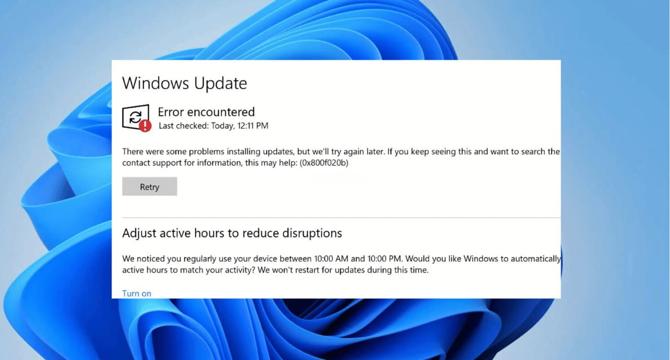
Image Credit: TechViral
Windows Update Error 0x800703e6? Here’s how you can fix it
- Windows Update Error 0x800703e6 can appear while installing specific updates on Windows 10 versions 1903, 1909, 2004, and 20H2.
- Potential causes include drive issues, missing registry entries, or antivirus/firewall interference.
- To resolve the error, start by restarting your PC and running Windows Update Troubleshooter.
- Restarting Windows Update services and running SFC and DISM commands can help fix system file corruption.
- Using the Disk Cleanup tool and performing an in-place upgrade or clean installation of Windows 11 are additional solutions.
- You can also use the Media Creation tool or ISO file to perform an in-place upgrade to Windows 11.
- For a clean install, create a Windows 11 Bootable USB and follow instructions for a clean installation.
- These steps offer workarounds to resolve Windows Update Error 0x800703e6.
- For more assistance, additional guidance is available in the detailed guide on TechViral.
Read Full Article
11 Likes
Osxdaily
70

Image Credit: Osxdaily
Get Network Utility for MacOS Sequoia with Neo Network Utility
- Neo Network Utility, a free tool from Devon Technology, replaces the removed Network Utility on modern MacOS versions.
- Installation of Neo Network Utility is as simple as dragging and dropping it into the Applications folder.
- The tool provides features like wi-fi connection speed testing, port scans, ping, traceroute, whois, netstat, nslookup, and a speed test for download and upload speeds.
- Neo Network Utility is compatible with MacOS Sequoia and future versions, providing a convenient interface for various network tasks compared to command line tools.
Read Full Article
4 Likes
For uninterrupted reading, download the app