PC & Laptops News
Siliconera
207

Image Credit: Siliconera
Otome Games Celebration PC Sale Starts on Steam
- Valve announced the start of Otome Games Celebration PC Sale on Steam.
- The sale is live until May 26, 2025, featuring a mix of paid and free-to-play titles.
- Discounted games from major publishers like B-Project: Ryusei Fantasia and indie titles like The Confines of the Crown are available.
- The event showcases upcoming games like Alaris and Bustafellows Season 2 and will run until May 26, 2025.
Read Full Article
12 Likes
Macdailynews
179
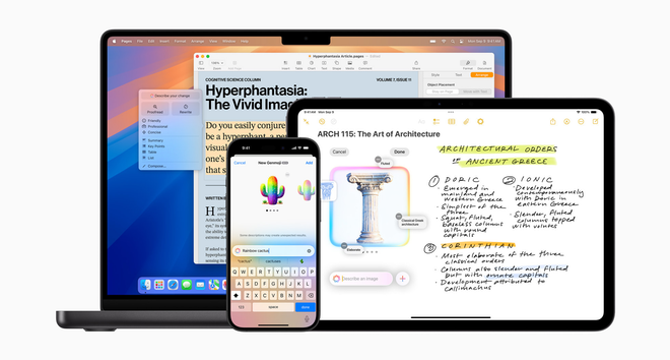
Image Credit: Macdailynews
Trump admin and Congress raise concerns about Apple-Alibaba deal in China
- The Trump administration and congressional officials are scrutinizing Apple's plan to partner with Alibaba to incorporate the Chinese company's artificial intelligence in Apple Intelligence in China.
- Concerns have been raised that the deal could enhance a Chinese company's AI capabilities, expand the influence of Chinese chatbots subject to censorship, and increase Apple's exposure to Beijing's laws on censorship and data sharing.
- There is worry in Washington that such a deal could set a problematic precedent, potentially allowing Chinese A.I. providers to access more users and utilize that data to enhance their models, which might be utilized for military purposes.
- The scrutiny of the Apple-Alibaba deal highlights the challenges Apple faces in navigating geopolitical tensions, especially between the U.S. and China, as maintaining a balance between business interests in both countries becomes increasingly complex.
Read Full Article
10 Likes
Polygon
55

Image Credit: Polygon
Where to find Wolf Statues in Doom: The Dark Ages
- Wolf Statues are essential targets in Doom: The Dark Ages, offering valuable rewards like Gold, Rubies, and Wraithstones when found.
- Each level in the game contains Wolf Statues that are linked to unique treasures, with barriers disappearing only after all statues are destroyed.
- Two levels have been discovered with Wolf Statues so far: The Siege - Part 1 (Chapter 6) and Ancestral Forge (Chapter 9).
- Detailed instructions are provided on where to find the Wolf Statues in each level, along with the rewards associated with locating them.
Read Full Article
3 Likes
Macstories
331
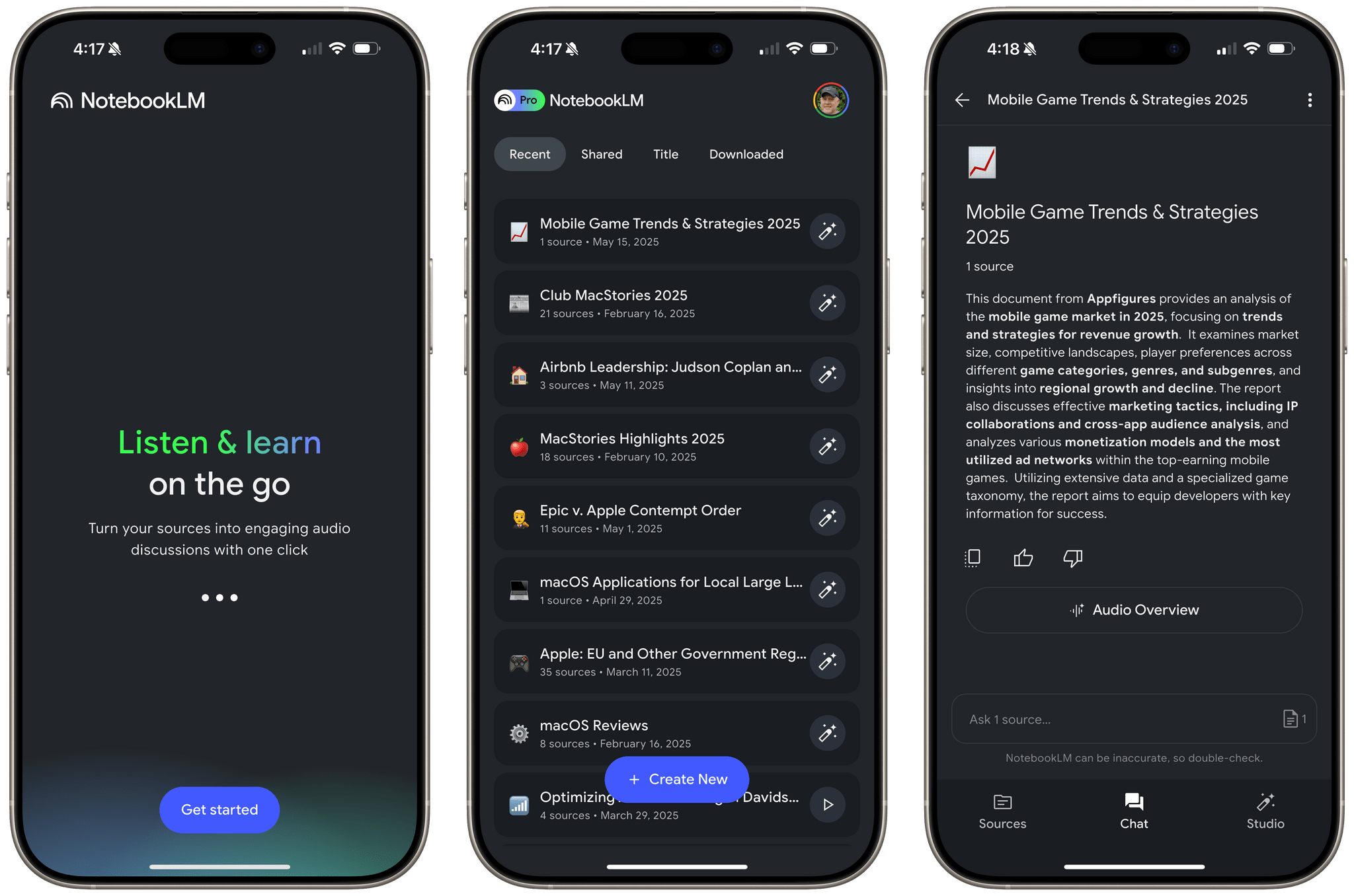
Image Credit: Macstories
Google Brings Its NotebookLM Research Tool to iPhone and iPad
- Google has released its AI research tool, NotebookLM, on the App Store for iOS and iPadOS earlier than expected.
- NotebookLM allows users to upload source materials like PDFs, text files, and MP3s and utilize Google's AI to query the sources, create materials, and ask questions.
- The iOS and iPadOS app of NotebookLM focuses on audio, enabling users to generate audio overviews, deep-dive podcast-style conversations, and download audio for offline listening.
- NotebookLM is available for free on the App Store, with some features requiring a subscription that can be purchased as an In-App Purchase or directly from Google.
Read Full Article
19 Likes
Windows
18

Announcing Windows 11 Insider Preview Build 26200.5603 (Dev Channel)
- Windows 11 Insider Preview Build 26200.5603 has been released to the Dev Channel with new features and improvements.
- AI actions in File Explorer have been introduced, allowing users to perform various tasks like image editing and document summarization with ease.
- New image actions such as Bing Visual Search, Blur Background, Erase Objects, and Remove Background are now available in File Explorer.
- Additional AI actions for Microsoft 365 files, like Summarize and Create an FAQ, will be rolled out gradually.
- Advanced Settings in Windows 11 now include options like Enable long paths, Virtual workspaces, and File Explorer + version control.
- Improvements in Taskbar & System Tray, Windows search box, Voice access, Widgets, Power & Battery settings, and Windows Share have been implemented.
- Various fixes have been made for issues related to Start menu, File Explorer, Settings, and other areas.
- Known issues include discrepancies in build versions after PC resets, problems with Xbox Controllers, and ongoing investigations into various system functionalities.
- Windows Insiders in the Dev Channel can provide feedback and are reminded about feature rollouts and potential changes during preview stages.
- Overall, the update introduces new AI capabilities, advanced settings, and several improvements across different aspects of Windows 11.
Read Full Article
1 Like
Windows
234

Announcing Windows 11 Insider Preview Build 26120.4151 (Beta Channel)
- Windows 11 Insider Preview Build 26120.4151 (KB5058486) is being released to the Beta Channel for Windows Insiders on version 24H2.
- This build marks an upgrade from version 23H2 for all Beta Channel Insiders, automatically transitioning to version 24H2.
- New features include AI actions in File Explorer for tasks like editing images and summarizing documents.
- AI actions include Bing Visual Search, Blur Background, Erase Objects, and Remove Background for specific file types.
- Upcoming AI actions will support Microsoft 365 files with features like Summarize and Create an FAQ.
- Advanced Settings now accessible via Settings > System > Advanced, offering features like Enable long paths and Virtual workspaces.
- Changes to Taskbar & System Tray, Search box improvements, and Voice access adjustments are being implemented.
- A revamped widgets board experience is introduced with Copilot-curated stories and customization options.
- Enhancements include User Interaction-Aware CPU Power Management and Windows Share UI improvements.
- Various fixes and improvements are rolling out, covering areas like File Explorer, Settings, Backup, Snipping Tool, and more.
Read Full Article
14 Likes
Macdailynews
120

Image Credit: Macdailynews
Indian Apple distributor Redington posts higher quarterly profit
- Indian Apple distributor Redington reported a rise in adjusted quarterly profit for fiscal Q4 ended March 31, 2025.
- The profit before exceptional items and tax was 5.22 billion rupees, compared to 3.81 billion rupees last year.
- Redington recorded a one-time gain of 6.26 billion rupees from the divestment of its Turkey-based unit Paynet.
- The company primarily generates revenue from the sale of smartphones, computers, and other hardware products.
Read Full Article
7 Likes
Osxdaily
165

Image Credit: Osxdaily
6 Super Useful Continuity Features for Mac, iPhone, & iPad, You Should Be Using
- Continuity features for Mac, iPhone, and iPad aim to make device usage seamless and improve workflow by offering various convenient options.
- iPhone Mirroring allows users to view and control their iPhone from a Mac screen, enabling tasks like using iPhone-only apps and drag-and-drop functionality.
- Universal Clipboard facilitates easy sharing of copied text, images, or files between Mac, iPhone, and iPad seamlessly.
- Continuity Camera turns an iPhone into a wireless webcam or document scanner for better video quality and scanning tasks on Mac.
- Universal Control enables using a single keyboard and mouse to control multiple Macs or iPads wirelessly, offering enhanced multitasking capabilities.
- Sidecar feature extends Mac display by using an iPad as a second screen with Apple Pencil support for additional functionalities.
- HandOff feature allows for seamless transition between devices, letting users continue tasks on different devices without any setup requirements.
- To utilize Continuity features effectively, it is essential to have devices updated, use the same Apple ID/iCloud account, and ensure Bluetooth and Wi-Fi are enabled.
- The Continuity features discussed can significantly enhance productivity and offer convenience in daily tasks across Mac, iPhone, and iPad.
- Users can share their experiences with these features and suggest other useful Continuity options that improve their workflow.
Read Full Article
9 Likes
Gizchina
101

Image Credit: Gizchina
Where to Buy Real Windows 11 Pro Key Under $13? (35% Coupon Code “ffttl”)
- Microsoft is rolling out the Windows 11 Pro 24H2 update to a broader range of users, introducing improvements like a smarter File Explorer, cleaner Start Menu, revamped Power Settings, and AI-powered enhancements.
- After initial bugs on specific hardware, the 24H2 update is now polished, making it a good time for users to upgrade to Windows 11 Pro.
- FFTTL is offering Windows 11 Pro keys for under $13 with a 35% discount coupon 'ffttl', providing affordable options for genuine licenses.
- Various Windows and Office licenses are available at discounted prices, ensuring users can upgrade to fully licensed versions without breaking the bank.
Read Full Article
6 Likes
Macdailynews
383
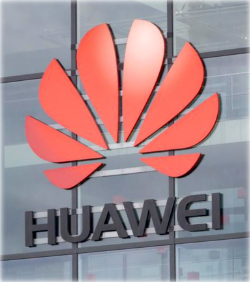
Image Credit: Macdailynews
China’s Huawei unveils in-house PC operating system to replace Microsoft’s Windows
- Huawei Technologies Co. introduces its in-house operating system, HarmonyOS, for personal computers as an alternative to Microsoft's Windows amid rising geopolitical tensions.
- The HarmonyOS is compatible with more than 2,000 apps, including popular messaging platforms such as WeChat and QQ, and is being phased in on Huawei's latest foldable laptop and other devices.
- Huawei aims to replace Windows on its PC product line as China seeks to distance itself from American technologies and capitalize on the tech decoupling between the U.S. and China.
- Critics express concerns about potential surveillance and data privacy issues with HarmonyOS, comparing it to CCP surveillanceware, while Huawei positions itself as a key software provider in China.
Read Full Article
22 Likes
The Verge
142

Image Credit: The Verge
Huawei’s new foldable laptop might be the thinnest yet
- Huawei has launched the MateBook Fold, a super sleek folding laptop that measures 7.3mm thick when unfolded and 14.9mm when closed.
- The laptop features an 18-inch OLED display that folds at a 90-degree angle to form a 13-inch upper screen with a digital keyboard.
- Priced at around $3,300, the MateBook Fold is thinner than Lenovo's ThinkPad X1 Fold and is currently only available in China.
- It runs on Huawei's in-house operating system, HarmonyOS 5, marking the debut of the system on PCs after US sanctions limited access to Microsoft Windows.
Read Full Article
8 Likes
Arstechnica
9
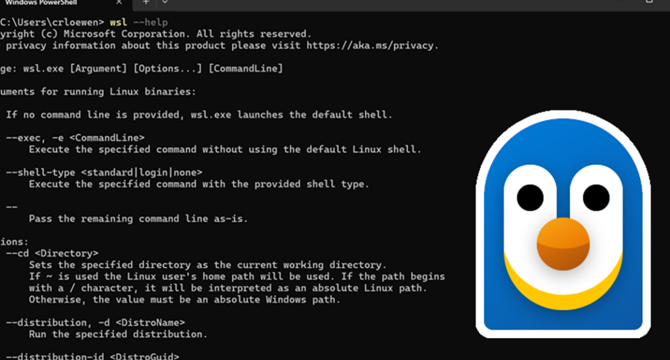
Image Credit: Arstechnica
Microsoft closes 9-year-old feature request, open-sources Windows Subsystem for Linux
- Microsoft has announced that it is making almost all of the Windows Subsystem for Linux (WSL) open source during its Build developer conference.
- WSL, introduced in 2016, provides developers and power users access to a Linux command line and applications within Windows.
- The move to open source WSL comes after years of improvements in performance, installation ease, and addition of features like GPU and audio support.
- Microsoft acknowledged the contributions of the community to WSL and looks forward to allowing direct code contributions through open sourcing.
Read Full Article
Like
Macrumors
234
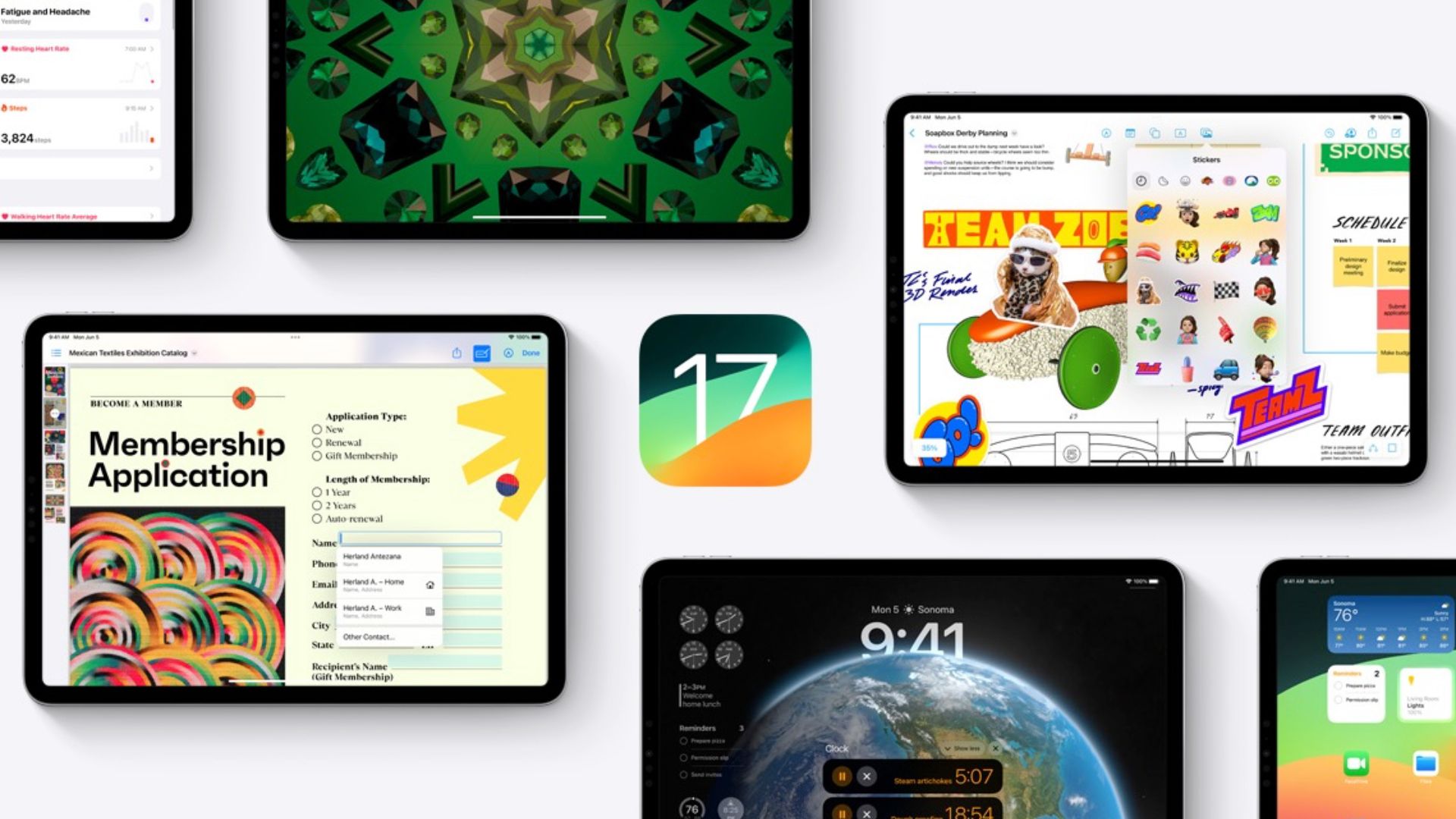
Image Credit: Macrumors
Apple Releases iPadOS 17.7.8
- Apple has released iPadOS 17.7.8 for users unable to install the latest iPadOS 18 update.
- iPadOS 17.7.8 addresses issues with logging into apps that were present in the prior version 17.7.7.
- The update includes important security fixes recommended for all users.
- iPadOS 17.7.8 is available for specific iPad models and can be downloaded in the Software Update section of the Settings app.
Read Full Article
14 Likes
Windows
225

Releasing Windows 11 Build 26100.4188 to the Release Preview Channel
- Windows 11 Build 26100.4188 (KB5058499) is released to Insiders in the Release Preview Channel.
- New features and improvements are separated into gradual and normal rollout categories.
- In gradual rollout, enhancements in Click to Do, Copilot, Cross Device Resume, Energy saver, and Graphics are highlighted.
- Additional improvements include Narrator, Windows Search, Settings, Taskbar, Voice access, Voice typing, Windows Share, Audio fixes, and more.
- Energy saver settings can be managed by IT admins, and HDR features can be controlled under Settings.
- Voice typing now allows users to control the profanity filter.
- Various fixes are implemented concerning USB devices, Bluetooth, Display, Windows Hello, Camera, File Explorer, and more.
- In the normal rollout, fixes address issues with BitLocker, boot menu screens, graphics kernel, memory leaks, and network settings.
- Improved functionalities include handling of removable drives with BitLocker and enhanced performance after upgrading to Windows 11, version 24H2.
- The update aims to improve overall system stability, security, and user experience for Windows Insiders.
Read Full Article
13 Likes
The Verge
377

Image Credit: The Verge
Microsoft’s Edit on Windows is a new command line text editor
- Microsoft launches a new command line text editor called Edit on Windows.
- Edit on Windows is an open-source project by Microsoft, allowing developers to edit files directly in the command line, similar to vim.
- The editor is small and lightweight, with features like find and replace, match case, regular expression support, and word wrapping.
- Microsoft aims to provide a default CLI text editor for 64-bit Windows versions, with Edit on Windows set to be available in the Windows Insider program soon.
Read Full Article
22 Likes
For uninterrupted reading, download the app