PC & Laptops News
Rockpapershotgun
181

Image Credit: Rockpapershotgun
Surprise, Elden Ring Nightreign's first enhanced boss has arrived, kicking off weekly big baddie visits
- The enhanced boss rotation in Elden Ring Nightreign has begun, starting with the Gaping Jaw boss.
- Players can battle these advanced adversaries on a weekly basis.
- The Everdark Sovereign version of Gaping Jaw is now available until June 26th.
- If defeated, players earn Sovereign Sigil tokens for special relics and items.
- Enhanced Gaping Jaw will be followed by other advanced bosses in rotation.
- Players require online mode to face these enhanced bosses.
- Modders have found a way to make enhanced bosses available offline.
- Future enhanced bosses include Sentient Pest, Darkdrift Knight, and more.
- Defeating each enhanced boss rewards players with Sovereign Sigil tokens.
- Players can face the enhanced bosses individually or with modded gear.
- Streamers have already taken on the challenge of defeating the new advanced boss.
- First victory over each enhanced boss rewards more tokens than subsequent wins.
- The current Gaping Jaw boss battle ends on June 26th at 1:59 AM BST.
- FromSoft announced the enhanced boss events at 6 AM UK time on June 19th.
- Players must defeat the base version of Gaping Jaw before battling the enhanced version.
- Make use of guides to prepare for the enhanced boss battles in Elden Ring Nightreign.
Read Full Article
10 Likes
TechViral
296
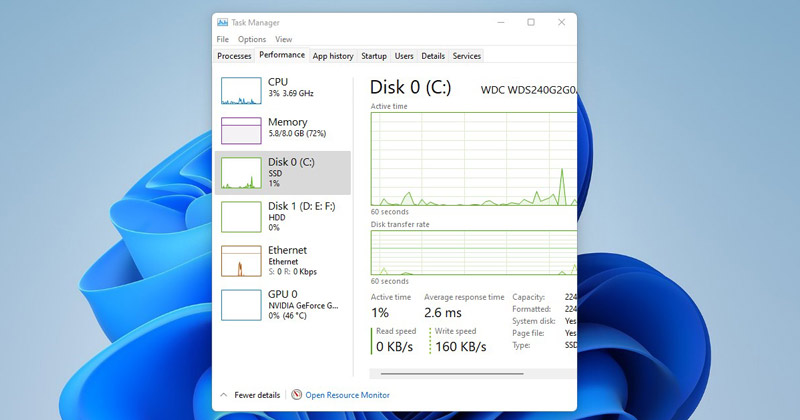
Image Credit: TechViral
4 Ways to Run Task Manager As Administrator in Windows 11
- To run Task Manager as an administrator on Windows 11, you can follow various methods.
- You might encounter 'Access is denied' error when trying to kill processes that require elevated privileges.
- 1. Run Task Manager As Administrator via Windows Search: Right-click on Task Manager in Windows search results and select 'Run as administrator'.
- 2. Run Task Manager As Admin via Command Prompt: Open Command Prompt, type 'taskmgr', and press Enter.
- 3. Run Task Manager as Admin via Desktop Shortcut: Create a desktop shortcut for Task Manager, right-click on it, select 'Properties', check 'Run as administrator', and click Ok.
- 4. Open Task Manager as Administrator via Control Panel: Access Control Panel, change to Large Icons view, navigate to Windows Tools, and select 'Run as administrator' on Task Manager.
- Running Task Manager as an admin allows you to perform tasks that require admin privileges on Windows 11.
Read Full Article
17 Likes
TheXboxHub
385

Image Credit: TheXboxHub
This Good Boy is Tidying Up! Cozy Puzzler Buddy Garden Launches on Xbox & PC
- Buddy Garden, a cozy pixel-art Sokoban puzzle game, is now available on Xbox One, Xbox Series X|S, and Windows PC.
- Players take on the role of Buddy, a cheerful husky, tidying up the garden by pushing seed sacks into designated spots.
- The game features handcrafted puzzles across three themed worlds representing the changing seasons: Spring, Summer, and Winter.
- Challenges in the game test creativity and logical thinking, with evolving mechanics like slippery mud, spinning sheep, and teleporters.
- Completing puzzles rewards players by seeing the charming farm environments bloom with life.
- Buddy Garden offers a pressure-free gaming experience with easy controls, instant undo feature, and quick restarts for experimentation.
- The game is available in various packages on the Xbox Store, starting at £4.19, catering to different Xbox editions and including Windows PC.
- Developer 2dragontails has a history of delivering unique and affordable puzzle and platforming experiences on the Xbox Store.
- Key aspects of the game include cozy Sokoban puzzles, themed worlds, evolving mechanics, charming pixel-art style, and pressure-free gameplay.
- Buddy Garden is designed for players who enjoy relaxing puzzle experiences and features a cute, retro-inspired aesthetic.
- The game description emphasizes players' mission to help Buddy tidy up the garden through solving relaxing puzzles.
Read Full Article
23 Likes
Digit
44
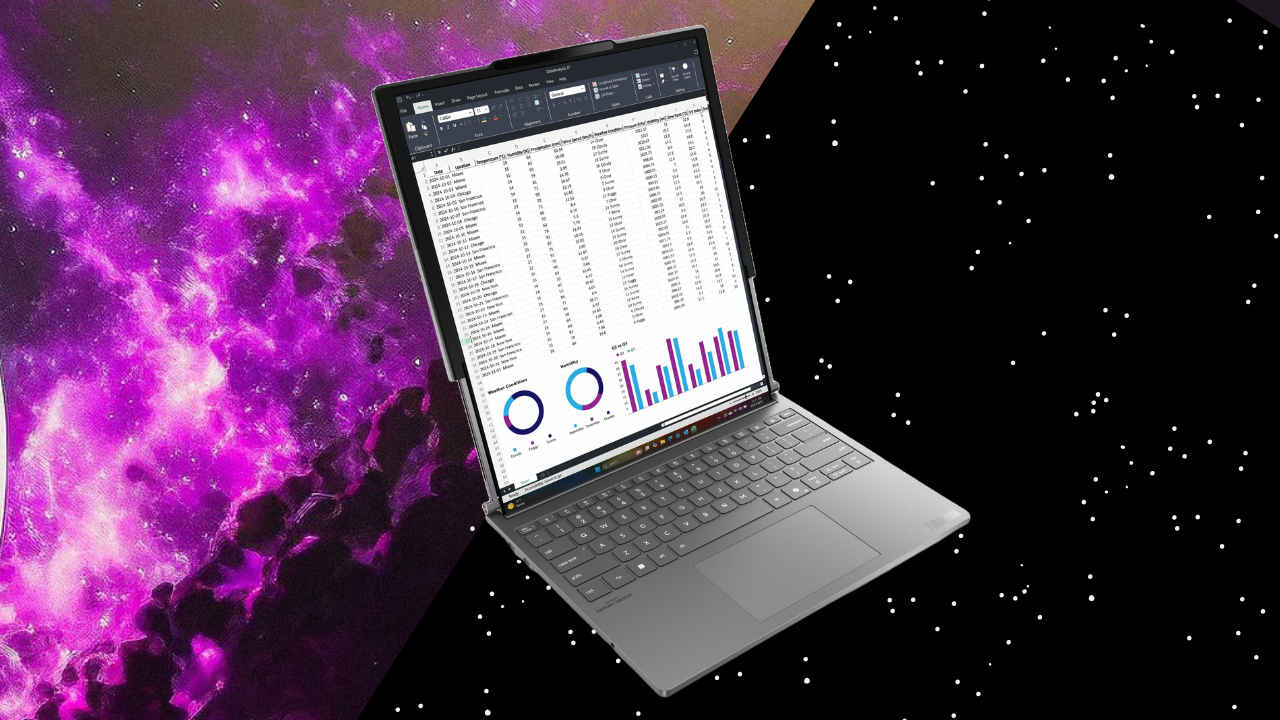
Image Credit: Digit
This laptop scrolls up like a web page: Lenovo’s rollable ThinkBook Plus Gen 6 launched
- Lenovo and Intel have collaborated to create the ThinkBook Plus Gen 6, a laptop with a rollable screen that can expand from a 14-inch to a 16.7-inch display.
- The laptop was first showcased as a concept in 2023 and made its debut as a finished product at CES 2025, winning numerous awards.
- The flexible OLED display is designed to withstand frequent rolling with a rated durability of 20,000 rolls and 30,000 lid cycles.
- Intel's Dynamic Tuning Technology helps manage power consumption and thermal parameters to seamlessly transition between screen sizes.
- The laptop features an Intel Core Ultra 7 Series 2 processor with advanced graphics and neural processing capabilities.
- Users can benefit from the expanded screen real estate in portrait mode, especially in tasks like coding, video conferencing, and social media management.
- However, software optimization remains a challenge, with Windows 11 struggling to adapt to the variable screen size effectively.
- The laptop offers up to 32 GB of memory, 1 TB SSD storage, Wi-Fi 7, Bluetooth 5.4, Thunderbolt 4 ports, and a 66 Wh battery with a 65 W GaN USB-C charger.
- The starting price for the ThinkBook Plus Gen 6 is $3,499, positioning it in the premium laptop segment targeted at professionals in finance, design, and social media.
- Lenovo's launch of the rollable laptop reflects a trend of innovation in the ThinkBook series, with previous models exploring concepts like E-Ink lids and dual screens.
Read Full Article
2 Likes
TheXboxHub
393
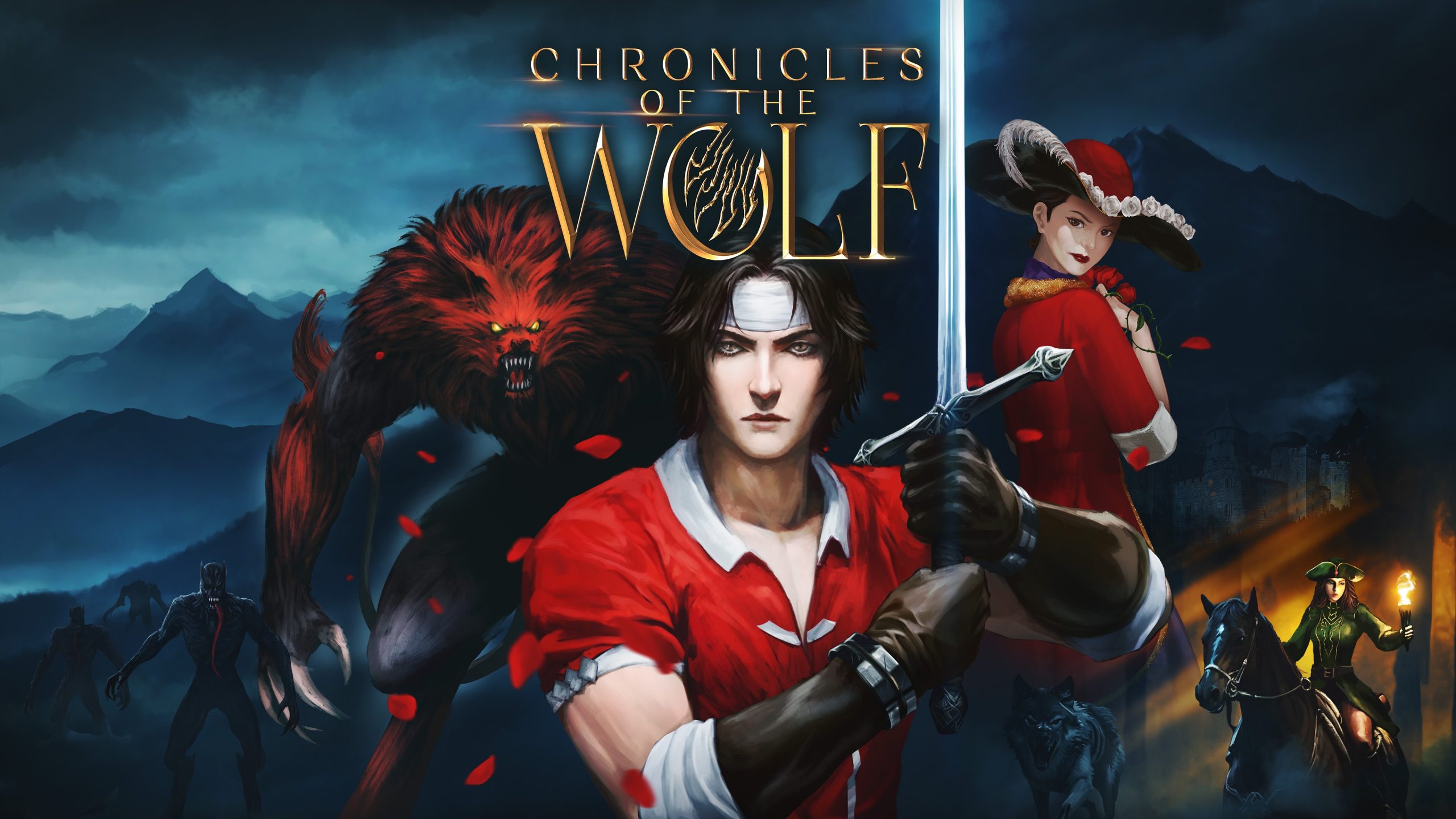
Image Credit: TheXboxHub
A Retro Castlevania-style Adventure Awaits in Chronicles of the Wolf on PC & Console
- Chronicles of the Wolf is a retro Castlevania-style game available on Xbox, PlayStation, Switch, and PC, developed by PixelHeart, PQube, and Migami Games.
- Players take on the role of Mateo Lombardo, the last apprentice of the Rose Cross Order, on a mission to hunt down the destructive Beast of Gévaudan.
- The game offers bombastic action, shooter platformer gameplay with challenging bosses and over 150 different enemies.
- Players can expect 10 to 12 hours of gameplay, vast castles filled with secrets, and various abilities and upgrades to unlock.
- The musical score is composed by Óscar Araujo, known for his work on Castlevania: Lords of Shadow.
- Chronicles of the Wolf features illustrated narration with the voice of Robert Belgrade and a dark storyline centered around the legendary Beast.
- The game is described as a dark and thrilling platforming adventure blending fast-paced combat, challenging exploration, and deep storytelling.
- Players can purchase Chronicles of the Wolf on Xbox Store for £16.99.
Read Full Article
23 Likes
Osxdaily
394

Image Credit: Osxdaily
How to Fix the MacOS Tahoe Beta Virtual Machine “software update is required” Error
- If you encounter a 'software update is required' error while installing MacOS Tahoe beta in a virtual machine, follow these steps to fix it.
- Download “Device Support for macOS 26 beta” from the Apple Developer Downloads page.
- Run the package installer for Device Support.
- Quit and relaunch the virtual machine app before trying to install Tahoe beta again.
- Some users may need to restart MacOS after installing the Device Support package.
- You can avoid installing Xcode beta by using the smaller 'Device Support' package for MacOS Tahoe 26 beta.
- Virtual machines provide a convenient way to test MacOS beta versions without installing them as the primary OS.
- This fix applies to virtual machine apps like UTM, VirtualBuddy, Parallels, VirtualBox, VMware, and others.
- Share alternative solutions in the comments if you know of any.
- Test and experiment with MacOS Tahoe beta in a VM, delete it when done.
- Installing MacOS Tahoe beta in a VM allows easy testing and experimentation with the new macOS version.
Read Full Article
23 Likes
Polygon
70

Image Credit: Polygon
Hades 2 finally reveals Narcissus, and he’s more scandalous than anyone imagined
- Hades 2's latest update reveals the character of Narcissus with a bold and scandalous new appearance.
- Supergiant, the indie studio behind Hades, explores the erotic aspects of Greek mythology in their games.
- The first game featured sultry voice performances and a charged soundtrack, hinting at romantic elements between characters.
- Hades 2 introduces date-like interactions, including a bath house sequence with revealing attire.
- Narcissus in Hades 2 is depicted as a unique, bold choice, resembling a twink actively posing.
- Fan reactions to Narcissus' new look have been enthusiastic and vocal on social media and YouTube.
- Other character revisions in Hades 2, like Prometheus bleeding from the mouth, have also intrigued fans.
- Despite the excitement, some players appreciated the enigma of the placeholder art for Narcissus, leaving his appearance to the imagination.
Read Full Article
4 Likes
Polygon
8

Image Credit: Polygon
How to get Storm Beast’s Pom Poms in Fortnite
- Storm Beast’s Pom Poms are a Hero Item in Fortnite Chapter 6 Season 3 Super that allow players to transform into the Storm Beast.
- To complete a weekly quest, players need to eliminate five opponents as the Storm Beast, requiring them to find the Pom Poms.
- Storm Beast’s Pom Poms are guaranteed to be found in one location on the map but require 400 gold bars to purchase from Haylee Skye in Pumped Power.
- Other ways to acquire Storm Beast’s Pom Poms include finding them in Academy Tech Labs, weapon stands, B-rank hero caches, or random chests and floor loot.
- To use Storm Beast’s Pom Poms, players need to press the shoot button to transform into the Storm Beast, gaining increased jump height, a new health bar, and unique abilities.
- Abilities when transformed include a melee attack for damage and Storm Slam for a powerful ground attack.
- To revert the transformation, players can deplete the health bar or hold the interact button, but each transformation depletes the Pom Poms' durability.
Read Full Article
Like
Macdailynews
62
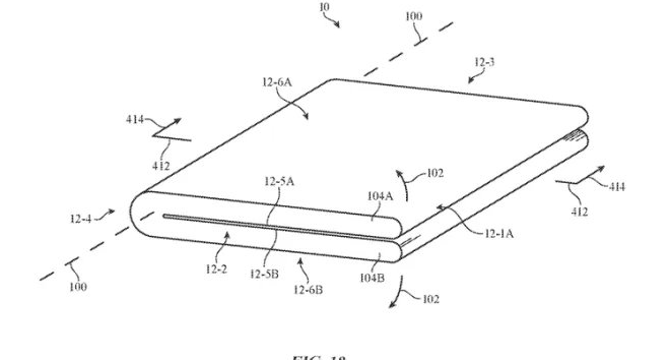
Image Credit: Macdailynews
Apple to launch premium-priced foldable iPhone in 2026 – Ming-Chi Kuo
- Apple is expected to release a foldable iPhone in 2026, featuring a Samsung Display foldable panel and premium pricing, according to analyst Ming-Chi Kuo.
- The production plans involve up to 8 million panels for the folding iPhone, with assembly supplier Foxconn set to start the project in late 2025 or early 2026.
- Component specifications, including the hinge, remain undecided at this stage.
- Samsung Display plans to create an annual production capacity of 7-8 million foldable panels to supply the 2026 foldable iPhone.
- Recent rumors suggest Apple has ordered 15-20 million foldable iPhones, likely reflecting demand over several years rather than just 2026.
- The foldable iPhone is expected to enter mass production in the second half of 2026, with potential shipments of several million units annually in 2027 and 2028.
- All plans are subject to change before the official project kickoff.
- Apple’s software chief, Craig Federighi, mentioned that the iPad shouldn’t run macOS but can draw inspiration from the Mac.
- Apple debuted a new ad for Apple Arcade featuring popular video game characters like Pac-Man and SpongeBob.
- Apple Intelligence's on-device transcription technology is significantly improving speech-to-text performance with speeds over twice as fast.
- Texas Instruments announced a significant investment of over $60 billion across seven U.S. semiconductor fabs, marking it as the largest investment by the company.
- Apple TV+ announced the return of the original kids and family series 'Yo Gabba GabbaLand!' for a second season.
- MacDailyNews highlighted the anticipation surrounding the upcoming foldable iPhone, emphasizing Apple's potential to innovate in the foldable smartphone space effectively.
- MacDailyNews expressed willingness to wait for the manufacturing capabilities required for a foldable iPhone at scale.
- Support options for MacDailyNews, such as subscribing to their Substack or shopping on Amazon to support the platform, were highlighted.
Read Full Article
3 Likes
Macdailynews
310

Image Credit: Macdailynews
Apple software chief Craig Federighi: iPad shouldn’t run macOS, but it can be inspired by Mac
- iPadOS 26 has been released, showcasing advancements in the abilities and versatility of the iPad.
- Apple software chief Craig Federighi mentioned in an interview that while iPad should not run macOS, it can draw inspiration from Mac.
- With the latest iPadOS update, Apple has introduced a new windowing engine that optimizes window rendering and prioritization.
- The new system allows for up to 12 windows to be active on-screen, enhancing multitasking capabilities.
- Federighi acknowledges there are two types of iPad users, those who prefer a simple, single-window experience, and those who desire more control and options.
- Under the new windowing engine, iPadOS 26 defaults to full-screen apps until users enable the 'Windowed Apps' mode.
- Federighi emphasizes the importance of Mac and iPad coexisting with their unique strengths and purposes.
- He believes the iPad can be inspired by elements of the Mac, without needing to run macOS.
- The objective is not to replace the Mac but to enhance the iPad experience.
- User-friendly improvements in iPadOS aim to make iPad users work more efficiently without replicating a Mac-like experience.
- Apple showcased a new ad for Apple Arcade featuring popular video game characters.
- Additionally, Apple's on-device transcription technology is significantly improving speech-to-text performance.
- Texas Instruments announced a substantial investment in American semiconductor fabs.
- Apple TV+ confirmed the return of the original kids and family series 'Yo Gabba GabbaLand!' for a second season.
- Ahead of the global theatrical release, Apple Original Films held a star-studded event for 'F1 The Movie' in New York.
Read Full Article
18 Likes
Siliconera
31

Image Credit: Siliconera
Patapon 1+2 Replay Gameplay Trailer Shows QOL Additions
- Bandai Namco shared gameplay footage of Patapon 1+2 Replay, showcasing quality of life additions for the upcoming Switch, PS5, and PC release.
- Players can expect assists in the rhythmic gameplay to help them navigate stages with an army of units.
- Commands are issued to the beat, directing units to advance, attack, defend, retreat, or carry out various objectives.
- New commands and characters become available as players progress through the game.
- Quality of life improvements include the ability to skip story scenes and make Drum Commands visible on the UI.
- Drum Commands like Advance, Protect, Charge, Rile Up, Attack, Flee, Miracle, and Jump are shown.
- Players can adjust input timing and set difficulty levels for each game, with Easy, Normal, and Hard options.
- A gameplay trailer lasting nearly six minutes demonstrates the gameplay experience of Patapon 1+2 Replay on the new platforms.
- Patapon 1+2 Replay is scheduled for release on Switch, PS5, and PC on July 11, 2025.
- The games initially appeared on the PSP and later on the PS4 before this upcoming release.
Read Full Article
1 Like
Mjtsai
49

Showing Settings From macOS Menu Bar Items
- SwiftUI's SettingsLink doesn't work reliably in MenuBarExtra due to how NSApplication treats menu bar apps as background utilities.
- Apple provides an openSettings environment action for programmatic access, but it may not work consistently across different macOS versions.
- The logic for openSettings requires an existing SwiftUI render tree and can be affected by activation policies, timing delays, and hidden windows.
- Many developers find it challenging to work with SwiftUI on macOS due to the complexities involved in performing seemingly basic operations.
Read Full Article
2 Likes
Mjtsai
394

SwiftUI at WWDC 2025
- WWDC 2025 introduces new features in SwiftUI including Liquid Glass for a fresh look, performance enhancements, web content integration, and 3D view layouts.
- Improvements in table performance may not match NSTableView, with cited 6x faster loading and 16x updating due to scheduling and lazy loading, without architectural changes.
- An instrument in SwiftUI aids in optimizing performance by visualizing data updates, and a session on concurrency showcases safety and responsiveness in app development.
- Liquid Glass design effects in SwiftUI bring aesthetic enhancements to app structures, controls, and toolbars across platforms, enhancing user interactions.
- The integration of WebKit in SwiftUI allows seamless integration of web content, loading, display, and interaction within the app.
- Developers share mixed reviews on SwiftUI's performance improvements, new features like WebView, Liquid Glass benefits, and platform integration.
- A shift towards a more balanced approach to using SwiftUI at WWDC25, allowing for UIKit and AppKit usage alongside it, indicating a more flexible framework approach.
- SwiftUI's maturity over 26 years provides better functionality, with improved navigation stack APIs and tab navigation for enhanced user experiences.
- Challenges such as drag gestures with scroll views in SwiftUI still persist, requiring workarounds for interactions like scrubbing charts.
- Developers reflect on SwiftUI's evolution over the years, noting improvements, missing features, and ongoing challenges in app development.
Read Full Article
23 Likes
Mjtsai
181

Automatic Observation Tracking in UIKit and AppKit
- Apple has introduced automatic observation tracking in UIKit and AppKit in iOS 18/macOS 15 to enable views to update when properties change.
- The feature, akin to SwiftUI's automatic view updates, can be enabled with a simple plist entry.
- Key UIKit and AppKit methods supporting this feature include viewWillLayoutSubviews(), layoutSubviews(), viewWillLayout(), and layout().
- Developers can now use @EnvironmentObject-like behavior in UIKit to easily access objects throughout the app.
- The keys for enabling this tracking are UIObservationTrackingEnabled and NSObservationTrackingEnabled.
- It automatically observes changes to object properties and triggers view updates accordingly.
- However, it seems limited to fixed sets of objects in views and might require additional handling for dynamic content.
- Comparisons to KVO suggest that changes impacting displayed objects' eligibility may need manual observation implementation.
Read Full Article
10 Likes
Cultofmac
327

Image Credit: Cultofmac
Why every Mac user should rethink their online privacy strategy
- Mac users are urged to rethink their online privacy approach despite macOS's built-in protections.
- Using a VPN, like Planet VPN, can significantly enhance online security for Mac users.
- VPNs encrypt internet traffic to and from Mac devices, protecting against hackers and tracking.
- Cloud services reliance makes Mac users vulnerable, emphasizing the need for VPN encryption.
- Modern VPNs offer high-speed connections while maintaining strong security standards.
- VPNs shield users from geotargeting, ad tracking, and risks associated with public Wi-Fi.
- They provide access to restricted internet content and ensure digital freedom.
- VPNs offer easy-to-use interfaces with seamless integration into the Apple ecosystem.
- Using a VPN has become essential rather than optional for Mac users in today's digital landscape.
Read Full Article
19 Likes
For uninterrupted reading, download the app