Spotify News
The Verge
375

Image Credit: The Verge
Spotify is sorry that it revealed how many people listen to your podcast
- Spotify faced backlash after revealing the number of plays each podcast episode received, with podcasters expressing concern over the impact on listener perception.
- In response to the criticism, Spotify decided to roll back the feature and will now only display play counts publicly once an episode surpasses 50,000 plays.
- The updated feature will show a '50K plays' marker instead of an exact count, with markers updating at other milestones like 100,000 plays.
- While podcasters can still access exact play counts in private analytics, the public display will now be limited to prevent potential embarrassment over low play numbers.
Read Full Article
22 Likes
TechCrunch
375

Image Credit: TechCrunch
Spotify responds to creator backlash at public podcast play counts
- Spotify faced backlash from creators over public podcast play counts incentivizing larger shows over smaller ones.
- In response to criticism, Spotify revised its plans to display play counts only for shows with at least 50,000 plays, updated at specific milestones like 100,000 or 1 million plays.
- The company aims to provide better insights for creators and clearer experiences for fans with the updated play count feature rollout.
- Podcast hosting platforms traditionally lacked public indicators of popularity, and creators appreciated the level playing field provided by the medium compared to other online media forms.
Read Full Article
22 Likes
TechJuice
265

Indian Streaming Ban hits Pakistani Music on Spotify, other OTTs
- The Indian Ministry of Information and Broadcasting directed OTT and streaming platforms to remove Pakistani origin media due to national security concerns.
- Spotify, Apple Music, and YouTube Music have removed hundreds of Pakistani songs from their Indian services, impacting fan favorites and altering album covers.
- Indian audiences have varied reactions to the ban, with some supporting the decision and others concerned about the loss of cultural exchange.
- The ban has financial implications for Pakistani artists, disrupting revenue streams and fan engagement in a significant market while raising questions about platforms' ability to manage global content amidst regional bans.
Read Full Article
15 Likes
Digitaltrends
42

Image Credit: Digitaltrends
Apple Music just made the move from Spotify easier than ever
- Apple is introducing a new tool to simplify the transition from Spotify to Apple Music, allowing users to migrate from any streaming service to Apple Music more conveniently.
- The tool, which was in beta-testing in February, aims to assist users in moving to Apple Music while retaining their playlists and libraries.
- The tool is a collaboration with SongShift, a service specializing in transferring playlists and libraries between streaming platforms.
- The Apple Music transfer tool lets users move playlists, libraries, and liked songs across streaming services, though Apple cautions that not all information may be transferred exactly due to variations in track versions.
Read Full Article
2 Likes
Discover more
Macdailynews
181
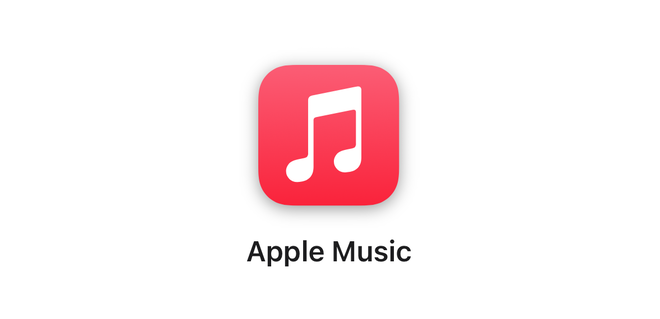
Image Credit: Macdailynews
Apple unveils new tool to transfer your Spotify library and playlists to Apple Music
- Apple has unveiled a new tool to transfer Spotify or other music services' libraries and playlists to Apple Music, currently available in Australia and New Zealand.
- Users need a subscription to Apple Music, an updated iOS or Android device, username and password for the other music service, and to turn on Sync Library on all devices to start the transfer.
- The transfer can be initiated in the Apple Music app on iPhone, iPad, Android, or on the web, allowing users to transfer songs, albums, and playlists with varying support depending on the service.
- Apple Maps introduces easier search capabilities, CarPlay Ultra is available with new Aston Martin vehicle orders, and Apple TV+ debuts the trailer for a new family musical special.
Read Full Article
10 Likes
Idownloadblog
28
Image Credit: Idownloadblog
Apple Music transfer tool: How to bring your songs, albums, and playlists from Spotify and other music services
- Apple has introduced a new tool on May 12, 2025, for transferring songs, albums, and playlists from Spotify, Amazon Music, and other supported music services to Apple Music.
- The tool is currently available in Australia and New Zealand, with plans to expand to more countries later.
- Users can transfer music from compatible services by signing in, selecting songs and playlists to transfer, and adding them to the Apple Music library.
- The tool, which uses SongShift for music transfer, allows users to easily switch between music services without losing their library data.
Read Full Article
1 Like
Insider
357
Image Credit: Insider
Spotify takes down 'podcasts' peddling opioids
- Spotify has taken down 'podcasts' that were promoting opioid sales on fake websites mimicking online pharmacies.
- Business Insider discovered 200 podcasts advertising prescription medicines including opioids without prescriptions, against federal law and Spotify regulations.
- Spotify is cracking down on fake podcasts offering addictive drugs after the investigation by Business Insider.
- Spotify's rules prohibit content promoting the sale of regulated or illegal drugs; some podcasts were removed after they were flagged to the platform.
Read Full Article
21 Likes
Tech Radar
165

Image Credit: Tech Radar
I tried Spotify’s new ‘Follow Along’ feature that combines audiobooks with music, but it’s missing one key ingredient
- Spotify has introduced a new immersive feature called 'Follow-Along' that combines audiobooks with music, allowing users to see additional media like photos, graphics, and songs while listening to selected audiobooks in Bloomsbury’s 33 ⅓ series.
- The 'Follow-Along' feature is a result of collaboration between Spotify’s music and audiobooks teams, with the aim of enhancing the listening experience by providing additional context and related content to the audiobooks.
- While Spotify has released 51 audiobooks from the 33 ⅓ series with the 'Follow-Along' function, the feature is currently limited to selected audiobooks, including albums like Kendrick Lamar’s 'To Pimp A Butterfly' and Pink Floyd’s 'The Piper at the Gates of Dawn.'
- Although the new feature shows potential for enhancing the music and audiobook experience, there is a suggestion to expand it to include fiction audiobooks as well for a more diverse and engaging listening experience.
Read Full Article
9 Likes
Cultofmac
284

Image Credit: Cultofmac
Apple Music wants to make switching from other music services easier
- Apple Music is testing a new tool to make it easier to import playlists and libraries from Spotify in a limited rollout in Australia and New Zealand.
- The tool is a result of Apple partnering with SongShift, a popular playlist transfer tool, to facilitate music library transfers.
- Apple aims to simplify the process for Spotify users to switch to Apple Music by providing native music library transfers.
- Users can import their music libraries from other services through the Apple Music app or web, with potential expansion to more countries in the future.
Read Full Article
17 Likes
TechDigest
217

Image Credit: TechDigest
Co-Op shelves to be restocked following cyber attack, M&S hackers may have ‘partial credit card’ details
- Co-Op is restocking shelves after a cyber-attack affected online ordering and impacted customer and staff data, hacker group DragonForce claimed responsibility.
- Marks & Spencer warns customers of potential scam calls and emails after hackers stole personal data, including partial credit card details.
- US tech firms secure deals in the Middle East as Saudi Arabia commits $600bn to American AI companies, Nvidia set to sell AI chips to the country.
- Airbnb introduces redesigned app to offer additional services like catering and personal training, plans to invest millions in expanding its business offerings.
Read Full Article
12 Likes
Droid-Life
431

Image Credit: Droid-Life
Spotify’s DJ is Now Taking Verbal Requests
- Spotify's DJ feature now accepts verbal requests from premium users for music only, not podcasts or audiobooks.
- Users can access the DJ feature by searching 'DJ' in the search tab, play music and commentary tailored to them, and make requests by holding the DJ button and using voice commands.
- DJ updates the music session based on the user's request, listening history, musical preferences, and more to enhance the experience.
- The feature is being rolled out gradually to all markets that support DJ.
Read Full Article
25 Likes
Androidauthority
96

Image Credit: Androidauthority
Your Spotify DJ can now take requests, elevating your listening experience
- Spotify’s DJ feature now allows listeners to make music requests using their voice.
- Users can request specific music based on genre, mood, artists, or activities.
- This feature is only available to Spotify Premium users in about 60 markets and currently supports English language requests.
- While the new feature enhances user control over their music experience, it currently requires voice commands for requests, which may not be ideal for quiet environments.
Read Full Article
5 Likes
Digitaltrends
445

Image Credit: Digitaltrends
Spotify DJ now takes song requests just like real life, minus the judgement
- Spotify has introduced Spotify DJ, allowing users to make song requests just like a real-life DJ, without judgement from others.
- Spotify DJ, available to Premium subscribers, takes song requests based on voice commands, similar to Alexa or Siri.
- Users can request songs based on genres, moods, artists, or activities, like 'Play me some early 2000s songs' or 'Play me some house music to pump me up for Coachella.'
- To request music from Spotify DJ, users can access the feature in the search tab, tap the DJ playlist, and use voice commands to change tracks or genres.
Read Full Article
26 Likes
Tech Radar
386

Image Credit: Tech Radar
Spotify’s DJ feature has just got a much-needed upgrade, and it could totally change my mind on the AI music tool
- Spotify's AI DJ tool has received a major upgrade allowing users to make requests by voice in over 60 markets for Premium users.
- Users can interact more with their personal AI DJ by providing voice prompts for specific music genres or moods.
- The update aims to give users more control over their listening experience and discover new music based on their requests.
- Despite the upgrade, Spotify ensures the AI DJ will continue to introduce users to new music while allowing them to request personalized playlists.
Read Full Article
23 Likes
TechCrunch
169

Image Credit: TechCrunch
Spotify updates its AI DJ to let you use voice commands
- Spotify is updating its AI DJ feature to allow users to request music or change the playlist mood using voice commands in over 60 markets for premium subscribers.
- Users can interact with the AI DJ by asking it to change the mood or genre of the playlist, play tracks from specific artists, and more.
- To use this feature, users can search for the AI DJ in the search bar and make requests through voice commands by holding the DJ button on the bottom right.
- Spotify initially launched the AI DJ feature in the U.S. and Canada in February 2023, with global rollout in August 2023, and later added support for a Spanish-speaking AI DJ.
Read Full Article
10 Likes
For uninterrupted reading, download the app