Tablets News
Idownloadblog
101

Image Credit: Idownloadblog
OpenAI brings new ChatGPT shopping features to find, compare and buy products
- OpenAI is bringing new shopping features to ChatGPT to aid product discovery and comparison, including direct links and trending searches.
- The improvements include better results for visual searches, updated product cards showing more details, pricing, and reviews.
- OpenAI assures that the product results are chosen independently and are not ads.
- Other improvements announced include multiple citations for a given response and faster performance of ChatGPT search with trending searches and autocomplete suggestions.
Read Full Article
6 Likes
Macdailynews
262
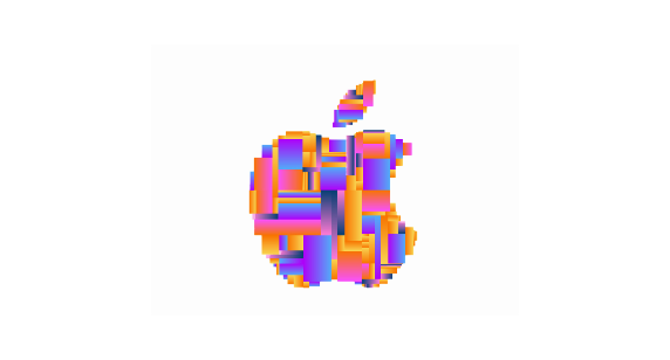
Image Credit: Macdailynews
Apple analysts expected to seek clarity on tariffs, AI strategy during earnings conference call
- Apple is expected to address concerns about the delayed launch of major AI features and the impact of US-China tariffs on their operations during the earnings report.
- Despite the rush of orders for the lower-priced iPhone 16e, analysts anticipate a small fall in iPhone sales, marking a second consecutive quarter of decline.
- Apple has been slow to deliver on promised AI features, with improvements to voice assistant Siri delayed until 2026.
- Overall, Apple's revenue is expected to increase 4.2% in the January-March period, driven by iPad demand and growth in the services business.
Read Full Article
14 Likes
Macrumors
116

Image Credit: Macrumors
Apple Supplier Forecasts Product Shortages in US Amid Tariff Chaos
- Apple supplier Pegatron warns of potential product shortages in the US due to tariff uncertainty.
- The on-and-off nature of tariffs has created confusion for US retailers and disrupted supply chain decisions.
- Pegatron anticipates empty shelves in US stores resembling those in third-world countries.
- While importers hesitate to ramp up shipments, Pegatron maintains long-term manufacturing plans.
Read Full Article
6 Likes
Cinema5D
449

Image Credit: Cinema5D
Raw Convertor App Update – Convert ProRes RAW into CinemaDNG, Proxy, iOS Version, and More
- The Raw Convertor app has been updated to version 6.0.0 and is now available on iOS devices.
- The update includes features such as per-camera statistics, resume feature, video details view, and automatically saved conversion settings.
- The app allows batch conversion of ProRes RAW files into CinemaDNG format for native raw workflow in DaVinci Resolve.
- The free version of the app is available for download from the Apple App Store, with full functionality requiring a paid license.
Read Full Article
26 Likes
Macrumors
32

Image Credit: Macrumors
Apple Seeds Fourth Beta of iOS 18.5 to Developers
- Apple has released the fourth beta of iOS 18.5 to developers.
- Minor design changes are introduced in the update including options to revert the Mail app's design.
- Bug fixes and performance improvements are expected as part of the update.
- Apple is transitioning to iOS 19 and iPadOS 19, to be previewed in June.
Read Full Article
1 Like
Macrumors
274
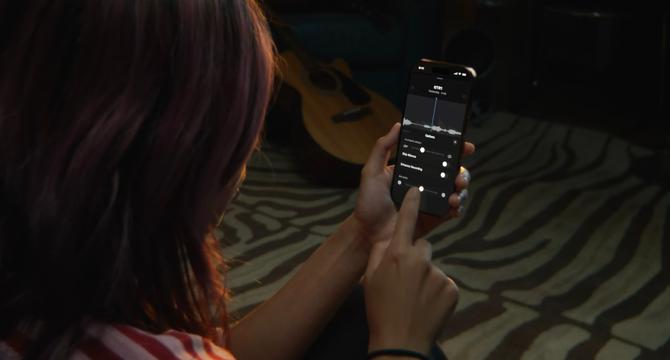
Image Credit: Macrumors
Get Creative With Sound by Layering Tracks in Voice Memos
- On iPhone 16 Pro and iPhone 16 Pro Max, the Voice Memos app includes a recording feature that lets you record a second audio layer over an existing memo without needing headphones.
- Thanks to the A18 Pro chip's advanced audio processing, layered recordings on iPhone 16 Pro models offer a seamless way to capture richer ideas.
- Layered recordings can be easily edited, separated, and fine-tuned directly on the iPhone or transferred to apps like Logic Pro for more advanced mixing.
- Playback of layered recordings is supported on devices running iOS 18.2, iPadOS 18.2, macOS Sequoia 15.2, or later.
Read Full Article
16 Likes
Gizchina
289

Image Credit: Gizchina
Google Gemini Set to Launch on Android Auto and Wear OS
- Google is introducing its Gemini AI model to Android Auto and Wear OS devices.
- Gemini will provide advanced language capabilities on Android Auto, offering faster responses and better contextual awareness for navigation, music, messaging, and more.
- On Wear OS, Gemini will enhance voice queries and information retrieval on smartwatches, enabling smarter answers for tracking workouts, health data, planning the day, and managing notifications.
- Tablets and wireless headphones will also benefit from Gemini's integration, providing better suggestions, multitasking, content creation tools, music control, call management, real-time translation, and a more seamless conversation experience.
Read Full Article
17 Likes
Idownloadblog
338

Image Credit: Idownloadblog
NCHeaderPercent displays your battery percentage in your device’s Notification Center headers
- NCHeaderPercent is a free jailbreak tweak that displays your device’s battery percentage in the Notification Center header space.
- The tweak replaces the name of the app with the battery percentage level in the Notification Center header.
- It is a purely aesthetic tweak and doesn't affect the functionality of the Notification Center.
- NCHeaderPercent can be downloaded for free from the BigBoss repository and supports jailbroken iOS 12 to 16 devices.
Read Full Article
20 Likes
Engadget
343

Image Credit: Engadget
Apple's newest iPad is down to its best price yet
- The new iPad A16 is currently on sale for $299, $50 off the regular price.
- It is considered the best budget iPad, offering good performance and features.
- The iPad A16 has 128GB storage, 6GB of RAM, and Wi-Fi 6 connectivity.
- While it has some accessory limitations, it is a great choice for watching movies or reading the news on a budget.
Read Full Article
20 Likes
Idownloadblog
347

Image Credit: Idownloadblog
Jailbreak news of the week: iOS 18.4 unsigned, AutoVPN, Oh My Insets, HideCallBar, & more…
- Weekly roundup of jailbreak news, including iOS 18.4 unsigned, AutoVPN, Oh My Insets, and HideCallBar.
- AutoVPN tweak enhances VPN connectivity on jailbroken iPhones and iPads, making it more user-friendly.
- Oh My Insets tweak allows up to five columns in Control Center for iOS & iPadOS 15 jailbreak users.
- HideCallBar tweak helps minimalists by hiding the Status Bar during phone calls on iPhones for a cleaner look.
- Apple stops signing iOS & iPadOS 18.4, preventing firmware downgrades from newer versions.
- New tweak releases include Afsoon v1.3.0, Ango Full Theme v6.0, and NCHeaderPercent for Notification Center.
- YouTube Legacy v1.5.6 update resolves playback issues on older YouTube versions.
- Roundup ends with promises of more updates next week and provides links to discover new jailbreak tweaks and tutorials.
- Readers are encouraged to share their favorite news pieces from the roundup in the comments.
Read Full Article
20 Likes
Ubergizmo
284

Image Credit: Ubergizmo
Gmail Mobile Update Brings New Design, AI Features To Android and iOS
- Google is rolling out updates to Gmail mobile apps for Android and iOS.
- Android tablet and foldable device users can resize the list and conversation panes for better multitasking or single-task focus.
- Gmail for iOS gets a major design refresh, aligning with Material Design 3 and introducing a more modern and unified aesthetic.
- Gemini technology is integrated into Gmail, allowing users to generate images directly within the app.
Read Full Article
17 Likes
Mjtsai
114

Is Electron Really That Bad?
- Electron is a popular framework for building desktop apps, but it is often criticized for resulting in buggy applications according to some developers.
- Compared to SwiftUI, Chromium is considered more efficient for text rendering, leading some developers to opt for UIKit instead of SwiftUI for specific tasks.
- Some developers believe JavaScript offers better debugging capabilities and faster compile times compared to other languages like Swift, despite the former's advantages in native app development.
- There is a discussion around the challenges and benefits of using different development tools such as Electron, SwiftUI, JavaScript, and Swift in the context of building applications.
Read Full Article
6 Likes
Androidauthority
256
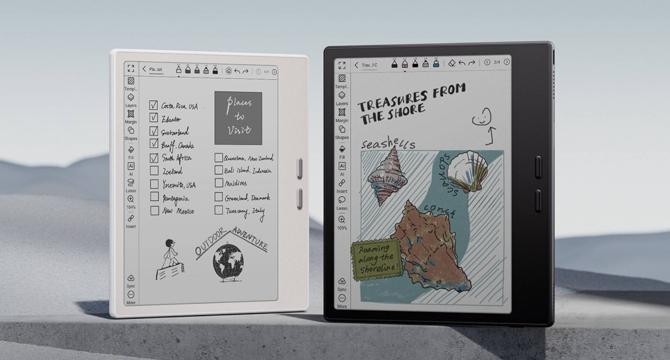
Image Credit: Androidauthority
BOOX’s latest Go Series tablets could give reMarkable a run for the money
- BOOX has launched two 7-inch Android-based E Ink tablets with stylus support.
- The new BOOX Go 7 is priced at $249.99 and features a black-and-white E Ink Carta 1300 display.
- The BOOX Color Go 7 Gen II sports an E Ink Kaleido 3 display and will soon go on sale for $279.99.
- The BOOX Go 7 sports an E Ink Carta 1300 black-and-white display with a 300ppi resolution and adjustable dual-tone front light.
Read Full Article
15 Likes
Idownloadblog
146

Image Credit: Idownloadblog
How to fix no sound issues for email notifications on iPhone
- Learn how to troubleshoot the issue of no sound for email notifications on iPhone or iPad with basic and advanced solutions.
- Ensure your iPhone is not in silent mode and turn off any Do Not Disturb or Focus modes blocking Mail app alerts.
- Adjust notification sound settings in iPhone Settings for the Mail app to receive new email alerts with a tone.
- Manage Mail app notification settings in iOS Settings under Notifications to customize alert styles and sounds.
- Check push and fetch settings for email accounts like iCloud, Outlook, and Gmail to ensure timely notifications.
- Unmute message threads to hear notification sounds for new messages in the Apple Mail app.
- Restart your iPhone to resolve temporary system glitches affecting email alerts.
- Consider updating to the latest iOS version to address sound notification issues after recent updates.
- Sign out and back into email accounts, or delete and reinstall the Mail app if problems persist.
- Customize email notification settings on Apple Watch if experiencing sound issues for new emails while wearing it.
Read Full Article
8 Likes
Silicon
205
Image Credit: Silicon
Apple To Manufacture Most US iPhones In India – Report
- Apple is planning to switch iPhone assembly for the US market from China to India.
- Apple aims to manufacture most iPhones sold in the US at factories in India by the end of 2026.
- Apple's shift to India is to reduce reliance on Chinese manufacturing amid the US-China trade war.
- iPhone manufacturing in India may lead to increased costs compared to China.
Read Full Article
12 Likes
For uninterrupted reading, download the app