Tablets News
Idownloadblog
100

Gemini AI can now edit images, show what you’d look like with a different hair color
- Gemini's mobile app for iOS and Android now allows users to prompt the AI chatbot for image editing queries on both newly generated and uploaded photos.
- Google launched native AI image-editing capabilities for Gemini, enabling users to upload personal photos and request different hair colors or new hairstyles.
- The AI image editing features in Gemini are powered by Google's AI Studio and allow users to request various edits like changing backgrounds, adding objects, and more.
- Gemini is introducing native image editing in stages across different languages and countries, with plans for integration with Apple Intelligence features in iOS 19.
Read Full Article
6 Likes
Engadget
9
Image Credit: Engadget
Apple’s iPad Air M3 is $100 off
- The newly released Apple iPad Air M3 is currently on sale on Amazon, with the 11-inch model starting at $499 and the 13-inch model starting at $699.
- The M3 chip in the iPad Air provides powerful performance and multitasking capabilities, making it a top choice for most consumers. It supports the Apple Pencil Pro and Magic Keyboard and features an attractive design.
- The iPad Air M3 offers up to 12 hours of battery life and 12MP cameras. It is lightweight, with the 11-inch model weighing around a pound and the 13-inch model being 1.36 pounds.
- While the iPad Air M3 has a gorgeous screen, it's not OLED and has a max refresh rate of 60Hz. The base price for the 11-inch model includes 128GB of storage and 8GB of RAM, with options for higher storage capacity at additional cost.
Read Full Article
Like
Silicon
91
Image Credit: Silicon
Apple Referred For Criminal Contempt Investigation By Judge
- Apple is facing potential criminal contempt proceedings after federal judge Yvonne Gonzalez Rogers found the company in willful violation of a 2021 injunction related to the Epic Games court case.
- Judge Rogers accused Apple of thwarting the injunction's goals to maintain its revenue stream and called out Apple VP of Finance Alex Roman for lying to the court.
- Tim Cook's actions were also criticized, with the judge stating that Apple chose the most anticompetitive options despite knowing their obligations.
- The judge highlighted Apple's introduction of policies collecting a 27 percent commission, close to the previous 30 percent from in-app purchases, violating the injunction.
- Judge Rogers referred the matter to state attorneys to consider pursuing criminal contempt against both Roman and Apple, emphasizing that willful disregard of court orders will not be tolerated.
- Apple, while disagreeing with the decision, stated it would comply with the court order and intends to appeal.
- Epic Games welcomed the ruling, with CEO Tim Sweeney seeing it as a victory for developers to offer their payment services alongside Apple's.
- The ruling stems from the 2020 lawsuit where Epic Games aimed to allow third-party payment systems and app stores on Apple devices, leading to the 2021 injunction mandating changes to the App Store.
- The judge previously found Apple in violation of California's unfair competition law for limiting developers from directing users to payment methods bypassing Apple's system.
- The ruling marks a significant rebuke of Apple's practices and behavior, with Epic Games securing concessions to promote competition and alternative payment systems.
- Overall, the legal battle between Apple and Epic Games underscores the increasing scrutiny on tech giants' dominance and anticompetitive practices in the digital market.
Read Full Article
5 Likes
Idownloadblog
164

Image Credit: Idownloadblog
Apple is no longer permitted to charge fees on purchases made outside App Store apps
- A judge in the United States has ruled that Apple cannot charge a 15-30 percent commission fee on purchases made outside App Store apps.
- This decision came as a result of the Epic Games v. Apple case, marking the end of Apple's anti-steering rule and allowing third-party developers to accept web payments without paying fees.
- The ruling explicitly prohibits Apple from charging any commission fees on external purchases, imposing restrictions on how developers inform users about alternative payment methods outside the app, and requires transparency in messaging when redirecting users to third-party sites.
- Apple's non-compliance with the court's injunction and attempts to maintain revenue streams through fees on non-App Store purchases were criticized by the judge, leading to significant changes in the App Store policies.
Read Full Article
9 Likes
Idownloadblog
200

Image Credit: Idownloadblog
Google hopes to integrate Gemini into iPhones with iOS 19
- iOS 19, set for release this fall, may incorporate Google's Gemini AI models to enhance Apple Intelligence on iPhone, iPad, and Mac.
- Gemini, developed by Alphabet's DeepMind, could become available as a user-selectable option for Apple Intelligence in iOS 19, pending an agreement between Google and Apple.
- The Gemini AI technology could bring new features like reasoning and suggestions based on user behavior to Apple products, potentially improving conversations with Siri.
- This development surfaced during a federal antitrust trial with Google's CEO Sundar Pichai mentioning potential integration of Gemini into iOS, iPadOS, and macOS versions by mid-year pending a deal with Apple.
Read Full Article
12 Likes
Macrumors
355

Image Credit: Macrumors
Meta Now Collects More Data From Ray-Bans to Bolster AI
- Meta is increasing the amount of data it collects from Ray-Ban smart glasses by default to bolster its AI capabilities.
- Voice recordings are now stored by default and used to enhance Meta products, with no option to disable storage.
- Photos and videos taken with the glasses' camera will be analyzed by AI unless Meta AI is disabled, and data is also sent to Meta's servers for processing.
- To minimize data collection, users can turn off Meta AI entirely on the glasses and use manual controls for media capture.
Read Full Article
21 Likes
Silicon
91
Image Credit: Silicon
CEO Pichai Says Google Hopes To Reach Gemini Deal With Apple In 2025
- Google CEO Sundar Pichai hinted at a possible agreement with Apple to include Gemini AI technology on new iPhones by 2025 during an antitrust trial in Washington.
- Apple had previously announced integrating OpenAI's ChatGPT chatbot and 'Apple Intelligence' across its devices, utilizing its own servers for processing and ChatGPT for more complex tasks.
- Pichai suggested that Gemini AI on iPhones might be launched by the end of 2025, potentially enabling Siri to utilize Google's AI for answering complex queries.
- Google is defending against US Department of Justice's proposals, while Pichai mentioned discussing the possibility of including Google's Gemini AI on iPhones with Apple CEO Tim Cook last year, with plans to experiment with ads in the Gemini app.
Read Full Article
5 Likes
Cultofmac
22
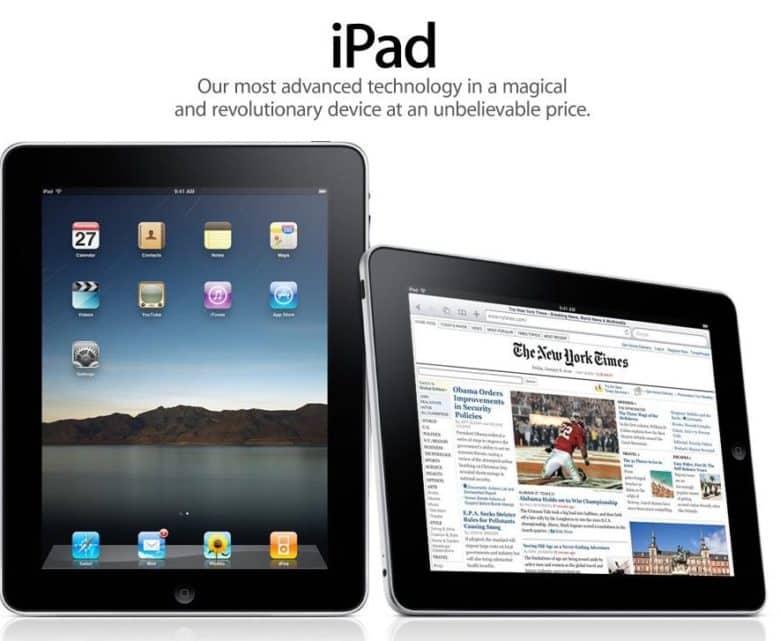
Image Credit: Cultofmac
Today in Apple history: First iPad 3G tablets land in customers’ hands
- On April 30, 2010, the first Wi-Fi + 3G iPads were delivered to U.S. customers, a month after the first-gen iPad launch.
- The iPad 3G, which was a huge success for Apple, had micro-SIM cards branded AT&T and sold 1 million units in less than a month.
- The original iPad, unveiled by Steve Jobs in January 2010, measured 0.5 inches thick, weighed 1.5 pounds, and had a 9.7-inch multitouch display.
- The iPad's first year saw around 25 million units sold, making it Apple's fastest-selling product at the time. Share your memories of the first-gen iPad in the comments below.
Read Full Article
1 Like
Ubergizmo
392

Image Credit: Ubergizmo
Nubia Pad Pro: Snapdragon 8 Gen 3, 144Hz Display, DeepSeek AI, And 1TB Storage
- Nubia has introduced the Pad Pro, a high-performance tablet featuring advanced Qualcomm chipset, a 10.9-inch 144Hz refresh rate display, and DeepSeek AI integration.
- Powered by Snapdragon 8 Gen 3, it offers up to 16GB of RAM and 1TB storage with a six-layer cooling system for efficient heat management.
- The device boasts a 10,100 mAh battery with 66W fast charging and features DeepSeek-R1 AI for intelligent assistance and system optimization.
- The nubia Pad Pro is available for pre-sale in China with prices ranging from CN¥ 2,799 (~$383) for the base model to CN¥ 3,999 (~$548) for the high-end variant.
Read Full Article
23 Likes
Macrumors
356

Image Credit: Macrumors
Google Announces End Date for Original Nest Thermostat Support
- Google has announced that support for first- and second-generation Nest Learning Thermostats will end in October 2025, disabling connected features.
- After October 25, 2025, affected devices won't receive software updates or connect to Google's cloud services, but basic temperature control and scheduling will still work locally.
- Users in the U.S. can upgrade to newer Nest models with a $130 discount on the fourth-generation Nest, while European customers are offered a 50 percent discount on the Tado Smart Thermostat X as Google won't develop new European thermostats.
- This decision comes after Google recently discontinued other Nest products and follows job cuts in its platform and devices division, despite some Nest thermostats exceeding the standard five-year support commitment.
Read Full Article
21 Likes
Macrumors
246

Image Credit: Macrumors
Apple Music Gets New Co-Heads in Latest Leadership Shuffle
- Apple is undergoing more leadership changes, with Rachel Newman and Ole Obermann now co-heading the Apple Music division.
- Both Newman and Obermann will report to Oliver Schusser, who has taken on additional responsibilities such as Apple TV+ and sports initiatives.
- On the global affairs front, Apple is reorganizing how government relations teams are managed worldwide, with Europe and Asia now reporting directly to Lisa Jackson.
- The reshuffling also involves changes in leadership roles within the global policy team, including Nick Ammann overseeing India and China government affairs teams.
Read Full Article
14 Likes
Macrumors
319

Image Credit: Macrumors
Bird Buddy Debuts New 'Wonder Blocks' and 'Petal' Products for Getting Up Close to Pollinators
- Bird Buddy, a company known for its bird feeders, has launched new products called Wonder Blocks and Petal.
- Wonder Blocks is a modular system designed to attract and view pollinators, including butterflies and bees.
- Petal is an AI camera equipped with solar panels that can recognize various species of pollinators and plants.
- The Wonder Blocks and Petal products have raised over $1.2 million on Kickstarter and are available for pre-order.
Read Full Article
19 Likes
Idownloadblog
261

Image Credit: Idownloadblog
Meta’s AI chatbot now has a dedicated iPhone and iPad app
- Meta, formerly Facebook, has released a dedicated iPhone and iPad app for its AI chatbot, based on the Llama 4 large language model.
- The Meta AI chatbot app offers personalized conversations and allows users to receive answers, advice, and inspiration.
- It includes voice commands and a built-in image generator for creating and editing images.
- Meta AI is integrated across various Meta apps and is expected to compete with other AI chatbots like ChatGPT and Gemini.
Read Full Article
15 Likes
Macrumors
36

Image Credit: Macrumors
Apple's Pro Display XDR 2: Rumors, Features, and What to Expect
- Apple is reportedly developing an updated iteration of the Pro Display XDR.
- The new model is expected to include an Apple silicon chip for added functionality.
- Hardware improvements may include a higher refresh rate and Thunderbolt 5 connectivity.
- The second-generation Pro Display XDR could also feature quantum-dot display technology for better color accuracy.
Read Full Article
2 Likes
Idownloadblog
101

Image Credit: Idownloadblog
OpenAI brings new ChatGPT shopping features to find, compare and buy products
- OpenAI is bringing new shopping features to ChatGPT to aid product discovery and comparison, including direct links and trending searches.
- The improvements include better results for visual searches, updated product cards showing more details, pricing, and reviews.
- OpenAI assures that the product results are chosen independently and are not ads.
- Other improvements announced include multiple citations for a given response and faster performance of ChatGPT search with trending searches and autocomplete suggestions.
Read Full Article
6 Likes
For uninterrupted reading, download the app