Microsoft News
Playstationlifestyle
68

Image Credit: Playstationlifestyle
Halo PS5 News Possibly Dropping in October
- Speculation arises about a possible Halo PS5 port announcement after a statement by Halo Studios hinting at revealing their work in October 2025.
- Rumors and reliable sources suggest that a PS5 release of Halo is in progress, following the pattern of Gears of War's PS5 release.
- Halo Studios' address of the rumors has fueled further speculation about a potential PS5 release, as they typically do not comment on such matters.
- Fans eagerly await the Halo World Championship in October 2025 for more insights from Halo Studios, as anticipation grows for a possible Halo PS5 announcement.
Read Full Article
4 Likes
Insider
376

Image Credit: Insider
AI giants win big in the copyright fight. Here's what happens now.
- Big Tech wins legal battles, allowing AI to use copyrighted content for free.
- Training AI with copyrighted material ruled fair use by judges, impacting internet future.
- Generative AI giants like Google, Meta, and OpenAI benefit from legal certainty.
- AI's ability to scrape, copy, and use online content without payment raises concerns.
- Content creators seek compensation as Cloudflare launches 'pay per crawl' service.
Read Full Article
22 Likes
Insider
41
Image Credit: Insider
Inside the high-stakes rift straining the most powerful alliance in tech
- Tensions between Microsoft and OpenAI are escalating over key disputes including revenue splits, AGI triggers, and future acquisitions.
- Both sides are engaged in ongoing talks and optimistic about their future collaboration, despite the high stakes involved.
- Money and equity disagreements persist, with Microsoft currently entitled to 20% of OpenAI's revenue up to $92 billion, causing tension.
- The 'AGI clause,' the acquisition of Windsurf, and OpenAI's fundraising struggles are adding further complexity to the strained relationship.
Read Full Article
2 Likes
Analyticsindiamag
217

Image Credit: Analyticsindiamag
Microsoft Takes Its First Step to Make VS Code an Open-Source AI Editor
- Microsoft has open-sourced the GitHub Copilot Chat extension under the MIT license as part of its effort to make Visual Studio Code an open-source AI editor.
- The company aims for transparency, extensibility, and developer-centric AI tooling, welcoming contributions and feedback on GitHub towards integrating the extension into the core VS Code codebase.
- The move aligns with Microsoft CEO Satya Nadella's commitment to AI-powered development, integrating AI capabilities directly into VS Code's core as the industry demands more openness in developer tooling.
- While the GitHub Copilot extension for inline completions remains closed, Microsoft plans to bring this functionality into the open-sourced Chat extension in the near future, signaling a strategic shift in how developers engage with AI.
Read Full Article
13 Likes
Insider
115

Image Credit: Insider
Microsoft says its new health AI beat doctors in accurate diagnoses by a mile
- Microsoft's medical AI system diagnosed cases four times more accurately than human doctors in a recent study.
- The AI system, Microsoft AI Diagnostic Orchestrator, also solved cases more cost-effectively than its human counterparts.
- The experiment involved 304 case studies, with the AI system correctly solving 85.5% of the cases, compared to 20% accuracy by experienced physicians.
- Microsoft believes AI will complement doctors' clinical roles, but doctors argue that AI cannot replace clinicians due to the nuances of patient care.
Read Full Article
6 Likes
Dbi-Services
162
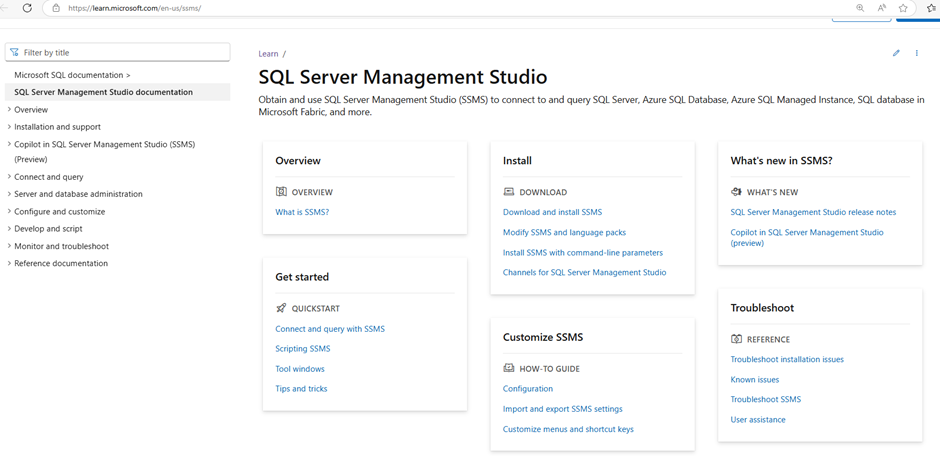
Image Credit: Dbi-Services
SQL Server: New SQL Server Management Studio (SSMS) landing page
- Microsoft has introduced a new landing page for SQL Server Management Studio (SSMS) accessible at https://learn.microsoft.com/en-us/ssms.
- The landing page includes sections like Overview, Get Started, Install, Customize SSMS, What’s new in SSMS?, and Troubleshoot.
- A left menu on the page provides additional resources such as Copilot in SQL Server Management Studio (Preview) for in-depth exploration.
- The documentation also offers 'Tips and Tricks' for enhanced efficiency under the 'Get Started' section.
- For a detailed guide on enabling Copilot in SSMS, users can refer to Steven Naudet's blog post.
Read Full Article
9 Likes
Macdailynews
312

Image Credit: Macdailynews
World’s most valuable company Nvidia could be days away from record $4 trillion valuation
- Nvidia, currently the world's most valuable company, is on track to become the first public company to reach a $4 trillion valuation.
- Nvidia's market capitalization stands at $3.853 trillion, ahead of Microsoft and Apple.
- The company's rapid growth saw it reach $1 trillion in June 2023, $2 trillion in 262 days, and $3 trillion in just 96 days.
- With an average daily stock gain of 0.8% over the past month, Nvidia could surpass the $4 trillion mark within a few weeks. Its current S&P 500 weighting of 6.9% indicates its significant valuation impact.
Read Full Article
18 Likes
Kotaku
184

Image Credit: Kotaku
Studio Behind The Alters Responds To Generative AI Allegations: 'This Was Never Intended To Be Part Of The Final Release'
- 11 Bit Studios responds to allegations of incorporating generative AI content in The Alters.
- An image of AI-generated text in the game raised questions, sparking controversy on social media.
- The studio clarified that the AI-generated text was mistakenly left in the game as placeholder.
- Developer was committed to transparency but is yet to elaborate on the use of AI.
- Debate arises on the ethical implications of using generative AI tools in game development.
Read Full Article
11 Likes
Kotaku
381

Image Credit: Kotaku
Original Switch Getting Mysterious 'Price Change' In Canada 8 Years After Launch As Gaming Gets More Expensive
- Nintendo teases a 'price change' for the original Switch in Canada, set to be announced on August 1.
- The company hints at a potential price increase for the original Switch due to market conditions affecting exchange rates, import taxes, and shipping fees.
- While the Switch 2's price will remain unchanged, pricing adjustments will affect amiibo figures and Switch Online memberships.
- As console gaming gets more expensive, Nintendo is following the trend with price hikes on games and accessories, despite some backlash from fans.
Read Full Article
22 Likes
The Verge
321

Image Credit: The Verge
Microsoft Authenticator is ending support for passwords
- Microsoft Authenticator will no longer support storing or autofilling passwords starting in July.
- Users will need to use Microsoft Edge or another password management solution for autofilling saved passwords.
- Saved payment information in Authenticator will be deleted in July, followed by saved passwords in August.
- Users should set Edge as the default autofill provider or export passwords to another service by August.
Read Full Article
19 Likes
Pymnts
355

Image Credit: Pymnts
Microsoft Says AI Tool Outperforms Physicians on Complex Medical Cases
- Microsoft AI Diagnostic Orchestrator (MAI-DxO) correctly diagnoses 85% of complex medical cases from NEJM, outperforming practicing physicians.
- MAI-DxO achieves correct diagnoses more cost-effectively than physicians and ensures trust in its performance.
- To evaluate AI systems in medicine, Microsoft developed a new test based on sequential diagnosis using recent NEJM cases and real-world healthcare cost considerations.
- Despite enthusiasm for AI benefits in healthcare, Americans still feel uncomfortable with providers relying on AI or replacing medical professionals with this technology.
Read Full Article
21 Likes
Windows
102

Removing -ms-high-contrast and embracing standards-based forced colors in Microsoft Edge
- Microsoft Edge version 138 has removed the non-standard -ms-high-contrast media feature and -ms-high-contrast-adjust property.
- The transition to remove these CSS features started a year ago with the introduction of the standards-based forced colors feature.
- Web developers are encouraged to migrate to the new forced colors feature supported in Chromium-based browsers and Firefox.
- This change ensures a consistent browsing experience for users using Windows contrast theme across Edge, other Chromium-based browsers, and Firefox.
Read Full Article
6 Likes
Cgmagonline
265

Image Credit: Cgmagonline
Xbox “Has No Desire” to Make Hardware Anymore, Says Ex‑Microsoft Leader
- Laura Fryer, a long-time Xbox collaborator, criticized Microsoft's current decisions in a YouTube video.
- Fryer expressed concerns about Microsoft's hardware ambitions, recent acquisitions, and closures, stating the company's strategy is 'chaotic.'
- She pointed out that Xbox seems to have no desire to continue producing hardware and suggested a slow exit from the hardware business.
- Fryer also questioned the value of the Xbox ROG Ally, criticizing Microsoft's lack of real incentives for gamers and pointing out delays in game releases and the diminishing emphasis on exclusives.
Read Full Article
15 Likes
Perficient
365

Image Credit: Perficient
Using AI to Compare Retail Product Performance
- The article discusses using AI to analyze and compare retail product performance.
- It explores the use case with a retail sales dataset from Zara.
- The process involves creating a high-level workflow, coding, and utilizing tools like Power BI.
- AI is shown to be beneficial in analyzing sales data and making informed decisions.
Read Full Article
21 Likes
Psu
348

Ex-Microsoft Executive Producer Laura Fryer: ‘I Think Xbox Hardware Is Dead’
- Laura Fryer, a former executive producer at Microsoft and one of the original founding members of Xbox, believes Xbox hardware is effectively dead.
- Fryer expressed disappointment in the current state of Xbox, suggesting that Xbox may no longer have the desire or ability to ship hardware, leading to a gradual exit from the hardware business in favor of driving users to Game Pass.
- Microsoft recently partnered with AMD for the next generation of Xbox hardware and has been transitioning some first-party games into multi-platform releases. Gears of War Reloaded, an updated version of the classic 2006 title, will be exclusive to PlayStation hardware.
- Despite concerns about the long-term plan for Xbox and the lack of new hit titles, Microsoft is venturing into handheld territory with the upcoming release of the ROG Xbox Ally in late 2025, promising a console-quality experience through integration with the Xbox app.
Read Full Article
20 Likes
For uninterrupted reading, download the app