Wearables News
Telecomtalk
57

Image Credit: Telecomtalk
OnePlus Bullets Wireless Z3 Launched in India: Price and Specs
- OnePlus has launched the Bullets Wireless Z3 in India with support for heavy bass and competitive pricing.
- The OnePlus Bullets Wireless Z3 are lightweight at just 26 grams and available in two colors - Mambo Midnight and Samba Sunset.
- Priced at Rs 1,699, they will go on sale from June 24 on OnePlus.in and Amazon.in, with offline retail partners also selling them.
- The earphones come with 12.4mm drivers, AAC and SBC codec support, Bluetooth 5.4, USB-Type-C charging, and a 220mAh battery lasting up to 36 hours.
- OnePlus claims a 10-minute charge can provide 27 hours of playback, features magnetic controls, IP55 certification, and Google Fast Pair support.
- The earphones are designed for 36 hours of music playback and 21 hours of calls, offering value for an affordable price.
Read Full Article
3 Likes
BGR
22

Image Credit: BGR
Samsung’s first Android XR headset and smart glasses reportedly coming this fall
- The Android XR partnership between Google, Samsung, and Qualcomm was announced earlier than Apple's Vision Pro spatial computer unveiling.
- Google officially announced Android XR last December, showcasing the new AI-first Android platform and initial hardware products.
- Samsung teased Project Moohan headset resembling Vision Pro, while Google demonstrated prototype glasses with Android XR AI and AR capabilities.
- At Google I/O 2025, a public demo of Android XR smart glasses took place, showing advancements in this technology.
- Google announced commercial partnerships to develop AI/AR smart glasses, with Samsung manufacturing such devices, but no pricing or release dates were provided.
- A recent report suggests Samsung will launch the Project Moohan headset in mid-October and is also developing AI smart glasses.
Read Full Article
1 Like
Idownloadblog
70

Image Credit: Idownloadblog
How to set an image as your iMessage chat background
- Apple's latest operating systems, including iOS 26, offer the ability to set chat wallpapers on iMessage.
- Users can choose images from their Photos library or pick from built-in animations for their chat backgrounds.
- An option to generate AI chat wallpapers with Image Playground is available for devices that support Apple Intelligence.
- Chat backgrounds sync across all Apple devices updated to the latest operating systems.
- Each chat can have a different background, but setting the same background for all chats at once is not an option.
- Backgrounds are visible to all chat participants.
- SMS and RCS text conversations cannot have a background.
- To set a chat background on iPhone or iPad, open a conversation in Messages, select Backgrounds, and choose from options like Photo, Color, Playground, Sky, Water, or Aurora.
- On an Apple Watch, chat backgrounds sync from the iPhone.
- On a Mac, open Messages, select a conversation, choose Backgrounds, pick a style, and set the background.
- There is no option for Image Playground on macOS 26 Tahoe beta.
- Users can remove a chat background by selecting the 'None' option.
- Chat wallpapers provide a way to customize iMessage conversations.
- Whether users will utilize chat wallpapers to enhance their conversations is a personal choice.
- For more messaging app tips, users can explore 65+ tips and tricks for the Messages app on iPhone and iPad.
Read Full Article
4 Likes
Cultofmac
312

Image Credit: Cultofmac
New Samsung Galaxy watch adds health features Apple Watch can’t match — yet
- Samsung's new Galaxy Watch, set for release in July, is poised to surpass Apple Watch in health technology with innovative features like needle-free blood analysis.
- The Galaxy Watch will introduce an Antioxidant Index to measure skin carotenoid levels, offering non-invasive health monitoring that Apple Watch currently lacks.
- A needle-free blood analysis tool uses LED sensors for measuring beta-carotene levels, providing lifestyle recommendations to boost antioxidant levels without requiring blood draws.
- Samsung plans to expand this feature into AI-driven nutrition coaching with recipe and supplement suggestions.
- The Galaxy Watch will include a 12-minute run assessment for establishing fitness levels, offering personalized training plans and real-time AI coaching, potentially pressuring Apple to enhance its workout features.
- Bedtime Guidance analyzes sleep data to create personalized sleep schedules and integrates with SmartThings for optimal sleep environments; a Vascular Load metric tracks cardiovascular stress during sleep, indicating long-term heart disease risks.
- Premium Galaxy Watch models may introduce a subscription model for advanced features, hinting at future optical glucose monitoring capabilities.
- Samsung's health innovations, notably the needle-free blood analysis, could prompt Apple to enhance its future smartwatch development to remain competitive in the market.
Read Full Article
18 Likes
The Verge
291

Image Credit: The Verge
Garmin’s new sleep-tracking armband lasts a full week between charges
- Garmin has introduced a new sleep-tracking band called Index Sleep Monitor that can be worn on the upper arm, providing a more comfortable alternative to wrist-worn devices.
- The device tracks sleep stages, heart rate, breathing, and provides a daily personalized sleep score.
- The Index Sleep Monitor is priced at $169.99 and is available in S-M and L-XL sizes on Garmin's online store.
- It features a removable electronic module with motion sensors and an optical heart rate sensor, offering up to seven days of battery life between charges.
- Besides monitoring sleep stages, respiration rates, and skin temperature, it can also measure blood oxygen saturation if available in the region.
- The device helps in understanding breathing patterns, environmental effects on sleep, and provides insights into women's health monitoring, including menstrual cycle tracking.
- The Index Sleep Monitor provides health metrics like stress levels, Body Battery measurement, and heart rate variability to assess stress and fatigue levels.
- It is not a medical device and should not be used for medical diagnosis or monitoring conditions, conception, or birth control.
- The Garmin Connect mobile app integrates these health metrics for user insights and offers an alternative way to track sleep without distractions from notifications.
- The device includes vibration capabilities for a smart alarm feature aiming to wake users during lighter sleep stages.
Read Full Article
17 Likes
Macrumors
432

Image Credit: Macrumors
Discounted Apple Watch Series 10 Now Available From Apple's U.S. Refurbished Store
- Apple has stocked its U.S. refurbished store with discounted Apple Watch Series 10 models, marking the first time these latest devices are available at a reduced price since their launch in September.
- The refurbished Apple Watch Series 10 models are approximately 15% cheaper than brand new ones, with the Wi-Fi only 46mm model priced at $359, down from $429, and the titanium 46mm model at $639, down from $749.
- Currently, Apple is offering 46mm Series 10 models in Jet Black aluminum or Slate titanium, with more models likely to be added in the future.
- Refurbished stock varies based on returns and repairs, so availability can change.
- Apple's refurbishment process ensures devices undergo testing, cleaning, and inspection before being repackaged for sale, with no devices requiring replacement parts.
- Refurbished Apple Watch Series 10 models come with a one-year limited warranty and are eligible for AppleCare+.
- While Apple offers discounts on refurbished models, third-party retailers like Amazon might have better pricing for the same devices.
- Apple Watch Series 10 buyers should consider checking various retailers for the best deals and discounts.
- The article was first published on MacRumors.com.
- Readers can join the discussion on this news in the forums on MacRumors.com.
Read Full Article
26 Likes
Futurity
419
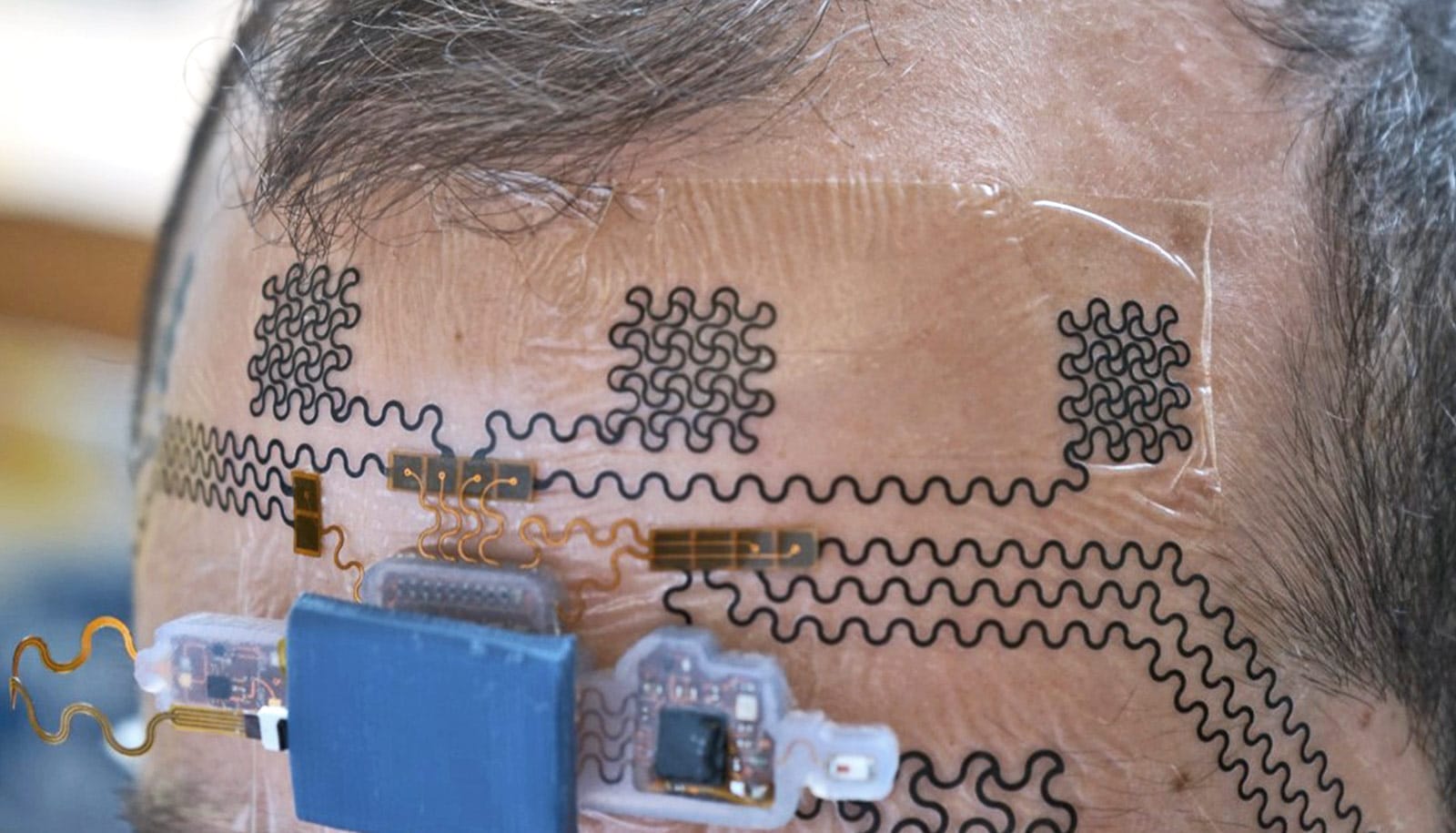
Image Credit: Futurity
Electronic forehead tattoo tracks stress on the job
- A new study introduces a wireless forehead electronic tattoo that measures mental strain without bulky headgear.
- The technology may help track mental workload of workers in stressful jobs like air traffic control and medicine.
- The wireless e-tattoo consists of lightweight sensors analyzing brain and eye movement, offering an objective alternative to current mental workload assessments.
- The device is designed to stretch and conform seamlessly to the skin for comfort and clear signals.
- It can detect changes in brain activity indicating increased cognitive demand and mental fatigue.
- The e-tattoo can predict mental strain and differentiate between levels of mental workload.
- Costing significantly less than traditional EEG equipment, the e-tattoo aims to be accessible and may be developed into a product for at-home use.
- Researchers are working to combine the e-tattoo with ink-based sensors for full head coverage and more comprehensive brain monitoring.
- This technology may enhance understanding of human-machine interaction in workplaces and homes, potentially revolutionizing mental strain monitoring.
- The research appears in Device.
- The study's co-senior authors emphasize the importance of monitoring mental strain for overall well-being.
- The device may fundamentally change how organizations ensure the well-being of their workforce.
Read Full Article
25 Likes
Hitconsultant
388
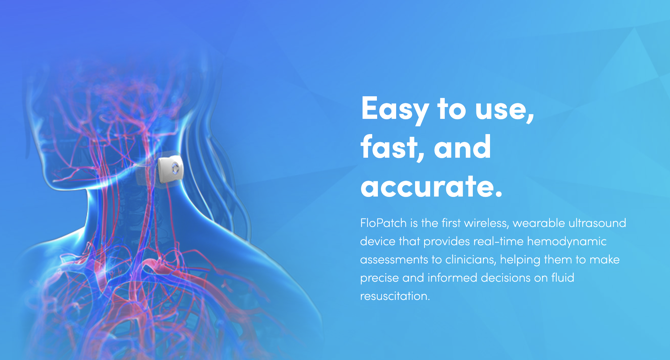
Image Credit: Hitconsultant
Mount Sinai Deploys Flosonics’ Wearable Ultrasound to Optimize ICU Care
- Flosonics Medical's wearable ultrasound device, FloPatch, has been deployed at The Mount Sinai Hospital in its surgical and transplant ICUs.
- This marks Flosonics' first East Coast deployment, highlighting the increasing demand for real-time, personalized fluid management in intensive care units.
- FloPatch allows rapid, non-invasive hemodynamic assessments, providing real-time blood flow data at the bedside for IV fluid management.
- The device enables clinicians to identify fluid responsiveness in under three minutes, helping avoid unnecessary fluid administration.
- 42% of patients assessed using FloPatch at Mount Sinai were found to be unresponsive to fluids, leading to more personalized treatment decisions.
- Dr. John Oropello from Mount Sinai highlighted the device's role in making timely, personalized decisions in critical care situations.
- By adopting FloPatch, Mount Sinai is embracing precision medicine in ICU care, moving towards individualized treatment instead of standardized fluid therapy.
- Flosonics Medical aims to support this shift by providing clinicians with tools for smarter and safer interventions.
- FloPatch streamlines hemodynamic assessments, offering a more accessible and repeatable method for critical care.
Read Full Article
23 Likes
The Verge
92

Image Credit: The Verge
Charge your Apple Watch on this tiny iMac G3 replica
- Spigen introduces an Apple Watch stand inspired by the iMac G3, part of its Classic C1 series of Apple accessories.
- The Apple Watch Classic C1 Charger Stand is designed to resemble the iconic iMac G3 and allows charging the smartwatch overnight.
- Available for purchase for $34.99 on Spigen's online store, the stand comes in tangerine, graphite, ruby, and bondi blue color options.
- Buyers need to use their magnetic Apple Watch charger with the stand, inserting the charging puck into a slot on the front.
- The non-slip silicone base of the stand ensures stability on surfaces while the back is covered in transparent colored plastic.
- Spigen highlights compatibility with Apple Watches from Series 4, both SE versions, and Apple Watch Ultra 1 and 2.
Read Full Article
5 Likes
BGR
300

Image Credit: BGR
watchOS 26 brings a huge change to the newest Apple Watch models
- watchOS 26 brings significant changes to the newest Apple Watch models by transitioning them to full arm64 architecture.
- The update allows for enhanced performance, increased compatibility, and potentially more complex watchOS applications.
- Apple introduced the Workout Buddy feature powered by Apple Intelligence, offering personalized pep talks based on workout data.
- To utilize Workout Buddy fully, users need an iPhone 15 Pro or newer connected to the Apple Watch.
- The new architecture hints at the possibility of a more powerful chip in future Apple Watch models, enabling advanced features.
- This shift could lead to significant advances in AI use cases for the Apple Watch.
- The update seems focused on backend improvements rather than a redesigned user interface.
- Rumors suggested a push towards 'powered by Apple Intelligence,' but the update included only one key AI feature.
- The transition from arm64_32 to arm64 architecture opens up possibilities for more complex tasks on the wearable.
- The new architecture could pave the way for features like Workout Buddy to run independently without a connected iPhone.
- Overall, watchOS 26 brings backend upgrades and potential for more advanced functionality on the Apple Watch.
- The changes might set the stage for future Apple Watch models with enhanced capabilities.
- This update showcases Apple's focus on improving the performance and capabilities of its wearable technology.
- The introduction of Workout Buddy emphasizes the integration of AI technology into fitness features on the Apple Watch.
- The move towards arm64 architecture aligns the newest Apple Watch models with broader ARM computing standards.
- The transition to arm64 architecture could signify Apple's commitment to enabling more sophisticated applications on the Apple Watch.
- The future implications of these changes could lead to a more powerful and autonomous Apple Watch experience.
- This update marks a notable step forward for the Apple Watch platform in terms of hardware and software advancements.
Read Full Article
18 Likes
Idownloadblog
375

Image Credit: Idownloadblog
watchOS 26 lets you use Control Center toggles from your iPhone
- watchOS 26 allows Apple Watch to use Control Center toggles from its paired iPhone for the first time.
- Developers can create custom controls for the built-in Control Center in watchOS 26.
- Users can add controls from the Control Center gallery on the iPhone to the Apple Watch Control Center.
- Controls from the iPhone engage in actions on the phone rather than the watch.
- Apple Watch does not need a native app installed to use controls from the iPhone.
- Developers with a native Apple Watch app can build native controls using the same API for iPhone controls.
- To test features, users can install iOS 26 and watchOS 26 developer betas.
- watchOS 26 features customizable Control Center, native controls, widgets, and live activities.
- Smart Stack on watchOS 26 supports controls, widgets, and live activities.
- Controls perform single actions, widgets display information, and live activities offer real-time updates.
- Controls can toggle settings, widgets show weather forecasts, and live activities provide event updates.
- Users can test the features in developer betas before the general public release in July.
- Smart Stack widget in watchOS 26 offers workout suggestions based on fitness routine.
- Controls from the iPhone can be added to the Apple Watch Control Center even without a Watch app.
- Native controls on Apple Watch perform assigned actions directly on the watch.
Read Full Article
22 Likes
Insider
123
Image Credit: Insider
The next wearable tech could be a face 'tattoo' that measures mental stress
- Researchers at the University of Texas at Austin are developing a digital 'tattoo' that can read brain waves and measure mental workload for high-risk job workers like air traffic controllers.
- The 'e-tattoo' is thin and light, resembling a temporary tattoo sticker, applied with adhesive to the skin to monitor brain activity and eye movements.
- The device aims to assist individuals in high-demand professions requiring focus and quick-thinking skills without overloading the operators, which could jeopardize mission outcomes and harm their health.
- The technology evolution emphasizes the need for tools to match modern jobs' demands, with wearable devices advancing to monitor health parameters from sleep to brain activity.
- While wearable tech has integrated with daily life, the electronic tattoo proposes a unique approach by analyzing brainwave data, distinctly lighter and smaller than traditional EEG sensors.
- The future goal is a real-time assessment of mental workload by implementing lightweight machine learning algorithms directly on the device's microprocessor.
- The global wearable technology market's value is poised for significant growth, signaling consumer openness to integrating tech into daily routines.
- However, commercialization of electronic tattoos is not imminent as further testing and development are ongoing at the University of Texas at Austin.
- The potential applications of the e-tattoo extend beyond high-stress professions to include aiding focus and meditation for individuals seeking relaxation.
Read Full Article
7 Likes
Macrumors
146

Image Credit: Macrumors
watchOS 26 Brings Your iPhone's Control Center to Your Apple Watch
- Apple Watches gain support for custom Control Center controls with watchOS 26.
- Controls available on iPhone's Control Center are now automatically available on the Apple Watch.
- Actions on these controls are performed on the companion iPhone.
- Developers can create new custom controls for watchOS that perform actions directly on the Apple Watch.
- Custom controls can be assigned to the Action button on all Apple Watch Ultra models.
- Previously, the Apple Watch's Control Center only featured controls from Apple like Wi-Fi and Airplane Mode toggles.
- Accessing the Control Center on watchOS is done by pressing the side button.
- Changes in watchOS 26 align with those introduced for the iPhone with iOS 18 last year.
- watchOS 26 is in beta for Apple Watch Series 6 and newer, expected for public release in September.
Read Full Article
8 Likes
Androidauthority
381

Image Credit: Androidauthority
The Vivoactive 6 is the best and worst thing to happen to the Garmin Venu series
- The release of Garmin Vivoactive 6 has blurred the distinction between the Vivoactive and Venu series, making it challenging to differentiate them clearly.
- Both the Vivoactive 6 and Venu 3 feature similar AMOLED displays, design language, sleek polymer builds, quick-release silicone straps, and 5ATM water resistance, offering comparably comfortable and durable experiences.
- The Vivoactive 6 is smaller and lighter than the Venu 3, featuring an aluminum bezel instead of stainless steel, but both are considered elegant accessories.
Read Full Article
22 Likes
The Verge
297

Image Credit: The Verge
The new Pebble watch’s mobile app will also work with some old Pebble watches
- Eric Migicovsky, the creator of the original Pebble smartwatch, provided updates on the Core 2 Duo smartwatch by Core Devices.
- Core 2 Duo smartwatch is close to mass production, with pre-orders expected to ship in July and August.
- Customers will receive email notifications for shipping confirmation and regional charges payment.
- Core 2 Time, an upgraded version of Core 2 Duo with touchscreen and tracking features, is scheduled for release later this year.
- Engineering samples of Core 2 Time are targeted for completion in the next month.
- 200 Core 2 Duo units will be sent out for beta testing to selected pre-order customers who opt in.
- Core Devices invites volunteers to test the new hardware, software, and mobile apps through the beta program.
- Noteworthy is the compatibility of the new iOS and Android apps with older Pebble watches like Pebble Time and Pebble 2.
- The beta program extends to owners of older Pebble smartwatches, providing an opportunity to try the new app.
- This move is beneficial for original Pebble watch fans who can now use the updated mobile app without resorting to sideloading.
Read Full Article
17 Likes
For uninterrupted reading, download the app