PC & Laptops News
Polygon
282
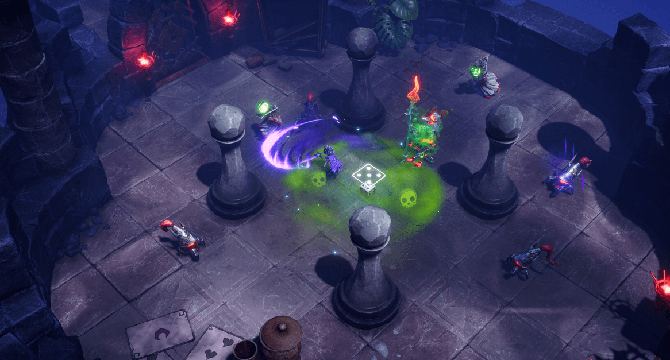
Image Credit: Polygon
What really goes into fine-tuning a roguelike, according to Lost in Random: The Eternal Die director
- Lost in Random: The Eternal Die director Martin Storm wished the game had been about 10% harder overall.
- The game's difficulty, inspired by Hades, offers challenging gameplay across its four levels, requiring multiple attempts to succeed.
- Differentiating difficulty levels for each world was a key aspect of fine-tuning the game to provide an engaging player experience.
- The development process involved leaving out certain gameplay ideas, like the time stop mechanic from the original Lost in Random, to streamline the combat and focus on elements like the Relic System.
Read Full Article
16 Likes
Rockpapershotgun
257

Image Credit: Rockpapershotgun
The Elder Scrolls Online studio's canned Blackbird game was a nimble, high-flying shooter, claims report
- A new MMO project from the developers of Elder Scrolls Online, known as Blackbird, was reportedly a sci-fi noir game with elements of swinging around buildings on grappling lines and aerial dashes while shooting and looting.
- The project, previously codenamed Kestrel, had been in development since 2018 as a third-person shooter with looting aspects and a focus on vertical movement like grapples, double-jumps, aerial dashes, and wall-climbing.
- Despite positive feedback from Xbox executives in March 2025, the project was suddenly shelved and the studio head, Matt Firor, left, leading to impending layoffs for many employees as part of wider company restructuring.
- The layoffs at ZeniMax Online Studios, a subsidiary of Microsoft, raise questions given Microsoft's recent profitability, but reflect challenges in the live service gaming industry, with competition and project complexities cited as contributing factors.
Read Full Article
15 Likes
Ubergizmo
341

Image Credit: Ubergizmo
Honor MagicPad 3 Launched With 165Hz Display, Snapdragon 8 Gen 3 And 12,450mAh Battery
- Honor has launched the Honor MagicPad 3, a new flagship tablet in China aimed at creativity and productivity.
- The MagicPad 3 features a 13.3-inch display with a 165Hz refresh rate, Snapdragon 8 Gen 3 processor, and a 12,450mAh battery supporting 66W fast charging.
- It runs on Android 15 with MagicOS 9.0.1, offers advanced multitasking, and supports cross-platform collaboration.
- The tablet also includes features like a dual rear camera setup, eight-speaker system, and is available in different RAM and storage configurations with prices starting at $412.
Read Full Article
20 Likes
Macdailynews
396

Image Credit: Macdailynews
Happy Independence Day!
- Apple's iPhone sales in China increased by 8% in Q2, the first growth since Q2 2023.
- In Thursday trading, Nvidia is set to become the most valuable company ever, with a market cap of $3.92 trillion.
- Apple's global App Store revenue rose 12% year over year in June according to Bank of America.
- The S&P 500 and Nasdaq closed higher on Wednesday, led by tech stock gains and a new U.S.-Vietnam trade deal.
Read Full Article
23 Likes
Macrumors
105

Image Credit: Macrumors
Try This Fourth of July Party Trick on Your iPhone
- Many Americans will be celebrating Fourth of July with friends and family.
- A fun iPhone party trick involves measuring a person's height in the Measure app using LiDAR Scanner.
- Steps include opening the Measure app, ensuring the person is visible on the screen, and tapping the shutter button to capture the measurement.
- The feature is available on select iPhone models with a LiDAR Scanner and allows measurement in imperial or metric units.
Read Full Article
6 Likes
Geeky-Gadgets
341

Image Credit: Geeky-Gadgets
GPD MicroPC 2 Review : Ultra Portable Handheld Laptop & Tablet
- The GPD MicroPC 2 is an ultra-portable handheld laptop challenging compact device norms.
- Weighing 490g with a 7-inch 1080p display, it prioritizes portability and functionality.
- Equipped with Intel N250 processor, upgraded features, and versatile connectivity options for users.
- Despite its small size, it offers practicality, security features, and fast SSD storage.
Read Full Article
20 Likes
TechViral
4

Image Credit: TechViral
How to Block Websites using Firewall on Windows 11
- You can block distracting websites by creating a simple firewall rule on Windows 11.
- Steps include finding the IP address of the website and creating a Firewall rule.
- To disable the rule, you can easily do so through Windows Defender Firewall settings.
- Other methods to block websites on Windows 11 include using browser extensions like Block Site or editing the Hosts file.
Read Full Article
Like
TheXboxHub
181

Image Credit: TheXboxHub
The Master Ninjas Arrive in Brand-New WARRIORS: Abyss Costume Sets
- WARRIORS: Abyss has introduced new DLC costume sets including the MASTER NINJA Legacy Costume Set and Formal Costume Set.
- The game is a Dynasty Warriors-esque title where players face off against hordes of enemies using over 100 heroes with different abilities.
- The new costume sets allow players to customize their characters, with the Legacy Costume Set featuring colorful designs for characters like Ryu Hayabusa and Ayane.
- Both the MASTER NINJA Legacy Costume Set and Formal Costume Set are available for purchase at £9.49 each via the Xbox Store.
Read Full Article
10 Likes
Rockpapershotgun
8

Image Credit: Rockpapershotgun
Heist game Relooted takes playful, political revenge on both museums and looting sims
- Relooted is a heist game that comments on the looting of museums and ancient artifacts.
- Developed by Nyamakop, it's set in an Africanfuturist world, focusing on post-colonial redress.
- Players loot stolen artifacts from museums and private collections, in a platformer format.
- The game tackles themes of imperialism, colonialism, and the importance of repatriation efforts.
Read Full Article
Like
Tech Radar
244

Image Credit: Tech Radar
Windows 11 search just got more powerful courtesy of Copilot - and I think this is a great use of AI, even if there'll still be haters
- Windows 11 and 10 users get AI-powered Copilot search for natural language queries.
- Copilot can peek inside files to find relevant info, speeding up search process.
- Local search feature fast and inclusive, but limited to common file formats.
- Privacy concerns addressed with default setting off, customizable folder access.
- AI reads files for info extraction, improving search experience for Windows users.
Read Full Article
14 Likes
Rockpapershotgun
323

Image Credit: Rockpapershotgun
Stop Killing Games' EU petition hits a million signatures, but "a significant number" could be fake
- The Stop Killing Games campaign's petition to the European Commission has reached a milestone of over a million signatures, although concerns exist about the authenticity of a significant number of them.
- The campaign, initiated by YouTuber Ross Scott in 2024 to protest game servers' shutdowns, is aiming for additional legitimate signatures due to potential fake signatures and errors invalidating some of the submissions.
- Scott urges supporters to refrain from spoofing signatures on the EU petition, emphasizing that it is a government process and such actions constitute a crime.
- While the EU petition has exceeded 1 million signatures, uncertainties remain about the exact count of genuine signatures, and Scott estimates that there are around 600-700k real submissions currently.
Read Full Article
19 Likes
Gizchina
88
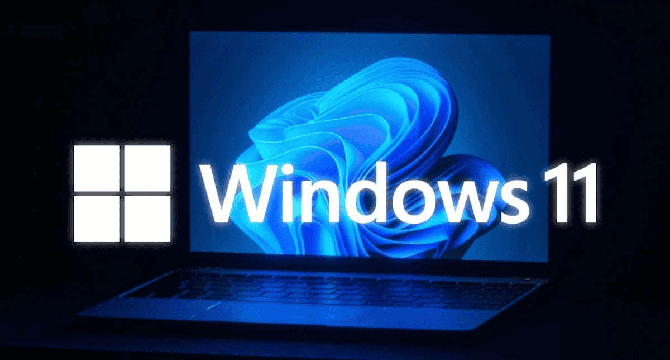
Image Credit: Gizchina
Windows 11 Nearly Equals Windows 10 After Slow Start
- Windows 11 has closed in on Windows 10 in global market share, reaching 47.8% compared to Windows 10's 48.8% according to StatCounter's June 2025 data.
- Windows 11 started slow due to high hardware requirements and lack of significant user-facing changes, leading to delayed adoption in the first two years.
- However, Windows 11 showed a surge in market share in 2025 with noticeable growth in March and June, narrowing the gap between it and Windows 10.
- With Microsoft ending Windows 10 support in October 2025, Windows 11 is expected to ultimately surpass Windows 10 as users transition and with encouraging signs from Microsoft.
Read Full Article
5 Likes
Rockpapershotgun
329

Image Credit: Rockpapershotgun
BioWare's Anthem will finally shut down in early 2026, just shy of its seventh birthday
- BioWare's Anthem is set to shut down on January 12, 2026, ending its online services after a tumultuous run.
- EA announced the decision to sunset Anthem due to dwindling support and interest, allowing the game to be playable for the next 180+ days.
- Players can no longer purchase in-game premium currency but can use remaining balances until the servers go offline, showcasing EA's gratitude for the dedication of the community.
- Anthem, known for its lukewarm reception, will be inaccessible once the servers are deactivated, giving players a limited time to experience the game before its closure.
Read Full Article
19 Likes
TheXboxHub
261
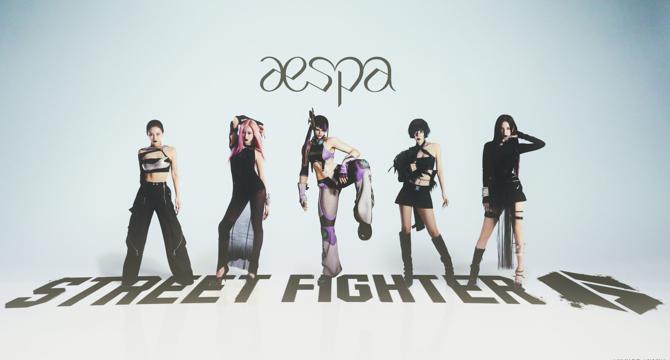
Image Credit: TheXboxHub
Street Fighter 6 Collides with K-Pop Sensation æspa in a New Crossover Event, Live Now
- Capcom has launched the Street Fighter 6 x æspa Special Collab, a crossover event featuring the global K-pop group æspa.
- The collaboration introduces new content like a new outfit for Juri, a virtual commentator named nævis, a themed Battle Hub, and various unlockable items for players.
- The collaboration event includes a new outfit for Juri inspired by æspa's past albums, nævis as a real-time commentator in Korean, Japanese, and English, and a redecorated Battle Hub with free collaboration items.
- In addition to the current collaboration, Capcom has plans for future additions to Street Fighter 6, such as Year 3 characters like Sagat, C. Viper, Alex, and Ingrid.
Read Full Article
15 Likes
TheXboxHub
227

Image Credit: TheXboxHub
Make a Splash on Xbox with the Mayhem of Aquapark io: Complete Edition
- Aquapark.io: Complete Edition, a chaotic water slide racing game, has been released on Xbox One, Xbox Series X|S, and PC by developer VOODOO and QubicGames.
- Players race down 15 maps filled with twists and turns, with the goal of being the first to reach the pool at the bottom while using power-ups and daring shortcuts.
- The Complete Edition includes additional content like skins, floaties, and gliders, making it a fun party game for up to 4 players in local multiplayer mode.
- Aquapark.io: Complete Edition offers deep customization, risky shortcuts, random power-ups, and a competitive arcade experience, providing a hilarious and chaotic gaming experience for friends.
Read Full Article
13 Likes
For uninterrupted reading, download the app