PC & Laptops News
Polygon
249

Image Credit: Polygon
With no BlizzCon this year, Blizzard’s next big reveal will be at Gamescom
- Blizzard will use Gamescom for a major World of Warcraft expansion reveal in the absence of BlizzCon this year.
- BlizzCon, the big fan event, will return in 2026 after a three-year hiatus.
- The next WoW expansion, Midnight, will be fully revealed at Gamescom.
- Midnight is the second chapter in the Worldsoul Saga planned by Chris Metzen.
- The expansion will take place at least partly in Quel’Thalas and introduce player housing.
- Blizzard promises exclusive news and updates on the Worldsoul Saga at Gamescom.
- There may be surprises related to other Blizzard games at the event as well.
- No release date has been announced for the Midnight expansion yet.
- Most WoW expansions take around two years to make.
- The last expansion, The War Within, came out in August 2024.
- A mid-2026 release for Midnight seems probable based on previous expansion timelines.
Read Full Article
15 Likes
Alvinashcraft
170

Dew Drop – June 24, 2025 (#4445)
- Inside Access: Join Us at VS Live! Redmond for a Week of Deep Developer Learning (Mads Kristensen)
- LINQPad 9 Early Preview – LINQPad 9 is a major update unifying the Windows and macOS codebases (Joe Albahari)
- Build your code-first agent with Azure AI Foundry (Microsoft)
- Create a Contact Management App in .NET MAUI Using ListView and DataForm (Jayaleshwari N.)
- Introducing Mu language model and its impact on Windows Settings (Vivek Pradeep)
- Modernizing Win32 Apps with WinUI – Advanced Installer’s Approach (Renato Ivanescu)
- Technology & Friends – Scott Hanselman on New Technology and Old Friends (David Giard)
- Using SQL Server 2025 Vector Search in .NET Aspire – eShopLite Style! (Bruno Capuano)
- How to create light and dark color modes with CSS (Chris Ferdinandi)
- SSO Comes to Telerik and Kendo UI for a Simpler, More Secure Account Access (Dragan Grigorov)
Read Full Article
10 Likes
Tech Radar
314

Image Credit: Tech Radar
Microsoft's 'if you can't beat them, join them' approach to the threat of Steam in the new Xbox PC app is a great idea
- Microsoft's improved Windows 11 Xbox PC app, set for release alongside ROG Xbox Ally handheld gaming PCs, features an Aggregated Game Library for Xbox Insiders.
- The Aggregated Game Library allows launching games across multiple platforms like Steam, Battle.net, and more within the Xbox app, competing with Valve's SteamOS.
- Microsoft aims to offer a handheld-friendly gaming experience with its Xbox app upgrade to cater to portable Windows 11 gaming mode requests from fans.
- Although Microsoft's move is commendable, it faces challenges in enhancing Windows 11 to compete against the gaming performance of SteamOS.
- While Windows 11 supports most multiplayer games using anti-cheat, Linux compatibility, and gaming performance on SteamOS pose challenges for Microsoft.
- Fans are eagerly awaiting the new Xbox app, but the skepticism remains about whether it can truly rival SteamOS in terms of performance and experience.
- Valve's SteamOS, with years of optimization efforts and tools like Decky Loader, offers a smooth and customizable handheld gaming experience.
Read Full Article
18 Likes
Rockpapershotgun
363

Image Credit: Rockpapershotgun
Oblivion Remastered gets Fallout 4-style building from modder who wants to collaborate on a full settlement system
- A modder has added Fallout 4-style building to Oblivion Remastered, allowing players to build with rocks and beams.
- The mod is in the early stages, offering over 12,000 spawnable objects that can be placed and saved permanently in the game world.
- Players can cycle through objects using arrow keys, adjust placement, and save their creations for future use.
- Movement and rotation controls are available for precise placement of objects.
- The modder hopes to collaborate with others to expand the system into a full settlement building feature.
- Creating menus and categorizing objects are areas where additional help is needed.
- The mod operates within Oblivion Remastered without requiring additional tools beyond UE4SS.
- Official modding tools are lacking for Oblivion Remastered, prompting modders to explore and innovate with the tools available.
- The concept enables easy sharing of creations via ini files, allowing others to load them into their games.
- The modder expressed a desire for further development into a comprehensive settlement system.
- Players can manipulate objects in the game world and have them persist across playthroughs.
- The system allows intuitive control over placement and adjustment of objects.
- The modder aims to attract collaborators to enhance the building system.
- The mod simplifies the building process by offering straightforward controls and integration with the game.
- Collaboration is sought to improve functionality such as object categorization and menu creation.
- The innovative mod showcases the creativity of community members in expanding game features.
Read Full Article
21 Likes
TheXboxHub
118

Image Credit: TheXboxHub
Third Time’s the Charm? Bee Flowers: Save the Garden Buzzes onto PC & Console
- Afil Games releases Bee Flowers: Save the Garden, the third chapter in their hexagonal grid puzzle series, available on Xbox One, Xbox Series X|S, and Windows PC.
- The game involves guiding bees through different environments by solving logic puzzles, connecting paths to deliver pollen to flowers in three biomes with new mechanics.
- Previous games in the series, Bee Flowers and Bee Flowers: Royal Garden, received average scores, and the new installment aims to enhance the gameplay with additional challenges.
- Bee Flowers: Save the Garden introduces new features like wind and path-covering leaves to add complexity to the puzzles.
- Players have the option to purchase different versions of the game on Xbox, with a bundle deal that includes the PC version offering the best value.
- Key features of the game include hexagonal grid puzzles, three themed worlds with 30 levels, new gameplay mechanics, and a relaxing, accessible design.
- The game challenges players to save the garden by navigating bees through various obstacles, incorporating the elements of the seasons into the puzzle-solving.
- Bee Flowers: Save the Garden is available on the Xbox Store, Nintendo eShop, and PlayStation Store, offering a mix of accessibility and increasing difficulty as players progress.
Read Full Article
7 Likes
Pcgamer
433
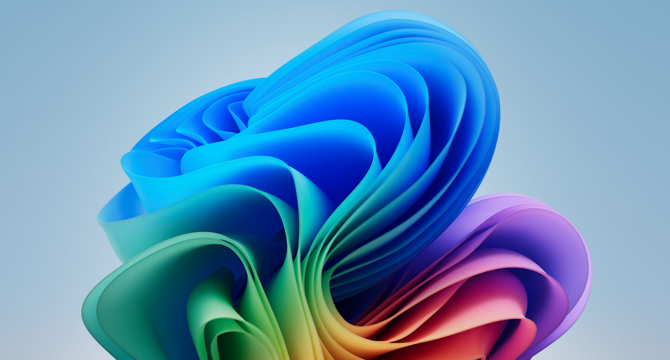
Image Credit: Pcgamer
After about a bazillion user requests, Windows finally lets you move the audio volume pop-up
- Microsoft has introduced the option to move the audio volume pop-up in Windows 11 Insider Preview Build 26120.4452.
- Users can now configure hardware indicators like brightness, volume, airplane mode, and virtual desktops to appear at different positions on the screen.
- This update allows customization of the location where overlays appear when adjusting volume or brightness.
- Although not groundbreaking, this change addresses a highly requested setting for better user experience.
- In addition to this feature, the Insider Preview Build 26120.4452 includes various tweaks and optimizations.
- Microsoft is enhancing the Recall feature to help users find and reconnect with important apps and websites efficiently.
- The Recall feature now offers a personalized homepage displaying recent activity and top-used content for quick access.
- Users can exclude sensitive apps like banking from being captured by Recall for privacy and security.
- Fixes in the new build address issues like the incorrect Windows Vista boot sound playing on startup and File Explorer problems.
- Details about the update can be found on the Windows Insider Blog page.
Read Full Article
26 Likes
TheXboxHub
34

Image Credit: TheXboxHub
Critically Acclaimed Volcano Princess Erupts onto Xbox, Game Pass & Play Anywhere
- Volcano Princess, a parenting-simulator RPG, has been launched on Xbox Series X|S, Game Pass, and PC by developer 养蛋人 (Egg Hatcher) and publisher Gamirror Games.
- The game, previously well-received on Steam with 'Overwhelmingly Positive' reviews, is now available for around £9.99 and supports Xbox Play Anywhere.
- Players take on the role of preparing their daughter to become the next monarch, influencing her growth, skills, and relationships to determine the fate of the empire.
- Every decision made has a significant impact, not only on the daughter but on the entire empire, leading to various outcomes and story paths.
- Volcano Princess, already praised on Steam, now debuts on Game Pass, allowing Xbox players to experience the acclaimed title from day one.
- The game's support for Xbox Play Anywhere enables seamless gameplay between Xbox Series X|S consoles and Windows PCs, with progress syncing across platforms.
- Key features include a unique parenting-simulator RPG experience, meaningful choices affecting the daughter and kingdom, deep character development, and critical acclaim.
- Prepare the future monarch through decisions impacting her hobbies, battle training, and citizen relationships in this emotionally rich RPG.
Read Full Article
2 Likes
Rockpapershotgun
61
Image Credit: Rockpapershotgun
Minecrafty sandbox game Hytale cancelled after a decade in development, as Hypixel Studios prepare to close
- Hytale, a Minecraft-inspired sandbox game by Hypixel Studios, has been cancelled after about a decade in development.
- Hypixel Studios, known for the Hypixel Minecraft server, began working on Hytale in 2015. Riot Games acquired the studio in 2020.
- Hytale's development faced setbacks with shifting timelines and technical complexities even after a game engine reboot.
- The cancellation was attributed to the evolving vision, high technical ambitions, and refusal to compromise the game's essence.
- Efforts to secure new investors or acquirers to support Hytale post-Riot's backing withdrawal were unsuccessful.
- Hypixel Studios is now in the process of winding down, offering generous severance to its affected staff.
- Despite Hytale's cancellation, Hypixel's Minecraft server will continue operating normally.
- The cancellation marks an unfortunate conclusion to a lengthy development cycle for Hytale.
- Noxy, co-founder of Hypixel, expressed pride in the project and the team's dedication, hinting at future endeavors.
- This announcement comes after years of continual development and adaptation to meet the game's promise.
- The Hytale cancellation signifies the end of a heavily anticipated game that failed to materialize in a satisfactory manner.
- Hypixel Studios acknowledged the game wouldn't meet its original vision without compromising its unique features.
- The closure of Hypixel Studios implies the end of Hytale's journey and the redirection of resources towards new ventures.
- Despite the disappointment, the team plans to apply the learning from Hytale to future projects.
- The cancellation announcement reflects the challenges faced by game developers in realizing ambitious projects within the industry.
- The fate of Hytale remains uncertain, leaving fans and developers disappointed after years of development efforts.
Read Full Article
3 Likes
Dev
105

Image Credit: Dev
The Best ngrok alternative for Mac: Tunnelmole - Open Source
- Developers on macOS seeking an ngrok alternative can explore Tunnelmole, an open-source and free tool designed for exposing local servers to the internet.
- Limitations of ngrok include free plan constraints, being closed source, pricing for advanced features, and installation issues, leading users to consider alternatives like Tunnelmole.
- Tunnelmole offers transparency, developer freedom, and ease of use with features like open-source client and server, free HTTPS URLs, no account requirement, cross-platform support, custom subdomains, and self-hosting capabilities.
- Installation on macOS is straightforward via a shell script or npm, enabling quick setup for Tunnelmole.
- Using Tunnelmole involves running a command to obtain a public URL for a local server, allowing tasks such as webhook testing, sharing sites with colleagues, and showcasing work to clients on real devices.
- A comparison between Tunnelmole and ngrok showcases features like open-source nature, free HTTPS URLs, custom subdomains, self-hosting options, and macOS compatibility.
- Real-world scenarios like testing webhooks demonstrate the seamless integration of Tunnelmole with local servers on Mac without complex configurations.
- Advanced users can automate Tunnelmole integration in npm scripts for efficiency in project setups and deployments.
- Tunnelmole is open source, offers free public URL hosting, supports customization through paid or self-hosted options, and simplifies localhost exposure for various developer requirements on macOS.
- For those interested, the installation of Tunnelmole on Mac, accessing full documentation, and engaging with the project on GitHub are recommended as next steps.
Read Full Article
6 Likes
Digit
354
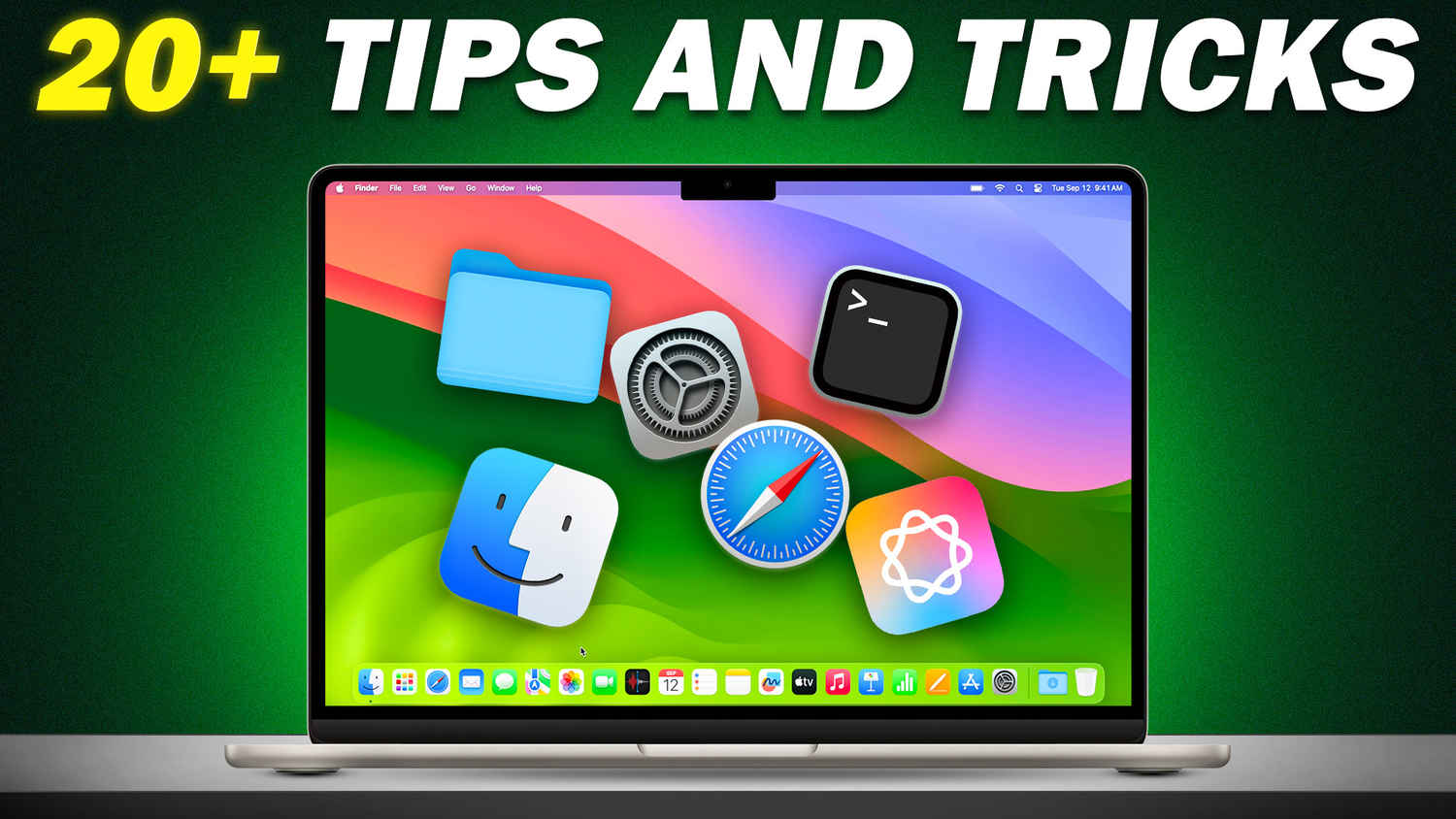
Image Credit: Digit
20+ Mac Tips and Tricks to Make Your MacBook Super Easy and Delightfully Fun
- macOS tips and tricks to enhance your Mac experience, including shortcuts and commands.
- Right-click faster on trackpad with two fingers instead of Ctrl + Click.
- Hide or minimize windows with keyboard shortcuts like Command + Option + H.
- Make your Mac speak by using the Terminal command 'Say'.
- Take smarter screenshots with shortcuts like Command + Shift + 3.
- Check your Mac's uptime in Terminal to see how long it has been running.
- Create Matrix animation in Terminal with Homebrew and 'cmatrix'.
- Play Tetris in Terminal by installing 'tetris' with Homebrew.
- Learn to properly delete applications using 'AppCleaner' for complete uninstallation.
- Access emojis instantly with the Function key and navigate Safari tabs without using the mouse.
Read Full Article
21 Likes
Geeky-Gadgets
43

Image Credit: Geeky-Gadgets
Dive Into macOS 26 Tahoe Beta 2: New Features Revealed
- macOS 26 Beta 2, codenamed “Tahoe,” introduces updates for a better Mac experience with visual polish and functionality improvements.
- The update focuses on usability, performance, and system reliability, addressing bugs and adding new features.
- Finder in MacOS 26 Beta 2 (Tahoe) is upgraded to version 26.0 for a more robust file management experience.
- The 4.13 GB update emphasizes design and functionality, balancing new features with improved performance.
- Safari in Beta 2 enhances tab selection visuals for improved navigation and productivity.
- Several subtle interface changes aim to offer a polished and user-friendly experience in MacOS 26 Beta 2 (Tahoe).
- The update introduces new features to streamline tasks and enhance usability in MacOS 26 Beta 2.
- Apple has acknowledged bugs in the Mail app, requiring some users to relaunch or reauthenticate accounts.
- Accessibility improvements, like enhanced navigation in the App Store, focus on making MacOS more inclusive.
- MacOS 26 Beta 2 showcases Apple's dedication to refining the user experience with visual enhancements and new tools.
Read Full Article
2 Likes
TechViral
214
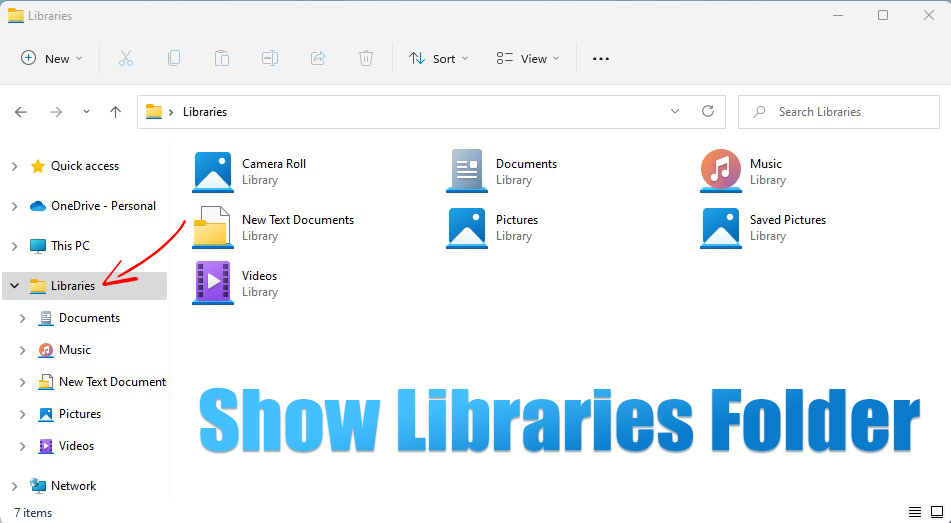
Image Credit: TechViral
How to Show or Hide the Libraries Folder on Windows 11
- To show the Libraries folder in File Explorer on Windows 11, open File Explorer using Windows + E keys and enable the Libraries option in the Folder Options.
- To hide the Libraries folder, open File Explorer, access Folder Options, and disable the Show Libraries option.
- To add folders to Libraries, right-click on the folder in File Explorer, select Show More options, and choose Include in Library > Create New Library.
- Libraries folders help organize frequently accessed files and folders in one place.
- Enabling Libraries is beneficial for accessing essential files efficiently.
- To show the Libraries Folder: Open File Explorer using Windows + E keys, click the three dots, choose Options, go to the View tab, select Show Libraries, click Apply, then Ok.
- To hide Libraries Folders: Open File Explorer, click the three dots, choose Options, go to the View tab, uncheck Show Libraries, click Apply.
- To Add Folders to Libraries: Open File Explorer, navigate to the desired folder, right-click and select Include in Library > Create New Library.
- Delete folders from Libraries by right-clicking on them and selecting Delete.
- Showing or hiding Libraries provides customization options based on user preferences.
- The Libraries feature simplifies access to essential files and folders from remote storage locations.
- Utilizing Libraries in Windows 11 can enhance file organization and access.
- Libraries offer a method to access important files conveniently in one location.
- Enabling Libraries allows users to create a centralized location for essential files.
- Libraries in Windows 11 aid users in managing and accessing frequently used files efficiently.
- The Libraries feature in File Explorer on Windows 11 allows for enhanced file management and accessibility.
- Enabling or disabling the Libraries folder provides users with control over file organization in Windows 11.
Read Full Article
12 Likes
Digit
345
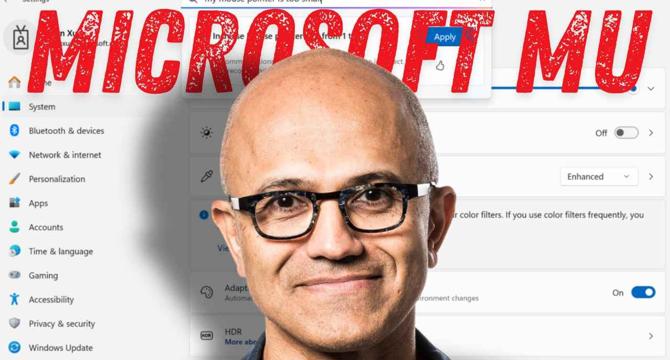
Image Credit: Digit
What is Microsoft’s Mu: A small AI model for Windows 11 Settings
- Microsoft has introduced Mu, a small AI model for Windows 11 Settings.
- Mu is designed to subtly reshape how users interact with computer settings on Copilot+ PCs.
- It is an on-device AI model that understands natural language commands.
- Mu can guide users in navigating system preferences or applying changes directly.
- Mu is a Small Language Model (SLM) with 330 million parameters.
- It runs efficiently on devices with limited computing resources, such as Copilot+ PCs.
- Mu is part of Microsoft's Phi family of models, aimed at maximizing AI performance within constraints.
- It ensures user data privacy by processing locally on the device.
- Mu aims to enhance user experience by making Windows more intuitive and responsive.
- The rollout of Mu is currently limited to Windows Insiders.
- Future plans for Mu include support for additional languages and deployment on AMD and Intel Copilot+ PCs.
- Mu's focus is on utility rather than personality-driven interactions.
- Microsoft intends for Mu to quietly improve various aspects of the Windows experience.
- Mu is praised for its fast, effective, and human-like understanding.
- Mu represents a subtle but significant upgrade in AI integration for Windows users.
Read Full Article
20 Likes
The Verge
433

Image Credit: The Verge
Windows 11’s indicators for volume and brightness can soon be moved out of the way
- Microsoft is testing a feature in Windows 11 allowing users to move hardware indicator pop-ups like volume and screen brightness to the top-left and top-center positions of a display.
- This customization feature is part of a new Dev Channel build of Windows 11.
- The latest Dev Channel build enables users to choose the position of volume, brightness, and airplane mode indicators on the screen.
- These changes aim to make the indicators less obtrusive while using apps.
- Users are unable to select the top right position to avoid interference with app control buttons.
- Microsoft is also introducing a new Recall homepage in Windows 11.
- The Recall homepage displays recent activity and top-used content for easy access to previous tasks.
- It shows recent snapshots and top apps or websites used in the past 24 hours.
- The Recall feature includes a new navigation bar on the left side for switching between the new homepage interface and the Timeline feature.
- These changes are currently being tested with Windows Insiders.
- The features are expected to roll out more broadly in Windows 11 in the near future.
Read Full Article
26 Likes
TechViral
227

Image Credit: TechViral
How to Use DISM Commands to Repair Windows 11 System Images
- DISM is often used alongside the SFC (System File Checker) to resolve various system problems.
- Commands need to be executed on an elevated Command Prompt.
- Check file integrity first using DISM to identify any issues with the current Windows image.
- Commands like DISM /online /cleanup-image /checkhealth and DISM /online /cleanup-image /scanhealth are used to check the health of the Windows image.
- After checking, repair corrupted system files using commands like DISM /Online /Cleanup-Image /RestoreHealth.
- An internet connection or a Windows ISO file may be required for repairing corrupted files via DISM.
- DISM /Online /Cleanup-Image /RestoreHealth command connects to Windows Update service to download & replace corrupt files.
- To repair system image offline, use DISM /Online /Cleanup-Image /RestoreHealth /Source:E:\Sources\install.wim command with mounted Windows 11 ISO.
- Prevent DISM from using Windows Update by adding /LimitAccess in the command.
- This guide elaborates on using DISM commands to repair Windows 11 system images efficiently.
- DISM helps in finding and replacing corrupt system files and Windows Images effectively.
- The article is a helpful resource for users needing assistance with Windows System Image repair using DISM.
Read Full Article
13 Likes
For uninterrupted reading, download the app