Tablets News
Engadget
46

Apple's latest entry-level iPad is back on sale for $299
- Apple's latest entry-level iPad, powered by A16 chip, is on sale for $299, $50 off the list price.
- The 11-inch iPad with 128GB storage and Wi-Fi 6 connectivity is available in blue, pink, silver, and yellow colors.
- Despite some display limitations and incompatibility with certain Apple Pencil models, it is considered the best budget iPad with a score of 84 in reviews.
- The device offers sufficient performance for everyday tasks, improved storage and RAM, maintaining solid build quality and battery life.
Read Full Article
2 Likes
Macrumors
136

Image Credit: Macrumors
How to Get the iOS 26 Developer Beta on Your iPhone
- Apple has released the first iOS 26 beta to developers, but even non-developers can download beta software updates for free.
- In 2023, Apple allowed access to developer beta releases to anyone with an Apple Account, not just paying members.
- iOS 26 is compatible with iPhone 11 series and newer models like iPhone 12, 13, 14, and 15 series.
- It is important to note that installing iOS 26 beta on your main iPhone is not recommended due to potential bugs and issues.
- Before installing the beta, ensure to make an archived backup of your device to revert back to iOS 18 if needed.
- To download iOS 26 Developer Beta, visit developer.apple.com, sign in with your Apple Account, and follow the steps outlined.
- Some new features in iOS 26 include a system-wide redesign using Liquid Glass, Live Translation, Visual Intelligence, and smart upgrades for communication apps.
- The update also brings enhancements to apps like Phone, Messages, CarPlay, Apple Music, Maps, Wallet, and introduces a new Games app.
- For more details on iOS 26 features and updates, check out the dedicated iOS 26 roundup.
- If you wish to access the iOS 26 beta, consider following the steps mentioned in the article to explore the new features on your device.
Read Full Article
8 Likes
BGR
405

Image Credit: BGR
13 iPadOS 26 features that turn the iPad into a touchscreen MacBook
- iPadOS 26 redesign brings major changes, turning the iPad into a touchscreen MacBook without macOS retooling.
- The new Liquid Glass design provides uniformity across Apple products, enhancing the iPad experience.
- Apple's focus on key iPad features and use of Mac-grade chips in M4 iPad Pro enhances software experience, potentially replacing the Mac.
- iPadOS 26 introduces significant multitasking and Files app updates, addressing major user concerns regarding the iPad's functionality.
Read Full Article
24 Likes
Idownloadblog
108
Image Credit: Idownloadblog
How to install iOS 26 and iPadOS 26 developer beta today
- iOS 26 and iPadOS 26 were announced at Apple's WWDC conference.
- New features include an all-new Liquid Glass interface.
- iOS 26 drops support for iPhone XR, XS, and XS Max.
- Prepare by backing up your device before updating.
- To install iOS 26, register as a developer and follow simple steps in the Settings app.
- For past beta users, update to iOS 26 by selecting it in the Beta Updates section.
- If you don't see the Beta Updates option, register on Apple's developer website.
- To get iPadOS 26, follow the same process as for iOS 26.
- For device compatibility with iPadOS 26, check iPad models listed.
- If facing installation issues, wait for updates or try the Apple Developer app.
Read Full Article
6 Likes
Kotaku
46

Image Credit: Kotaku
Apple To Finally Get A Dedicated Gaming Platform For iPhones And iPads
- Apple recently announced the introduction of a new gaming platform app called Apple Games during WWDC (Worldwide Developers Conference).
- The new app will serve as a dedicated gaming platform for iPhones and iPads, providing a single destination for gaming on Apple devices.
- Features of the new app include personalized game recommendations, achievements tracking, leaderboards, and multiplayer game joining with friends.
- Apple Games will include tabs for Apple Arcade and Play Together, and will be automatically installed with iOS 26 later this year.
Read Full Article
2 Likes
Cultofmac
140

Image Credit: Cultofmac
Readability concerns take shine out of Apple’s new Liquid Glass aesthetic
- Reactions to Apple's new Liquid Glass design language unveiled at WWDC25 have been mixed with many expressing concerns about readability and transparency.
- Initial feedback suggests that the transparent elements of Liquid Glass may make text and indicators harder to read on screens, leading to concerns among users.
- While some design experts appreciate the aesthetic appeal of Liquid Glass, others criticize its lack of consistency and attention to detail, invoking the memory of Apple co-founder Steve Jobs' design principles.
- Despite differing opinions, the introduction of Liquid Glass has generated a range of reactions, with some praising it as a bold design choice while others find it challenging to use.
Read Full Article
8 Likes
The Verge
102

Image Credit: The Verge
Hang on, did the iPad just become a computer?
- Apple has improved multitasking on the iPad with iPadOS 26, making it more intuitive and functional.
- The new multitasking system allows users to easily adjust app sizes and placements on the screen.
- Users have the option to continue using the traditional full-screen app view or utilize the new multitasking features.
- Overall, the changes in multitasking on the iPad have already impacted how users interact with their tablets positively.
Read Full Article
6 Likes
The Verge
251

Image Credit: The Verge
Liquid Glass, Spotlight, and the rest of WWDC 2025
- Apple introduced Liquid Glass, a new design system, during its WWDC software event.
- Key highlights from the event include a significant upgrade to Spotlight in MacOS 26, improved multitasking for iPad, and enhancements to group chats, workout features, CarPlay, AirPods, and Photos.
- The discussion revolved around Apple's approach to digital design, platform updates, and the overall future direction of technology.
Read Full Article
15 Likes
The Verge
204

Image Credit: The Verge
Apple brings the iPhone Journal app to iPad and Mac
- Apple's Journal app, previously exclusive to iPhone, will soon be available on iPad and Mac.
- The latest macOS 26 and iPadOS 26 updates will support the Journal app, allowing users to track daily activities with images, videos, and voice memos.
- On Mac, users can type long entries, view them on a map, and sync journals across Apple devices, while on iPad, users can incorporate drawings and handwriting with the Apple Pencil.
- The public iPadOS 26 and macOS 26 betas will be available next month, with the full release expected in the fall.
Read Full Article
12 Likes
Macstories
410

Image Credit: Macstories
iOS 26, iPadOS 26, and Liquid Glass: The MacStories Overview
- Apple announced significant upgrades to iOS, iPadOS, and introduced Liquid Glass design language at WWDC 2025.
- Liquid Glass features a glass-like design, influencing elements like the Lock Screen time, icons, and widgets.
- The new design is evident in elements like tab bars, buttons, and more, creating a functional layer above apps.
- iOS 26 includes features like Call Screening, Hold Assist, and Message filtering for improved communication.
- Apple Music gains Lyrics Translation, Lyric Pronunciation, and AutoMix features.
- Apple introduces a dedicated gaming app, Apple Games, across iOS, iPadOS, and macOS.
- iPadOS 26 brings significant multitasking upgrades with flexible windows and a proper menu bar.
- Files App enhancements align it closer to Finder on the Mac, offering improved file navigation and customization options.
- iPadOS 26 introduces Preview app, Background Tasks for multitasking, and audio enhancements for improved recording capabilities.
- Other additions include the Journal app, new Apple Pencil features, Calculator enhancements, and support for Markdown files in Notes.
Read Full Article
24 Likes
Macstories
25

Image Credit: Macstories
WWDC 2025: All the Small Things (Bento Box Version)
- Apple is known for summarizing sections of its presentations with bento boxes containing key features for each OS.
- At WWDC 2025, Apple introduced key features for iOS, iPadOS, macOS, watchOS, visionOS, and tvOS.
- iOS updates include custom snooze length for alarms, selecting partial text in Messages' bubbles, and 'Adaptive power' for battery enhancements.
- For more detailed coverage of WWDC 2025, visit the WWDC 2025 hub or subscribe to the dedicated WWDC 2025 RSS feed.
Read Full Article
1 Like
Macrumors
29

Image Credit: Macrumors
Apple Releases New Beta Firmware for AirPods Pro 2 and AirPods 4
- Apple released new beta firmware (8A5279d) for AirPods Pro 2 and AirPods 4, available only to developers at the moment.
- The firmware introduces features like improved audio quality for calls, studio-quality audio recording, and the ability to use AirPods as a camera remote.
- Users need devices running iOS 26, iPadOS 26, or macOS 26 to install the update.
- Apple has also added a firmware update installation option through the AirPods settings interface when connected to an iPhone, iPad, or Mac.
Read Full Article
1 Like
Macrumors
235

Image Credit: Macrumors
iPadOS 26 and macOS Tahoe Include Phone App With Call Screening, Hold Assist and More
- Apple is expanding the Phone app to the Mac and the iPad with iPadOS 26 and macOS Tahoe.
- The Phone app allows users to make phone calls using Apple's Wi-Fi calling features on iPad and Mac.
- New features in the Phone app include Call Screening, Live Translation, and Hold Assist.
- The Phone app on Mac and iPad works through Continuity and is available in iPadOS 26 and macOS Tahoe.
Read Full Article
14 Likes
Arstechnica
89

Image Credit: Arstechnica
iOS and iPadOS 26 will run on most things that support iOS and iPadOS 18
- iOS 26 and iPadOS 26 updates will be more generous in terms of device support compared to macOS 26 Tahoe release by Apple.
- Only iPhone XR, XS, and 7th-generation iPad will not be able to run iOS 26 and iPadOS 26, while other devices supporting iOS and iPadOS 18 will be able to upgrade.
- Apple does not provide explicit reasoning for dropping support for certain devices but it is usually due to a combination of age and technical capability.
- The 7th-gen iPad, for instance, was using a 2017-vintage Apple A10X chip despite being introduced later.
Read Full Article
5 Likes
Tech Radar
149
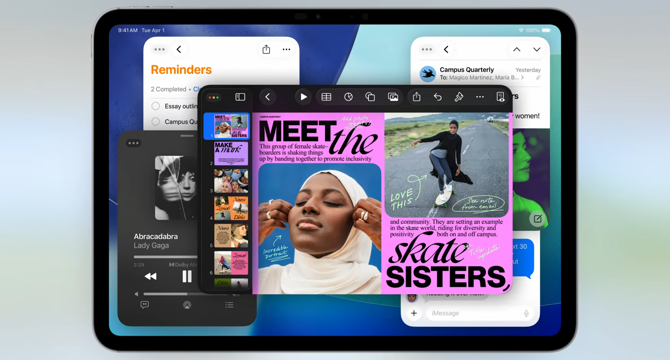
Image Credit: Tech Radar
'Our biggest iPadOS release ever' – iPadOS 26 has landed, here are the 10 biggest upgrades
- Apple has released iPadOS 26, the largest iPadOS update ever, with a new design and enhanced multitasking capabilities.
- Key upgrades in iPadOS 26 include a revamped design, new windowing tools, added apps like Preview, Genmoji, and Image Playground, and an improved Files app.
- Apple's Craig Federighi described iPadOS 26 as a transformational update, pushing the iPad's capabilities to new levels.
- The new iPadOS version introduces a naming convention based on the year, with iPadOS 26 set for a September 2025 release.
- iPadOS 26 features a visual overhaul with a new UI design inspired by visionOS and Liquid Glass digital material.
- Enhancements in multitasking include a more flexible window management system, Expos view, and support for up to six simultaneous windows.
- The update brings a menu bar to windowed mode, a Preview app for PDFs, and a new Apple Games app for gaming consolidation on iPad.
- Additional features in iPadOS 26 include Genmoji, Image Playground, enhanced Siri capabilities, Live Translation, background task support, Journal app, improved audio recording, and various app updates.
- Users can expect improved functionality across a range of apps like Files, Messages, Notes, Calculator, and a new reed pen in the pen toolkit.
- With these significant upgrades, iPadOS 26 aims to elevate the iPad user experience and make the most of the device's powerful hardware.
- Stay updated with the latest changes and features through the WWDC 2025 live blog for insights on all Apple updates and announcements.
Read Full Article
9 Likes
For uninterrupted reading, download the app