Tablets News
Idownloadblog
325

Image Credit: Idownloadblog
Revamped Apple Shortcuts will let you create actions with AI prompts
- Apple is planning to revamp the Shortcuts app in iOS 26 with the ability to create actions using Apple Intelligence models.
- The updated Shortcuts app was initially planned for 2025 but delays might push it to 2026, with a possible release in iOS 26.4 in Spring 2026.
- The Shortcuts app, born out of Apple's acquisition of Workflow, allows users to create actions and automate tasks across different apps.
- Apple will unveil its renamed operating systems, including iOS 26, at the upcoming Worldwide Developers Conference and is expected to release the first developer previews soon.
Read Full Article
16 Likes
Gizchina
367

Image Credit: Gizchina
Instagram’s iPad App Is Almost Here: What We Know So Far
- Meta is testing an iPad version of the popular social media platform Instagram, and the app might be released later this year.
- The current Instagram experience on iPad users is through the stretched-out iPhone version, but a proper iPad app would enhance the user experience.
- Meta has recently released a WhatsApp version optimized for iPad, indicating a change in attitude towards tablet apps, with Instagram expected to launch an iPad app this year.
- The demand for an Instagram iPad app has been strong for years, especially among creators and photographers who prefer working on a larger screen, and Meta's move to support iPad apps demonstrates a focus on reaching a wider audience and enhancing user experience across devices.
Read Full Article
22 Likes
Gizchina
332

Image Credit: Gizchina
Red Magic Gaming Tablet 3 Pro: Name Confirmed, Specs Still in the Shadows
- Red Magic's upcoming gaming tablet will be named Red Magic Gaming Tablet 3 Pro, featuring high-end specs to compete with other gaming tablets in the market.
- The Red Magic Gaming Tablet 3 Pro is expected to be powered by the Snapdragon 8 Elite Leading Version, offering top-tier performance in the Android segment.
- The tablet is rumored to include an active cooling system to prevent thermal throttling during gaming sessions, along with a 9-inch custom OLED display and an 8,240mAh battery.
- Competition in the gaming tablet market is heating up, with Redmi also rumored to be working on a tablet with high refresh rate display and a powerful chip, setting the stage for an intense competition.
Read Full Article
19 Likes
Ubergizmo
415

Image Credit: Ubergizmo
Infinix Announces Xpad 20 Tablet With Helio G88 Chipset And 7,000 mAh Battery
- Infinix has launched the Xpad 20 tablet, targeting the global market as a budget-friendly option.
- The Xpad 20 features an 11-inch IPS LCD display with Full HD+ resolution, MediaTek Helio G88 chipset, and up to 8 GB of RAM.
- It runs Android 15 out of the box, promises two years of security updates, and is powered by a 7,000 mAh battery with 10W charging support.
- Available in four color options, specific pricing and release details for the Xpad 20 are yet to be disclosed by Infinix.
Read Full Article
25 Likes
Idownloadblog
0

Image Credit: Idownloadblog
Jailbreak news of the week: Avoiding certain social media tweaks, PureKFD updates, CVE-2025-31200 PoC, & more…
- Jailbreak news this week includes warnings about specific social media tweaks and updates on PureKFD and CVE-2025-31200 PoC.
- It's advised to avoid certain jailbreak tweaks that alter social media apps' intended behavior to prevent violating terms of service.
- PureKFD, based on the KFD exploit, received an update for KFD exploit users known as PureKFD v5.3.
- Security researchers shared a PoC for CVE-2025-31200, patched by Apple in iOS & iPadOS 18.4.1, with potential impacts on app capabilities.
- Other updates this week include GitHubWebLegacyCompat, Layers, MSGNoMetaCircle, NoWAChannelsViewCell, WANoMetaCircle, YouSpeed, YouTube Legacy, YTClassicVideoQuality, and YTUHD.
- The jailbreak roundup also shared information on recent tweaks and tutorials, offering insights for users on jailbreaking their devices.
- Tutorials cover various aspects like jailbreaking A9-A16, M1-M2 devices on iOS 15 & 16 with Dopamine, installing RootHide, TrollStore, Serotonin, and sideloading apps with SideStore.
- Jailbreak enthusiasts can find tweak suggestions for features, Bluetooth, multitasking, UI enhancement, accessibility, notifications, display enhancement, and more for iOS 15 & 16 devices.
- Stay informed about the latest jailbreak news and developments by following iDownloadBlog's weekly updates on iPhone & iPad hacking and jailbreaking.
- Want to enhance your jailbroken iOS or iPadOS device? Check out the curated list of jailbreak tweaks recommended for customizing your user experience.
- Explore the world of jailbreaking with detailed tutorials that guide you through the process of jailbreaking, installing bypasses, and improving your device's functionality.
Read Full Article
Like
Idownloadblog
328
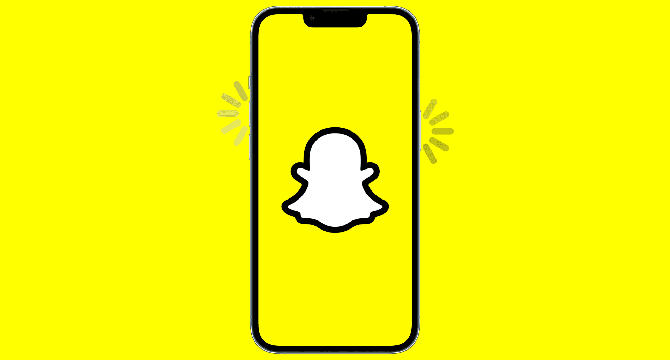
Image Credit: Idownloadblog
Why we recommend against using certain social media-oriented jailbreak tweaks
- Using jailbreak tweaks on social media apps like Snapchat may risk getting banned or having your user account suspended.
- Social media platforms are hostile towards jailbreak tweaks that alter their native functionalities.
- Snapchat in particular has been known to retaliate against users using third-party software with bans or suspensions.
- It is advised to avoid using social media-centric jailbreak tweaks with main or primary accounts to prevent platform restrictions and potential bans.
Read Full Article
19 Likes
Cultofmac
92

Image Credit: Cultofmac
How to use Freeform, Apple’s collaborative digital whiteboard app
- Apple's Freeform app is a collaborative digital whiteboard available on iPhone, iPad, Mac, and Vision Pro for brainstorming and idea-sharing on an infinite canvas.
- Users can create presentations, sketch with Apple Pencil, add text boxes, rich links, drawings, clip art, sticky notes, files, photos, videos, and more on Freeform.
- Freeform, launched in fall 2022, is a versatile tool for creatives, collaborators, and visual thinkers, offering real-time collaboration and support for various media types.
- Key features include adding text boxes, photos, videos, links, shapes, clip art, sticky notes, drawings with Apple Pencil, creating scenes, and sharing boards.
- Users can open or create new boards, customize text boxes with different fonts and colors, and add various media types like images, videos, links, stickers, and AI images.
- The app allows users to add shapes, clip art, sticky notes in different colors, and draw using standard or Apple Pencil tools, making it versatile and user-friendly.
- Users can create scenes for presenting their ideas like a slideshow and easily share boards with others through fixed copies or collaborative links similar to Google Docs.
- Apple's Freeform app provides a dynamic platform for unleashing creativity, organizing ideas, and collaborating effectively across different devices.
- The app's intuitive interface and diverse features make it a valuable tool for individuals and teams looking to enhance visual communication and idea development.
- Freeform is a free app integrated into iOS, iPadOS, and macOS, offering a comprehensive set of tools for visual expression and creative collaboration.
Read Full Article
5 Likes
Androidauthority
298

Image Credit: Androidauthority
Galaxy Tab S11 leak suggests the Ultra is getting a major battery upgrade
- Samsung is working on the next additions to the Galaxy Tab line, expected to launch in the second half of the year.
- Two tablets are expected for the Galaxy Tab S11 series, without a Pro model but with a base model featuring a battery capacity of 8,400mAh.
- The Tab S11 Ultra is rumored to come with an advertised battery capacity of 11,700 or 12,000mAh.
- AI is expected to be a focus point for the upcoming Galaxy Tab S11 series.
Read Full Article
17 Likes
Macdailynews
145

Image Credit: Macdailynews
Apple working to remove mechanical buttons from iPhone, iPad, and Apple Watch
- Apple is rumored to be developing solid-state buttons with haptic feedback for future iPhone, iPad, and Apple Watch models.
- The plan for solid-state haptic buttons in iPhone models was initially thought to be canceled, but recent rumors suggest Apple is still actively investigating this technology.
- The haptic buttons would allow for differentiation between light and firm presses to trigger various functions, potentially reducing mechanical wear.
- Apple's exploration of haptic buttons across its entire product line could revolutionize the user experience with high-tech, durable controls.
Read Full Article
8 Likes
Idownloadblog
105
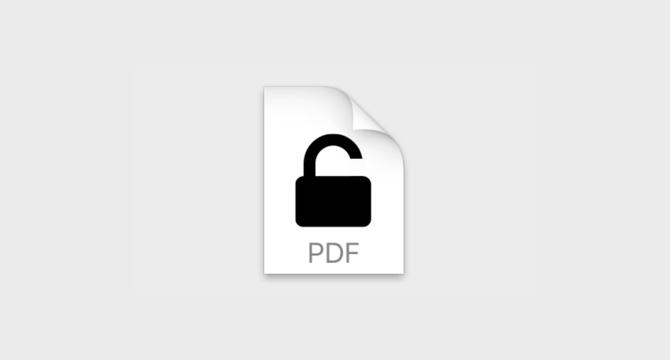
Image Credit: Idownloadblog
How to print password-protected PDF on iPhone
- Printing a password-protected PDF from an iPhone requires the PDF password or using a Mac to remove the password lock.
- Make sure to have a printer that supports AirPrint for wireless printing from an iPhone or iPad.
- To print a password-protected PDF, open the PDF on your device, enter the password, and then select the print command.
- Alternatively, remove the PDF lock using a Mac before printing the document from your iPhone or iPad.
Read Full Article
6 Likes
Macrumors
241
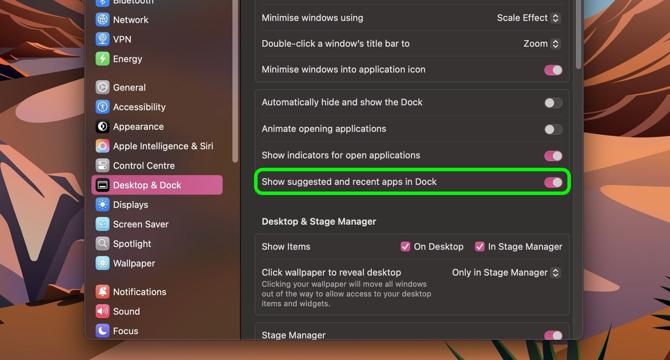
Image Credit: Macrumors
Show More (or Fewer) Recent Apps in Your Mac's Dock
- macOS has a feature to show suggested and recent applications in the Dock, which can be enabled in System Settings under Desktop & Dock.
- By default, the Dock displays three most recently used apps that have been closed on the right side of the divider.
- Users can adjust the number of recently opened apps shown in the Dock by using Terminal commands.
- The Terminal commands allow users to increase or decrease the number of recently opened apps displayed in the Dock according to their preference.
Read Full Article
14 Likes
Idownloadblog
153

Image Credit: Idownloadblog
Solid-state buttons may come to future iPhone, iPad and Apple Watch models after all as Apple allegedly restarts the project
- Apple is allegedly considering implementing solid-state buttons with haptic feedback on future iPhone, iPad, and Apple Watch models.
- The project, referred to as 'Project Bongo,' has been restarted within Apple, aiming to introduce solid-state buttons to the product line, including iPhones, iPads, and Apple Watches.
- The decision to use solid-state buttons is driven by reliability concerns rather than cost, as a correct response is not guaranteed with physical buttons.
- Solid-state buttons have no moving parts, making them more reliable and less prone to failure, with Apple using force sensors to differentiate between light and firm presses, simulating clicks via haptic vibrations.
Read Full Article
9 Likes
Engadget
13

Image Credit: Engadget
The best tablets for 2025
- Choosing the best tablet involves considering factors like power, portability, and features that suit your needs.
- Tablets in 2025 offer a range of options from premium models with OLED displays to more affordable choices.
- Factors to consider before buying a tablet include usage, whether for casual browsing or professional work.
- Performance, screen quality, and battery life are key aspects evaluated when testing tablets.
- Design, connectivity, stylus support, and display type are crucial in evaluating a tablet's quality and usability.
- Top tablets for 2025 include Apple iPad Air, Android and Windows models, offering diverse operating system experiences.
- Tablets like Apple iPad mini, Google Pixel Tablet, and OnePlus Pad are also recommended options with unique features.
- Consider factors like brand compatibility, accessory support, and storage options when choosing a tablet.
- A tablet can replace a laptop with the right accessories like a keyboard and mouse for improved productivity.
- Screen size choice should align with your intended use, workspace, and portability needs.
Read Full Article
Like
Macrumors
431

Image Credit: Macrumors
Apple Executives Won't Be Appearing at This Year's WWDC Episode of The Talk Show Live
- Daring Fireball's John Gruber will not have Apple executives as guests on this year's live episode of The Talk Show podcast at WWDC.
- Apple declined the invitation to have its executives participate this year, breaking a decade-long tradition.
- The decision is speculated to be due to Gruber's recent criticism of Apple regarding delays in Apple Intelligence Siri features.
- Gruber's comments about Apple showing vaporware at last year's WWDC may have led to Apple's move and potential retribution for his criticism.
Read Full Article
25 Likes
The Apple Post
418

Image Credit: The Apple Post
Apple launches Self Service Repair for iPad
- Apple extends Self Service Repair to include iPad, providing users access to repair manuals, genuine parts, troubleshooting sessions, tools, and rental kits.
- The program covers iPad Air, iPad Pro, iPad mini, and iPad models, allowing users to order replacement components like displays, batteries, cameras, and charging ports from Apple.
- Self Service Repair, launched in 2022, offers consumers repair manuals, genuine parts, and tools used by Apple technicians, aimed at technically proficient individuals with repair knowledge and experience.
- Apple emphasizes that while professional repair providers using genuine parts are the safest option for most users, Self Service Repair is suitable for those confident in their repair skills; the program now supports 65 Apple products.
Read Full Article
25 Likes
For uninterrupted reading, download the app