Tablets News
Tech Radar
12

Image Credit: Tech Radar
iPad just won WWDC 2025 – here’s why the iPadOS upgrades just made me cry tears of joy
- The iPadOS upgrades at WWDC 2025 have finally given the iPad a chance to shine after 15 years of waiting.
- For the first time, Apple focused on enhancing iPadOS at WWDC, hinting at significant improvements coming with iPadOS 26.
- The new iPadOS version introduces a powerful and intuitive windowing system that allows seamless app window management, similar to a Mac.
- Users can now organize app windows, switch between them effortlessly, and connect their iPad to an external display for enhanced productivity.
- In a groundbreaking move, Apple has introduced a menu bar on the iPad for the first time, making it more Mac-like in functionality.
- Additionally, iPadOS 26 features proper file management, Preview tool, and a new Files app that resembles Finder on Mac, enhancing productivity.
- The significant iPadOS upgrades at WWDC 2025 have justified the high price tag of the iPad Pro and addressed long-standing software limitations.
- This event marks a turning point for the iPad, as Apple finally provided the attention and enhancements that loyal iPad users have been waiting for.
- The iPad's transformation at WWDC 2025 signifies a major shift towards making the iPad a powerful computing device, fulfilling its potential.
- Apple's focus on efficiency and functionality in iPadOS 26 has garnered excitement and approval from users, positioning the iPad as a legitimate computer.
Read Full Article
Like
TechCrunch
252

Image Credit: TechCrunch
iPadOS 26 will make the iPad feel more like a Mac
- iPadOS 26 is set to make the iPad feel more like a blend between an iPhone and a Mac, with updates including Liquid Glass design refresh, new window system, Apple Intelligence features, file management improvements with Preview, and audio/video recording features for creators.
- The update brings features like folders, Preview app, and enhanced window displays making it easier to use the iPad like a Mac, along with capabilities to edit and markup PDFs, drag folders to the Dock, and set default apps for file types.
- New window controls in iPadOS 26 allow users to see all open windows at once, tile them for multitasking, and organize them into specific stages with Stage Manager, while also introducing Live Translation and computational tasks handling in the background.
- Enhancements for creators include customizable audio/video inputs, voice isolation features for clearer recordings, and local capture feature for producing and sharing audio/video recordings on video conferencing apps, potentially making the iPad a Riverside killer for podcasters.
Read Full Article
15 Likes
Cultofmac
192

Image Credit: Cultofmac
iPadOS 26 makes iPad more Mac-like than ever
- iPadOS 26 brings Mac-like features to Apple's tablets, with a focus on design, windowing system, and Apple Intelligence.
- The redesign, named Liquid Glass, offers a new look with semi-transparent elements that reflect and refract content.
- A new windowing system allows resizable app windows on iPads, making multitasking easier.
- The update includes a new window controls feature, a precise pointer, and Exposé for easy window management.
- iPadOS 26 also introduces a Mac-inspired menu bar for accessing application commands.
- Improvements to the Files app in iPadOS 26 make it more similar to the Mac version, with added customization options.
- Users can now access the Mac Preview app on iPad to view, edit, and mark up PDFs and images.
- Beta testing for iPadOS 26 started at WWDC, with the full version expected to be released in autumn.
- Developers can test the beta version now, while the public can access it in July.
- iPadOS 26 represents a significant update for Apple's tablets, bridging the gap with Mac features and improving functionality.
Read Full Article
11 Likes
Idownloadblog
342

Image Credit: Idownloadblog
Apple releases the first developer betas of iOS 26 and other operating systems
- Apple has released the first developer betas of iOS 26 and its other renamed operating systems following the WWDC25 keynote.
- Developers can install the iOS 26 beta and other Apple OS betas through the Apple Developer portal by opting into the beta and installing it through device settings.
- The software may have bugs or crashes initially as it is a beta version with redesigned user interfaces that may affect app optimization.
- For non-developers, Apple will release public beta versions of iOS 26 in July through the Apple Beta Software Program, allowing users to enroll their devices for over-the-air iOS 26 beta updates.
Read Full Article
20 Likes
The Verge
124
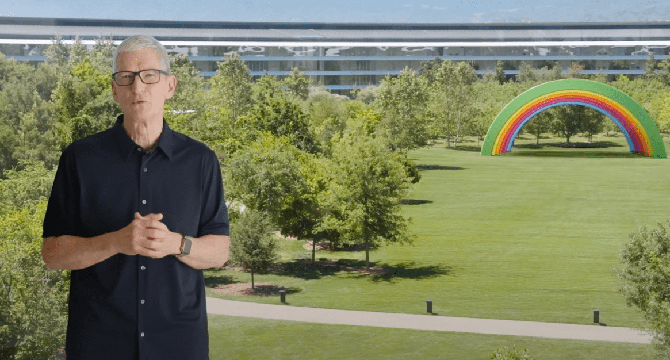
Image Credit: The Verge
Apple WWDC 2025: the 13 biggest announcements
- Apple introduced major updates at WWDC 2025, showcasing design refreshments and new features for various products.
- The operating systems, like iOS 26 and macOS 26, now carry names based on the year of release, with developer betas available and full release in the fall.
- A new design theme called Liquid Glass brings added transparency to interfaces across iOS, macOS, and iPadOS.
- iOS 26 features revamped Camera, Safari, and Phone apps with simplified layouts and enhanced functionalities.
- iPadOS 26 introduces better windowing capabilities for multitasking, resembling a more Mac-like experience.
- Messages receives custom background options, group chat features, and improved organization of conversations.
- macOS Tahoe 26 upgrades Spotlight with personalization and filtering for search results, and introduces Phone and Games apps.
- The new Vision Pro in visionOS 26 supports PSVR2 Sense controllers, enhancing the VR experience with new navigation features.
- watchOS 26 includes the Liquid Glass design language, a new wrist flick gesture, and AI-powered features like the 'Workout Buddy.'
- Live Translation functionality will be integrated into Messages, FaceTime, and Phone apps for text and call translations.
- AirPods will offer new camera controls, enabling photo-taking and recording vocals. Apple has also opened its AI models to developers.
Read Full Article
7 Likes
Macrumors
363

Image Credit: Macrumors
Journal App Finally Coming to Mac and iPad
- Apple's Journal app is finally coming to the Mac and iPad with macOS 26 and iPadOS 26.
- The Journal app, previously available only on the iPhone, will become cross-platform with the introduction of iOS 26, iPadOS 26, and macOS 26.
- On the iPad, users can jot down thoughts, illustrate, and create entries in their handwriting using Apple Pencil, with features like multiple journals and a map view.
- On the Mac, Journal offers a comfortable writing experience by allowing users to capture everyday moments using various media like photos, videos, and audio recordings.
Read Full Article
21 Likes
Idownloadblog
77

Image Credit: Idownloadblog
Apple previews redesigned Liquid Glass user interfaces on iPhone, other devices
- Apple previewed the redesigned Liquid Glass user interfaces, named internally as Liquid Glass, across iPhone and other devices at WWDC2025.
- The new UI design features translucency in Dark and Light modes, a clear look, and simplified user interface elements under contextual menus.
- Changes include a 3D parallax effect on the Lock Screen, revamped Camera app with intuitive design, and the redesigned Safari with edge-to-edge web pages.
- FaceTime app now includes a landing page with personalized contact posters and is available on CarPlay with Liquid Glass treatment and new features like widgets and live activities.
Read Full Article
4 Likes
The Verge
109

Image Credit: The Verge
Apple launches iPadOS 26 with a new look and way better multitasking
- Apple launched iPadOS 26 with a new windowing system for multitasking across apps.
- Other features include a new Files app, more Apple Intelligence features, and a Mac-like Preview app for PDFs.
- The updated iPadOS shares the new visual language 'Liquid Glass' with iOS and focuses on fluid app window resizing and placement.
- iPadOS 26 aims to enhance multitasking and user experience on the iPad.
Read Full Article
6 Likes
Idownloadblog
261
Image Credit: Idownloadblog
How to fix Find My not working on iPhone, iPad, or Mac
- Troubleshooting steps to fix Find My issues on iPhone, iPad, or Mac include checking internet connection, date/time settings, and Apple account sign-in.
- To ensure proper functioning, give Find My location permission, restart the device, and install the latest OS updates.
- If Find My isn't showing correct device locations, ensure devices are turned on, connected to the internet, and have location services and Find My enabled.
- For people's locations not updating, enable location sharing and ensure devices are connected to the internet.
- To address AirTag location issues, check the battery, cycle the tracker, update firmware, and ensure Bluetooth is on.
- If Find My won't beep devices remotely, wait for both devices to be online to trigger the sound.
- For sharing your location, use your connected iPhone and turn on 'Use this iPhone/iPad as My Location' in Find My settings.
- To resolve AirTag sharing problems, follow the troubleshooting steps mentioned earlier.
- For false separation alerts, add frequently visited locations to exclude from triggering alerts and ensure Bluetooth is on.
- Consider using a friend's iPhone to locate your lost Apple device as a last resort option.
Read Full Article
15 Likes
Idownloadblog
42
Image Credit: Idownloadblog
Chrome is dropping support for older iPhones and iPads, requiring iOS 17
- Google Chrome will require iOS 17, leading to the discontinuation of support for older iPhones and iPads like iPhone X and certain iPad Pro models.
- The removal date is unspecified, but the upcoming stable version of Chrome in the App Store will likely cease support for older devices due to their lack of processing power and memory.
- The decision to drop support for old hardware aims to enhance performance and stability on newer devices and allows the development team to focus on optimizing Chrome for newer platforms.
- Specific iPhone and iPad models, including iPhone X, iPhone 8, fifth-generation iPad, and older iPad Pro models, will no longer be supported by Chrome due to the new system requirements mandating iOS 17.
Read Full Article
2 Likes
Insider
407

Image Credit: Insider
Apple WWDC 2025 live updates: Tim Cook to show off new version of iOS for iPhones in keynote address
- Apple's WWDC 2025 developer conference is set to begin with a keynote address by CEO Tim Cook.
- Expectations include the unveiling of the new version of iOS rumored to be called iOS 26 with a significant design overhaul.
- Analysts believe this event could be crucial for Apple to showcase its advancements in AI and reassure investors.
- The keynote will be livestreamed at 1 p.m. ET on YouTube and Apple's website, offering a 'sleek peek' into the future of Apple's software design.
Read Full Article
24 Likes
Macrumors
51

Image Credit: Macrumors
WWDC 2025 Conference Swag Includes Tote Bag, Drinks Bottle, Lanyard, and More
- The WWDC 2025 conference swag bags include a black tote bag, a gun-metal black drinks flask, a purple lanyard, and collectible enamel pins.
- Developers registering at Apple's Infinite Loop campus have been receiving these items with the WWDC 2025 logo and various unique pins.
- The enamel pins include designs like the Apple Intelligence logo, the 'hello' Mac greeting, California roses, and an octopus emoji, among others.
- Attendees also receive a WWDC 25 badge, and the event will kick off shortly with live coverage starting at 10:00 a.m. Pacific Time.
Read Full Article
3 Likes
Idownloadblog
103

Image Credit: Idownloadblog
Hacker publishes steps to upgrade unsupported iPad (6th generation) to iPadOS 18
- Hacker Nick Chan shared steps to upgrade unsupported iPad (6th generation) to iPadOS 18 via GitHub.
- The process is complicated and involves a series of Terminal commands.
- Drawbacks include it being a tethered process, Lightning and VGA adapters not working, wasted storage space, and limitations on Camera app and settings feature.
- The motivation behind attempting this upgrade is to potentially jailbreak the iPad (6th generation) on iPadOS 18, making it the second-supported iPad for such an action.
Read Full Article
6 Likes
Tech Radar
232

Image Credit: Tech Radar
If I'm ever going to buy another iPad, WWDC needs to bring some serious iPadOS changes
- As WWDC 2025 approaches, rumors about iPadOS 19 suggest it may be the most Mac-like update ever.
- The author, a user of Apple and Android devices, is cautiously optimistic about the potential iPadOS changes.
- Though the author has used the iPad Pro for various tasks, the device's usage has decreased since acquiring a MacBook Pro.
- The author feels that the current iPadOS lacks enough 'pro' features to justify an upgrade to the latest iPad Pro.
- There is a sentiment that the iPad's hardware potential is limited by the software of iPadOS.
- The author suggests Apple needs to make significant changes with iPadOS to fully utilize the power of the latest iPad models.
- A proposed iPadOS Pro version is mentioned, focusing on pro-grade multitasking and better file management for professional work.
- The author hopes WWDC 2025 will introduce advancements in iPadOS that can better harness the capabilities of the M-series chips.
- The article concludes with anticipation for Apple's announcements at WWDC and encourages readers to stay updated on the event.
- Additional content mentioned includes a new security update for older iPads, rumors about iOS 26 support, and leaks about Samsung Galaxy Z Fold 7 and Galaxy Z Flip 7.
Read Full Article
13 Likes
Idownloadblog
309

Image Credit: Idownloadblog
Jailbreak news of the week: Aquila, Cellebrite acquiring Corellium, Silque, & more…
- The latest jailbreak news includes a new untethered jailbreak called Aquila for iOS 6 devices using the bad_queue kernel exploit.
- Cellebrite is acquiring Corellium for $200 million, potentially enhancing law enforcement data extraction capabilities but raising privacy concerns.
- Silque, a beta project, aims to offer computerless app sideloading on iPhones and iPads, with unique features and UI.
- Alpine, still in development, could enable CLI and SSH Server functionality on non-jailbroken devices using Procursus tools.
- New jailbreak tweaks like Scrobbit and Scrubble allow scrobbling music from various apps to Last.fm on jailbroken devices.
- Several tweak releases this week include Amber CC Toggle, Bloom v1.2, Lottie v4.5.2, and Return YouTube Dislike v1.13.12.
- Other releases feature fixes or improvements for various tweaks like GitHubWebLegacyCompat, NoSwiftAtRuntime, and Polyfills.
- To stay updated, users can explore themed roundup pieces for jailbreak tweaks and tutorials on jailbreaking and hacking iOS devices.
- Tutorials cover jailbreaking processes for different device models and iOS versions, as well as bypassing jailbreak detection and other customizations.
- Additional tutorials include sideloading apps, fixing respring loops from buggy tweaks, and installing tvOS 18 beta to block OTA updates.
- Readers are encouraged to share their favorite tweak releases in the comments section and explore the wide range of jailbreak tweak categories available.
Read Full Article
18 Likes
For uninterrupted reading, download the app