Tablets News
Macrumors
21
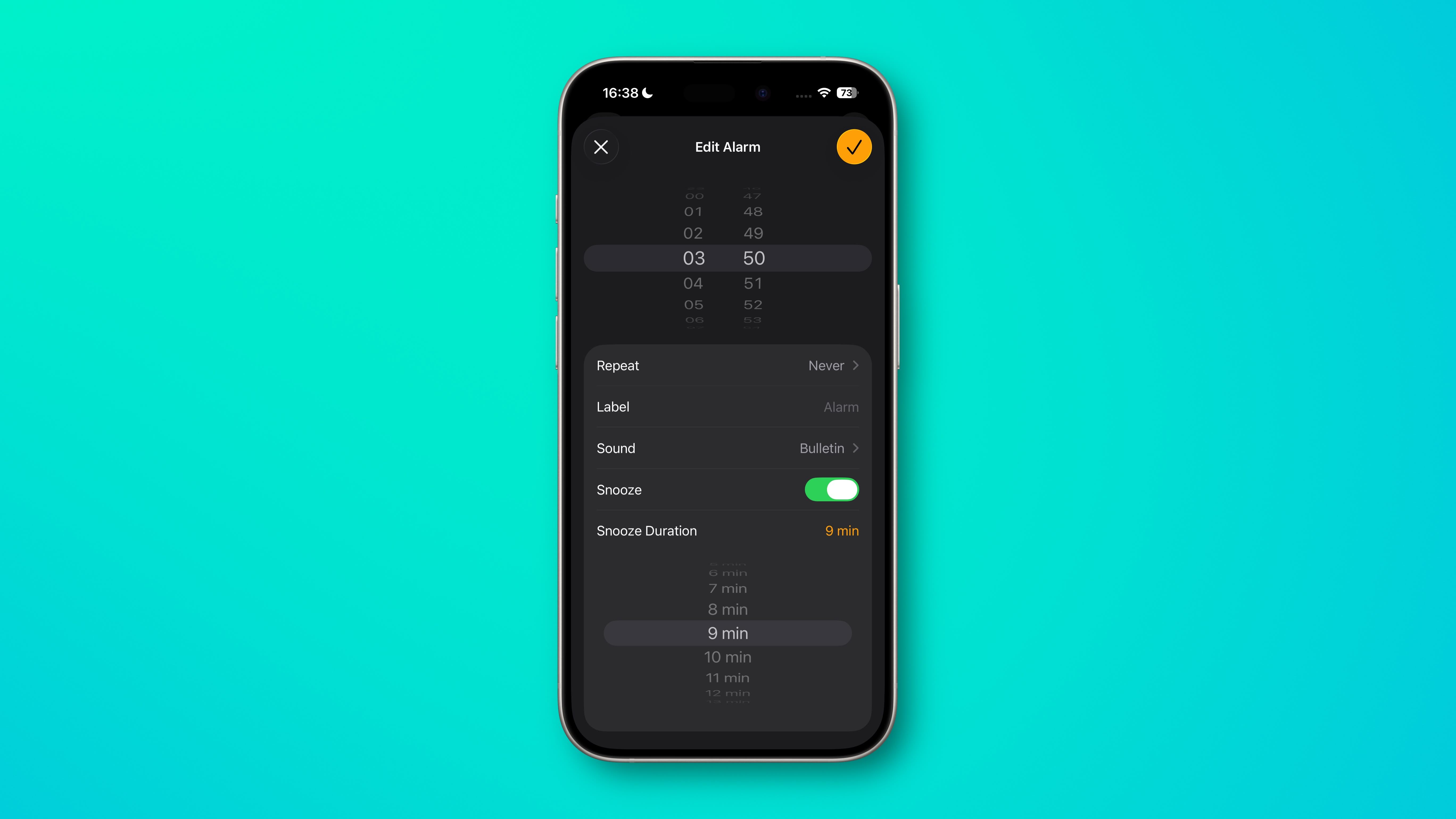
Image Credit: Macrumors
iOS 26 Adds Custom Snooze Times After Years of 9-Minute Tyranny
- Apple's iOS 26 introduces customizable alarm snooze intervals, allowing users to set durations from 1 to 15 minutes.
- This update marks a departure from the standard 9-minute snooze default on iPhones.
- Users can adjust snooze times by tapping on any alarm and selecting the desired duration next to "Snooze Duration" in the options.
- The change addresses a long-standing frustration, offering flexibility for individuals with varying morning routines.
- The shift from the fixed 9-minute interval to customizable snooze times is considered a welcome improvement.
- This adjustment caters to different preferences, accommodating those who require shorter or longer snooze periods.
- The update aims to enhance users' quality of life by providing a more tailored wake-up experience.
- Small changes like this can have a significant impact, particularly in morning rituals.
- iOS 26 is currently available in developer beta, with a public beta expected next month and a full release scheduled for the fall.
- The article was first published on MacRumors.com.
- The new snooze feature in iOS 26 could revolutionize morning routines for Apple users.
- Users can anticipate a more personalized alarm experience with this upcoming software update.
- The customization of snooze intervals signifies a practical enhancement in alarm functionality on iPhones.
- Apple's initiative to provide adjustable snooze times aligns with modern user needs and preferences.
- The gradual release of iOS 26 ensures that users will soon be able to enjoy this convenient new feature.
Read Full Article
1 Like
Macrumors
153

Image Credit: Macrumors
Apple 'Sherlocked' These Apps at WWDC 2025
- Apple previewed new features at WWDC 2025, many of which 'sherlocked' existing third-party apps, causing dismay among developers.
- Sherlocking refers to Apple incorporating features similar to those in third-party apps without compensation, dating back to the 'Sherlock' search tool.
- iOS 26, iPadOS 26, macOS 26, and watchOS 26 introduced features that sherlocked popular existing apps including Raycast, Robokiller, Flighty, Alex for Xcode, Riverside, Bartender, Paste, and more.
- New features like Enhanced Spotlight with Actions, Call Assist with Screening, Parcel Tracking in Wallet, and AI Model Integration in Xcode supplant functionalities offered by third-party apps.
- Despite being sherlocked, some third-party apps may still offer additional functionalities, and developers may find ways to differentiate their products.
- Apple's features include enhanced Spotlight, call screening, parcel tracking, flight tracking, AI model integration, local capture, Notes app for Apple Watch, menu bar control, and clipboard search.
- Developers of sherlocked apps may enhance their products to provide unique value beyond what Apple offers.
- Apple's sherlocking of apps at WWDC 2025 highlights the ongoing competition between Apple and third-party developers for user attention and loyalty.
Read Full Article
9 Likes
Idownloadblog
318

Image Credit: Idownloadblog
How to downgrade your iPhone or iPad from iOS 26 beta to iOS 18
- Learn how to downgrade your iPhone from iOS 26 to iOS 18, or your iPad from iPadOS 26 to iPadOS 18.
- You can restore your iPhone or iPad to iOS 18 if you're facing issues with the iOS 26 beta like Wi-Fi disconnections, heating problems, or app crashes.
- Existing data can be restored from a previous backup on Mac or Windows PC, or through iCloud syncing.
- Ensure contacts, notes, and other data are syncing to iCloud before downgrading.
- Connect your device to a Mac or Windows PC, put it in recovery mode, and allow for software restoration.
- After downloading the iOS 18 file, your device will be restored to the stable iOS version.
- Follow the setup process after restore to bypass Activation Lock and prevent automatic beta updates.
Read Full Article
19 Likes
Cultofmac
289

Image Credit: Cultofmac
iPadOS 26 hands-on: The iPad upgrade pros wished for
- iPadOS 26 brings multitasking features similar to macOS for both casual users and pro users.
- Two groups of users are targeted: light users and those who require more advanced capabilities.
- Features like Full Screen Apps make it easy for casual users to stick to familiar usage patterns.
- Windowed Apps allows resizable windows and placement flexibility, appealing to more demanding users.
- The Stage Manager option offers grouping of app windows, though it's less necessary with Windowed Apps available.
- Additional features include a new menu bar, an improved Files app, and the macOS Preview application.
- iPadOS 26 aims to bridge the gap between iPad and Mac interfaces, easing transition for users who switch between the two.
- Feedback on the initial beta version is positive, emphasizing the direction Apple is taking with the iPad.
Read Full Article
17 Likes
Macrumors
43

Image Credit: Macrumors
Apple Updates Design Resources for iOS 26 Liquid Glass Interface
- Apple has released updated design resources for developers and designers for iOS 26, iPadOS 26, and macOS Tahoe 26, showcasing the new 'Liquid Glass' design language unveiled at WWDC 2025.
- The design resources, available on the Apple Design Resources website, include Sketch Library and App Icon Templates for iOS 26, iPadOS 26, and macOS Tahoe 26.
- 'Liquid Glass' is a new translucent material by Apple that dynamically adjusts to surroundings, enhancing focus on system controls, navigation elements, app icons, and widgets.
- The update represents a significant visual overhaul since iOS 7, featuring UI elements from action sheets to redesigned tab bars that shrink during scrolling for improved content focus.
- macOS Tahoe 26 resources include elements like arrow buttons and window controls, complementing the translucent aesthetic of the design.
- Apple has not yet released design resources for tvOS 26, visionOS 26, or watchOS 26.
Read Full Article
2 Likes
Macrumors
399
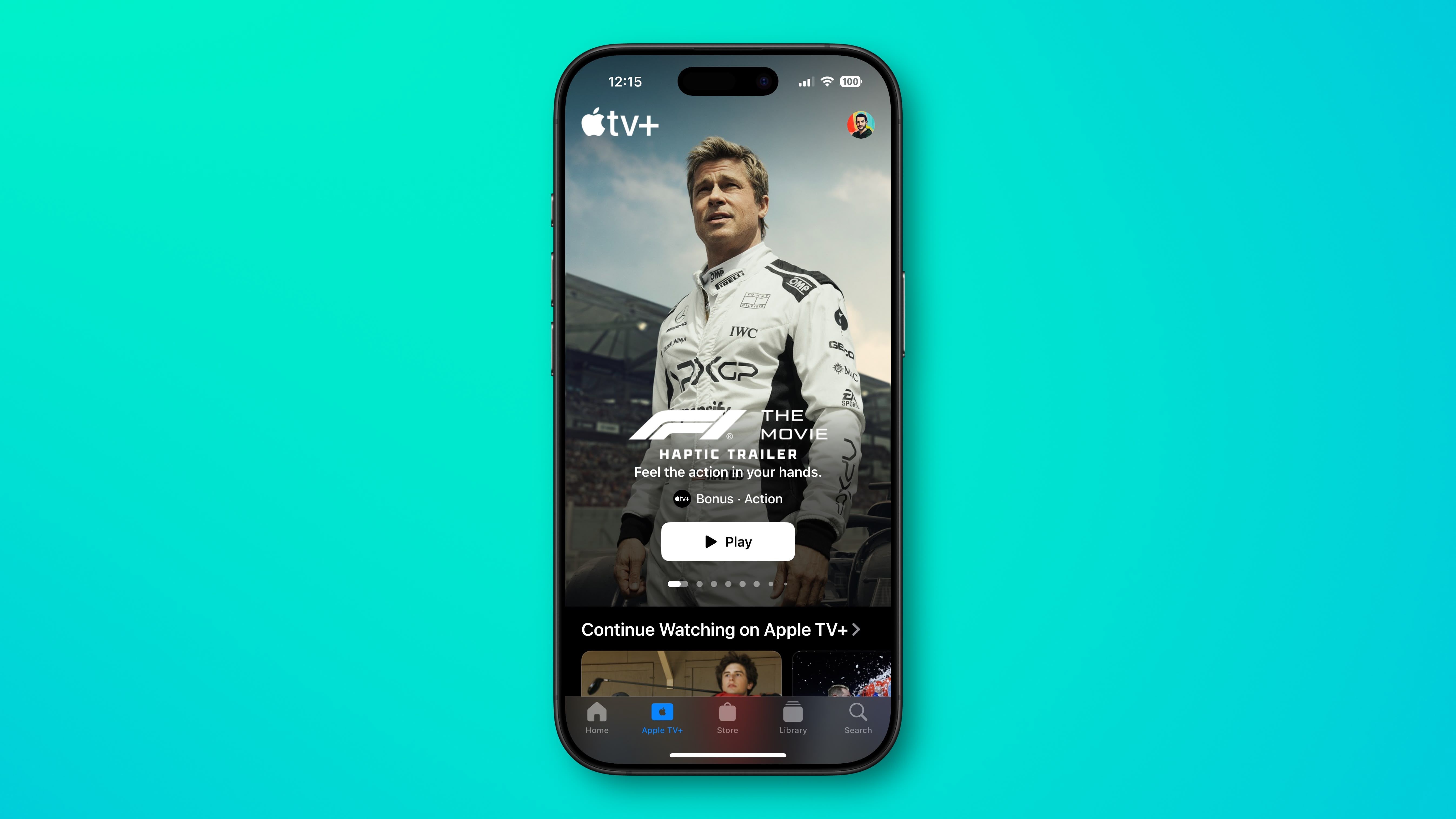
Image Credit: Macrumors
Apple Releases Exclusive Haptic Trailer for 'F1' Movie Starring Brad Pitt
- Apple has released a unique haptic trailer for the upcoming 'F1' movie starring Brad Pitt, exclusively available in the TV app on iPhone.
- The trailer utilizes the iPhone's Taptic Engine to create vibrations that sync with the on-screen action, allowing users to feel engine vibrations and other effects.
- To watch the trailer, iPhone users need iOS 18.4 or later and can locate it in the TV+ tab of the TV app.
- In the movie, Brad Pitt plays an F1 driver who gets a second chance to join a struggling F1 team after a career-threatening accident.
- The film is set to release in U.S. theaters on June 27 and will later stream on Apple TV+ post its theatrical run.
- Apple's haptic trailer promotion is part of its broader marketing strategy for 'F1', aiming for a theatrical release followed by streaming on Apple TV+.
Read Full Article
24 Likes
Macrumors
669

Image Credit: Macrumors
macOS Tahoe: All the Little Changes
- macOS Tahoe introduces a variety of new features, including smaller but useful changes.
- Key changes in macOS Tahoe include smaller volume/brightness overlays and notifications for background apps.
- Safari no longer offers the option to unify the tab and address bar, while Spotlight can search clipboard history.
- The Finder icon in macOS Tahoe has been updated with a flipped color and a new Clear Look system appearance.
- Users now have more control over menu bar items and a new Games app lists all installed games.
- Other changes include options for PS5 controllers, Lock Screen clock customization, and Control Center layout customization.
- Safari now features a transparent address bar, while Spotlight suggests iPhone apps and searches through menu bar items.
- macOS Tahoe also supports displaying Live Activities in the menu bar and introduces a Game Overlay for social features while gaming.
- Currently, only developers have access to macOS Tahoe with a public beta expected in July and a public launch in September.
Read Full Article
17 Likes
The Verge
196

Image Credit: The Verge
Logitech’s new iPad case has a compact removable wireless keyboard
- Logitech has launched a new Flip Folio keyboard case for iPad Pro and iPad Air models, featuring a compact, removable wireless keyboard.
- The Flip Folio is available in two sizes: one compatible with 11-inch iPad models priced at $159.99, and another for 13-inch models priced at $179.99.
- The wireless keyboard is magnetically attachable, includes dedicated iPadOS shortcut keys, and offers multi-device Bluetooth pairing.
- The case provides front and back protection for the iPad and can be used as a multi-angle support stand for both landscape and portrait orientations.
Read Full Article
11 Likes
Idownloadblog
302

Image Credit: Idownloadblog
Nugget and Pocket Poster work on iOS 26 as developer updates Nugget to version 5.2.3
- Nugget developer LeminLimez introduced Pocket Poster add-on for iPhones running iOS 17.0 and above, allowing users to apply custom community-made animated wallpapers.
- Pocket Poster requires Nugget SparseRestore exploit at least once to initialize and Nugget version 5.2.3 to operate. Several changes were included in Nugget v5.2.3 release.
- The Pocket Poster helper button was added in the update to allow easy setup. Both Nugget and Pocket Poster are confirmed to work with iOS & iPadOS 26 according to the developer.
- It is recommended to revert resolution changes before updating to iOS & iPadOS 26 to avoid issues with existing wallpapers. Users can download the latest Nugget version from GitHub and use it alongside iOS & iPadOS 26 beta.
Read Full Article
18 Likes
Idownloadblog
413

Image Credit: Idownloadblog
iPadOS 26 drops support for iPad (7th generation), the final checkm8 bootrom exploit-vulnerable iOS/iPadOS device
- iPadOS 26 will no longer support iPad (7th generation), the last checkm8 bootrom exploit-vulnerable iOS/iPadOS device.
- Despite smaller critical security patches, iPad (7th generation) stays on iPadOS 18 as major updates are halted.
- Historical moment in jailbreak community as no jailbreaks present for the latest Apple devices beyond iOS or iPadOS 16.
- Checkm8 bootrom exploit's impact on Apple TVs, T2 chip, and upcoming macOS Tahoe 26 update marks significant shift in jailbreaking landscape.
Read Full Article
24 Likes
Mjtsai
243

iPadOS 26 Announced
- Apple has introduced iPadOS 26 with a new windowing system and features to control, organize, and switch between apps.
- New capabilities include Live Translation, Genmoji, Image Playground, Shortcuts, enhanced Files app, and Folders in the dock.
- The Preview app for iPad now allows viewing and editing PDFs with features like Apple Pencil Markup and AutoFill.
- Background Tasks, audio input selection, and Local capture enhance capabilities for creative professionals working with audio and video.
- The new iPad windowing system enables resizing, placing windows, opening multiple windows, and familiar controls like closing and tiling.
- Exposé feature helps users see all open windows and switch easily between them.
- A new menu bar allows quick access to app commands, searchable features, and related tips.
- The iPad's convergence towards macOS is noted, with improvements in window behavior and a proper tiling mode added in iPadOS 26.
- The update has been well-received for finally solving windowing and multitasking issues that users have long awaited.
- The design changes in iPadOS 26 have been met with both positive and critical feedback, resembling Mac functionalities more closely.
Read Full Article
14 Likes
Mjtsai
396

WWDC 2025 Keynote
- Apple introduced a broad design update and a more helpful Apple Intelligence in WWDC25 keynote.
- Exciting features were announced for iOS 26, iPadOS 26, macOS 26, watchOS 26, visionOS 26, and tvOS 26.
- Developers gain direct access to Apple's AI models and privacy-preserving components in a significant move.
- The keynote showcased various new features, but lacked mentions of Siri, HomeKit, and apologies for developer relations.
Read Full Article
23 Likes
Googleblog
247

Image Credit: Googleblog
Developer preview: Enhanced Android desktop experiences with connected displays
- Android is launching updates including Android 16's rollout, Developer Preview for enhanced Android desktop experiences with connected displays, and June Pixel Drop.
- Connected displays support on compatible Android devices is now in developer preview with Android 16 QPR1 Beta 2 release.
- Connected displays enable users to transform a small screen device into a powerful tool by attaching an external display.
- Desktop windowing will launch later this year for compatible tablets running Android 16, enabling multitasking and app resizing.
- Google and Samsung have collaborated to enhance desktop windowing across Android 16 devices, including Samsung DeX.
- Android 16 introduces stability and performance improvements in desktop windowing, along with new features like flexible window tiling and multi-instance management.
- App developers are encouraged to optimize apps for connected displays by designing for different window sizes and implementing productivity features.
- Developers should handle dynamic display changes, support external peripherals, and implement keyboard and mouse interactions for optimal app experiences.
- Explore connected displays and enhanced desktop windowing features in Android 16 QPR1 Beta 2 on supported Pixel devices, with support for Android Emulator coming soon.
- Your feedback on the connected display support is important to refine the experience and make Android a more versatile platform.
Read Full Article
14 Likes
Ubergizmo
394

Image Credit: Ubergizmo
Google Begins Testing AI-Powered Search Live On Android And iOS
- Google has started testing Search Live, an AI-powered voice search feature, on Android and iOS devices.
- Search Live enables users to interact with Google's search engine through natural voice conversations, turning the search experience more dynamic and hands-free.
- The feature is currently in the testing phase with a limited group of users, offering a minimalist and intuitive user interface with various voice assistants to choose from.
- There is no confirmed timeline for a full public release, but users can try Search Live by enrolling in Search Labs for early access.
Read Full Article
23 Likes
Cultofmac
179

Image Credit: Cultofmac
New Apple Games app centralizes play across iPhone, iPad and Mac
- Apple introduced a new Games app at WWDC25 to centralize gaming experiences across all Apple devices such as iPhone, iPad, and Mac.
- The Games app brings social features allowing players to share experiences with friends, participate in multiplayer sessions, and compete through challenges.
- It offers enhanced game discovery, integrates with Apple Arcade, and provides tools for developers to communicate updates and events directly to players.
- The app is currently in testing through the Apple Developer Program with a public beta launching next month and a full release planned for fall 2025.
Read Full Article
10 Likes
For uninterrupted reading, download the app