Microsoft News
The Verge
57

Image Credit: The Verge
Microsoft’s Windows Hello facial recognition no longer works in the dark
- Microsoft has disabled Windows Hello facial recognition in dark rooms to fix a spoofing vulnerability.
- This change was quietly made in April affecting Windows 11 users.
- Users can no longer sign in with their face in dark rooms due to the security fix.
- Windows Hello facial recognition now requires color cameras to see a visible face during sign-in.
- Disabling the webcam in Device Manager allows Windows Hello to work in the dark, but limits camera usage in other apps.
- Microsoft utilizes a combination of color cameras and IR sensors for Windows Hello.
- The security flaw was rated 'important' by Microsoft but has not been publicly disclosed or exploited.
- Microsoft suggests it's 'less likely' for the vulnerability to be exploited locally on a device.
- It's unclear if Microsoft plans to enable Windows Hello in the dark again in the future.
Read Full Article
3 Likes
Alleywatch
181

The Weekly Notable Startup Funding Report: 6/16/25
- The notable startup funding report for the week ending 6/14/25 highlights funding rounds for various startups, including Landbase, Outset, Nominal, and others.
- Tastewise, based in New York, raised $50.0M for its consumer intelligence platform for food brands.
- PostHog, a San Francisco company, secured $70.0M for its open-source product building platform.
- VODA.ai, located in Boston, received $10.0M for its AI services in the water utility market.
- Guardz, a cybersecurity company in Miami, raised $56.0M for its detection and response platform.
- Glean, based in Palo Alto, secured $150.0M for its AI-powered search engine software for enterprises.
- Linear, from San Francisco, raised $82.0M for its bug tracking and software development management platform.
- Commons Clinic in Los Angeles received $26.0M for its multi-specialty clinic offering surgical care.
- Gecko Robotics in Pittsburgh raised $125.0M for its AI and robotics technology services for industry applications.
- Bolo AI, headquartered in Palo Alto, secured $8.1M for its AI knowledge platform for heavy industries.
Read Full Article
10 Likes
The Verge
274

Image Credit: The Verge
Microsoft accidentally swapped Windows 11’s startup sound with Vista’s
- Microsoft accidentally replaced Windows 11's boot sound with Windows Vista's startup chime in a recent Dev Channel build.
- The issue was noticed by Windows testers after the release of the latest Windows 11 build.
- The .WAV file for the bootup sound was found to be switched with Windows Vista's startup sound.
- Microsoft acknowledged the mistake and mentioned it in the release notes for the Dev Channel build.
- They are working on a fix for this issue.
- Brandon LeBlanc from the Windows Insider team jokingly mentioned being responsible for the sound swap, clarifying that it was a bug.
- The cause of the error remains unclear, but it seems to be an unintentional change.
- This incident coincides with comparisons made by Microsoft between Apple's new design and Windows Vista's Aero Glass look.
- The accidental replacement of the Windows 11 boot sound with Windows Vista's chime has caused confusion among users.
- Windows 11 testers were surprised by the sudden change in the startup sound.
- Microsoft is striving to resolve the issue promptly.
- The mistaken switch of the boot sound led to an unexpected nostalgic moment for Windows users.
- The mix-up resulted in an interesting diversion for Windows enthusiasts.
- The incident serves as a reminder of past Windows versions and their distinctive sounds.
- The error highlights the challenges of software development and testing, even for a company like Microsoft.
- Despite the mix-up, Microsoft's Windows team is dedicated to rectifying the boot sound issue for Windows 11 users.
Read Full Article
16 Likes
Insider
421

Image Credit: Insider
Ex-Microsoft software engineer shares why tech workers should update their résumés every 6 to 9 months
- Akshay Phadké, a software engineer, advises tech workers to update their résumés every 6 to 9 months for self-check-ins and layoff preparation.
- Regular updates help with networking, job opportunities, and documenting accomplishments to discuss recognition and promotions.
- Phadké includes positions at companies like Ericsson, Microsoft, and Webflow in his résumé.
- He recommends engineers to review and update their résumés to retain accomplishments and context regularly.
- Performance reviews can provide valuable data for résumé updates, showcasing contributions and achievements.
- Résumé updates after performance reviews help in showing continuous contributions and preparing for any unexpected layoffs.
- Maintaining an updated résumé ensures readiness for job changes and reduces stress during job searches or layoffs.
- By synchronizing LinkedIn profiles with résumés, professionals can stay visible to recruiters and hiring managers for potential roles.
- Phadké received an average of five recruiter messages per month due to his updated résumé and LinkedIn profile.
- Consistent résumé updates facilitate finding rewarding work opportunities and favorable compensation.
Read Full Article
25 Likes
TechJuice
3.2k

Image Credit: TechJuice
Microsoft-Signed Firmware Bypass Threatens Secure Boot Trust
- Security researchers discovered a Secure Boot bypass vulnerability (CVE-2025-3052) in a Microsoft-signed firmware module.
- The flaw allows attackers to disable Secure Boot, compromising system trust before the OS loads.
- The vulnerability is severe as it enables firmware-level malware infections, making detection and removal challenging.
- Systems relying on Microsoft's UEFI CA 2011 certificate are at risk, affecting various hardware models.
- Microsoft issued a patch in June 2025 to blacklist affected firmware modules using the Secure Boot forbidden database.
- Another related vulnerability named 'Hydroph0bia' (CVE-2025-47827) was found in Insyde H2O firmware.
- Remedies include installing Windows updates, confirming revocations, monitoring firmware integrity, and applying available updates.
- The incident reflects the importance of regular updates, firmware visibility, and a defense-in-depth strategy for system security.
Read Full Article
16 Likes
Microsoft
350

Announcing comprehensive sovereign solutions empowering European organizations
- Microsoft is expanding efforts with Microsoft Sovereign Cloud to empower European organizations with more control over their data privacy and digital resilience.
- They are offering Data Guardian, External Key Management, Regulated Environment Management, and Microsoft 365 Local for European operations.
- Sovereign Public Cloud ensures customer data stays in Europe, under European Law, with operations controlled by European personnel.
- Sovereign Private Cloud supports critical services workloads using Azure Local and Microsoft 365 Local.
- National Partner Clouds in France and Germany provide comprehensive capabilities of Microsoft 365 and Azure in independently operated environments.
- Microsoft Sovereign Cloud aims to provide integrated productivity, security, and cloud solutions for European organizations.
- Sovereign Public Cloud offers evolving sovereign capabilities without the need for separate duplicate systems or limiting cutting-edge technologies.
- The additional features like Data Guardian, External Key Management, and Regulated Environment Management enhance data protection and access control.
- Sovereign Private Cloud with Azure Local and Microsoft 365 Local allows organizations to meet specific data residency and sovereignty requirements.
- Microsoft is building a sovereign cloud and AI partner ecosystem for Europe to support the implementation and operation of sovereign solutions.
- Microsoft Sovereign Cloud is grounded in European Digital Commitments, offering choice, control, and resilience for European customers.
Read Full Article
21 Likes
VoIP
351

Image Credit: VoIP
Temasek, Microsoft, BlackRock Boost Global AI Infrastructure
- Temasek, Microsoft, BlackRock, and MGX have partnered to enhance global artificial intelligence infrastructure through the AI Infrastructure Partnership.
- The initiative seeks to secure up to $100 billion to expand AI-focused data centers and power systems in the US.
- Initially targeting a $30 billion investment, the AIP has recently welcomed Kuwait Investment Authority, Nvidia, xAI, and Cisco as new partners.
- Ravi Lambah from Temasek highlighted AI's potential to transform various sectors, calling it the most impactful technology.
- The alliance's efforts extend beyond the US, with Schneider Electric and Nvidia collaborating to advance AI infrastructure in Europe.
- Schneider Electric has introduced AI-ready data center solutions like EcoStruxure Pod and Rack Infrastructure to support AI-focused projects in Europe.
- The European Commission's 'AI Continent Action Plan' envisions the establishment of AI and gigafactories in Europe, a goal Schneider Electric and Nvidia aim to contribute to.
- CEO Olivier Blum mentioned the success of deploying AI-specific power and liquid cooling solutions in partnership with Nvidia.
- The consortium's investor day presentation highlighted Temasek's significant role in the partnership.
- The collaboration aims to drive AI infrastructure development globally, focusing on data centers and systems supporting AI applications.
Read Full Article
18 Likes
Insider
190
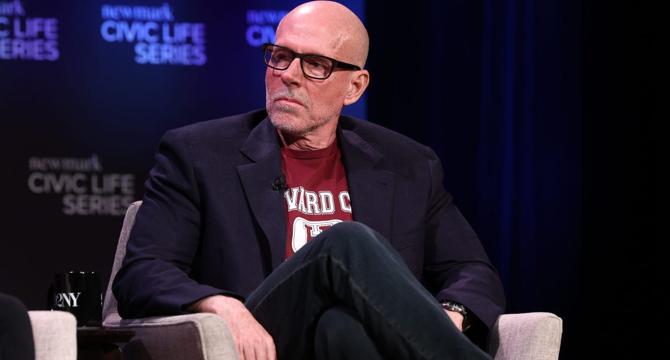
Image Credit: Insider
Scott Galloway has some choice metaphors to describe AI's impact on workers: 'I think of it as corporate Ozempic'
- NYU professor Scott Galloway shared vivid metaphors to describe AI's impact on the workplace.
- Galloway compared AI to 'corporate Ozempic' used by companies to cut costs in a way that suppresses growth signals.
- He also likened AI to 'The East German Stasi with WiFi,' highlighting its ability to identify low performers easily.
- For the top 10% of the US labor force, Galloway sees AI as a 'warrior making machine' that benefits highly skilled workers.
- AI is changing the workplace rapidly, posing challenges for employees and employers to adapt.
Read Full Article
11 Likes
Siliconangle
332

Image Credit: Siliconangle
Ali Ghodsi’s data intelligence playbook: Turning data into agentic advantage
- Databricks aims to shift from an analytic to an intelligent application platform with the System of Intelligence and System of Agency.
- They focus on data intelligence, aiming to transition from managing data to defining end-to-end business operations.
- Databricks introduced Genie AI, Databricks One, and Lakebase to enhance data intelligence and user experiences.
- They are evolving towards a 4D enterprise map for agents to understand business operations and make autonomous decisions.
- References to Snowflake competition, Unity Catalog for semantic control, and Lakeflow for no-code pipeline generation are noted.
- Databricks positions itself to operationalize decisions and lead in enterprise AI with Agent Bricks for AI-driven pipelines.
- They aim to converge engagement and agency in applications, focusing on interoperability and vendor resistance challenges.
- The future goal is to achieve 'enterprise AGI' by translating intelligence into actionable decisions within enterprise boundaries.
- Key milestones to watch include Unity Catalog depth, Agent Bricks capabilities, ecosystem commitment, and regulatory certifications.
- The competition is shifting towards semantic control for enterprise AI, with Databricks, Snowflake, SAP, Salesforce, and others vying for dominance.
Read Full Article
19 Likes
Dev
173

Image Credit: Dev
Microsoft 365 Enterprise: Powering the Modern Workplace
- Microsoft 365 Enterprise is a comprehensive suite for large organizations, combining Office 365, EMS, and Windows Enterprise for enhanced productivity and security.
- It features tools like Office apps, Exchange Online, SharePoint, Teams, EMS for identity protection, and Windows 11 Enterprise for advanced security.
- Benefits include advanced threat protection, scalability, unified collaboration through Teams, and intelligent automation with Power Automate and AI.
- Key components like Teams, SharePoint, Exchange Online, OneDrive, Intune, Defender for Endpoint, and Azure AD Premium enhance productivity and security.
- Microsoft 365 E3 is ideal for medium to large organizations needing Office suite, cloud services, device management, and security capabilities.
- Deployment methods using Intune and Active Directory enable automated app distribution, with best practices for scalable and efficient enterprise deployment.
- The article outlines deployment steps via Intune such as app assignment, and monitoring installation using PowerShell scripts.
- For on-premises AD, deploying via Group Policy with startup scripts or Configuration Manager is recommended, with best practices for enterprise deployment.
- Recommendations include pilot testing, modular XML configurations, telemetry monitoring, shared activation, license monitoring, and reporting for efficient deployment.
- Microsoft 365 Enterprise empowers modern enterprises with seamless integration, governance, and security across cloud-native or hybrid setups.
Read Full Article
10 Likes
Windows
356

Announcing Windows 11 Insider Preview Build 26200.5651 (Dev Channel)
- Windows 11 Insider Preview Build 26200.5651 (KB5060818) is released to the Dev Channel with various changes and improvements.
- New Copilot+ PC experiences introduced, focusing on new agent in Settings to assist with finding and changing settings.
- Windows Insiders in the EEA now have the option to export Recall snapshots with security and privacy features.
- Features like a bigger clock with seconds in the notification center are being brought back based on user feedback.
- Enhancements include settings for Recall reset, added teaching tips, new actions in Click to Do, dividers in File Explorer, and voice access language support.
- Fixes are rolled out for Recall, File Explorer, Start menu, Settings, fonts, and script running on remote SMB shares, among others.
- Various known issues are listed for areas such as General, Start menu, Xbox Controllers, Recall, Click to Do, Windows Search, File Explorer, and Widgets.
- Windows Insiders have access to new features gradually rolled out based on feedback, and updates in the Dev Channel are received via an enablement package for Windows 11, version 24H2.
- Features and experiences introduced in these builds may evolve or not get released beyond Windows Insiders based on testing and feedback.
- Some features may not be fully localized initially, and localization will occur over time as features are finalized.
- Accessibility features may have limitations while in preview with Windows Insiders.
Read Full Article
21 Likes
Analyticsindiamag
35

Image Credit: Analyticsindiamag
AI Triggers 150% Surge in Indirect Emissions Among Tech Giants: UN Report
- Indirect carbon emissions from major AI-focused tech giants have increased by an average of 150% between 2020 and 2023, driven by the energy demands of AI-powered data centers.
- The International Telecommunication Union (ITU) reports that the reliance on AI technology has led to a significant rise in electricity consumption, growing four times faster than global electricity demand.
- Amazon saw the highest surge in operational carbon emissions at 182%, followed by Microsoft at 155%, Meta at 145%, and Alphabet at 138% over the three-year period.
- Top AI systems are projected to emit up to 102.6 million tonnes of CO₂ equivalent annually, putting strain on global energy infrastructure.
- Indirect emissions, known as Scope 2 emissions, come from purchased electricity and account for the rise in carbon footprint among digital companies.
- While many tech firms have pledged to reduce emissions, the ITU report indicates a lack of tangible progress in cutting emissions.
- Meta and Amazon emphasize efforts to reduce emissions through sustainability initiatives and investments in carbon-free energy sources like nuclear and renewables.
- Microsoft focuses on energy-saving technologies like chip-level liquid cooling systems in data centers.
- The report underscores the necessity for the tech industry to balance innovation with sustainability as AI development continues to accelerate.
- A study on ChatGPT's water consumption revealed that the AI chatbot consumes 0.5 litres of water during extended conversations with users.
Read Full Article
2 Likes
Fintechnews
311

Image Credit: Fintechnews
Zürcher Kantonalbank Expands Use of AI Tool ZKB ChatGPT
- Zürcher Kantonalbank (ZKB) has expanded the use of its AI tool, ZKB ChatGPT, following a successful test phase.
- The tool is now utilized for research, drafting and editing of texts, and summarization tasks across various departments.
- ZKB ChatGPT is being employed for more complex tasks, like integrating into the credit process for large clients in the Structured Finance area.
- Previously created company profiles are now generated with assistance from ZKB ChatGPT using a custom prompt and existing data.
- Information extraction from annual reports aids in refining the content, which is then reviewed by experts for completion.
- ZKB is focusing on adapting staff training, particularly in prompt engineering, to optimize tool utilization.
- Further enhancements to ZKB ChatGPT's functionality are planned by the AI team.
- The collaboration with Microsoft has benefited ZKB technologically and enhanced its innovative capacity, leveraging Azure cloud platform for AI access.
- Christian Sebregondi, Head of AI at ZKB, acknowledges Microsoft's support in technological advancement and innovation.
- Christian Thier from Microsoft highlights the power and flexibility of Azure cloud solutions in supporting ZKB's digitalization and efficiency.
- ZKB recognizes AI as pivotal for workplace transformation and productivity, aiming to enhance service quality over time.
Read Full Article
18 Likes
Insider
249

Image Credit: Insider
Is Meta really spending $15 billion to hire a 28-year-old?
- Meta plans to buy nearly half of Scale AI for $15 billion, with a focus on acquiring cofounder Alexandr Wang.
- Scale AI is a data company working with AI giants like Meta and OpenAI, with Meta looking to solidify its AI ambitions.
- The $15 billion investment values Scale AI at close to $30 billion, indicating Meta's strong interest in Wang and his team.
- The deal is seen as an expensive acquihire of Wang, where Meta is likely interested in his talent more than the company's products.
- Acquihires have become more common in AI, with companies like Microsoft and Google making similar hires in recent years.
- President Joe Biden's antitrust measures have made M&A less common, but high-priced deals in AI are picking up.
- The acquisition could see Wang joining an AI lab at Meta, aligning with the trend of hiring top talent in the field.
- While some argue the $15 billion isn't solely for an acquihire, many believe the main interest is in bringing Wang into Meta's fold.
- Wang is considered more of a business-oriented individual rather than a top AI researcher, raising questions about Meta's motivations.
- Meta has a history of acquiring talent that later leaves, as seen with the cofounders of Instagram and WhatsApp.
- Despite risks, Meta's focus on AI and its financial capacity could justify the high investment in Wang and Scale AI.
- Zuckerberg's interest in Wang mirrors previous hires based on talent and business potential, rather than scientific prowess.
- Meta's willingness to spend billions on hires aligns with their vision of AI as the future of technology and business.
- The deal raises questions about Meta's hiring strategies and the potential long-term impact on the company.
- The acquisition reflects a trend of tech giants investing heavily in AI talent to drive future innovation and competitiveness.
- Overall, the $15 billion acquisition of Scale AI by Meta signifies a significant move in the field of AI-driven businesses and talent acquisition.
Read Full Article
15 Likes
Windows
392

Releasing Windows 11 Build 22631.5545 to the Release Preview Channel
- Windows 11 Build 22631.5545 (KB5060826) is being released to Windows Insiders in the Release Preview Channel on Windows 11, version 23H2 (Build 22631).
- New features and improvements are categorized into gradual rollout and normal rollout sections.
- In the gradual rollout, changes for default browsers in the EEA region are introduced, including additional file and link types, Taskbar and Start menu pinning options, and a one-click button for changing .pdf defaults.
- A visual preview feature for shared links or web content is added to the Windows share window.
- Under normal rollout, several fixes include addressing auditing privilege use, updating account passwords on Windows Server 2025 domain controllers, profiles for mobile operators, Remote Desktop Protocol (RDP) connection issues, SMB share connection problems, removal of unused language packs and Feature on Demand packages, kiosk device unresponsiveness, automatic certificate renewal in Windows Hello for Business, and slow Windows Search responses.
- Some fixes were for issues causing too many security event logs, trust relationship problems, unresponsiveness after being locked and unlocked, and slow Windows Search loading times.
Read Full Article
23 Likes
For uninterrupted reading, download the app