Productivity News
Dev
1.5k

Image Credit: Dev
📝 3 Ways to Keep Your GitHub Active Without Burning Out
- Maintaining GitHub activity without burning out can be challenging, especially for developers.
- Instead of focusing on daily commits, try scheduling deep work sessions for productive coding sprints.
- Consider automating GitHub updates using scripts to maintain the appearance of activity, even during breaks.
- Utilize private repositories strategically, take regular breaks, and remember that meaningful coding is more important than streaks on GitHub.
Read Full Article
12 Likes
Medium
1.2k

Image Credit: Medium
How I Automated My AI Blog (So I Could Stop Thinking About It)
- The author automated their AI blog to streamline the publishing process using tools like GPT-4o, GitHub, and Netlify.
- GPT-4o is used to generate Markdown files for blog posts quickly and efficiently.
- GitHub repository is utilized for hosting the blog, with easy updates through drag-and-drop functionality.
- Netlify is employed for deploying the blog live in seconds, with the overall system costing under $5 a month or nothing if free tools are used.
Read Full Article
12 Likes
Medium
89

Absolutely! Here’s a fully developed blog post titled:
- UNAIS is a new launch model aimed at saving founders money and accelerating their path to product-market fit.
- Traditional MVP approaches cost $70,000-$150,000 with upfront payment, while UNAIS offers a leaner model with equity-based compensation.
- With UNAIS, founders can avoid heavy upfront fees, launch their MVP in 4-6 weeks, and work with top talent invested in their idea.
- Over 28% of founders delayed their launches due to technical development costs in 2024, but UNAIS aims to remove this barrier by offering a partnership-based approach.
Read Full Article
5 Likes
Dev
420

Image Credit: Dev
Utility Containers in Docker: A Powerful Tool for Local Development Without Polluting Your Machine
- Utility containers in Docker are a powerful tool for local development without cluttering your machine.
- They allow running tasks using Docker containers without needing to install dependencies locally.
- By creating utility containers for different tasks like Node.js, Python, Go, or Terraform, you can streamline development workflows.
- Using Docker Compose with utility containers simplifies setup and offers a consistent development environment for team projects.
Read Full Article
25 Likes
Medium
58
Image Credit: Medium
Here’s how to learn anything 10x faster
- To learn anything 10 times faster, simplify complex ideas like explaining to a 5-year-old.
- Visualize the process, break it into chunks, find patterns, use analogies, and debunk myths.
- Relate the topic to real life, teach it as if to a beginner, ask critical 'why' questions, and practice actively.
- Turn the topic into a story, challenge misunderstandings, focus on key concepts, and find overlooked aspects to learn effectively.
Read Full Article
3 Likes
Medium
326

Image Credit: Medium
The AI Content Strategy That Keeps Readers (and Revenue) Coming Back
- Creating great AI content is not just about accuracy but also about creating engaging content that keeps readers interested and coming back.
- Strategies for successful AI content include hooking readers from the start, infusing emotions into the content, and providing internal triggers to encourage repeat visits.
- Using tools like GPT and Claude can enhance the quality of AI-generated content by adding a human touch and facilitating engagement.
- The key to successful AI content lies in delivering not just information but also emotions that resonate with the audience, leading to a deeper connection and sustained readership.
Read Full Article
19 Likes
Dev
398

Image Credit: Dev
AI in Software Development – Between Productivity Gains and Knowledge Loss
- AI plays a significant role in software development, aiding in productivity gains and knowledge acquisition in areas of limited expertise.
- Cognitive offloading involves delegating mental tasks to external aids like AI, smartphones, and calculators to enhance efficiency.
- The 'Google Effect' demonstrates digital amnesia, where reliance on online accessibility can lead to decreased memory retention of information.
- While AI tools offer benefits such as automation, error detection, and creativity enhancement, there are risks of illusory knowledge and reduced critical thinking.
- Strategies for sustainable AI use include active engagement, making contextual decisions, and promoting conscious learning to prevent knowledge erosion over time.
- Future perspectives suggest that AI could either enhance independent learning or lead to complete dependence if not utilized consciously.
- Developers are advised to engage in hybrid learning approaches combining AI use with manual phases for optimal long-term results.
- The article emphasizes the importance of conscious reflection on AI practices in software development to leverage its benefits effectively.
- By understanding when to delegate tasks and actively engaging with AI-generated solutions, developers can mitigate knowledge loss and strengthen their skills.
- Overall, adopting a strategic approach to cognitive offloading through AI can empower software developers to excel in the era of artificial intelligence.
Read Full Article
23 Likes
Medium
210
Image Credit: Medium
Generative AI Reinvents SEO: How to Adapt Your Strategies in 2025
- In 2025, search engines have evolved to synthesize and deliver AI-generated answers to users, marking the end or evolution of traditional SEO strategies.
- Google's major update in March 2025 introduced AI-generated summaries at the top of search results, diminishing the visibility of well-optimized websites and leading to a significant drop in visibility for some sites.
- A new era called Generative Engine Optimization (GEO) is emerging, where the focus is on providing structured, factual, clear, and trustworthy content that can be easily synthesized by AI models like ChatGPT or Gemini. This shift requires content to be not just relevant but also understandable and human-originality focused.
- The battle between AI-generated content and hybrid content raises questions about which strategy will prevail in this evolving digital landscape.
Read Full Article
12 Likes
Dev
17

Image Credit: Dev
Debugging Data Pipelines: From Memory to File with WebDAV
- Debugging complex data pipelines often involves tracking short-lived data like Excel buffers and transformed data frames.
- The post suggests turning transient data into inspectable artifacts with almost zero friction to enhance the developer experience.
- The solution outlined involves treating in-memory data as a file, uploading it to a WebDAV server, and inspecting it with Filestash.
- WebDAV, a widely supported HTTP-based standard, is chosen for its simplicity and various server implementations like Jackrabbit and Apache Server.
- Filestash, a web UI for storage backends like WebDAV or S3, is preferred for its clean interface and integration with Collabora Online for previewing office files.
- The implementation involves setting up a WebDAV server, writing code for the client, and configuring Filestash using Docker Compose.
- Benefits include simplified debugging, improved transparency, and easy integration with existing logging infrastructure.
- Challenges discussed include file name conflicts, data retention policies, and considerations for sending data to the server.
- Conclusion highlights WebDAV + Filestash as an elegant debugging solution for data-heavy applications, with room for enhancements like data retention mechanisms and improved Docker setup.
- The experiment repository for this setup is available at https://github.com/djalilhebal/debugging-data-pipelines-demo.
Read Full Article
1 Like
Dev
210

Image Credit: Dev
DuckDB: When You Don’t Need Spark (But Still Need SQL)
- DuckDB is an open-source, in-process SQL OLAP database designed for analytics and runs embedded inside applications.
- DuckDB achieves high performance through columnar storage and vectorized execution, handling complex analytical queries efficiently on a single machine.
- It dynamically manages memory and disk usage, supports in-memory mode, out-of-core mode, hybrid execution, and persistent storage.
- DuckDB is praised for local dataset exploration, CI and pipeline testing without Spark, batch transformations, and lightweight production workflows.
Read Full Article
12 Likes
Dev
8

Image Credit: Dev
Docker Bind Mounts: Supercharging Your Development Workflow
- Developers using Docker often face issues with live updates due to limitations in how Docker handles file updates within containers.
- Bind mounts in Docker solve the live update problem by mapping a file or directory on the host machine to a path inside the running container.
- Using bind mounts, developers can make real-time changes to the code on their local system and see the updates immediately reflected inside the container.
- Bind mounts offer more control compared to volumes, allowing developers to manage where and what to mount for efficient development workflows.
Read Full Article
Like
Dev
246

Image Credit: Dev
Supercharge Your Workflow: AI Chatbots, CLI Magic, and Smarter AI Usage with nGPT
- AI is becoming increasingly integrated into our daily lives, offering assistance in various tasks from brainstorming to automation and creativity.
- AI chatbots go beyond answering questions, assisting with brainstorming, code writing, translations, and document summaries.
- Utilizing AI in the command line boosts productivity by automating tasks, integrating workflows, and providing instant assistance.
- Effective use of AI involves specificity in prompts, iteration for refinement, verification of outputs, collaborative work, and respecting privacy.
- nGPT is a versatile CLI tool that combines AI capabilities with command-line speed and flexibility for tasks like coding, automation, and brainstorming.
- nGPT features include AI-powered chat, code generation, text rewriting, shell command generation, git commit message creation, web search integration, and configuration options.
- Real-world applications of nGPT span from Q&A and coding to shell command generation, text summarization, and git commit messages, enhancing productivity across various tasks.
- nGPT allows customization with multiple AI providers, flexible CLI configurations, and tailored experiences for developers, writers, and system administrators.
- Tips for optimizing AI tool usage include starting simple, exploring tool combinations, continuous learning, maintaining control over outputs, and sharing experiences with the AI community.
- Embracing AI tools like nGPT in workflows can lead to enhanced productivity, creativity, and focus, offering a collaborative approach to leveraging AI capabilities.
Read Full Article
14 Likes
Dev
327

Image Credit: Dev
The Daily List Dilemma: Logseq, Obsidian, and Other Contenders (Bite-size Article)
- The author previously used Logseq for managing daily tasks but has started incorporating Obsidian for quick notes alongside some workflow tweaks.
- Logseq is used to create and manage daily task lists, mainly relying on its Journals feature for dated pages each day.
- The author encountered issues with Logseq such as unstable sync, mobile user experience challenges, and awkward future-date entries, prompting exploration of other tools like Obsidian, Workflowy, and Dynalist.
- Other tools like Tana, Google ToDo, Scrapbox, Joplin, and Standard Notes were also mentioned as potential alternatives, but the author ultimately decided to stick with Logseq due to its flexibility and design that aligns with their thinking.
Read Full Article
19 Likes
Dev
188

Image Credit: Dev
My top 5 VScode extensions
- Draw.io Integration: Integrates Draw.io into VScode for creating diagrams easily.
- Git Graph: Visualizes Git repository commits, helpful for tracking changes and collaboration.
- Project Dashboard: Organizes projects into categories for better management and quick access.
- Terminal Keeper: Stores previous terminal sessions and configurations, useful for repetitive tasks.
- Quokka: Boosts productivity by providing real-time output in the console without adding console.log statements.
Read Full Article
11 Likes
Medium
71
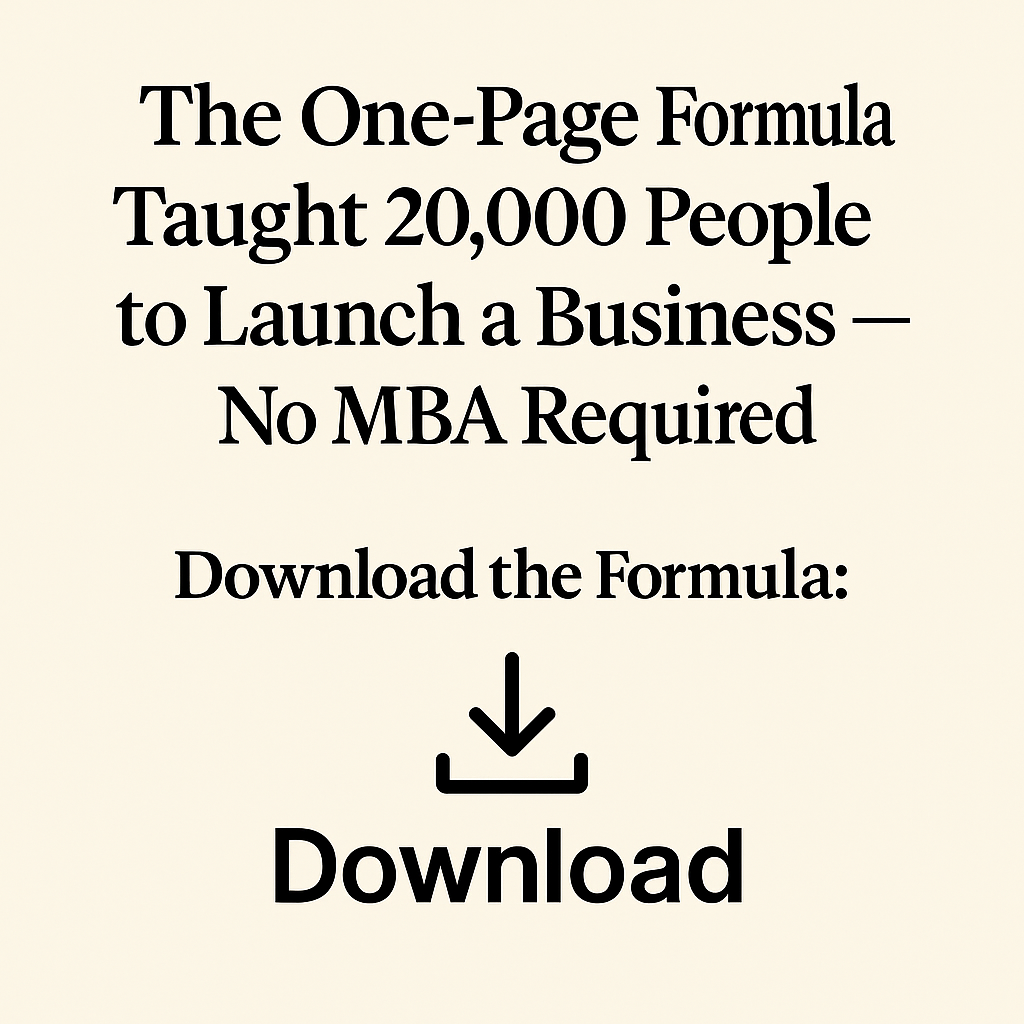
Image Credit: Medium
The One-Page Formula That Taught 20,000 People to Launch a Business — No MBA Required
- A one-page formula has taught over 20,000 people to launch a business without needing an MBA.
- The formula cuts through idea overload and analysis paralysis, providing an instantly usable structure to launch in under an hour.
- It has been utilized by students, educators, professionals, and international organizations, gaining recognition in outlets like the Huffington Post.
- The formula simplifies the entrepreneurial process by focusing on essential elements, offering a printable version for easy implementation.
Read Full Article
4 Likes
For uninterrupted reading, download the app