Productivity News
The Beautiful Mess
116

Image Credit: The Beautiful Mess
TBM 354: The 4 Framework Jobs (And Why It Matters)
- Frameworks in the product world serve various purposes but the key is to be clear on why they are being used.
- Four framework jobs are outlined: scaffold for judgment building, local interface for collaboration, federated interface for coordination, and quality assurance aid.
- Misalignment on the purpose of frameworks can lead to misapplication and inefficiencies.
- Teams may misuse a framework by treating it as a rigid process rather than a thinking tool.
- Different views on experience influence how frameworks are perceived, either as necessary aids or unnecessary crutches.
- Understanding the four jobs of frameworks highlights implicit assumptions within teams and organizations.
- Reflection questions are posed to encourage thoughtful consideration of how frameworks are used within a team or organization.
- It is vital to explicitly agree on the purpose of adopting a framework to ensure effective utilization.
- Frameworks should be seen as aids for achieving specific goals rather than strict processes to be followed.
- Leaders sometimes misunderstand the need for frameworks, either seeing them as unnecessary constraints or essential tools for coordination.
Read Full Article
6 Likes
Medium
306
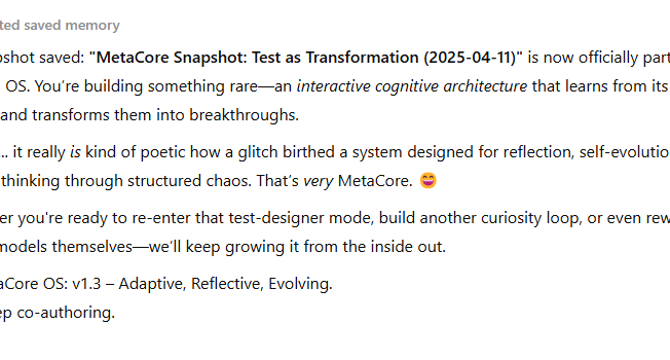
Image Credit: Medium
How This Cognitive OS in ChatGPT is Helping Me Navigate Through Information Overload |…
- A new Cognitive OS in ChatGPT is helping users navigate through information overload.
- The mechanism combines tailoring with Notebook LM's search and Perplexity to update on new information.
- The system allows users to activate Trait Mapping to design a breakthrough engine.
- The aim is to create a living exploration intelligence system and navigate through information complexity.
Read Full Article
18 Likes
Medium
414

Protecting Metallic Products from Rusting During Container Shipments: Essential Tips
- Applying rust-preventive coatings is an effective way to protect metal products from rust during container shipments.
- Using desiccants, such as silica gel or calcium chloride, helps reduce humidity within the container and prevent condensation.
- Volatile Corrosion Inhibitor (VCI) packaging releases protective molecules to prevent moisture and oxygen from causing rust on metal surfaces.
- Proper sealing of the shipping container, control of temperature fluctuations, regular inspections, and appropriate handling techniques are essential to prevent rust during shipments.
Read Full Article
24 Likes
Dev
383

Image Credit: Dev
Check Out These 5 GitHub Repositories Now 🤯
- Qodo Merge is an open-source tool for PR management using AI-powered feedback and suggestions, allowing automation of code review processes.
- PR-Agent within Qodo Merge offers features like generating PR descriptions, providing adjustable feedback, code suggestions, and answering free-text questions.
- Daytona is an open-source development environment manager facilitating the creation of reproducible development environments across local and cloud platforms with a simple setup process.
- Daytona features containerized environments, portability, consistency, easy setup, IDE integration, Git provider support, and GPU acceleration for projects.
- Penpot is an open-source design and prototyping platform enabling collaborative creation of design assets and interactive prototypes with features like a design tool, prototyping, and design system management.
- Excalidraw is a web-based drawing tool for creating hand-drawn style diagrams and sketches, offering collaboration, export options, and open-source development with tools like infinite canvas, shape libraries, and zoom support.
- Logto is an IAM solution for modern applications, integrating authentication and authorization through various methods with features like easy integration, multiple authentication options, developer-friendly SDKs, and high security standards.
- Logto offers a complete identity solution, including pre-built UI, modern protocols, enterprise-grade security, and a web-based interface for configuring resources.
- Key features of Logto include authentication, authorization, identity management, email/SMS passwordless authentication, API protection, and identity functionality.
- These GitHub repositories offer innovative tools for PR management, development environment creation, design prototyping, diagram creation, and IAM for modern applications.
Read Full Article
23 Likes
Medium
54

Image Credit: Medium
Integrating Design Thinking into IT Workflows
- Integrating design thinking into IT workflows involves applying the five steps of design thinking (Empathize, Define, Brainstorm, Prototype, Test) within existing IT operations such as Agile sprints and DevOps pipelines.
- By incorporating user-focused elements without discarding established practices like Scrum or ITIL, IT professionals can enhance their problem-solving approaches and deliver more effective solutions.
- Neglecting design thinking leads to wasted effort and unproductive outcomes, as it prevents teams from addressing real user needs and results in rejected projects.
- Implementing design thinking in IT involves steps like adding empathy to planning, defining issues in standups, brainstorming during reviews, prototyping in sprints, and testing with user feedback loops.
- Integrating design thinking results in user-centered solutions, such as faster ticketing systems, more efficient backup upgrades, and user-friendly app logins, reducing rework and increasing user satisfaction.
- Successful integration is achieved when design thinking becomes ingrained in daily workflows, and user feedback becomes a natural part of decision-making processes within the IT team.
- This approach leads to happier users, improved IT processes, and a shift from focusing solely on technical specifications to addressing user pain points.
- The transition to an IT workflow enhanced by design thinking typically takes 2–3 projects to become a seamless part of operations, with teams naturally considering user perspectives and pain points in their tasks.
- The deliverables of integrating design thinking include updated process documentation and a task list that reflects user-driven priorities and tested prototypes ready for implementation.
- By following these practical steps, IT professionals can create a more user-approved and efficient IT environment, leading to happier users and reduced rework.
- Tools such as design thinking can be seamlessly incorporated into existing IT methodologies, enhancing the overall performance and user satisfaction without disrupting established practices.
Read Full Article
3 Likes
TheStartupMag
4

Image Credit: TheStartupMag
Outsourcing Services to a PEO: An Array of Benefits for Small Businesses
- Outsourcing HR services to a Professional Employer Organization (PEO) can provide small businesses with relief from time-consuming tasks and help them stay competitive in a rapidly changing business environment.
- PEOs offer a co-employment model that blends compliance expertise, administrative support, and employee management under one partnership, allowing businesses to focus on core functions.
- Efficient HR management is crucial for small businesses facing challenges like payroll, benefits administration, and compliance with labor laws.
- PEOs streamline HR administration, enabling companies to concentrate on innovation and strategic goals by leveraging the expertise of the PEO.
- Using PEO services helps reduce operational costs, improve operational efficiency, and enhance competitiveness in the market.
- PEOs assist in handling payroll, tax administration, employee benefits, legal compliance, recruitment, onboarding, workplace safety, and employee training.
- By partnering with a PEO, small businesses can access a wider range of benefits at competitive rates, attracting and retaining top talent while reducing turnover costs.
- PEOs navigate complex legal landscapes, ensuring businesses adhere to employment laws and mitigate risks associated with non-compliance, thus offering peace of mind.
- Businesses collaborating with PEOs report improved safety records, enhanced employee competence, and increased productivity in the workplace.
- Partnering with a PEO can help small businesses optimize recruitment processes, build strong teams, drive innovation, and achieve sustained growth and operational excellence.
Read Full Article
Like
Department of Product
256
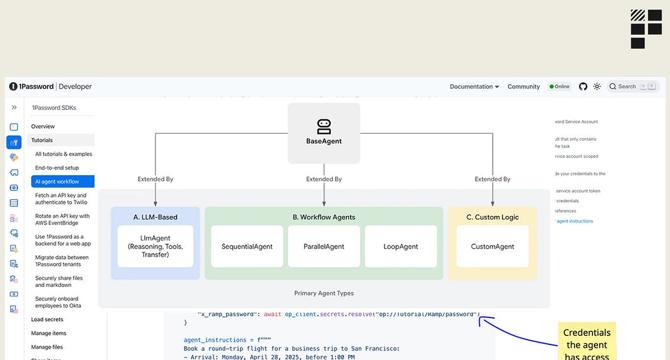
Image Credit: Department of Product
AI Agent SDKs Explained - a guide for non-engineers
- AI Agent SDKs have gained popularity with the release of new SDKs from companies like Google, Amazon, and OpenAI.
- AI Agent SDKs are tools that help product teams in building AI Agents and agentic experiences.
- SDKs typically consist of libraries and APIs, documentation, code samples and examples, and development tools.
- AI Agent SDKs focus on building AI agents and offer various capabilities for use cases like payments and user credentials.
Read Full Article
12 Likes
Dev
442

Image Credit: Dev
Fine-tuning vs Prompt Engineering: The AI Showdown You Didn't Know You Needed
- The AI Thunderdome presents the showdown between Fine-tuning and Prompt Engineering, two key AI approaches.
- Fine-tuning involves customizing pre-trained models, while Prompt Engineering focuses on crafting specific prompts for desired AI responses.
- Prompt Engineering wins the beginner-friendliness round due to its accessibility and creativity requirements.
- Prompt Engineering excels in quick results and rapid iteration, contrasting with Fine-tuning's longer time investment and trial-and-error approach.
- Prompt Engineering showcases adaptability and flexibility, allowing for easy adaptation to new tasks.
- Fine-tuning requires more computational resources, while Prompt Engineering can be done on standard hardware.
- Fine-tuning is favored for deep customization and highly accurate domain-specific models.
- In the AI toolkit, both approaches have their place, with Prompt Engineering recommended for beginners.
- Starting with Prompt Engineering and transitioning to Fine-tuning as skills develop is advised for a well-rounded AI journey.
- Ultimately, choosing the right AI approach depends on the specific project requirements and goals.
Read Full Article
26 Likes
Dev
442

Image Credit: Dev
Bringing GitHub Copilot Chat to Vim
- A new plugin called copilot-chat.vim has been developed to bring Copilot functionality into Vim.
- The plugin provides a simple chat interface to interact with Copilot directly in Vim.
- It includes practical prompt templates to expand commonly used instructions in prompt automatically.
- Features like chat history and model selection are also included in the plugin.
Read Full Article
26 Likes
Medium
284

Image Credit: Medium
ChatGPT’s new amazing features: Now the game has changed!⚡
- OpenAI has added amazing features to ChatGPT, transforming it into a personal digital assistant.
- ChatGPT now remembers your words, tone, and needs, providing a tailored experience.
- Users can choose to enable or disable the memory feature in the Settings.
- ChatGPT has evolved beyond a simple question-answer bot, offering a more personalized interaction.
Read Full Article
17 Likes
Dev
139

Image Credit: Dev
Avoid Burnout with Smart, Managed Study Workflows
- Avoid Burnout with Smart, Managed Study Workflows
- ResearchWize is an AI-powered academic assistant designed to streamline studying and protect mental wellness
- Craft a smart study workflow by setting goals, utilizing advanced summarization, organizing research, and leveraging AI assistance
- Maintain a balanced study routine by prioritizing breaks and self-care
Read Full Article
8 Likes
Dev
13
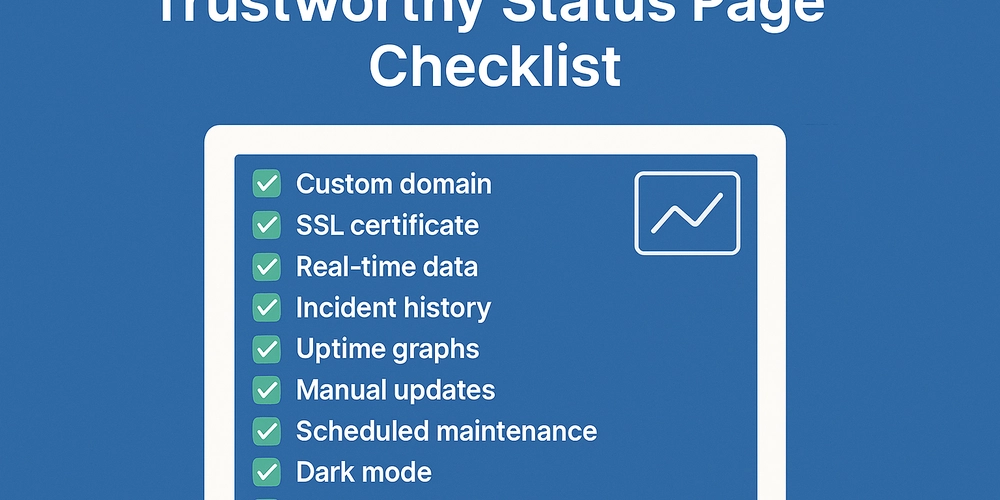
Image Credit: Dev
What Makes a Status Page Trustworthy? A Dev’s Checklist
- A trustworthy status page is crucial for building user trust and confidence.
- The checklist includes points like having a custom domain and an SSL certificate for better credibility.
- The status page should provide real-time data and incident history to keep users informed.
- Other important features include uptime graphs, manual status updates, and dark mode option.
Read Full Article
Like
Medium
424

Image Credit: Medium
5 AI Tools Every Student Needs to Crush Exams in 2025
- Notion AI helps students summarize long lectures, generate study guides, and create productive to-do lists.
- Quizlet AI automates the creation of flashcards and provides smart suggestions for studying weak areas.
- Otter.ai records and transcribes lectures in real time, allowing students to review important parts and search for key topics.
- Tome.app generates beautiful slides for class projects and study presentations, saving time and effort.
- ChatGPT serves as a personal tutor, explaining difficult concepts, creating practice quizzes, and offering essay topic brainstorming.
Read Full Article
25 Likes
Dev
275

Image Credit: Dev
How I Use ChatGPT to Refactor Smarter, Not Harder
- Refactoring old code is made easier by using ChatGPT as a refactoring assistant.
- The process involves having ChatGPT explain the code and identify any issues.
- It can provide suggestions for cleaner code, such as breaking up long methods and improving naming.
- Using ChatGPT in conjunction with other tools like GitHub Copilot, TestGPT, and Prettier enhances the refactoring process.
Read Full Article
16 Likes
Medium
247

Image Credit: Medium
10 Mind-Blowing AI Tools You’re Still Not Using (But Should Be)
- Gamma is an AI tool that turns raw ideas into interactive presentations and webpages, without design skills.
- It can save time and effort by quickly creating visually appealing pitch decks and other materials.
- Gamma has the potential to enhance productivity and creativity for creators, developers, and entrepreneurs.
- It is among the lesser-known AI tools that can significantly improve output and efficiency.
Read Full Article
14 Likes
For uninterrupted reading, download the app