Software News
Pcgamer
4

Image Credit: Pcgamer
OpenAI CEO whines to Congress about pesky regulations, once more insists the tech's impact will be 'as big as the internet, maybe bigger'
- OpenAI CEO Sam Altman testified to Congress about the potential impact of AI and the need for investment in infrastructure.
- US lawmakers discussed the importance of US dominance in AI compared to China and the challenges of regulating AI technology.
- OpenAI highlighted the importance of a unified federal framework for AI regulations to enable innovation and growth.
- The tech executives emphasized the significance of maintaining American values and global dominance in the AI sector.
Read Full Article
Like
Medium
80
Image Credit: Medium
How To Rewrite Class Components to Functional Components in React
- In class components, state is declared and updated using this.state and this.setState. In functional components, state can be managed using the useState hook.
- Class components use lifecycle methods like componentDidMount and componentWillUnmount for side effects. The equivalent in functional components is useEffect hook.
- In class components, methods are often bound to 'this' or class fields, whereas in functional components, functions are defined within the component scope, eliminating the need for binding.
- Functional components receive props as function arguments, while class components access props through this.props.
Read Full Article
4 Likes
Medium
348

Image Credit: Medium
Rethinking Product Planning: The Untold Power of Prototyping First
- Prototype-First Planning is reshaping how products are built at a company, leading to more efficient and effective development processes.
- The approach involves creating a basic prototype early on to facilitate alignment, identify implementation challenges, focus on user experience, and provide clarity to stakeholders.
- Documentation remains important in the process but becomes more valuable when informed by prototype-driven insights.
- Prototype-First Planning has cultural impacts, fostering greater confidence, creativity, and collaboration within the team, ultimately leading to more tangible thinking and improved product development processes.
Read Full Article
20 Likes
Webkul
242
Image Credit: Webkul
User Guide For Recipe App For Wix
- Recipe App for Wix is a user-friendly platform for sharing cooking recipes online, suitable for all levels of chefs.
- Installation involves settings configuration, category creation, recipe addition with details like ingredients, instructions, YouTube links, and nutrition info.
- The frontend view displays listed recipes for viewers to explore, review, and provide feedback on recipes.
- For support or queries, users can generate a ticket on Webkul's support system.
Read Full Article
14 Likes
Discover more
- Programming News
- Web Design
- Devops News
- Open Source News
- Databases
- Cloud News
- Product Management News
- Operating Systems News
- Agile Methodology News
- Computer Engineering
- Startup News
- Cryptocurrency News
- Technology News
- Blockchain News
- Data Science News
- AR News
- Apple News
- Cyber Security News
- Leadership News
- Gaming News
- Automobiles News
Technically Dev
84
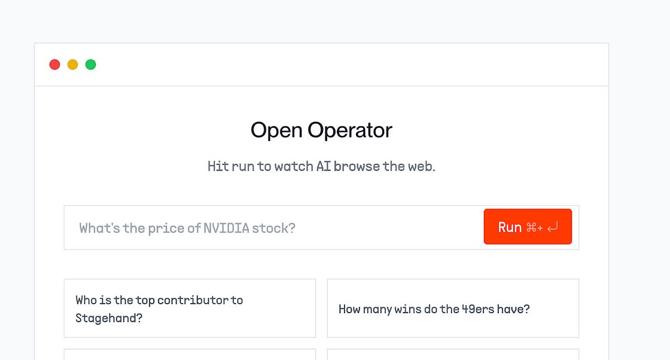
Image Credit: Technically Dev
How can AI use websites?
- AI models use web browsers to navigate the internet, but browsing the web is complex due to the non-deterministic nature of websites.
- Browserbase develops software for AI models to browse the web effectively, overcoming challenges like website changes and security concerns.
- Tools like Selenium work well for specific sites but are not suitable as a base layer for AI models needing to browse any site.
- Browserbase focuses on creating a headless browser tailored for AI models, eliminating unnecessary graphic elements and providing control through automation frameworks.
- Open Operator, a browser for AI models, was introduced by Browserbase as an open-source alternative to proprietary solutions like Operator from OpenAI.
- Open Operator is powered by Vercel and allows users to browse the web using AI, with the ability to switch between different AI models conveniently.
- Using Vercel's AI SDK, Browserbase developed Open Operator swiftly and efficiently, leveraging tools like v0 for UI design.
- The Browserbase team utilized Vercel's infrastructure for hosting Open Operator, ensuring smooth functionality and proper security measures.
- Positive reception for Open Operator has been noted, with GitHub stars and mentions on platforms like YouTube, showcasing its success without extensive marketing efforts.
- The development process of Open Operator demonstrates the collaboration between AI technology and web infrastructure to enhance browsing capabilities for AI models.
Read Full Article
5 Likes
Engadget
295
Image Credit: Engadget
Google is reportedly planning to unveil a Pinterest alternative at I/O 2025
- Google is set to introduce a new Pinterest-like feature at its upcoming I/O developer conference.
- The feature will allow users to view image results based on their queries related to fashion and interior design and save them in different folders.
- This move could help Google safeguard its ad revenue from commercial queries as it faces competition and potential revenue losses.
- In addition, Google might unveil a software development lifecycle agent, voice-powered integration of Gemini AI chatbot, and launch Gemini Live in the Chrome browser.
Read Full Article
17 Likes
Medium
198
Image Credit: Medium
Go Just Outshined Python for This One Reason
- In the world of programming, developers compare languages to find the best tool for their projects.
- Python is known for its simplicity and versatility, while Go (Golang) is gaining traction for performance and concurrency.
- Go outshines Python in concurrency and scalability for high-performance systems due to its design and concurrency model.
- The article emphasizes Go's strengths in concurrency, making it a compelling choice for certain applications, while acknowledging Python's advantages.
Read Full Article
11 Likes
Engadget
17
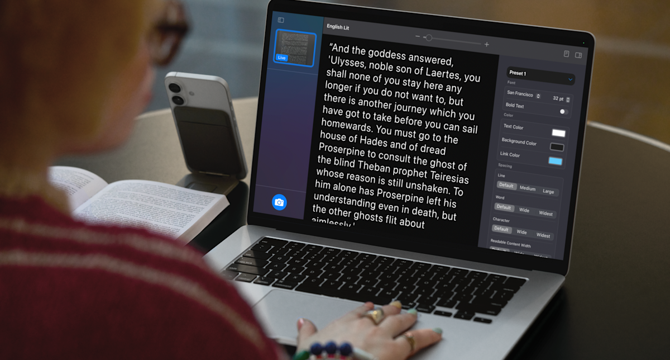
Image Credit: Engadget
Apple brings Magnifier to Macs and introduces a new Accessibility Reader mode
- Apple announces new assistive features in celebration of the 40th anniversary of accessibility innovation.
- The updates include the introduction of Magnifier for Mac, an Accessibility Reader, enhanced Braille Access, and other tools.
- Magnifier for Mac allows the use of any USB-connected camera or iPhone to enhance visibility and read distant text.
- Accessibility Reader customizes text for users with disabilities and eliminates distractions.
- Braille Access on Apple devices simplifies note-taking and supports Braille writing and math functions.
- Apple Watch adds Live Captions, while Vision Pro gets Live Recognition for improved vision accessibility.
- Enhancements include improved Background Sounds for tinnitus, updated Personal Voice, and new Eye Tracking features.
- The update also brings changes to Apple TV, CarPlay, Head Tracking, Settings, and Sound Recognition.
- Apple focuses on accessibility across its ecosystem, offering greater representation and inclusion in various services.
- Most updates are anticipated to roll out with the next iOS, iPadOS, macOS, and visionOS releases.
Read Full Article
1 Like
Engadget
150
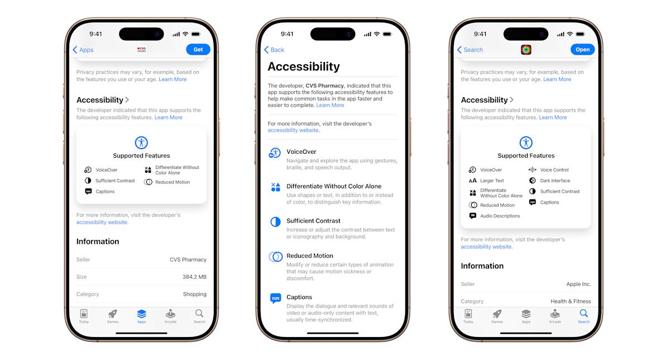
Image Credit: Engadget
Apple is bringing accessibility labels to the App Store later this year
- Apple will be introducing 'Accessibility Nutrition Labels' to the App Store later this year, providing a quick preview of accessible features for each app.
- These labels will allow users to determine if apps meet their accessibility needs before downloading them, saving time and effort.
- Developers will receive guidance on the criteria required for displaying accessibility information on their app pages.
- Apple is also unveiling other new assistive features for various devices, such as iPhones, iPads, Macs, Apple Watches, and the Vision Pro.
Read Full Article
9 Likes
Tech Radar
428

Image Credit: Tech Radar
Microsoft shows us discarded Windows 11 Start menu designs – and I’m so glad they were chucked in the bin in favor of the revamp we’re getting
- Microsoft has redesigned the Start menu in Windows 11, sharing feedback and discarded designs in the process.
- The new Start menu features a single scrollable panel for a more user-friendly experience with customizable options.
- User feedback played a significant role in the redesign process, focusing on faster app access and customizable features.
- Over 300 Windows 11 fans were involved in studies and feedback sessions to shape the Start menu revamp.
- Microsoft highlighted the importance of the Start menu as a place for app access and customization.
- Users will have the option to hide recommendations in the Start menu if they do not find them helpful.
- Microsoft showcased various discarded Start menu concepts, with varying levels of appeal and functionality.
- Some discarded designs included tablet-focused layouts, Windows 10-style menus, and overly busy interfaces.
- The chosen Start menu design features a simple, streamlined approach with customizable elements for users.
- While some may find the chosen revamp safe, it offers a functional and customizable Start menu experience.
Read Full Article
25 Likes
Codecondo
322

Image Credit: Codecondo
C++ Memory Management: Mastering new, delete, and Smart Pointers
- Memory management in C++ is crucial for writing efficient code, with direct control over allocation and deallocation.
- C++ uses stack for local variables and heap for dynamic memory allocation, but heap memory requires manual management.
- Traditional new and delete operators are used for memory management, but they pose risks like memory leaks and dangling pointers.
- Smart pointers in C++11 offer a safer alternative, automating memory management through RAII.
- Three main smart pointers in C++ are std::unique_ptr, std::shared_ptr, and std::weak_ptr, each serving different ownership purposes.
- Best practices include preferring smart pointers, minimizing raw pointers, using RAII, and choosing the right smart pointer for the scenario.
- Avoiding mixing raw pointers with smart pointers is recommended to prevent confusion and ensure proper memory management.
- Comparison between raw pointers and smart pointers demonstrates the safety and convenience of smart pointers in managing memory.
- Mastering C++ memory management with smart pointers enhances code safety and maintainability, aligning with modern programming practices.
- Incorporating smart pointers into C++ projects can significantly improve memory management and reduce risks associated with manual allocation and deallocation.
Read Full Article
19 Likes
Tech Radar
428

Image Credit: Tech Radar
Sam Altman says how people use ChatGPT reflects their age – and college students are relying on it to make ‘life decisions’
- OpenAI CEO Sam Altman explains how users interact with ChatGPT based on age demographics.
- Older individuals use ChatGPT as a Google replacement, while those in their 20s and 30s see it as a life advisor.
- Altman notes that college students treat ChatGPT like an operating system and rely on it for making life decisions.
- ChatGPT is increasingly being used for various purposes like giving advice on hobbies and helping with decision-making across different topics.
Read Full Article
25 Likes
Medium
282

Software Engineering in the Time of AI
- AI is a productivity booster, not a thinking machine, impacting software engineering by collapsing roles into 'Product Engineer 2.0.'
- Software engineering differs from other rule-based professions as it is open-ended, creative, and full of ambiguity, likely leading to a split rather than transformation of roles.
- The vision of 'Zero-touch feature development' is considered utopian, with a more realistic approach being 'Low-touch development' where AI supports coding tasks while humans oversee architecture and quality.
- It is crucial for engineers to learn to work with AI, not rely on it entirely, as AI does not assist in personal growth unless the hard parts are still being tackled by the individual.
Read Full Article
17 Likes
Dev
176

Image Credit: Dev
Modern Rails Rendering Techniques: Choosing Between Turbo Drive, Frames, Streams and Morph
- With the introduction of Hotwire and various techniques like Turbo Drive, Frames, Streams, and Morph, Ruby on Rails developers have multiple options for creating interactive applications.
- Turbo Drive accelerates navigation by converting link clicks and form submissions into AJAX requests, enhancing the user experience without full page refreshes.
- Turbo Frames allow specific sections of a page to be updated independently, ideal for creating reusable components or forms.
- Turbo Streams enable real-time updates by allowing the server to send HTML fragments for adding, updating, or removing elements on the page.
- Turbo Morph provides efficient DOM updates by diffing HTML for more complex UI changes where standard techniques may be inefficient.
- A decision framework helps in choosing the right technique based on the specific requirements of the application, whether it's Turbo Drive, Frames, Streams, or Morph.
- Real-world examples like building a comment system showcase how these techniques can work together effectively in Rails applications.
- Considerations such as server load, DOM size, WebSocket connections, and progressive enhancement are important for optimizing performance.
- An interactive tutorial demonstrates the use of Turbo Drive, Frames, and Streams in building a task manager application.
- By leveraging these modern Rails rendering techniques effectively, developers can create responsive applications without heavy JavaScript frameworks.
Read Full Article
10 Likes
Webkul
163
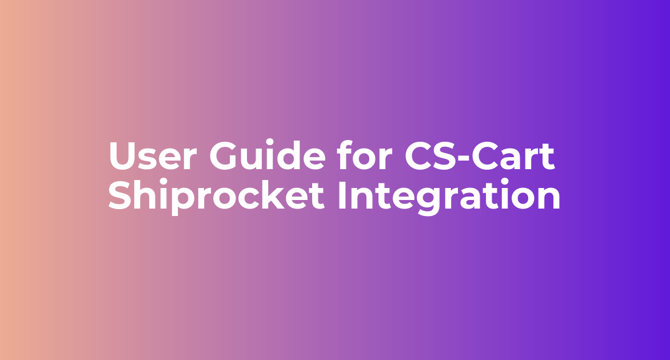
Image Credit: Webkul
User Guide for CS-Cart Shiprocket Integration
- CS-Cart Shiprocket Integration simplifies order management by automatically syncing orders and updates between CS-Cart and Shiprocket, accelerating the shipping process and ensuring a smooth return experience.
- The integration generates shipping labels and invoices automatically, saving time, reducing errors, and improving efficiency in e-commerce operations.
- By streamlining e-commerce management tasks, businesses can achieve greater precision, accuracy, and operational workflow enhancements, allowing a focus on growth and customer satisfaction.
- Features of the integration include automatic order status and return order sync, label and invoice generation, seamless order and return management, and easy configuration for CS-Cart and Shiprocket connectivity.
Read Full Article
9 Likes
For uninterrupted reading, download the app