Tablets News
Idownloadblog
398

Image Credit: Idownloadblog
WhatsApp for iPad is finally here after 15 years
- Meta has released a native WhatsApp interface for Apple's iPad in the WhatsApp for iOS version 25.16.81.
- The update makes the WhatsApp app a universal download for iPhone, iPad, and Mac, launching fifteen years after the original iPad debuted.
- WhatsApp for iPad features end-to-end encryption, Status feature, video calling for up to 32 people, app lock, and supports multitasking modes in iPadOS.
- Before the native iPad app, users had to run the web-based version in a browser, but Meta aims to release a native Instagram iPad app as well.
Read Full Article
23 Likes
Metro
66

Image Credit: Metro
WhatsApp finally launches version of app for iPad
- Meta has finally launched WhatsApp for iPad allowing users to easily download the app on the larger device.
- The app enables users to link it with their phone to receive notifications on both devices and includes features like video and audio calls with up to 32 people.
- Meta says the new WhatsApp app for iPad is 'ideal for multitasking' and includes features like Stage Manager, Split View, and Slide Over to view multiple apps at once.
- The app ensures end-to-end encryption to protect personal messages, calls, and media, and offers extra privacy features like chat lock for private conversations.
Read Full Article
3 Likes
The Verge
207

Image Credit: The Verge
After 15 years, WhatsApp is finally ready for the iPad
- WhatsApp for iPad is now available on the App Store, more than 15 years after the messaging service and the first iPad launched.
- The WhatsApp for iPad supports features like audio and video calls with up to 32 people, camera usage, and screen sharing during calls.
- It works with iPadOS features like Stage Manager, Split View, and Slide Over, allowing multitasking alongside other apps.
- Previously, iPad users had to use the web version or desktop apps for Mac or PC to access WhatsApp on a larger screen.
Read Full Article
12 Likes
Macstories
433
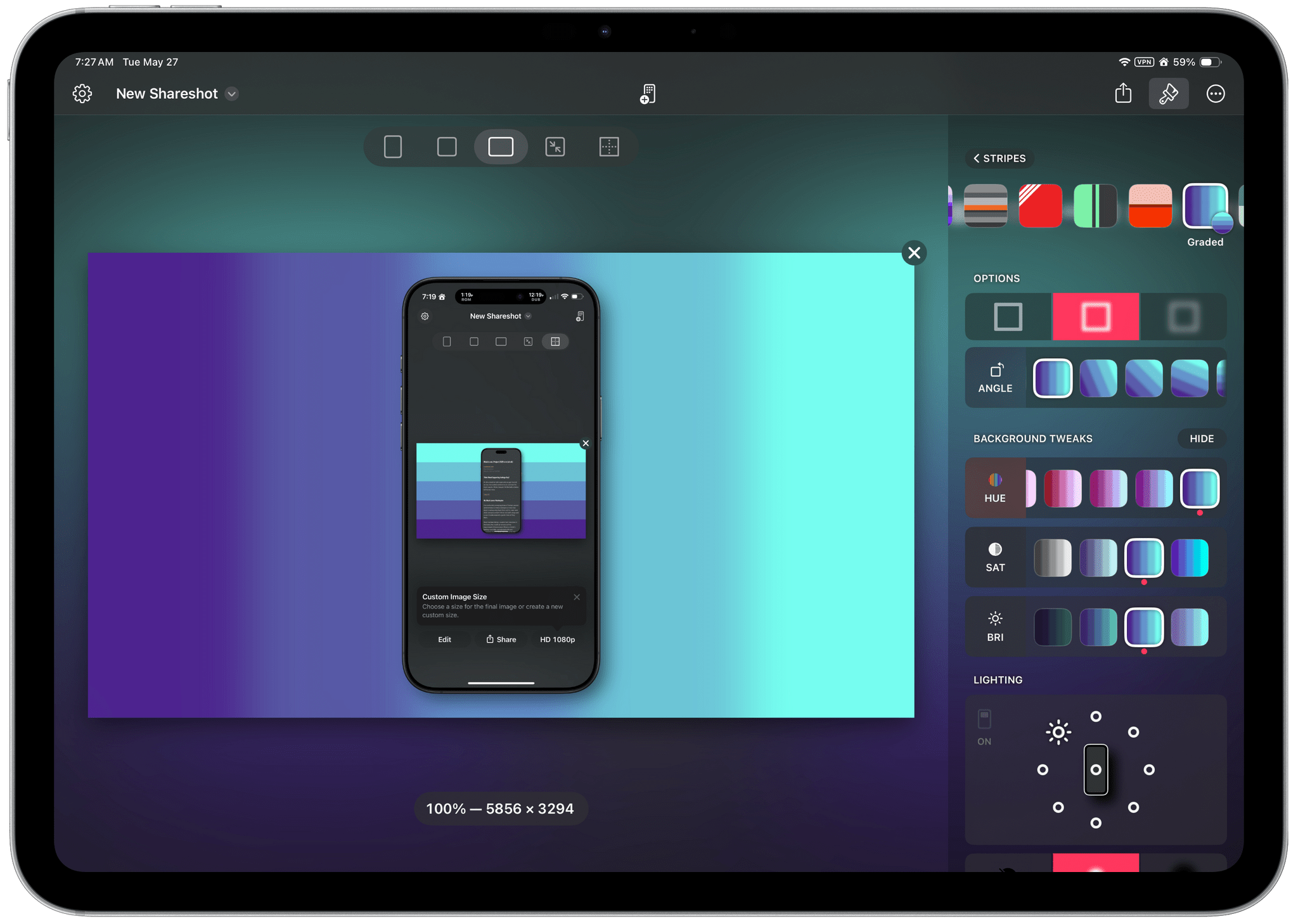
Image Credit: Macstories
Shareshot 1.3: Greater Image Flexibility, New Backgrounds, and Extended Shortcuts Support
- Shareshot 1.3 introduces greater image flexibility, new backgrounds, and extended Shortcuts support.
- The update allows users to choose any output size, specify fixed width, and adjust parameters like aspect ratio.
- New background categories include Solidarity and Stripes, offering various design options with adjustable parameters.
- Shareshot has enhanced its Shortcuts actions with App Intents, enabling customization of image parameters for Smart Siri integration.
Read Full Article
26 Likes
BGR
247

Image Credit: BGR
4 ways WhatsApp will make your iPad more like a laptop
- WhatsApp is finally almost ready to bring the app to the iPad, making users question Meta's commitment to the chat app for the tablet.
- Using WhatsApp for iPad offers easier communication with friends, faster sharing and downloading of files, and a convenient platform for video calls.
- The iPad version of WhatsApp integrates with native features like PiP, Split View, and Slide Over, enhancing multitasking capabilities and making it a stronger competitor to iMessage and Telegram.
- With WhatsApp coming to the iPad, users can enjoy a more laptop-like experience and enhance productivity on Apple's tablet.
Read Full Article
14 Likes
Engadget
296

The best iPad accessories for 2025
- Finding the best iPad accessories can significantly enhance your tablet experience, whether it's for sketching, watching shows, or staying productive on the go.
- Consider the iPad generation you own before purchasing accessories, focusing on aspects like charging port, screen size, and Apple Pencil compatibility.
- Key accessories for iPads in 2025 include cases, stands, keyboards, stylus, chargers, and screen protectors to personalize and optimize your device.
- Screen protectors are recommended, especially for stylus users, as they not only protect the screen but also improve the drawing and writing experience.
Read Full Article
17 Likes
Cultofmac
319

Image Credit: Cultofmac
iPadOS 19 rumors: What to expect at WWDC25
- Rumors suggest that iPadOS 19 will bring significant improvements to iPads, making them more Mac-like.
- The upgrade is expected to focus on productivity, multitasking, and app window management.
- Reports indicate that Stage Manager 2.0 will enhance app and window management on iPads.
- iPadOS 19 is rumored to feature a redesigned interface, longer battery life, AI improvements, and consistency across Apple operating systems.
Read Full Article
19 Likes
Macrumors
235

Image Credit: Macrumors
Sony's New WH-1000XM6 Headphones vs. AirPods Max
- Sony has released a new set of high-end over-ear noise-canceling headphones, the WH-1000XM6, and a comparison has been made with Apple's AirPods Max.
- The Sony WH-1000XM6 headphones are priced at $450, making them competitive with the AirPods Max which are priced at $549 but frequently available at a lower price from other retailers.
- Sony's XM6 headphones feature foldable ear cups for portability, a more protective case design, and are lighter and more comfortable for long-term wear.
- Both the AirPods Max and XM6 headphones offer excellent sound quality, active noise cancellation, and similar battery life, but the AirPods Max have advantages in Apple ecosystem integration.
Read Full Article
14 Likes
Macrumors
240

Image Credit: Macrumors
Give Your iPhone Screen Recording a Voiceover
- Apple's screen recording feature on iPhone and iPad allows users to capture video of their screen activities.
- You can include a voiceover in your screen recordings by following the steps provided by Apple.
- To enable voiceover, swipe down diagonally from the top-right corner to access Control Center, then long press the Screen Recording button and activate the Microphone option.
- Once voiceover is enabled, start recording your screen activities and end the recording by tapping the Stop button in the top-left corner.
Read Full Article
14 Likes
Cultofmac
227

Image Credit: Cultofmac
What to expect in iOS 19: Rumors point to design overhaul
- iOS 19 expected to bring major design overhaul and enhanced AI capabilities, according to rumors ahead of WWDC25.
- Internally code-named 'Solarium', iOS 19 will feature glassy, translucent menus, dynamic shimmer elements, rounder app icons, and floating navigation bars for a modern visual experience.
- iOS 19 will focus on enhanced system navigation, cross-platform consistency, redesigned Camera app, AI-powered health coaching, battery optimization, and Siri transformation.
- Expect new features such as improved connectivity for hotel Wi-Fi logins, live translation with AirPods, enhanced accessibility features, AirDrop transfers over the internet, and new security features in iOS 19.
Read Full Article
13 Likes
Macrumors
146

Image Credit: Macrumors
Trump Demands US iPhone Production, Threatens 25% Tariff
- President Trump threatened Apple with a 25% tariff if they do not manufacture iPhones in the United States.
- Trump's warning came after Apple announced plans to have Indian facilities handle most U.S. iPhone sales.
- Apple intended to shift all U.S. iPhone sales to India by 2026, with Foxconn investing in Indian production.
- The tariff threat caused Apple shares to drop by 3% in pre-market trading.
Read Full Article
8 Likes
Macrumors
231

Image Credit: Macrumors
Apple Calendar App Revamp Confirmed by Job Posting
- A recent Apple job listing confirms a major overhaul of its Calendar app is in the works, seeking candidates to join a team that will reimagine what a modern calendar can be across Apple's platforms.
- The job listing provides insights into Apple's acquisition of Mayday Labs in April 2024, a Canadian startup known for their AI-powered calendar app which had features like 'Calendar Shield' and AI-powered task scheduling.
- Mayday Labs' app was shut down post-acquisition, hinting at the integration of its AI capabilities into Apple's Calendar app under the Apple Intelligence umbrella.
- Changes from this revamp may be seen in upcoming versions like iOS 19, iPadOS 19, and macOS 16, which could be unveiled at Apple's WWDC conference next month.
Read Full Article
13 Likes
Idownloadblog
329

Image Credit: Idownloadblog
YouTube’s new minimalist miniplayer has fewer controls and can be tucked away like Apple’s native picture-in-picture window
- YouTube has launched a new minimalist miniplayer on iOS which can be tucked away similar to Apple's picture-in-picture window.
- The redesigned miniplayer is detached from the bottom bar, has limited controls like Play/Pause, Close buttons, and is styled based on user feedback.
- The new miniplayer allows resizing to full width, but can only be placed in one of the screen corners within the app.
- The modernized miniplayer is available in YouTube for iOS version 20.20.5 and can be updated from the App Store if needed.
Read Full Article
19 Likes
BGR
427

Image Credit: BGR
M4 iPad Pro: Release date, OLED, price, features, iPadOS 18, Apple Pencil Pro, more
- Apple introduced the M4 iPad Pro at its Let Loose event in May 2024, featuring an OLED display, M4 chip, and more.
- Pre-orders started on May 7, 2024, with availability since May 15, 2024.
- The M4 iPad Pro boasts an Ultra Retina XDR Display with ProMotion technology, adaptive refresh rates, and nano-texture display option.
- The new iPad Pro comes in 11-inch and 13-inch versions, offering improved display quality and reduced dimensions.
- It features a landscape front-facing camera and an enhanced Magic Keyboard and Apple Pencil Pro as accessories.
- Powered by the M4 chip with 3nm technology, the iPad offers significant performance upgrades and innovative features.
- iPadOS 18 and 18.1 bring Apple Intelligence features to enhance user interactions and productivity.
- The M4 iPad Pro ranges in price from $999 to $2,299, making it Apple's priciest iPad model.
- Rumors suggest a possible M5 iPad Pro in the future, with further enhancements to the device's OLED panel.
Read Full Article
25 Likes
Macrumors
147

Image Credit: Macrumors
Use Apple Watch Backtrack to Retrace Your Steps
- Apple Watch Ultra, Apple Watch SE, and Apple Watch Series 6 and later models running watchOS 9 and newer have a Backtrack feature in the Compass app to help retrace steps if you get lost.
- Backtrack uses GPS to create a breadcrumb trail of your route, suitable for remote settings, and densely populated areas without Wi-Fi.
- To use Backtrack, open the Compass app, tap Backtrack, and Record Path to start tracking your route. Tap Retrace Steps to find your way back.
- When you arrive at the starting location, tap Backtrack and Delete Path to finish. Apple Watch Ultra users can start Backtrack using the Action button in Settings.
Read Full Article
8 Likes
For uninterrupted reading, download the app