Tablets News
Idownloadblog
428

Image Credit: Idownloadblog
Infuse Plus is a jailbreak tweak that brings premium features to the popular Infuse app at no cost
- Infuse Plus is a jailbreak tweak that brings premium features to the Infuse app for free.
- Developed by Dayanch96, Infuse Plus offers enhanced user experience for Infuse app users.
- Users can access premium app features, flexible player settings, and other customizable options.
- The tweak is available for free on the project's GitHub page and requires the Infuse app from the App Store.
Read Full Article
25 Likes
Macrumors
419

Image Credit: Macrumors
Samsung Debuts New Super Thin Galaxy S25 Edge
- Samsung introduced the Galaxy S25 Edge, a super thin smartphone to rival Apple's iPhone 17 Air.
- The Galaxy S25 Edge features a 6.7-inch AMOLED display and is only 5.8mm thick.
- It weighs 163 grams, has a titanium frame, and includes Corning Gorilla Glass Ceramic 2.
- Equipped with a dual-lens camera and Snapdragon 8 Elite Mobile Platform, the Galaxy S25 Edge is priced at $1,099.99 for the 256GB model.
Read Full Article
25 Likes
Macrumors
221

Image Credit: Macrumors
Apple to Block Mac Apps From Secretly Accessing Your Clipboard
- Apple is planning to implement a change in macOS 16 that will alert Mac users when an app reads the clipboard without direct interaction.
- This change aims to enhance pasteboard privacy, similar to how iOS blocks apps from accessing clipboard data without permission.
- Developers can use new NSPasteboard methods to examine clipboard data without triggering alerts, and apps may need user permission for clipboard access in certain situations.
- Apple's upcoming feature will require apps to notify users when programmatically accessing the clipboard, allowing for improved data privacy on Mac devices.
Read Full Article
13 Likes
Macrumors
108

Image Credit: Macrumors
Apple Bug Prevents You From Telling People About Dave & Buster's
- There's a bug in the Messages app that prevents users from sending voice-based messages that include ampersands, causing them to fail to go through.
- The bug was discovered when trying to talk about Dave & Buster's, but it affects any company with an ampersand in its name.
- The issue lies with the transcript accompanying audio messages, where Apple's transcription engine struggles with rendering ampersands correctly.
- This error triggers Apple's BlastDoor Messages feature for user protection, which results in the audio message failing to send.
Read Full Article
6 Likes
Tech Radar
293

Image Credit: Tech Radar
How a designer turned an iPad and Apple Pencil into the heart of a creative business
- Mandy Corcoran, a surface designer, uses an iPad Pro, Apple Pencil, and Procreate for her design work, which started in 2018 and changed everything for her.
- Corcoran, previously having a tech background as a programmer, finds Procreate a creative extension of her logic-based mindset and has transitioned from using Wacom Cintiq and Adobe Photoshop to digital drawing.
- She emphasizes the precision and mathematical aspects of Procreate in her design process, focusing on creating templates and patterns to unlock creativity faster for others.
- Corcoran immersed herself in Procreate's ecosystem, becoming one of the first educators offering customizable pattern templates in 2023 and building her design business around surface design.
- Utilizing an iPad Pro with the M4 chip and Apple Pencil, Corcoran achieves high performance and appreciates the functionality such as barrel roll support and squeeze with Apple Pencil Pro for shortcuts.
- She mentions the ease and precision that the iPad and Apple Pencil offer in creating designs, facilitating a faster and confident design process, ideal for teaching others.
- iPad and Apple Pencil have been instrumental in Corcoran's creative career, allowing her to build a business while encouraging beginners to start being creative on the iPad.
- Corcoran recently hosted a Today at Apple Session on creating within Procreate, showcasing her patterns and designs featured on products in major retailers and inspiring participants.
- Her teaching and creative process have led others to recognize patterns in everyday life, adding a new perspective and opening eyes to the world of design.
- Corcoran's journey highlights the impact of technology and creativity in forming a successful business and inspiring others to explore their artistic potential.
Read Full Article
17 Likes
Idownloadblog
189

Image Credit: Idownloadblog
iOS 18.5 patches 30+ security vulnerabilities in Mail, Notes, FaceTime, iCloud document sharing and more
- Install iOS 18.5 on your Apple devices to patch over 30 security vulnerabilities in various applications like Mail, Notes, FaceTime, and iCloud document sharing.
- Updates include new features like Mail changes, new wallpapers, and a Screen Time password notification along with essential security patches.
- iOS 18.5 addresses vulnerabilities in AppleJPEG, Baseband, Call History, Core Bluetooth, FaceTime, iCloud Document Sharing, and more to enhance user security.
- Apple recommends updating to iOS 18.5, iPadOS 18.5, macOS Sequoia 15.5, watchOS 11.5, and other patches to protect against potential security risks across various Apple devices.
Read Full Article
11 Likes
Gizchina
103

Image Credit: Gizchina
Xiaomi Pad 7 Ultra: a 14” beast that can charge at 120W
- Xiaomi's upcoming Pad 7 Ultra leaked through China's 3C certification, featuring 120W wired charging, a rare speed for a tablet.
- Expected to have a 14-inch display, it targets creative professionals, serious multitaskers, and possibly gamers, aiming for flagship status.
- Debate on whether 120W fast charging on a tablet is excessive or useful, highlighting concerns about battery life, heat, and engineering challenges.
- Key details confirmed include model number, charger supporting 120W charging, 14-inch display, with gaps in chipset, RAM, storage, software, pricing, and availability information.
Read Full Article
6 Likes
Idownloadblog
207

Image Credit: Idownloadblog
Get downloading: Apple releases iOS 18.5, macOS 15.5, watchOS 11.5 and other updates
- Apple released several software updates including iOS 18.5, iPadOS 18.5, macOS Sequoia 15.5, watchOS 11.5, tvOS 18.5, and visionOS 2.5 on May 12, 2025.
- iOS 18.5 introduces new features like extending the 'Buy with iPhone' feature to third-party TV apps, a new Pride wallpaper for iPhone and iPad, and a Pride watch face for Apple Watch.
- iOS 18.5 also enables carrier-provided satellite features on iPhone13 models, enhances mailbox category navigation in the Mail app, and improves Screen Time parental controls.
- Apple updates precede the Worldwide Developers Conference in June, where iOS 19 and other advancements will be previewed for launch this fall.
Read Full Article
12 Likes
Macrumors
239
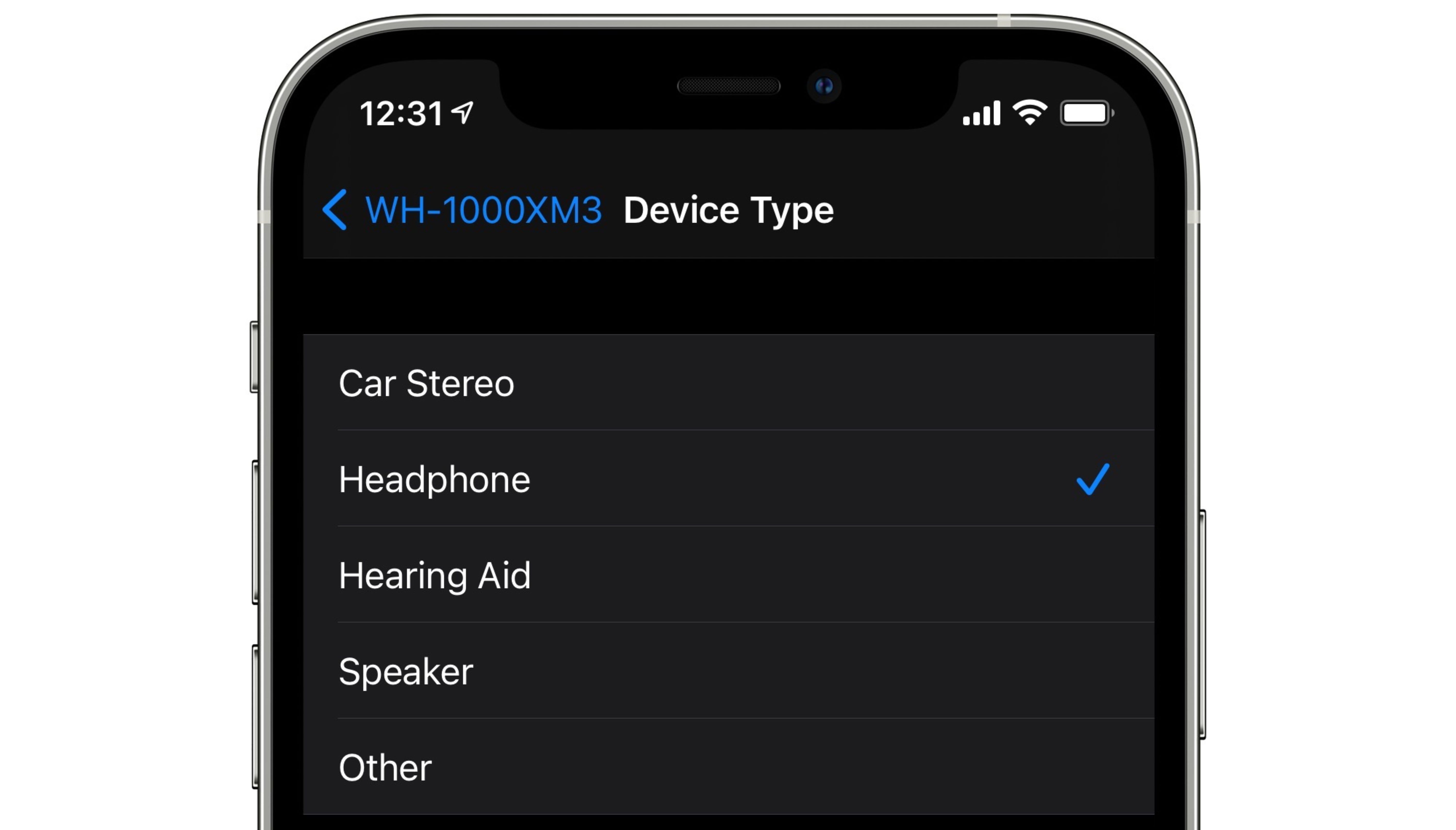
Image Credit: Macrumors
Boost iPhone Audio Features With This Simple Bluetooth Tip
- iOS and iPadOS allow users to specify Bluetooth accessories using pre-defined individual labels for improved device identification and audio notifications.
- Labeling Bluetooth accessories can help ensure accurate real-time Headphone Audio Level measurements and track headphone listening habits in the Health app.
- Apple provides five categories to label Bluetooth accessories: Car Stereo, Headphone, Hearing Aid, Speaker, and Other.
- To label Bluetooth devices on iOS, users can access the settings, select Bluetooth, tap on the info button next to the device, choose Device Type, and select a label from the provided categories.
Read Full Article
14 Likes
The Verge
85

Image Credit: The Verge
Don’t delete that ‘Lopez Voice Assistant’ email — it’s about Apple’s Siri settlement
- Apple has agreed to a $95 million settlement in the Lopez v. Apple Inc class action lawsuit over allegations of Siri-enabled spying on private conversations.
- The settlement is related to a lawsuit that claimed Apple violated user privacy by recording conversations and sharing them with third-party contractors.
- Email notifications regarding the settlement have been sent out to individuals who are eligible for compensation if they owned a Siri-enabled device in the US between September 17th, 2014 and December 31st, 2024.
- Affected individuals have until July 2nd, 2025, to claim up to $100 or $20 per device for a maximum of five eligible devices through the settlement website.
Read Full Article
5 Likes
Idownloadblog
401

Image Credit: Idownloadblog
iOS 19 will simplify connecting to captive Wi-Fi networks, like those at coffee shops, hotels and gyms, on multiple devices
- Apple's iOS 19 update in the fall will sync captive Wi-Fi access details across iPhone, iPad, and Mac for convenience.
- Captive networks rely on a portal to manage access instead of traditional password connections, commonly found in locations like coffee shops and hotels.
- Apple may introduce new product designs like all-glass iPhones and foldable devices to boost innovation around 2027.
- Apple services boss Eddy Cue mentioned AI tools could potentially make the iPhone obsolete in ten years, emphasizing the need for constant innovation in the industry.
Read Full Article
24 Likes
Idownloadblog
357

Image Credit: Idownloadblog
Epic Games has re-submitted Fortnite to the United States-based App Store following court ruling
- Epic Games has re-submitted Fortnite to the United States-based App Store following a court ruling that Apple can no longer charge 15-30% commission fees on purchases made from Apple devices.
- The legal battle between Apple and Epic Games began when Apple removed Fortnite from the App Store in 2020 after Epic introduced an in-app payment system to circumvent Apple's policies.
- Epic Games had its United States-based developer account banned by Apple, prompting discussions about using a Swedish developer account to launch Fortnite in the U.S.
- Apple has started accepting App Store submissions for apps allowing off-app purchases post the court ruling, with Epic Games hoping for Fortnite's reinstatement on iOS devices.
Read Full Article
21 Likes
The Verge
393

Image Credit: The Verge
The best iPad to buy
- Apple's iPad lineup remains the best on the market, boasting a vast App Store and impressive performance and battery life.
- Choosing an iPad can be daunting with six models available, each catering to different needs and budgets.
- Consider your budget, need for accessories like Apple Pencil and keyboard, and usage patterns when selecting an iPad.
- Determine if you are a casual user or someone who needs the iPad for more intensive tasks to guide your choice.
- Factors like size, accessories compatibility, and longevity of use should influence your iPad purchase decision.
- The base model iPad offers good value, while the iPad Air strikes a balance between features and price for long-term use.
- The iPad Pro stands out as the best iPad overall with advanced features like 120Hz OLED display and powerful M4 chip.
- The iPad Mini, despite some shortcomings, remains a favorite for users who prefer its compact size for on-the-go activities.
- Consider additional costs for cellular coverage, storage upgrades, Apple Pencil, Magic Keyboard, and avoid engraving for flexibility.
- Plan your iPad purchase based on your current needs, considering future advancements and how long you intend to use the device.
- The iPad lineup is fairly up to date, with potential updates on the horizon, so choose the right time to invest in a new device.
Read Full Article
23 Likes
Engadget
298

Image Credit: Engadget
Surface Pro 12-inch review: A downgrade, but it sure is cute
- The 12-inch Surface Pro is Microsoft's most iPad-like hybrid tablet yet, but comes with compromises like a slower processor and inferior screen.
- Weighing 1.5 pounds and 7.8mm thick, the Surface Pro is comparable to the 12.9-inch iPad Pro, but lacks some features like an angled keyboard for ergonomic typing.
- Powered by Qualcomm's Snapdragon X Plus chip, it offers compactness but sacrifices some performance, lacking a magnetic charging port and preferring USB-C charging.
- The screen has been downgraded with no OLED option, lower resolution, and absence of a 120Hz refresh rate like its predecessor, offering a vibrant display but not ideal for editing.
- The optional $150 keyboard, not bundled with the tablet, is criticized as an anti-consumer practice and adds to the overall cost of ownership.
- Performance-wise, the 12-inch Surface Pro excels in basic tasks but lacks speed for intensive workloads; it's commended for being lightweight, portable, and decent for daily use.
- Benchmark tests show the Surface Pro's mediocre performance compared to other systems, with low scores in CPU, GPU, and 3D tests, suggesting it's not suited for gaming.
- Battery life tests reveal mixed results, with real-world usage indicating around 8 hours of usage, falling short of the claimed 16-hour battery life.
- Pricing strategy confusion surrounds the 12-inch Surface Pro, seen as a heart-driven purchase for those seeking a cute, portable Windows PC despite its limitations.
- The Surface Pro offers lightness and portability but compromises on performance and display quality, appealing to users looking for an iPad-like experience in a Windows device.
Read Full Article
17 Likes
Idownloadblog
280

Image Credit: Idownloadblog
How to fix 120Hz ProMotion display not working on iPhone or iPad
- ProMotion is Apple's display technology offering refresh rates from 10 Hz to 120 Hz for iPhones and iPads.
- Low Power Mode, battery level below 20%, and overheating can temporarily suspend ProMotion.
- ProMotion can be managed in the Settings app, and frame rate issues can be resolved with troubleshooting.
- ProMotion is available on iPhone Pros from iPhone 13 Pro and iPad Pro models.
- To fix issues, ensure ProMotion is turned on and Low Power Mode is off.
- Removing focus filters, letting the device cool down, and restarting can help restore ProMotion.
- Third-party apps need to support ProMotion for smooth performance.
- ProMotion can adjust refresh rates based on activities like scrolling or gaming.
- Updating iOS, resetting settings, or erasing the device may resolve ProMotion problems.
- Checking repair history and using third-party apps can also assist in diagnosing display issues.
Read Full Article
16 Likes
For uninterrupted reading, download the app