Tablets News
Engadget
140

Image Credit: Engadget
The new Apple iPad A16 has dropped to a new low of $278
- The pink and yellow models of Apple's latest entry-level iPad with the A16 chip are now available for $278 on Amazon, down from the retail price of $349, with Walmart matching the discount for the pink tablet.
- Other colors are also on sale for $299 from various retailers including Amazon, Best Buy, Target, and Walmart, offering a $50 discount on the base configuration of 128GB storage and 6GB of RAM.
- The iPad A16, released in March, is considered the budget pick in the iPad buying guide, offering decent performance for common tasks despite not supporting Apple Intelligence and having some limitations like a non-laminated display.
- The iPad A16 features a more powerful chipset than its predecessor, increased RAM, and doubled storage space while maintaining the same base price. It provides a solid build quality, 10 hours of battery life, and compatibility with USB-C and first-gen Apple Pencils, though its accessory support for the Magic Keyboard is not optimal.
Read Full Article
8 Likes
Macrumors
321

Image Credit: Macrumors
Set Up a Recovery Contact for Your Apple Account
- Losing your Apple Account password can lead to being locked out of your account and losing access to important data and subscriptions.
- Apple provides the option to set up a recovery contact to help you regain access to your account if you forget your password or get locked out.
- Your recovery contact should be a trusted person with an iOS device or Mac, over the age of 13, with two-factor authentication enabled.
- You can easily invite someone to be your recovery contact through your Apple Account settings, and help them regain access to their account if you are their designated contact.
Read Full Article
19 Likes
Cultofmac
384

Image Credit: Cultofmac
How to choose the right iPad for you
- When choosing the best iPad for you, consider the wide range of sizes, prices, and capabilities across the six models offered by Apple.
- All iPad models can use an Apple Pencil for note-taking and drawing, and can be transformed into a laptop with a click-on keyboard.
- Every iPad sold by Apple includes a USB-C port, allowing compatibility with MacBook accessories.
- Options range from the budget-friendly iPad 11 at $349 to the high-end iPad Pro with a 12-inch screen at $1,299.
- The iPad 11, priced at $349, is popular for its affordability and capabilities, making it suitable for students and personal use.
- The iPad mini 7 offers portability with an 8.3-inch screen, ideal for ebook reading, watching videos, or playing games.
- The iPad Air, available in 11-inch and 13-inch sizes, is a midrange option offering power and versatility.
- The iPad Pro series, powered by the M4 processor, is geared towards professionals seeking top performance and a high-quality display.
- Consider factors like screen size, processor power, and pricing when selecting the best iPad model for your needs.
- Overall, don't stress over the decision, as any iPad from Apple's lineup is a quality choice with varying features to suit different preferences.
Read Full Article
23 Likes
The Verge
267

Image Credit: The Verge
Google launched a Gemini app for iPad
- Google has launched a dedicated iPadOS version of the Gemini app, allowing for better multitasking with split view and new features like Gemini Live, Deep Research, Audio Overview, Canvas, and image/video generation.
- The new Gemini app for iPad is available in all countries where Gemini is offered and can be downloaded from the App Store.
- Audio Overview feature is now available in over 45 languages globally and Gemini supports adding as a homescreen widget and connecting to Google Photos library.
- Google initially launched Gemini for iOS in November and has now introduced a dedicated iPad app to enhance user experience on the platform.
Read Full Article
16 Likes
Idownloadblog
45

Image Credit: Idownloadblog
Delta emulator app updated with easier Patreon sign-up following App Store external payment policy change
- Apple changed its App Store external payment policy following a court ruling, allowing developers to implement external payment methods.
- Popular game emulator platform Delta updated to reflect Apple's new policies, introducing an easier Patreon sign-up flow.
- Delta's users can now access direct Patreon sign-up buttons in the app, benefiting from the removal of Apple-mandated 'scare screens'.
- Delta emulator app supports various retro game consoles and features multiplayer gameplay options, with the latest version available on the App Store.
Read Full Article
2 Likes
Cultofmac
430

Image Credit: Cultofmac
iPad 11 drops to lowest price yet
- The new iPad 11 is available at its lowest price yet with a $50 discount, bringing the entry-level tablet's price down to $299.99.
- The budget iPad launched in March offers solid performance for basic tasks and comes with a storage boost compared to its predecessor.
- The iPad 11 features an A16 chip, a 128GB storage option, and a 11-inch screen making it suitable for various activities like web browsing, email, and gaming.
- This deal on the latest iPad provides a quality Apple tablet at a significant savings, offering good performance and value for users looking for a device for content consumption and basic tasks.
Read Full Article
25 Likes
Idownloadblog
46

Image Credit: Idownloadblog
Google Gemini gets iPad-optimized app & support for Home Screen widgets in latest update
- Google Gemini AI chat service updated to version 1.2025.1770102 with new iPad-optimized app.
- The updated app provides users with a more immersive AI conversation experience on iPad.
- Other changes include support for Home Screen widgets, connection with Google Photos app library, UI improvements, and bug fixes.
- Users can download the latest version from the iOS or iPadOS App Store and explore the new features.
Read Full Article
2 Likes
Arstechnica
104

Image Credit: Arstechnica
Trump tariffs could make Americans pay $123B more annually for 10 common gadgets
- China has agreed to open negotiations with the Trump administration regarding tariffs on consumer technology products.
- Tech industry warns that tariffs could increase Americans' costs for popular gadgets by over $123 billion annually.
- China's Ministry of Commerce has emphasized that the US must demonstrate sincerity and correct its wrongdoings for talks to progress smoothly.
- Previously, China demanded that President Trump drop all tariffs before negotiations, while Trump is seemingly holding out on a deal related to TikTok.
Read Full Article
6 Likes
Idownloadblog
145

Image Credit: Idownloadblog
Google app’s new Simplify feature makes complex text easier to understand
- Google's search app for iPhone and iPad has introduced a new feature called Simplify to make complex text easier to understand.
- The Simplify feature uses Gemini AI models to simplify jargon or technical concepts without losing key details, making online writing more accessible.
- Users can select complex text on a webpage and click on the Simplify icon to get a simpler version displayed in a floating window that can be dismissed when no longer needed.
- The feature, developed by Google Research, uses automated systems to maintain fidelity to the original text while enhancing understanding, reducing cognitive load for users across various domains.
Read Full Article
8 Likes
Engadget
303

Image Credit: Engadget
The best iPad for 2025: How to pick the best Apple tablet for you
- Choosing the best iPad can be a daunting task, but this guide breaks down the most suitable models based on your needs.
- Extensive testing is done on each iPad model, focusing on performance, display quality, battery life, and compatibility with accessories like the Apple Pencil.
- Apple generally updates iPad hardware for at least five years, ensuring longevity in terms of software support and performance.
- The iPad Air boasts a more powerful M3 chip and additional RAM compared to the standard iPad, offering better performance and features like Apple Intelligence.
- Differences between the iPad and iPad Air include screen size options, processor capabilities, display features, and connectivity options.
- Taking a screenshot on an iPad is a simple process involving pressing the top button and volume button simultaneously.
- Recent updates in 2025 have seen the introduction of new iPad models like the iPad Air M3 and the iPad (A16), alongside price adjustments and editorial changes to reflect the latest offerings.
- The guide also provides insights on changes such as the removal of the 10th-gen iPad and the inclusion of the iPad mini 7 based on updated evaluations.
- Regular updates to the guide ensure that readers stay informed about the best iPad choices and any significant market developments.
Read Full Article
18 Likes
Insider
440
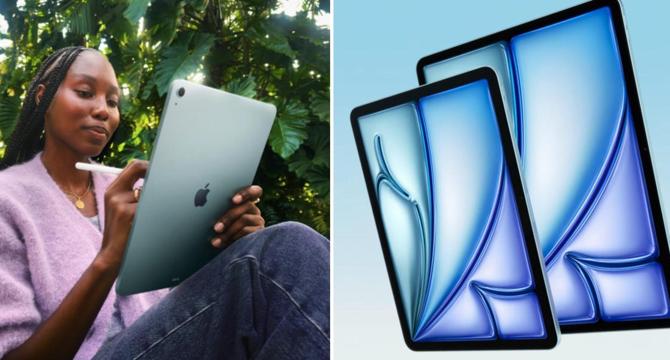
Image Credit: Insider
The newest iPad Air is now $100 off — Score this tablet deal on Amazon
- The newest 2025 Apple iPad Air is currently 17% off on Amazon, priced at $499 with the deal.
- The iPad Air M3 is praised for its performance, twice as fast as older models due to the upgraded M3 chip, Apple Pencil Pro compatibility, AI features, long battery life, and is available in four colors.
- Amazon shoppers love the iPad Air M3 for its smooth performance, bright liquid retina display, lightweight design, and long-lasting battery life, with many preferring it over the heavier iPad Pro.
- Other trending tech deals on Amazon include discounts on Amazon Fire HD 10 Tablet, Beats Studio Pro Wireless Headphones, Amazon Echo Dot Speaker, Roku Ultra Streaming Player, and Fitbit Sense 2 Smartwatch.
Read Full Article
26 Likes
Idownloadblog
385
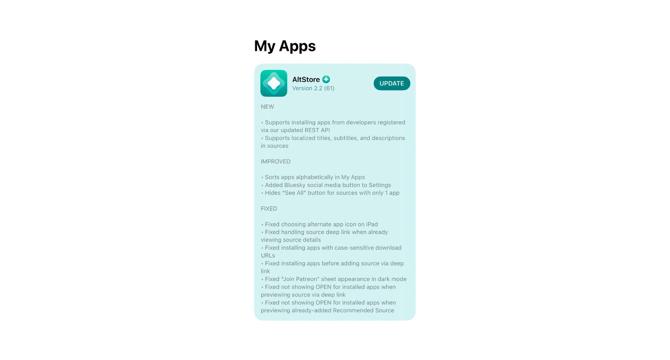
Image Credit: Idownloadblog
AltStore PAL v2.2 released with support for updated REST API, various bug fixes & improvements
- AltStore PAL v2.2 released with updated REST API and bug fixes.
- The update introduces an all-new REST API for faster app hosting by developers.
- Changes in version 2.2 include support for installing apps from registered developers via the updated REST API.
- AltStore PAL allows official installation of apps outside the App Store for EU users only.
Read Full Article
23 Likes
Idownloadblog
72

Image Credit: Idownloadblog
Everything you can do with Apple Intelligence in the Messages app
- Apple Intelligence features in Messages app on Apple devices enhance texting experience offering custom emoji creation with Genmoji, original image generation with Image Playground, smart replies, and writing tools for composing, proofreading, and summarizing text.
- Genmoji, an AI-based feature, generates custom emoji or stickers based on prompts or real people's images. It is available in multiple messaging apps and requires iOS 18.2+ on iPhones and iPads.
- Image Playground, another Apple Intelligence feature, allows users to create original images by providing prompts and selecting styles. It is accessible within the Messages app.
- Writing Tools provide functions such as composing new messages, proofreading, rewriting text, and summarizing chats. ChatGPT can be utilized to generate text from scratch.
- Users can summarize lengthy messages using Writing Tools and view notification summaries on the Lock Screen.
- Priority Notifications in the Messages app elevate important texts but may misidentify spam messages as crucial.
- Additionally, users can ask Siri to describe images sent via Messages, leveraging ChatGPT's analysis.
- The article concludes by prompting readers to share their favorite Apple Intelligence feature and offers a link to 65+ tips and tricks for the Messages app on Apple devices.
Read Full Article
4 Likes
Idownloadblog
254
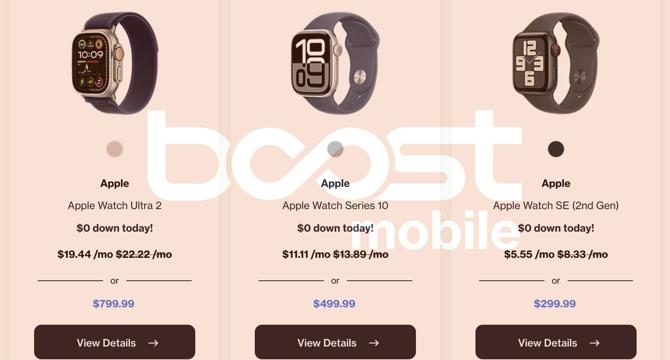
Image Credit: Idownloadblog
Boost Mobile adds support for cellular Apple Watches & iPads while offering competitively-priced data plans
- Boost Mobile now supports Apple Watches and iPads for their cellular subscribers, aligning with other carriers.
- Customers can add compatible Apple Watches to their plans either by bringing unlocked devices or purchasing devices through the carrier.
- Boost Mobile offers three Apple Watch models for purchase, along with a 36-month financing option with discounts for existing customers.
- Similarly, customers can add compatible eSIM-capable iPads to their plans, with six available models for purchase and a 36-month financing option with promotional discounts.
Read Full Article
15 Likes
Idownloadblog
9
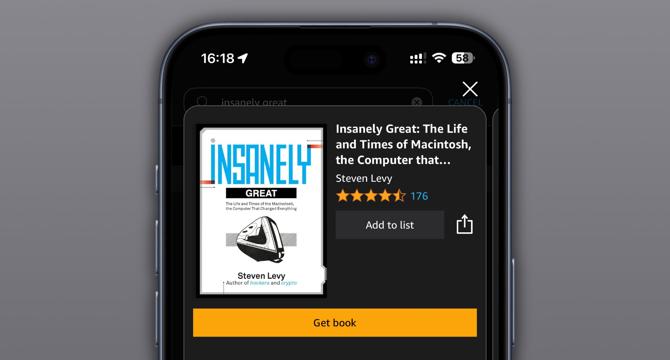
Image Credit: Idownloadblog
Kindle’s iPhone app gains a Get Book button linking directly to Amazon listings
- Amazon has added a 'Get Book' button to Kindle for iPhone and iPad, linking directly to e-books on its store for simplified e-book purchases.
- The new feature allows users to quickly access book listings on Amazon through the Kindle app's 1-click system, enhancing the purchasing experience.
- This functionality is currently available only in the US version of the Kindle app, while other country versions maintain the traditional method of purchasing.
- Apple recently updated its App Store rules following the Epic Games vs. Apple case, allowing developers to include external links in apps for off-app purchases and providing pricing information to users.
Read Full Article
Like
For uninterrupted reading, download the app