Tablets News
Macrumors
147

Image Credit: Macrumors
Use Apple Watch Backtrack to Retrace Your Steps
- Apple Watch Ultra, Apple Watch SE, and Apple Watch Series 6 and later models running watchOS 9 and newer have a Backtrack feature in the Compass app to help retrace steps if you get lost.
- Backtrack uses GPS to create a breadcrumb trail of your route, suitable for remote settings, and densely populated areas without Wi-Fi.
- To use Backtrack, open the Compass app, tap Backtrack, and Record Path to start tracking your route. Tap Retrace Steps to find your way back.
- When you arrive at the starting location, tap Backtrack and Delete Path to finish. Apple Watch Ultra users can start Backtrack using the Action button in Settings.
Read Full Article
8 Likes
Macstories
361
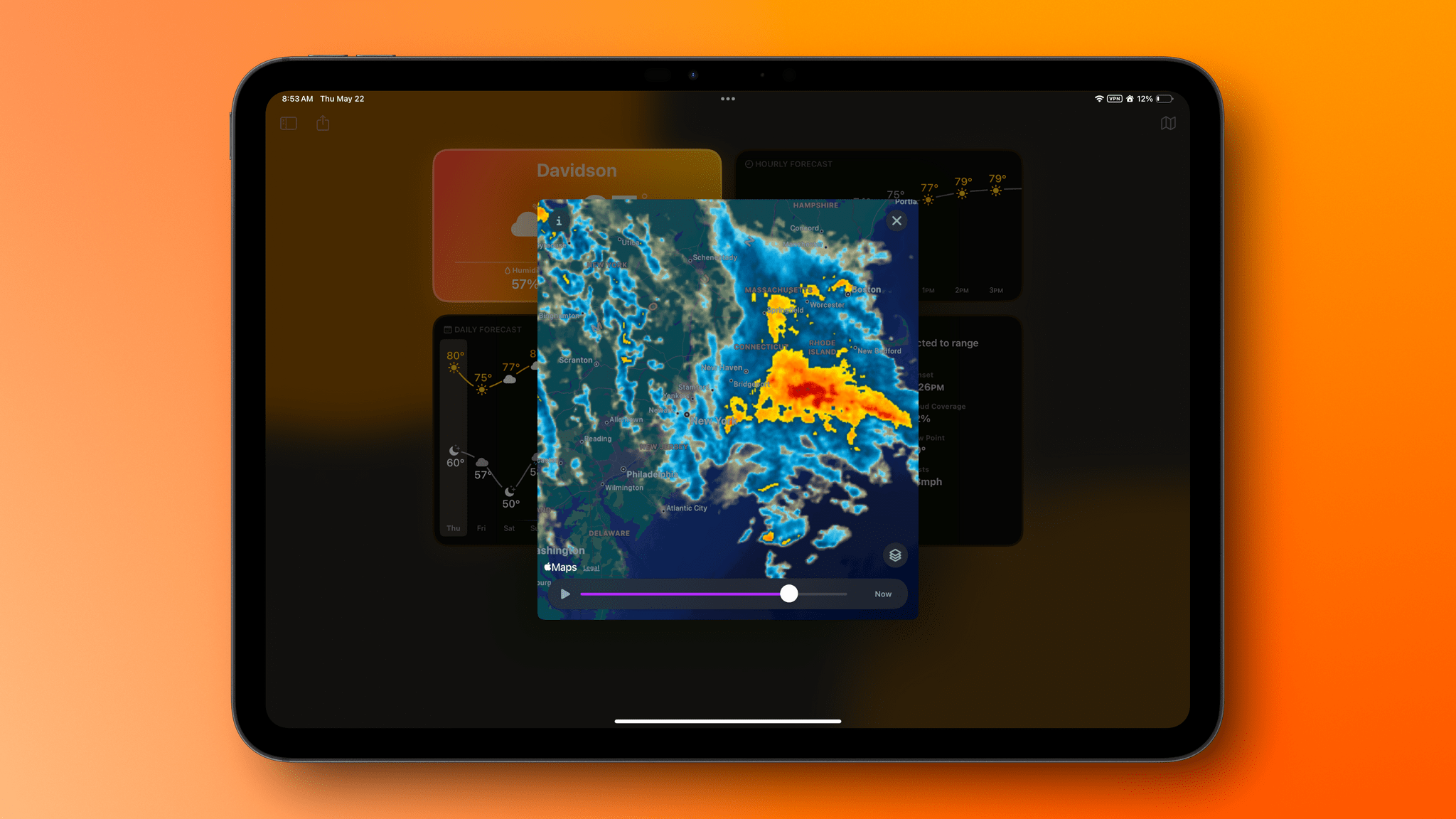
Image Credit: Macstories
Notes on Mercury Weather’s New Radar Maps Feature
- Mercury Weather has added weather radar maps as a new feature along with severe weather notifications.
- The radar maps are available on iPhone, iPad, and Mac versions, offering different map styles and global view options.
- The update also includes small, medium, and large widgets for radar maps on Mercury Weather.
- With continuous updates and feature enhancements, Mercury Weather is recommended for users who may have dismissed it earlier due to missing features.
Read Full Article
21 Likes
Digitaltrends
380

Image Credit: Digitaltrends
How to keep your Apple devices safe from AirPlay attacks
- Apple's AirPlay, a wireless standard for streaming audio and video, is vulnerable to attacks due to flaws in the protocol and SDK allowing remote code execution.
- Attackers can exploit AirPlay vulnerabilities to remotely take control of devices and potentially spread malware across connected networks.
- Apple released patches to fix vulnerabilities, but older devices may remain vulnerable due to lack of updates.
- Experts recommend keeping devices updated and being cautious of network security to prevent AirPlay attacks.
- Users should disable AirPlay on devices not in use, set strong router passwords, and limit network connections to stay safe.
- Disabling AirPlay on unnecessary devices and securing network access can reduce the risk of exploitation.
- In case of older devices, enabling proper security features and limiting AirPlay access is crucial for mitigating risks.
- AirPlay's integration into Apple's systems makes it a critical target for attackers, emphasizing the importance of taking preventive measures.
- Users are advised to understand the threat landscape, keep devices updated, and remain cautious of network settings to enhance security.
- The key takeaway is to prioritize security by updating devices, disabling unused features like AirPlay, and maintaining strong network defenses.
Read Full Article
22 Likes
Macrumors
66

Image Credit: Macrumors
Apple Smart Glasses: Everything We Know So Far
- Apple is actively working on new chips for smart glasses to compete with Google and Meta's offerings, with a potential launch in the next two years.
- The smart glasses being designed by Apple will include cameras, microphones, and AI capabilities for features like photo capture, video recording, translation, and Visual Intelligence.
- Despite setbacks, Apple's CEO Tim Cook is determined to bring true augmented reality glasses to market before Meta, making glasses a 'top priority' for the company.
- Apple is conducting user studies, developing visionOS for the glasses, and continuing work on AR technology, with a potential consumer release around 2026-2027.
Read Full Article
4 Likes
Macrumors
160
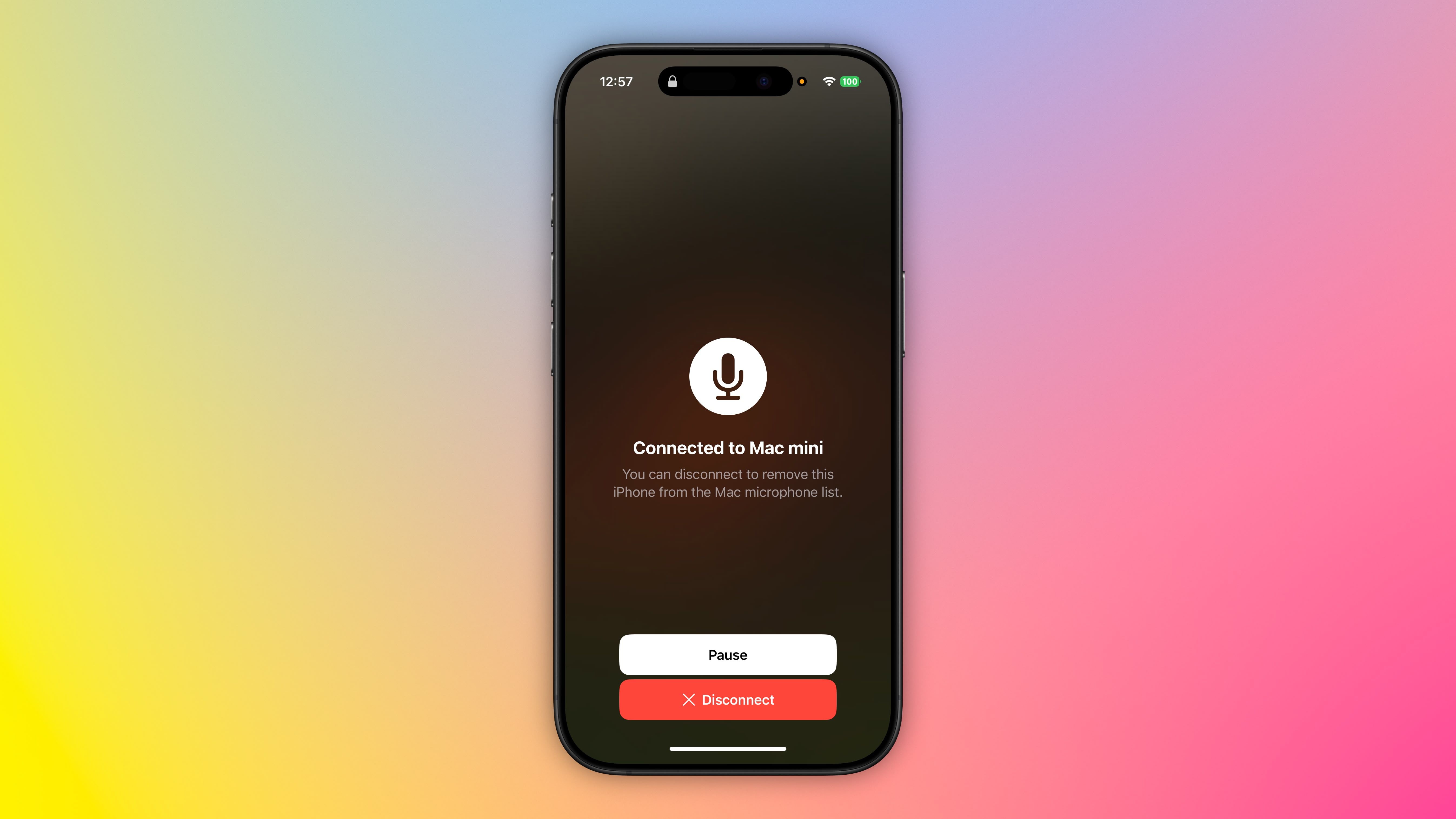
Image Credit: Macrumors
Use Your iPhone as a Microphone for Your Mac
- macOS Ventura introduced the ability to use iPhone as a microphone for Mac.
- Continuity Camera feature allows iPhone to serve as a high-quality audio input for Mac.
- Steps to set it up include accessing Sound settings on Mac and selecting iPhone under Input tab.
- The connection can be paused or disconnected easily, providing a seamless experience.
Read Full Article
9 Likes
Idownloadblog
410
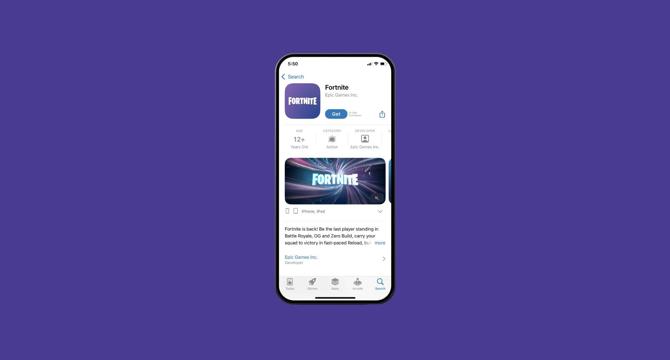
Image Credit: Idownloadblog
Fortnite approved for the iOS App Store, grab it before Apple changes its mind
- Following recent court orders, Apple has finally approved the Fortnite mobile game for the iOS App Store.
- The approval comes after a series of legal battles between Apple and Epic Games over App Store practices.
- Apple initially rejected third-party payment processing in apps, leading to Epic Games pulling Fortnite from the App Store.
- While fans can rejoice in Fortnite's return to the App Store, Apple may still appeal the decision in the future.
Read Full Article
24 Likes
Kotaku
151

Image Credit: Kotaku
Fortnite Is Back On The US App Store After Nearly Five Years Away
- Fortnite has returned to the iOS App Store in the United States after a hiatus in 2020.
- A federal judge ruled against Apple, allowing Fortnite back on the App Store without Apple taking a cut from purchases made outside of apps.
- Apple, although appealing the ruling, did not provide immediate approval for Fortnite's return, leading to court intervention.
- After days of legal battles, Apple eventually allowed Fortnite back on the App Store, marking the end of a 1,741-day absence.
Read Full Article
9 Likes
Macrumors
80

Image Credit: Macrumors
Google Shows Off Android XR Smart Glasses With In-Lens Display
- Google introduced lightweight smart glasses with deep Gemini integration and an optional in-lens display.
- The XR glasses can provide information like turn-by-turn directions, answer questions, provide directions using Gemini integration.
- They feature a camera, microphones, and speakers, connecting to smartphones for app access.
- Google plans to collaborate with companies like Warby Parker and Gentle Monster for stylish smart glasses.
Read Full Article
4 Likes
Macrumors
120

Image Credit: Macrumors
Review: Siri Can Clean Your House With the Roborock Saros 10R
- Roborock Saros 10R is Matter-compatible, working with HomeKit, Siri voice commands, and the Home app.
- Priced at $1,600, the Saros 10R offers advanced features and a compact design suitable for tight spaces.
- The vacuuming and mopping capabilities provide a thorough clean under furniture and in narrow spaces.
- Advanced navigation features like StarSight autonomous system and sensors help in mapping rooms and avoiding obstacles.
- The dual spinning mops allow for effective and thorough mopping, covering floor space with no gaps.
- The Roborock app offers detailed settings for mapping, cleaning modes, and maintenance.
- The HomeKit integration allows control via Siri voice commands and the Home app, enabling convenient cleaning.
- Maintenance includes tasks like emptying tanks, replacing cleaning fluid, and cleaning sensors.
- Battery life varies based on settings, requiring multiple charges for extensive cleaning sessions.
- The Saros 10R provides a hands-off cleaning experience, effectively cleaning floors with minimal user intervention.
Read Full Article
7 Likes
Osxdaily
111

Image Credit: Osxdaily
How to Use Surfshark DNS on Mac, iPhone, iPad
- Use Surfshark DNS to enhance privacy on your Mac, iPhone, and iPad by avoiding ISP tracking and logging of online activities.
- Custom DNS services like Surfshark DNS do not track or log online activities, providing enhanced privacy protection compared to ISP default DNS servers.
- Setting up Surfshark DNS on your devices requires changing DNS settings, which will disable features like iCloud Private Relay but offer added privacy benefits.
- Steps for setting up Surfshark DNS on Mac, iPhone, and iPad include adding the custom DNS server IP (194.169.169.169) and flushing DNS cache for the changes to take effect.
Read Full Article
6 Likes
Engadget
245
Image Credit: Engadget
Apple's latest iPad is on sale for $50 off ahead of Memorial Day
- Amazon is offering a $50 discount on the most recent Apple iPad (A16) ahead of Memorial Day, with the 128GB model priced at $299.
- The iPad (A16) features an 11-inch display and is powered by the A16 chip, making it a budget-friendly option from Apple.
- The discounted iPad comes in four colors and additional storage options, including 256GB for $399 and 512GB for $595.
- While the A16 chip may not support advanced AI tools, it is suitable for everyday tasks like gaming, watching shows, and reading.
Read Full Article
14 Likes
Idownloadblog
4

Image Credit: Idownloadblog
Apple stops signing iOS 18.4.1, ending firmware downgrades from newer iOS 18.5
- Apple has stopped signing iOS & iPadOS 14.4.1, preventing users from downgrading from the newer iOS & iPadOS 14.5.
- This move by Apple disallows the typical keyboard shortcut method for downgrading, forcing users to update and restore to the latest 14.5 firmware.
- Firmware downgrades are commonly used by jailbreakers, though recent jailbreak releases are not available for iOS & iPadOS 14.5.
- While downgrading to 14.4.1 from 14.5 is now impossible, upgrading to 14.4.1 from an older firmware is still achievable using the DelayOTA method.
Read Full Article
Like
Idownloadblog
223

Image Credit: Idownloadblog
Apple could permit EU iPhone owners to replace Siri with another default assistant
- Apple is rumored to allow EU iPhone owners to set another default virtual assistant app in place of Siri.
- This change would enable users to switch from Siri to third-party options like Amazon Alexa or Google Assistant.
- In compliance with the EU's regulations, Apple may introduce the ability for users to change default voice assistants on iPhone, iPad, and Mac.
- Apple has already implemented a Default Apps section in Settings, allowing users to change default apps for various functions.
Read Full Article
13 Likes
Googleblog
214

Image Credit: Googleblog
Google I/O 2025: Build adaptive Android apps that shine across form factors
- Adaptive development is crucial for reaching users across various Android devices, as emphasized at Google I/O 2025.
- Building adaptive apps leads to increased user engagement and retention, as seen in the success of entertainment apps like Prime Video and Netflix.
- Peacock, NBCUniversal’s streaming service, benefitted from adaptively building to cater to users shifting between mobile and large screens.
- Adaptive Android development enables apps to perform effectively on diverse devices through intelligent design choices.
- The Google Play Store promotes apps excelling on different form factors, enhancing visibility for developers.
- Key updates from Google I/O include advancements in desktop windowing, Android XR for immersive experiences, and a mindset shift to adaptive development.
- Tools like Compose Adaptive Layouts, Jetpack Navigation 3, and Compose input enhancements aid in building adaptive apps efficiently.
- Ensuring app availability across devices, handling different input methods, and adapting to API changes in Android 16 are critical considerations.
- Unity 6 introduces enhanced support for adaptive game development, emphasizing the importance of adapting games to various configurations.
- The push for adaptive app development is aimed at delivering exceptional user experiences across the entire Android ecosystem, ultimately expanding reach and delighting users.
Read Full Article
12 Likes
Tech Radar
169

Image Credit: Tech Radar
Got an older iPad? Download this new security update now for models that can't run iPadOS 18
- Apple has released the iPadOS 17.7.8 update with critical security patches for older iPads.
- The update is specifically for 10.5-inch and 12.9-inch iPad Pro models from 2017, as well as the sixth-generation iPad from 2018.
- Although no detailed release notes have been provided, it is recommended to update for improved device safety.
- To update, go to Settings > General > Software Update on your iPad to install the patch.
Read Full Article
10 Likes
For uninterrupted reading, download the app