Cloud News
Engadget
346

Image Credit: Engadget
Apple's 13-inch MacBook Air M4 drops to $850 for Memorial Day
- The 13-inch MacBook Air with M4 chip is on sale for Memorial Day on Amazon, priced at $850 for the 16GB RAM, 256GB SSD model.
- Certain colors like Midnight, Silver, and Sky Blue have an additional coupon, lowering the price further.
- Models with higher storage options also have discounts, saving more than $100 on select configurations.
- The MacBook Air M4 is praised for being a fast, capable, and ultraportable laptop with impressive battery life, featuring a 10-core CPU, 8-core GPU, and 16-core Neural Engine.
Read Full Article
20 Likes
Tech Radar
305

Image Credit: Tech Radar
NYT Strands hints and answers for Monday, May 26 (game #449)
- NYT Strands latest word game is called 'Strands' and the theme for game #449 is Body language.
- Clue words for game #449 include: STEW, WORN, GROW, TEAK, TASTE, WROTE.
- Today's spangram has 8 letters and touches the left side in the 4th row and the right side in the 5th row.
- Answers for game #449 include: HANDSHAKE, SALUTE, SHRUG, KOWTOW, NAMASTE, CURTSEY with the spangram: GESTURES.
Read Full Article
18 Likes
Tech Radar
139

Image Credit: Tech Radar
Quordle hints and answers for Monday, May 26 (game #1218)
- Quordle hints and answers for Monday, May 26 (game #1218)
- Quordle, a popular Wordle alternative, provides a genuine challenge for players.
- Today's Quordle game involves 4 different vowels and 1 answer containing repeated letters.
- The letters Q, Z, X, or J do not appear in today's Quordle answers.
- None of today's Quordle answers start with the same letters.
- The Quordle answers for game #1218 are BLEAT, HOWDY, ASIDE, and SCOOP.
- The answers for Quordle Daily Sequence game #1218 are TRASH, NOVEL, VIGIL, and ELFIN.
- Previous Quordle answers include words like OCEAN, AMBER, PIPER, GLEAN, and more.
- Players can track their performance by comparing their guesses with the provided answers.
- Quordle offers engaging word challenges for enthusiasts to test their word-solving skills.
Read Full Article
8 Likes
Digitaltrends
283
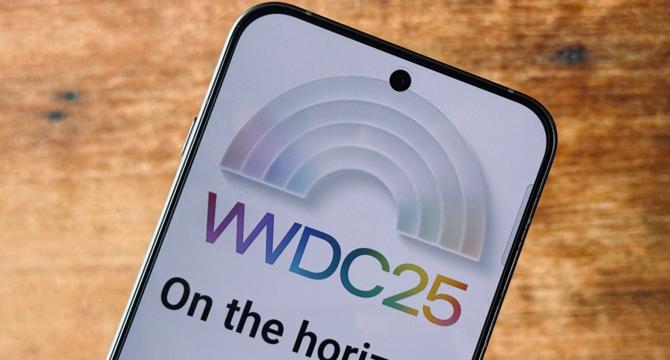
Image Credit: Digitaltrends
4 things we expect to see at WWDC 2025, and 2 we don’t
- Apple's WWDC 2025 is anticipated to unveil major software upgrades like iOS 19, macOS 16, and more.
- Expectations include a fresh design language with a significant revamp aiming for consistent user experience across Apple's software platforms.
- iPadOS 19 may introduce Mac-inspired features like a macOS-like menu bar for enhanced productivity.
- 'Project Mulberry' involves a significant health app overhaul introducing an AI health coach powered by Apple's in-house team of physicians.
- Apple is expected to showcase practical AI features, including an intelligent health management feature for conserving iPhone battery life.
- Apple AI improvements are geared towards practical usage like nutrition planning, exercise assistance, and battery management.
- Apple's Siri evolution may face delays, with reports suggesting a generative AI makeover is still in progress over the next year or two.
- Apple might collaborate with Google to integrate Siri improvements, allowing third-party app developers to tap into in-house AI models.
- The focus at WWDC 2025 leans towards software improvements, with expectations for Apple's next-gen M5 silicon and iPhone 17 series later in the year.
- Hardware announcements at WWDC are unlikely, but Apple is rumored to unveil the ultra-slim iPhone 'Air' model and smart glasses later in the year.
Read Full Article
17 Likes
Discover more
- Programming News
- Software News
- Web Design
- Devops News
- Open Source News
- Databases
- Product Management News
- Operating Systems News
- Agile Methodology News
- Computer Engineering
- Startup News
- Cryptocurrency News
- Technology News
- Blockchain News
- Data Science News
- AR News
- Apple News
- Cyber Security News
- Leadership News
- Gaming News
- Automobiles News
Dev
121

Image Credit: Dev
🧠 Building “Memory Maze” with Amazon Q CLI and Python — A Brain-Training Game with AI Power ⚡🎮
- A Brain-Training Game called Memory Maze was built using Amazon Q CLI and Python in the #BuildOnAWS challenge.
- A generative AI assistant by AWS, Amazon Q CLI, was used to create the game quickly and efficiently.
- Memory Maze challenges players to remember and follow a disappearing path within a countdown timer.
- The game features difficulty scaling, lives system, score tracking, sound effects, and level progression.
- Python and Pygame were utilized for game logic and UI rendering, aided by Amazon Q CLI for code generation.
- Amazon Q CLI streamlined the development process, allowing for more focus on creativity and faster learning.
- The project highlighted how generative AI can quickly turn ideas into working prototypes.
- The Memory Maze game was refined through natural language prompts with Amazon Q CLI, showcasing its versatility.
- Special thanks were given to the challenge leader, Shafraz Rahim, for inspiring the project.
- The game premise involves the player following a disappearing path to reach the goal without mistakes, testing memory and focus.
Read Full Article
7 Likes
Dev
233

Image Credit: Dev
Deploy Azure Infrastructure with Terraform: RG + VNet + Subnet
- Azure infrastructure as code with Terraform is a powerful tool for automating infrastructure deployment.
- The project structure includes main Terraform files like main.tf, variables.tf, terraform.tfvars, and outputs.tf for easy management.
- Configuration breakdown involves creating a Resource Group, Virtual Network, and Subnet using Terraform.
- Deployment steps include logging into Azure, initializing Terraform, previewing the plan, and applying the configuration to create resources.
Read Full Article
14 Likes
Dev
423
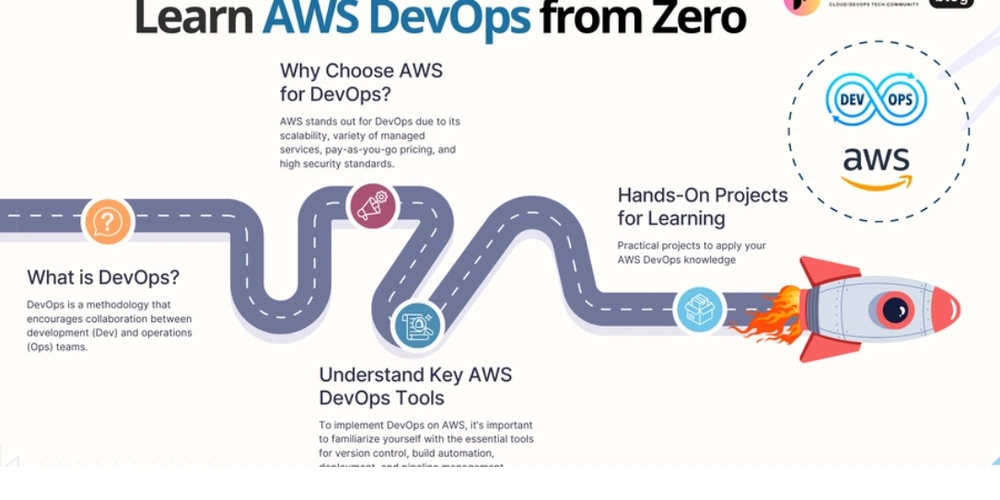
Image Credit: Dev
Learn AWS DevOps from Zero: A Complete Beginner’s Guide
- AWS DevOps combines AWS with DevOps practices to enhance software development and deployment efficiency.
- DevOps promotes collaboration, automation, CI/CD, and feedback for improved software delivery.
- AWS offers scalability, managed services, pay-as-you-go pricing, and security for effective DevOps.
- To start with AWS DevOps, understand cloud computing basics and set up an AWS account.
- Key AWS DevOps tools like CodeCommit, CodeBuild, CodeDeploy, and CodePipeline streamline development processes.
- AWS CodeCommit hosts Git repositories, CodeBuild compiles code, CodeDeploy automates deployments, and CodePipeline orchestrates CI/CD.
- Implement CI/CD on AWS by integrating CodeCommit, CodeBuild, CodeDeploy, and CodePipeline stages.
- Use CloudFormation and AWS CDK for Infrastructure as Code (IaC) to provision and manage AWS resources.
- Monitor applications using CloudWatch and X-Ray, and adhere to security best practices with IAM, KMS, and Secrets Manager.
- Engage with the AWS DevOps community, practice hands-on projects, and stay updated with AWS resources for continuous learning.
Read Full Article
25 Likes
Dev
297

Image Credit: Dev
Office 365 E1 Plus (No Teams): A Lightweight Powerhouse for Business Productivity in 2025
- Office 365 E1 Plus (No Teams) offers a cost-effective option with essential business applications and cloud services, omitting Microsoft Teams complexity.
- This plan includes web-based Office apps, Exchange Online, OneDrive for Business, SharePoint Online, Microsoft Planner, and more, focusing on web access.
- Excluding Teams can benefit organizations using third-party communication tools, complying with regulations, or aiming for cost control.
- Ideal for frontline workers, remote teams with non-Microsoft UCaaS, budget-conscious enterprises, and legacy or hybrid organizations.
- Key features of Office 365 E1 Plus (No Teams) include Exchange Online, OneDrive for Business, SharePoint Online, and Office Web Apps.
- Admin and IT controls are robust, while licensing and availability are usually through Enterprise Agreement or Cloud Solution Providers.
- Security and compliance features remain strong, even without Teams, maintaining sensitivity labels, audit logging, and multi-factor authentication.
- Comparing to other Microsoft 365 plans, E1 Plus (No Teams) suits cloud-first businesses and those not requiring Teams collaboration.
- Choose E1 Plus (No Teams) if you do not need Teams, primarily work in browsers, want to manage licensing costs, or use third-party UCaaS providers.
- In 2025, Office 365 E1 Plus (No Teams) offers a streamlined workspace with essential tools and secure collaboration, aligning with modern business needs.
Read Full Article
17 Likes
Dev
207

Image Credit: Dev
Exploring the New Windows Server 2025 – What's Next for IT and DevOps Pros?
- Windows Server 2025 brings enhanced cloud integration and hybrid capabilities with Azure Arc, simplifying workload management across different environments.
- The new version offers native Kubernetes support, streamlining containerized application deployment and improving infrastructure scalability.
- Security enhancements in Windows Server 2025 include Zero Trust principles and AI-driven threat detection, enhancing proactive security measures.
- Performance improvements with support for next-gen hardware like ARM-based processors and quantum-tuned compute options, along with faster data access and storage enhancements.
Read Full Article
12 Likes
Dev
216

Image Credit: Dev
The usual - Journey of my AWS Certified AI Practitioner !!
- Individual successfully achieved the 'AWS AI Certified Practitioner' certification after utilizing resources from AI Practitioner course, practice exams from Udemy, and AWS Skill builder courses.
- Acknowledgment to the AWS Community Program for providing a voucher and motivation throughout the certification journey.
- Initially hesitant due to concerns about the necessity, fear of failure, and relevance to the IT role, the individual eventually decided to pursue the certification recognizing its value.
- Ultimately, the individual realized the importance of certifications in validating knowledge and mastering specific areas like AWS, emphasizing the significance of making informed choices regarding certifications.
Read Full Article
12 Likes
Dev
306

Image Credit: Dev
Deploying MCP Servers on AWS.. Serverlessly
- Multiple options available for deploying MCP (Model Context Protocol) servers on AWS.
- AWS Solutions Library Version: Deploy MCP servers on AWS using containers with robust security measures and high availability options. Recommended for secure and scalable deployments.
- Direct AWS Lambda Deployment using FastMCP: Serverless deployment of FastMCP server using Python on AWS Lambda. Popular choice but may face cold start issues and requires additional LambdaAdapterLayer.
- Lambda-MCP-Server: A lean MCP server side implementation library by Mike Chambers for faster and more efficient usage in Lambda. Not officially maintained by FastMCP team.
- For more details, refer to the provided links for each deployment option.
Read Full Article
18 Likes
Dev
94

Image Credit: Dev
Building Ledger the right way
- Building a ledger system in fintech requires a mix of proper accounting principles and engineering best practices.
- Accounting mistakes can include misclassifying commission revenue and failing to represent actual payouts accurately.
- Engineering best practices involve handling concurrency and atomicity, ensuring data integrity, automating reconciliation, focusing on security and compliance, scalability and performance, advanced capabilities like multi-currency support, and collaboration with finance teams.
- It is essential to carefully design ledger entries, build for scale, prioritize security and compliance, and collaborate across teams when building a ledger system.
Read Full Article
5 Likes
Siliconangle
247
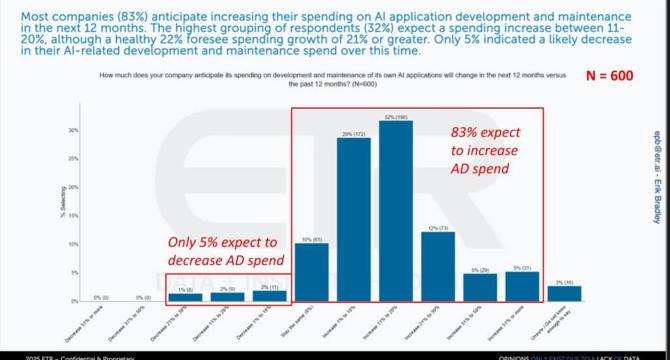
Image Credit: Siliconangle
AI budgets are hot, IT budgets are not
- Many enterprises are still unsure about the benefits of AI investments versus historical IT initiatives like ERP, data warehousing, and cloud computing.
- ETR's data shows a shift towards building in-house AI applications, with 83% of IT decision makers planning to increase spend on AI app/dev in 2025.
- There is a consensus across different buyer types on expanding budgets for custom AI workloads to accelerate time-to-value.
- Enterprises are still in proof-of-concept or early production stages indicating a multi-year investment wave in AI application development.
- Geopolitical tension and shifting policy frameworks are not derailing enterprise AI agendas, with more firms proceeding cautiously than slowing down adoption.
- ROI for AI projects lags with 27% of respondents yet to see tangible returns, indicating enterprises are still in experimentation mode rather than harvesting immediate benefits.
- C-suite executives rank AI initiatives as the second-most vulnerable category to cuts, next to outsourced IT services, highlighting the potential vulnerability of experimental AI funding.
- AI budget growth expectations have retreated, indicating a cautious sentiment towards IT spending due to economic uncertainties and geopolitical unrest.
- Policy uncertainty is causing executives to tap the brakes on net-new IT projects, with 71% acknowledging some form of pullback due to uncertainty.
- Enterprise adoption of specific AI foundation models shows OpenAI's GPT leading in mindshare, with Microsoft's Azure OpenAI Service being widely adopted.
Read Full Article
14 Likes
Dev
76

Image Credit: Dev
🚀 How to Install Amazon Q CLI on Windows (Step-by-Step Guide for Beginners)
- Windows users can now install and use Amazon Q CLI using WSL (Windows Subsystem for Linux).
- To install Amazon Q CLI on Windows via WSL, users need to have WSL (Windows Subsystem for Linux) set up on their machine.
- Steps include signing up for an AWS Builder ID, installing Amazon Q CLI in WSL (Ubuntu), and starting a chat session with Amazon Q.
- Amazon Q CLI unlocks a powerful AI assistant for Windows users, providing them with coding assistance and task automation capabilities.
Read Full Article
4 Likes
Digitaltrends
274

Image Credit: Digitaltrends
4 graphics cards you should consider instead of the RTX 5060
- Nvidia's RTX 5060 has received mixed reviews, prompting consideration of alternative GPUs.
- The RTX 4060, Nvidia's previous-gen equivalent, is recommended due to pricing and comparable performance.
- AMD's RX 7600 XT with 16GB VRAM offers a budget-friendly option with ample memory.
- For a higher budget, the RTX 5060 Ti with 16GB RAM provides an upgrade over the RTX 5060.
- Intel's Arc B580 is a more affordable choice but may lag behind in performance compared to other options.
- Considering the current GPU market situation, waiting for more reviews and price evaluations is advised.
Read Full Article
16 Likes
For uninterrupted reading, download the app