Programming News
Dev
27

Image Credit: Dev
Quick Guide to Using APIs with Next.js Apps: Next.js API Routes Explained
- Next.js API routes allow adding server-side code directly to Next.js projects, supporting both simple apps and large-scale products.
- API files are placed under /pages/api for file-based routing and run as serverless functions, handling requests and responses separately.
- Next.js API routes simplify organization with file-based routing and automatic serverless deployment on platforms like Vercel or Netlify.
- Benefits of Next.js API routes include serverless deployment, unified frontend and backend, easy scaling, rapid prototyping, and easy updates.
Read Full Article
1 Like
Dev
109

Image Credit: Dev
Working with Private Members and Method Invocation in Java Reflection
- Reflection in Java allows accessing private members, methods, and arrays at runtime, providing the ability to manipulate hidden or restricted elements.
- Private fields are mainly for encapsulation and safety, as final fields ensure values remain constant and prevent accidental changes.
- Deep reflection involves breaking into non-public elements using setAccessible(), allowing access to any element regardless of its visibility.
- Deep reflection is commonly used for accessing private fields like changing values in a Person class, albeit caution is advised for final fields.
- Reflection checks permissions every time a method is invoked, leading to performance overhead, and exception handling adds runtime cost.
- MethodHandles.lookup() provides a more performant and flexible way to invoke methods and constructors compared to traditional reflection.
- MethodHandle offers advantages like no parameter boxing, direct exception throwing, reduced access checks, and return type matching.
- By using MethodHandles, developers can achieve more efficient method calls, especially for primitives, and have finer-grained access control.
- Overall, deep reflection and MethodHandles provide powerful tools for dynamic manipulation and invocation in Java, enhancing flexibility and performance.
Read Full Article
6 Likes
Dev
255

Image Credit: Dev
Taking Python Further in Cybersecurity: Real-World Applications and Projects
- After mastering Python basics in cybersecurity, real-world applications are crucial for hands-on experience.
- Python excels in network analysis, vulnerability detection, automation, and digital forensics in cybersecurity.
- Practical Python projects tackle real-world cybersecurity challenges, enhancing expertise and confidence.
- Projects like network monitoring, vulnerability scanning, file integrity monitoring, and password security research are valuable.
- Python automates incident response processes, forensic investigations, and web security tasks effectively.
- Building projects with Python aids in understanding security concepts and creating a valuable portfolio for cybersecurity careers.
- Additional project ideas include log parsing, subdomain scanning, reverse shell building, GeoIP tracking, and threat intelligence aggregation.
- Participating in Capture The Flag competitions and staying connected with the cybersecurity community are recommended for skill enhancement.
- Python in cybersecurity offers endless possibilities for learners, aiding in threat identification, mitigation, and response.
- For further assistance, a detailed 17-page PDF guide 'Mastering Cybersecurity with Python' is recommended.
Read Full Article
15 Likes
Dev
223

Image Credit: Dev
Architecting Scalable Frontend Systems
- Modern web applications require scalable frontend systems that can grow with team expansions, feature additions, and user demands.
- Scalable frontend architecture involves supporting fast development, handling large codebases, maintaining consistency, and ensuring high performance.
- Key pillars of scalable frontend systems include modular component architecture, scalable state management, design systems for UI consistency, monorepo for code ownership, performance optimization, automation and CI/CD pipelines.
- To achieve scalable frontend architecture, focus on component reusability, layered state management, accessibility-first design, code splitting for performance, and automation for efficient development.
Read Full Article
13 Likes
Discover more
- Software News
- Web Design
- Devops News
- Open Source News
- Databases
- Cloud News
- Product Management News
- Operating Systems News
- Agile Methodology News
- Computer Engineering
- Startup News
- Cryptocurrency News
- Technology News
- Blockchain News
- Data Science News
- AR News
- Apple News
- Cyber Security News
- Leadership News
- Gaming News
- Automobiles News
Medium
396

Image Credit: Medium
What’s Next for Conversational AI: Top Trends and Bold Predictions for 2025
- Conversational AI is evolving with advanced natural language processing for tasks like customer support and lead generation, as well as AI reasoning models and generative AI for complex problem-solving and creative outputs.
- Future trends include tailored interactions through AI reasoning models, dynamic interactions from AI image and audio processing fusion, and handling intricate tasks like debugging and financial analysis.
- Stelle, among the best AI chatbots 2025, offers personalized responses, context-aware precision, and no-code integrations for businesses at accessible pricing.
- Bold predictions for 2025 include the transformation of Conversational AI with generative AI for dynamic content creation, voice-enabled features becoming ubiquitous, and integration with collaboration platforms.
Read Full Article
23 Likes
Javacodegeeks
50

Image Credit: Javacodegeeks
GitHub Access with Java
- The GitHub API allows developers to interact with GitHub services programmatically.
- The github-api Java client library enables developers to connect to GitHub and manage repositories, pull requests, etc.
- GitHub is a popular platform for hosting software projects using Git, offering features like pull requests and issues.
- The GitHub REST API supports various use cases such as automating repository creation and integrating with external applications.
- The article provides code examples demonstrating how to use the GitHub API in Java applications.
- Dependencies like the github-api library are added via Maven in the pom.xml file.
- The Java code showcases functions for interacting with GitHub, such as listing repositories, creating new ones, and fetching details.
- It is crucial to securely store GitHub personal access tokens and avoid hardcoding them in source code.
- The class GitHubManager provides methods for operations like printing user info, listing repositories, creating repositories, etc.
- The article concludes by highlighting the versatility of the github-api library for Java development with GitHub.
Read Full Article
3 Likes
Dev
332

Image Credit: Dev
Brighter and Redis/Valkey: How to setup and use Brighter with Redis/Valkey
- Redis is a versatile in-memory data store that can be used as a message broker, cache, or database, with support for queuing.
- To set up Brighter with Redis, you need .NET 8 or higher and specific NuGet packages like Paramore.Brighter.MessagingGateway.Redis.
- Brighter uses requests (commands/events), message mappers, and request handlers to process messages efficiently.
- Configuring Brighter with Redis involves connection setup, defining subscriptions and producers, with considerations for ServiceStack.Redis licensing and future Redis Streams support.
Read Full Article
20 Likes
PlanetPython
246
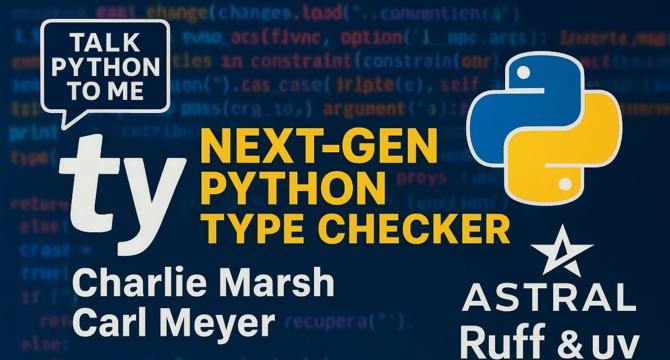
Image Credit: PlanetPython
Talk Python to Me: #506: ty: Astral's New Type Checker (Formerly Red-Knot)
- Astral has introduced a new project named ty as a successor to Red-Knot in the Python space.
- Charlie Marsh and Carl Meyer discuss the upcoming release of ty and its features on the Talk Python podcast.
- Various links related to the ty project, including its GitHub repository, early explorations, and blog posts, are provided for further reading.
- Stay updated with the latest from Talk Python by subscribing to their YouTube channel and other social media platforms.
Read Full Article
14 Likes
PlanetPython
68
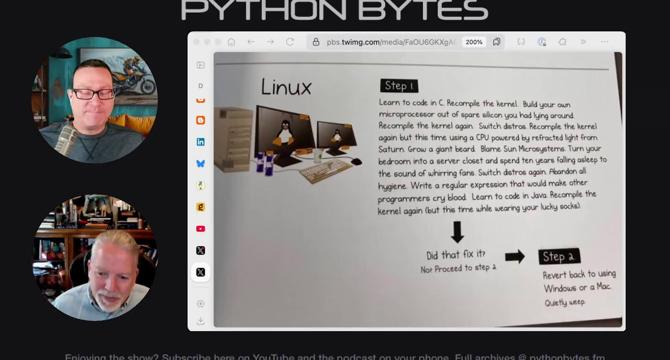
Image Credit: PlanetPython
Python Bytes: #432 How To Fix Your Computer
- Adam Johnson introduces pre-commit-uv for easier installation of pre-commit and dependencies, which speeds up initial cache creation.
- PEP 773 introduces a Python Installation Manager for Windows called PyManager, aiming to simplify and unify the installation process.
- Textualize business project concludes, but the Textual code will be maintained by the original author and community.
- Matthias Endler shares insights on qualities of the best programmers, emphasizing skills like problem-solving, learning, and helping others.
Read Full Article
4 Likes
PlanetPython
191

Zato Blog: Microsoft Dataverse with Python and Zato Services
- Microsoft Dataverse is a cloud-based data storage platform used with PowerApps and Dynamics 365, and integrating it with Python via Zato allows automation and CRUD operations.
- Examples in the article demonstrate retrieving, creating, updating, and deleting accounts in Dataverse using Python code snippets.
- The article explains how to connect to Dataverse, retrieve accounts, fetch accounts by ID or name, create new accounts, update existing accounts, and delete accounts using Zato services.
- It highlights the importance of using correct API paths like 'accounts' rather than UI table names like 'Account' when working with Dataverse APIs.
- The same approach can be applied to other Dataverse objects such as contacts, leads, and opportunities by adjusting the API path and payload accordingly.
- The provided Python methods offer full CRUD capability for any Dataverse entity, enabling data integration, automation, and orchestration across the organization.
- Overall, the article showcases how to leverage Zato and Python to interact with Microsoft Dataverse, perform CRUD operations efficiently, and bridge the gap between UI and API paths for seamless data management.
- Resources for further learning include Microsoft 365 APIs and Python tutorials, Python API integration guides, information on integration platforms, and the significance of Enterprise Service Bus (ESB) and SOA.
- The article demonstrates the capabilities of Zato and Python in enhancing data manipulation and integration with Microsoft Dataverse, promoting efficient automation and data flow orchestration.
Read Full Article
11 Likes
Medium
9

Image Credit: Medium
Building Wealth Through Community: How Unicom Is Creating the First Wealth Media Platform
- Unicom is creating a digital community focused on wealth, knowledge, power, and connection.
- The platform addresses the lack of trustworthy financial guidance for young adults by offering curated, community-driven content.
- Unicom prioritizes authentic, insightful conversations over flashy, hype-driven advice commonly found on social media.
- The platform aims to become a central hub for finance-focused communities, promoting inclusivity and accessibility in wealth-building.
Read Full Article
Like
Hackernoon
410

Image Credit: Hackernoon
The Complete Guide to Crafting Security Headlines That Cut Through the Noise
- Crafting security headlines that stand out is essential to capture the attention of busy and skeptical security professionals.
- Your blog title is crucial as it is often the first impression readers get and determines if they click through.
- To create effective titles, focus on promising value, showing relevance, being clear, and reflecting the article's tone.
- Understand your cybersecurity audience, which includes a wide range of professionals like penetration testers and CISOs.
- Use proven title formats like 'How to,' listicles, 'X vs Y,' question-based, myth-busting, and explainer titles.
- Real-world examples, warning headings, career and learning topics, and tool-focused titles are also effective in cybersecurity.
- Additional tips include being specific, avoiding jargon, using natural keywords, and not resorting to clickbait.
- Testing alternate headlines and using a checklist before publishing can help refine and improve your blog titles.
- Remember that a good blog title should be clear, engaging, and honest in communicating the value of the content.
- Start with multiple potential titles, test them, edit them, and always keep the reader in mind when crafting security headlines.
Read Full Article
24 Likes
Hackernoon
392

Image Credit: Hackernoon
Your Next Data Breach Might Start with a Friendly Face
- Insider threats, whether malicious, negligent, or compromised, pose financial, reputational, and legal risks to companies.
- The most common insider threats include loss of confidential data, sabotage and system damage, phishing and credential leaks, and reputational damage.
- Prevention measures include restricting access, using Data Loss Prevention tools, implementing activity monitoring, and training staff regularly on cybersecurity best practices.
- By adopting intelligent tools, strict policies, and a security-aware culture, organizations can effectively mitigate insider threats and prevent costly consequences.
Read Full Article
23 Likes
Hackernoon
164

Image Credit: Hackernoon
IPinfo’s Free IP Geolocation API Is a Must-Have for Cybersecurity Teams
- IPinfo provides IP geolocation information which is crucial for cybersecurity teams to monitor suspicious traffic, log analysis, and OSINT.
- Their new free plan offers unlimited country-level IP geolocation and ASN data, making it beneficial for cybersecurity professionals and developers.
- Users can easily get started with IPinfo's API by signing up for a free account, obtaining an API key, and making API calls to retrieve IP information.
- IPinfo not only offers an API but also tools like a Command-Line Tool, Browser Extension, Bulk IP Lookup, and Python SDK for various cybersecurity use cases.
Read Full Article
9 Likes
Hackernoon
314

Image Credit: Hackernoon
MCP Servers Still Run Critical Infrastructure—Here’s How to Secure Them
- MCP (Master Control Program) servers, used in high-reliability applications, are crucial for industries but often overlooked in cybersecurity.
- The Vulnerable MCP Project serves as a teaching tool to highlight security risks in MCP environments and train professionals to protect legacy systems.
- Securing MCP servers is essential for compliance, uptime, and preventing data breaches in industries like finance and healthcare.
- Common vulnerabilities in MCP servers include insecure authentication, obsolete encryption protocols, hardcoded admin credentials, lack of monitoring, unpatched software, and no RBAC.
- Recommendations for securing MCP systems include implementing strong password policies, upgrading encryption protocols, using secrets management tools, logging and monitoring, regular patching, and enforcing RBAC.
- Tools like port scanners, vulnerability scanners, SSH hardening, and network segmentation can help in securing MCP servers.
- Real-world application examples include how a bank could secure its MCP system by auditing user accounts, enabling logging, shifting credentials to a secrets manager, testing patches, and conducting personnel training.
- To practice securing MCP servers, individuals can download the Vulnerable MCP Project, set it up in a sandboxed lab, and use tools like Wireshark, Metasploit, and OSINT tools in a controlled environment.
- Key takeaways include the importance of securing MCP servers, the neglect of legacy systems in security planning, the value of the Vulnerable MCP Project for hands-on learning, and the need for a mix of modern security practices and legacy-specific measures.
- While new technologies are essential, securing old systems like MCP is equally crucial, and projects like the Vulnerable MCP Project play a significant role in educating and securing these systems.
Read Full Article
18 Likes
For uninterrupted reading, download the app