Programming News
Towards Data Science
302

Make Your Data Move: Creating Animations in Python for Science and Machine Learning
- Animations can enhance the understanding of complex scientific and mathematical concepts by visually illustrating processes through a sequence of frames.
- Python and Matplotlib can be utilized to create animations for various purposes, such as explaining Machine Learning algorithms, demonstrating physics concepts, or visualizing math principles.
- The tutorial covers topics like basic animation setup, animating math examples like the Fourier series, physics examples like the Oblique Launch, and showcasing Machine Learning in action with Gradient Descent.
- For basic animation setup using Matplotlib, the tutorial demonstrates animating the sine function by defining data, creating plots, and updating functions to generate sequential frames.
- Animating physics examples involves defining motion parameters, computing trajectories, setting up plots, and creating animations to illustrate scenarios like the Oblique Launch.
- In animating math examples like the Fourier series, the tutorial explains creating approximations of square waves using sine functions and updating the animations with each term addition.
- Illustrating Machine Learning concepts, specifically Gradient Descent, highlights how the algorithm finds minima on parabolic functions by showcasing the steps involved in the process through animations.
- Exporting animated plots to files like GIFs for web and presentations can be done using Matplotlib's save function, aiding in sharing visual representations of concepts.
- The article emphasizes the potential of animations in enhancing educational materials, technical presentations, and research reports, suggesting readers experiment with the examples provided to create impactful visuals.
- References to additional resources for utilizing Matplotlib for animations are provided for further exploration and learning.
- The tutorial encourages readers to engage with the examples presented to create their animations and simulations tailored to their respective fields, allowing for more engaging and interactive data presentations.
Read Full Article
18 Likes
Dev
132

Image Credit: Dev
AI Coding Agents: The Building Blocks of Tomorrow's Software Development Lifecycle
- In the realm of software development, AI coding agents are revolutionizing how we conceive, build, and maintain software, promising to transform the Software Development Lifecycle.
- AI coding agents offer a unique blend of generalizability and customizability, handling various development tasks within a flexible architecture that adapts to specific business needs.
- This technology addresses the labor-intensive and fragmented nature of traditional development processes by automating tasks, streamlining development, and making context-sharing seamless.
- Recent breakthroughs in models like Claude 3.7 Sonnet and Gemini Pro 2.5 have enabled advanced automation capabilities, but challenges around monitoring and control arise as companies adopt this paradigm.
- Integrating AI coding agents into the SDLC leads to substantial benefits in code quality, speed, and cost reduction, empowering leaner teams to deliver better software more efficiently.
- Human developers are set to become orchestrators of SDLC automation, balancing AI efficiency with costs and fine-tuning models for optimal performance.
- The adoption timeline suggests that AI-powered SDLC will likely become a best practice within leading teams in the next few years.
- Companies like qckfx are focusing on building infrastructure for SDLC automation, providing tools and frameworks for tasks such as bug-fixing, with a modular and open-source approach.
- By embracing AI coding agents, development teams stand to achieve unprecedented levels of efficiency, quality, and innovation in software creation.
- The readiness of organizations to adapt and implement monitoring and optimization systems will determine how effectively they can leverage the full potential of AI coding agents.
Read Full Article
7 Likes
Dev
41

Image Credit: Dev
How to Identify Incompatible Properties in TypeScript Types?
- Excess property checking in TypeScript ensures objects conform to specified types to prevent runtime errors.
- Error messages from excess property checking may lack details on which properties are incompatible, leading to debugging challenges.
- Using TypeScript utility types like Pick and Exclude can help identify and list incompatible properties more efficiently.
- Creating custom utility types improves the debugging process in TypeScript, making it easier to handle complex types and enhance development workflows.
Read Full Article
2 Likes
PlanetPython
444
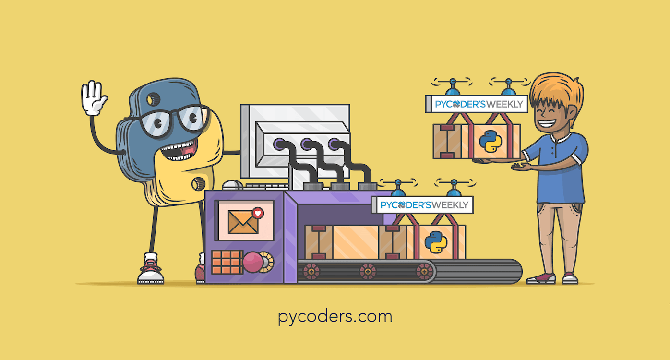
Image Credit: PlanetPython
PyCoder���s Weekly: Issue #680: Thread Safety, Pip 25.1, DjangoCon EU Wrap-Up, and More (May 6, 2025)
- Thread Safety in Python: Locks and Other Techniques course focuses on addressing issues in multithreaded environments using synchronization primitives like locks.
- Pip 25.1 introduces enhancements including support for Dependency Groups (PEP 735) and resumable downloads, with bug fixes in dependency resolution.
- Takeaways from DjangoCon EU 2025 provides insights into key concepts shared during the event.
- PEP 784 and PEP 773 have been accepted, adding Zstandard to the Standard Library and a Python Installation Manager for Windows, respectively.
Read Full Article
26 Likes
Discover more
- Software News
- Web Design
- Devops News
- Open Source News
- Databases
- Cloud News
- Product Management News
- Operating Systems News
- Agile Methodology News
- Computer Engineering
- Startup News
- Cryptocurrency News
- Technology News
- Blockchain News
- Data Science News
- AR News
- Apple News
- Cyber Security News
- Leadership News
- Gaming News
- Automobiles News
Dev
302

Image Credit: Dev
Git Commands & Workflows: Most of Us(Devs) Never/Rarely Use!
- Git can be visualized as a snapshot-based system and a tree of commits connected by references, with branches serving as album names.
- Various Git workflows like Git Flow, GitHub Flow, and Trunk-Based are highlighted for different team sizes and project needs.
- Git internals store everything as objects like blobs, trees, commits, and tags, with the .git folder containing the repository's history and references.
- Rarely used but useful Git commands like git stash, git cherry-pick, and git clean are shared to enhance developer productivity.
- Debugging capabilities of Git, including commands like git bisect, git blame, and git show, are emphasized for tracing changes and finding bugs.
- Visualizing history through commands like git log --graph and git reflog helps in understanding project evolution and recovering lost commits.
- Rewriting history cautiously with commands like git commit --amend, git rebase -i, and git revert is discussed, with a warning about altering shared branches without consent.
- Advanced branching strategies, GitHub superpowers like Actions and GitHub CLI, and Git statistics are outlined to enhance repository management.
- Pro-level Git tips, aliases, and configuration tweaks for improved development flow are provided for efficiency and convenience.
- Learning resources, visual Git tools, practice tools, and final thoughts on mastering Git's full power and potential are shared to encourage collaboration and efficient coding practices.
- Mastering Git involves understanding its internal model, embracing smart workflows, and utilizing GitHub's features to enhance collaboration, debugging, and delivery processes.
Read Full Article
18 Likes
Medium
201

Image Credit: Medium
Great! Here's a Medium-style blog post you can use to promote the VLU Rain Humidifier with White…
- The VLU Rain Humidifier with White Noise & LED Light is a gadget that helps with sleep and transforms bedtime atmosphere by combining calming mist, customizable nature sounds, and ambient lighting.
- Special Features of the Humidifier include 8 soothing white noise modes, LED mood lighting with a 'Rain Flame' effect, built-in Bluetooth speaker, aromatherapy capabilities, and easy USB-powered usage.
- It is perfect for gifting or treating yourself and is suitable for individuals struggling with sleep, focus, or those looking to create a calming nighttime routine.
- Available on Amazon and gaining popularity on TikTok, this device offers value with its customizable features that help in relaxation and creating a spa-like ambiance in your bedroom.
Read Full Article
12 Likes
VentureBeat
178

Meet the new king of AI coding: Google’s Gemini 2.5 Pro I/O Edition dethrones Claude 3.7 Sonnet
- Google has released Gemini 2.5 Pro "I/O" edition, an advanced AI coding model surpassing its predecessors.
- The new model is available for indie developers on Google AI Studio and enterprises on Vertex AI.
- Features include matching visual styles, creating learning apps, and designing components with minimal CSS editing.
- Gemini 2.5 Pro has a pricing model of $1.25/$10 per million tokens in/out.
- It has overtaken Claude 3.7 Sonnet in the WebDev Arena Leaderboard based on human preference for web app generation.
- Gemini's reliability and performance boost have impressed developers and platform leaders.
- The model has received positive feedback for refactoring systems and reducing tool call failures.
- Gemini 2.5 Pro has been praised for its code and UI generation capabilities by industry experts.
- Users have created interactive simulations and games swiftly using Gemini 2.5 Pro.
- DeepMind has focused on making coding more intuitive and efficient with Gemini 2.5 Pro.
- The model aims to streamline the development process and cater to real-world coding challenges effectively.
Read Full Article
10 Likes
Dev
339

Image Credit: Dev
Diving into Tree-Sitter: Parsing Code with Python Like a Pro
- Tree-Sitter is a powerful parsing library with Python bindings that allow developers to analyze and manipulate code efficiently.
- It generates detailed, language-agnostic syntax trees and offers fast, incremental parsing for real-time applications.
- To set up Tree-Sitter in Python, install the tree-sitter package along with a language-specific grammar like tree-sitter-python.
- Parsing code with Tree-Sitter involves converting code snippets into syntax trees, which can be inspected and manipulated.
- Navigating syntax trees involves exploring nodes, their types, and relationships to understand code constructs like functions or if statements.
- For efficient traversal of large syntax trees, TreeCursor is used to move through nodes systematically.
- Tree-Sitter supports incremental parsing, allowing updates to syntax trees as code changes, making it essential for tools like editors.
- Pattern matching with queries enables searching syntax trees for specific patterns like function definitions or calls.
- Practical tips include building linters, creating formatters, and analyzing codebases using Tree-Sitter's Python APIs.
- By combining parsing, tree walking, editing, and queries, developers can build customized tools for code analysis and manipulation.
Read Full Article
20 Likes
Dev
9

Image Credit: Dev
EventTarget - CustomEvent | components communication in React - part Three
- EventTarget is the foundation of the browser's event system, enabling objects to handle events through methods like addEventListener and dispatchEvent.
- Attaching event handlers to DOM elements involves subscribing to the element through event channels, with the element as the publisher and the callback function as the subscriber.
- The CustomEvent constructor allows defining custom event types and passing data using the detail property, expanding event handling capabilities.
- The browser's event system combines attributes of the Observer and Pub-Sub patterns, with DOM events being tightly coupled and custom events being decoupled.
- Implementing a custom event system in React with EventTarget involves defining event types, creating an EventTarget instance, and using functions like emit and dispatchEvent.
- The emit function publishes events by creating a CustomEvent and dispatching it using the EventTarget instance, while the subscribe function listens for specific events.
- Listeners subscribed through the subscribe function provide callback functions to handle the emitted events, enhancing component communication in React.
- The event handling setup in React mirrors aspects of the Pub-Sub pattern, offering a structured and type-safe approach to managing component interactions.
- Understanding the browser's event system and implementing custom events in React enhance the flexibility and scalability of handling component communication.
- The CustomEvent API in conjunction with EventTarget offers a powerful mechanism for defining, emitting, and handling custom events in web applications.
Read Full Article
Like
Medium
210

Image Credit: Medium
The Mechanics of Event Bubbling and Capturing in JavaScript
- When an event happens in the browser, it travels through the entire DOM tree, following a specific path starting from the top and circling back up.
- The event path includes every ancestor of the target element, determining the order in which event listeners react.
- The event movement involves three main stages: capturing phase, target phase, and bubbling phase.
- During the capturing phase, the browser moves from the top downward through ancestor elements to the interacted element.
- Listeners set for capturing phase have the first chance to respond as the event moves down the DOM.
- The target phase occurs when the event reaches the actual interacted element, allowing direct listeners to react.
- Bubbling phase follows, moving the event upward through ancestor nodes, triggering listeners set without capturing.
- Bubbling facilitates event delegation, enabling parent elements to react without individual listeners on child elements.
- JavaScript provides tools like stopPropagation to halt event propagation and preventDefault to override default browser actions.
- Event delegation reduces the need for multiple listeners by attaching one listener to a common parent element.
Read Full Article
12 Likes
Medium
210

A Shortcut to Enso: Redefining the Programming Experience
- Enso introduces the innovative 'Shortcut' feature to enhance code writing and manipulation efficiency within its environment.
- Enso's deeply integrated environment allows seamless coexistence of data, visuals, and code, enabling intuitive data exploration and instant feedback.
- Enso focuses on accessibility and collaboration, catering to non-programmers while providing advanced tools for experts to foster effective multidisciplinary team collaboration.
- Enso's transformative programming approach combines visual tools, real-time interactivity, and features like Shortcuts to make development efficient, inclusive, and intuitive.
Read Full Article
12 Likes
Python Blogs
422

Image Credit: Python Blogs
How to Use AI for Music Composition in 2025
- Artificial intelligence has evolved into a powerful tool for musicians in 2025, enhancing creativity and streamlining workflows.
- AI assists in music composition by generating melodies, chords, harmonies, lyrics, and compositions based on user inputs and vast music libraries.
- Popular AI composition tools in 2025 include Amper Music 3.0, AIVA Pro, Soundraw X, and Google MuseSync.
- Steps to compose music using AI involve defining objectives, inputting preferences, letting AI generate drafts, editing, and utilizing auto-mix and mastering features.
Read Full Article
26 Likes
Medium
458
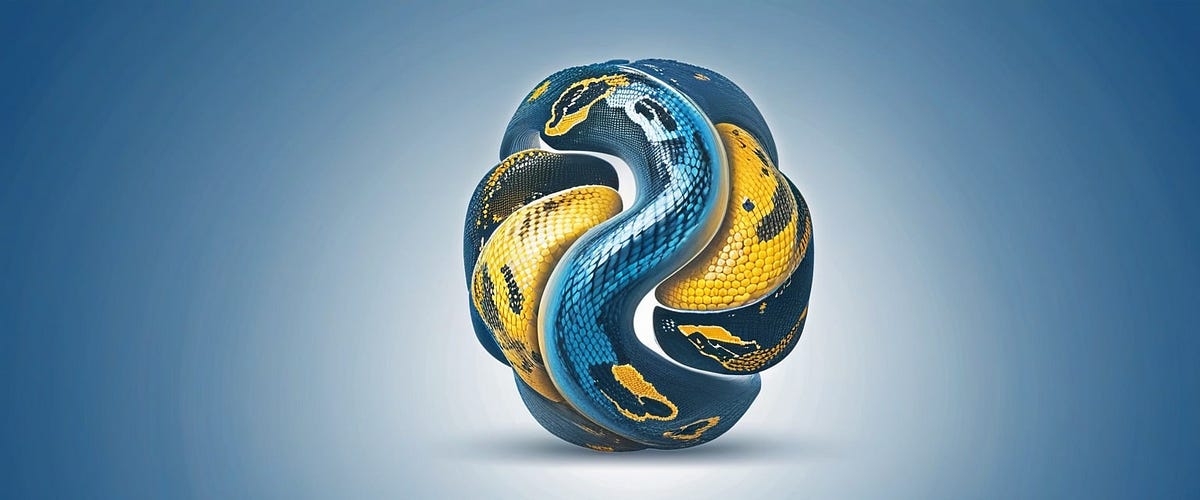
Image Credit: Medium
Python for AI Engineers: Code Quality & Best Practices | 5 of 5
- PEP 8 is the official style guide for writing Python code, important for AI engineers for code readability and maintainability.
- PEP 8 covers naming conventions, indentation, line length, imports, and more to ensure consistency across projects.
- Core PEP 8 guidelines for AI engineers include indentation, line length, whitespace rules, imports, naming conventions, and more.
- Modular code organization, exception handling, proper logging, and testing are crucial for AI engineers working on AI/ML projects.
Read Full Article
27 Likes
Dev
119

Image Credit: Dev
🚀 Building an Azure OpenAI Chatbot: Challenges, Solutions & Why JavaScript Beats Python for the Web
- Developers using Azure OpenAI Service face challenges in integrating GPT-4 AI models into real-world applications, especially when choosing between JavaScript and Python.
- Top challenges include library compatibility issues, ES Modules vs. CommonJS in Node.js, deployment name & API version confusion, API key & endpoint misconfiguration, and poor error handling.
- Possible solutions involve ensuring the latest Openai library, using ES Modules with 'type': 'module' in package.json, accurate deployment settings, correct API key and endpoint configuration, and implementing proper error handling in Python and JavaScript.
- JavaScript is favored for web-based chatbot development due to native browser support, real-time communication capabilities with Node.js, one language for full stack development, a robust ecosystem, and non-blocking performance ideal for high-concurrency workloads.
Read Full Article
7 Likes
Medium
45
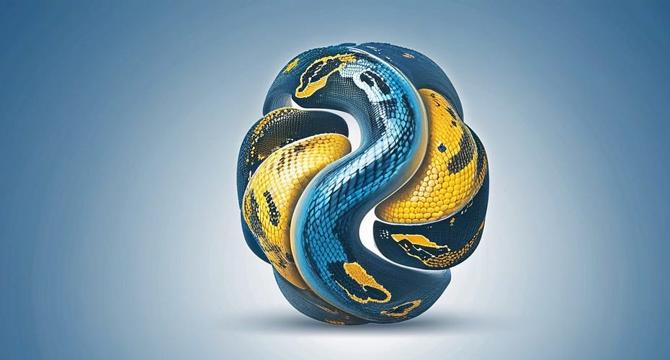
Image Credit: Medium
Python for AI Engineers: Functional Programming | 4 of 5
- Lambda functions in Python are anonymous functions defined with the lambda keyword, commonly used for quick transformations, filtering, or mapping of data in AI workflows.
- They are useful for preprocessing features, applying activation functions, formatting outputs, and applying functions to each element in an iterable.
- Common use cases of lambda functions in AI engineering include basic transformations, handling multiple iterables, filtering data, and cumulative operations like summing or multiplying elements.
- However, it is advised to avoid using reduce() function in certain cases to ensure efficient coding practices.
Read Full Article
2 Likes
For uninterrupted reading, download the app