Programming News
Dev
320

Image Credit: Dev
.NET MAUI Authentication on Windows: The OpenID Connect Challenge
- Developers have faced challenges integrating OpenID Connect authentication with .NET MAUI on Windows platform.
- While .NET MAUI leverages the WebAuthenticator class for authentication, Windows implementation has been problematic.
- Several workarounds have been developed by developers and the SDK team to address the authentication issue on .NET MAUI applications, especially post .NET 9 migration.
- There is ongoing effort to resolve the complexities between .NET MAUI, OpenID Connect, and Windows for a smoother authentication integration.
Read Full Article
19 Likes
Medium
316

Image Credit: Medium
PlayWright Automation Testing Hyderabad | PlayWright Training
- Playwright Training is essential for QA testers adapting to modern software testing requirements, offering automation skills for dynamic digital applications.
- Playwright allows for automation of Chromium, Firefox, and WebKit with a unified API, supporting end-to-end testing and headless browsers.
- Its integrations with CI/CD pipelines, real-world testing features, and compatibility across various languages make Playwright a preferred tool in the industry.
- Professional Playwright courses provide structured learning paths, hands-on projects, and career benefits by accelerating learning and improving job prospects.
Read Full Article
19 Likes
Medium
366

Can Selenium Be Used for Performance Testing? Why or Why Not?
- Selenium is designed for functional testing, not performance testing.
- Performance testing focuses on speed, stability, and scalability under various loads.
- Selenium lacks capabilities to provide detailed performance metrics.
- For performance testing, dedicated tools like JMeter are recommended over Selenium.
Read Full Article
22 Likes
Dev
41

Image Credit: Dev
Refactoring My Brain: Why Writing Became My Favorite IDE (Yes, Really!)
- The article discusses the author's journey of embracing writing as a crucial tool in the coding process.
- By articulating ideas through writing, the author found that it helped in clarifying and refining their thoughts.
- The approach of 'Write-First' before delving into coding proved to be beneficial in identifying and rectifying conceptual errors early on.
- Utilizing Large Language Models (LLMs) alongside clear written instructions improved efficiency in code generation tasks.
- Documenting discussions and concepts through writing enables better collaboration, scalability, and traceability within teams.
- Writing down ideas serves as a 'git commit' for the brain, freeing up mental space and aiding in better focus and rest.
- Converting vague, unspoken ideas into written form provides a structured framework for further development and detailed exploration.
Read Full Article
2 Likes
Discover more
- Software News
- Web Design
- Devops News
- Open Source News
- Databases
- Cloud News
- Product Management News
- Operating Systems News
- Agile Methodology News
- Computer Engineering
- Startup News
- Cryptocurrency News
- Technology News
- Blockchain News
- Data Science News
- AR News
- Apple News
- Cyber Security News
- Leadership News
- Gaming News
- Automobiles News
Dev
348

Image Credit: Dev
Stop Over-Looping: A Practical Primer on the Two-Pointer Technique
- The Two-Pointer technique helps in achieving linear-time speed-ups without complex data structures or extra memory.
- It provides a fast and production-ready solution to optimizing code that currently relies on O(n²) loops.
- By using Two Pointers approach, the time complexity can be reduced to O(n) after sorting (if required), without compromising on space efficiency (O(1)).
- Implementing Two Pointers can significantly improve code efficiency, making it faster, cleaner, and more scalable.
Read Full Article
20 Likes
Dev
128

Image Credit: Dev
🚀 Developing with Golang: A Beginner's First Steps
- Understanding the basics of developing with Go (Golang) for beginners.
- In Go, packages are used to organize and reuse code with 'main' as a special package for executable programs.
- A simple Go program example illustrates key components like package declaration, imports, main function, and printing to console.
- Tips for new Go developers include always declaring packages, utilizing 'go run' for quick execution, exploring the standard library, and learning through examples.
Read Full Article
7 Likes
Dev
229

Image Credit: Dev
How to Use MACD Like a Pro: 3 Technical Signals Developers Should Know
- MACD is a nuanced indicator offering insights on market momentum, trend health, and potential reversals over longer timeframes.
- In early 2023, a momentum breakout was identified on BTC/USDT weekly chart with a rising MACD histogram, indicating strong bullish momentum.
- By late 2023, a momentum peak was observed as MACD plateaued despite upward price movement, signaling trend exhaustion and potential reversal.
- In Q1 2025, MACD crossing below the signal line flagged a controlled pullback phase for BTC, offering insights into weakening trend strength.
Read Full Article
13 Likes
Dev
220

Image Credit: Dev
⚛️ Build a Simple Todo App with React Store - a Tiny React State Manager
- State management in React can sometimes feel like overkill with options like Redux, Zustand, or Jotai, introducing complexity unnecessarily.
- @odemian/react-store is a tiny, typed, selector-based, and dependency-free global state library for React.
- The article demonstrates building a Todo App using @odemian/react-store in a few minutes, highlighting its simplicity and performance.
- @odemian/react-store offers a minimalistic approach to global state management with features like selector-based subscriptions, type safety, and zero dependencies, making it suitable for small to medium-sized React apps.
Read Full Article
13 Likes
Dev
784

Image Credit: Dev
Selenium with Python for Beginners: Your First Automation Script
- Web automation with Selenium and Python allows you to programmatically control a web browser to perform repetitive tasks efficiently.
- Selenium, a popular web automation tool, combined with Python provides a powerful framework for beginners to start automating tasks.
- Python's clear syntax and Selenium's bindings make it easy to connect Python code with a web browser for automation.
- To begin, ensure Python is installed, install the Selenium library using 'pip install selenium', and set up the browser driver.
- Your first automation script involves opening a website, finding elements, interacting with them, and closing the browser.
- Key steps include setting up the Chrome Driver, opening a website like Google, finding elements, typing text, and simulating key presses.
- Running the script will automate actions like searching on Google using the Selenium-driven Chrome browser.
- By understanding the basics of automation scripts, such as importing necessary tools, locating elements, and interacting with them, you can build more complex workflows.
- Exploring tutorials on Selenium with Python can help you grasp advanced concepts like handling dropdowns, waiting for page loads, and interacting with different elements.
- This introductory script serves as a foundation for automating tasks and learning more about Selenium with Python for efficient workflow automation.
Read Full Article
5 Likes
Dev
1.4k

Image Credit: Dev
Steps to Build Binary Executables for Python Code with GitHub Actions
- Step 1: Add PyInstaller to Your Requirements. Make sure to include PyInstaller in your requirements.txt file along with any other dependencies.
- Step 2: Create a GitHub Actions Workflow. Set up a GitHub Actions workflow by creating a YAML file with detailed steps for building and releasing executables for Linux, Windows, and macOS.
- Step 3: Trigger the Workflow. Go to the Actions tab in GitHub, select the Build and Release Executables workflow, run the workflow with a specified version, and trigger the process.
- Step 4: Output. Once the workflow is completed, executables for all platforms will be available as GitHub Actions artifacts, and a GitHub Release will be created with downloadable binaries for each operating system.
Read Full Article
23 Likes
Dev
1.3k
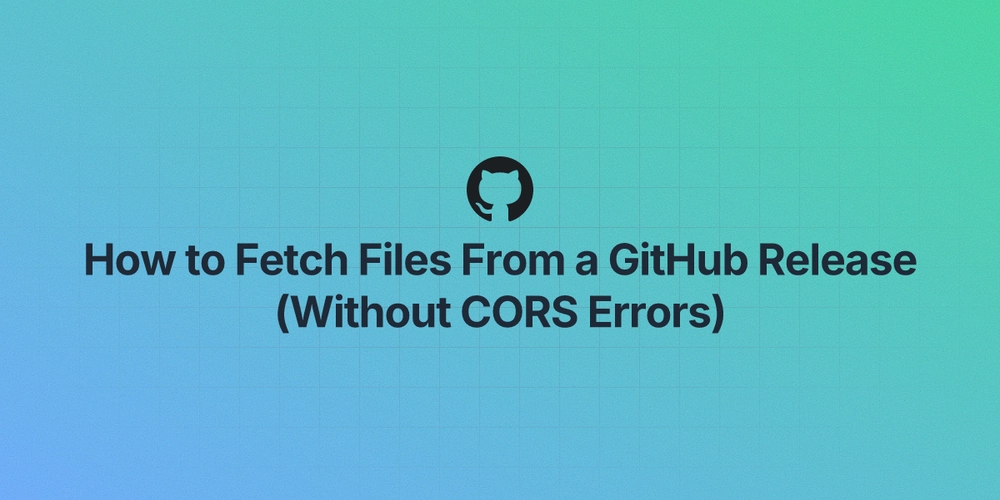
Image Credit: Dev
How to Fetch Files From a GitHub Release (Without CORS Errors)
- GitHub release assets trigger CORS errors due to redirects breaking pre-flight checks and the final file lacking needed headers.
- Two straightforward ways to fix GitHub release CORS errors: relay through your backend or use a CORS proxy.
- Relaying requests through your backend involves setting up a server to handle the redirect and avoid CORS issues.
- Using a CORS proxy requires inserting the proxy in front of the GitHub URL to follow the redirect and inject the necessary headers for a CORS-friendly response.
Read Full Article
11 Likes
Dev
1.2k

Image Credit: Dev
An Introduction to TypeScript for JavaScript Developers
- TypeScript is a superset of JavaScript developed by Microsoft, adding static typing for improved code reliability.
- Key advantages of TypeScript include type safety, better tooling, improved readability, and scalability.
- To get started with TypeScript, install it globally via npm, write TypeScript files with static typing, and compile them to JavaScript.
- Core features of TypeScript include static typing, interfaces, classes, generics, and union/intersection types, offering structure and type safety.
Read Full Article
29 Likes
Medium
247
Image Credit: Medium
Easy Ways to Speed Up SQL Queries
- Adding indexes can help your database find data quicker, especially for commonly searched columns.
- Cleaning up joins, using INNER JOIN, and ensuring columns have indexes can speed up SQL queries.
- Examining the query plan with tools like EXPLAIN in MySQL can help identify and fix any slowdowns.
- Limiting the amount of data pulled and using WHERE to filter early can also improve query performance.
Read Full Article
14 Likes
Hackaday
385
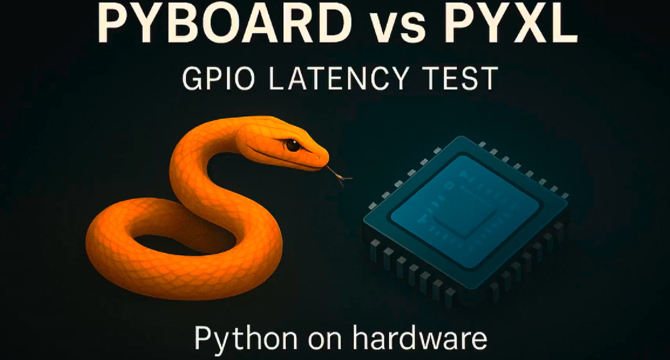
Image Credit: Hackaday
Hardware Built For Executing Python (Not Pythons)
- PyXL is a project aiming to run Python directly in hardware for maximum speed by compiling Python code into custom assembly and running it on a pipelined processor built from scratch.
- Currently, PyXL exists as logic running on a Zynq-7000 FPGA on an Arty-Z7-20 devboard, and it boasts significantly faster execution speed compared to MicroPython.
- In a GPIO latency test, PyXL running at 100 MHz achieved a round-trip latency of 480 nanoseconds, making it 30x faster than MicroPython and 50x faster when normalized for clock speed differences.
- This project aims to make it possible to write performance-critical code in Python from the beginning, despite Python not traditionally being a real-time language.
Read Full Article
23 Likes
Dev
334

Image Credit: Dev
Background Sync API for Offline Synchronization
- The Background Sync API in JavaScript enables web applications to defer actions until a stable internet connection is available, crucial for reliable data handling in mobile and intermittent connectivity situations.
- Historically, developed as part of the Progressive Web Apps (PWA) initiative by Google, it aims to enhance user experience by managing synchronization tasks in the background, ensuring a seamless application experience.
- The API relies on Service Workers and the SyncManager interface, providing functionalities such as event registration, handling sync events, and managing different API states (pending, finished, failed).
- To implement Background Sync, developers need to register the Service Worker, define sync event handling in the service worker file, and incorporate sync registration in the application for offline data submission.
- Advanced implementation techniques include combining Background Sync with Background Fetch, managing sync queues efficiently, and optimizing performance by monitoring network conditions, debouncing events, and minimizing payload size.
- Real-world applications of Background Sync span across e-commerce, social media, and collaborative document editing platforms, facilitating offline data handling and seamless transitions between online and offline modes.
- Key debugging techniques involve monitoring service worker states, implementing robust error handling, and utilizing Chrome DevTools to inspect sync event fetch requests and network conditions.
- The Background Sync API represents a significant advancement in ensuring reliable offline data synchronization in web applications, with future technologies expected to build upon its foundational capabilities.
- For developers seeking in-depth knowledge, various additional resources are available, including MDN Web Docs on Background Sync API, Google Developers' resources on Service Workers, and the W3C Specification for Background Sync.
Read Full Article
20 Likes
For uninterrupted reading, download the app