Cloud News
Dev
405

Image Credit: Dev
A small guide how to start AWS Community Day from scratch
- AWS Community Day is a community-led conference organized by the AWS community, ranging from large events like AWS Community Day DACH to smaller ones like AWS Community Day Slovakia.
- Key steps include setting up a webpage, organizing registration through tools like Eventbrite, and managing speaker submissions using platforms like Sessionize or Google forms.
- Use AWS support resources such as the Community Day page, downloadable content like the UG_toolkit.zip, and engaging with the community via Slack channels for coordination and funding assistance.
- Estimating attendees, selecting an appropriate venue, planning tracks and scheduling sessions are vital aspects to consider for a successful event.
- Marketing plays a crucial role in attracting attendees, and engaging with sponsors for funding is essential to support the event.
- Dealing with practical aspects like budget management, team organization, volunteer coordination, and event logistics like printing badges and lanyards are important for smooth execution.
- Establishing effective communication channels, providing speaker slides post-event, organizing speakers' dinners, and anticipating attendee needs are important considerations for a successful AWS Community Day.
- Organizing such an event is both challenging and rewarding, requiring meticulous planning, coordination, and dedication over several months.
- Despite the hard work involved, the experience of hosting an AWS Community Day is described as fulfilling and worthwhile.
Read Full Article
24 Likes
Ars Technica
340

Image Credit: Ars Technica
OpenAI signs surprise deal with Google Cloud despite fierce AI rivalry
- OpenAI has signed a deal to use Google's cloud computing infrastructure for AI despite their competitive rivalry.
- The agreement, finalized in May, signifies OpenAI's move to diversify its computing resources beyond Microsoft Azure.
- Google Cloud will provide additional computing capacity to help OpenAI train and run its AI models under the new deal.
- This partnership addresses OpenAI's increasing demands for computing power as their annual revenue reached $10 billion in June.
Read Full Article
19 Likes
Tech Radar
228

Image Credit: Tech Radar
Goodbye, Spectacles – reimagined Snap Specs now set to launch in 2026 with a ton of new features and OpenAI and Gemini integration
- Snap Spectacles are transforming into 'Specs' and will launch in 2026 as lighter and more powerful AR wearables.
- The new Specs are set to have a considerable number of new features, including AI integration from OpenAI and Gemini models.
- Snap is upgrading the Snap OS to enable AI platforms in the real world, bringing multi-model AI capabilities for translation and currency conversion.
- Furthermore, Snap's updated platform will include tools for Snap Lenses builders, a Snap3D API, a Depth Module AI, and a Fleet Management app for businesses.
Read Full Article
13 Likes
Serverless360
281

INTEGRATE 2025 Day 2 Highlights
- The INTEGRATE 2025 Day 2 highlights featured sessions on enhancing developer efficiency with Logic Apps, Azure cost management, event-driven architectures with Azure Messaging, real-world success with Azure API Management, updates on Azure Integration Services, developer productivity with Azure API platform, securing and scaling APIs with Azure API Management, and effective API governance in the era of AI.
- Key points from the sessions included discussions on workspaces, unit testing, custom components, code for workflows, and operational capabilities in Logic Apps to improve developer experience.
- The Azure cost management session focused on addressing escalating costs, emphasizing the need for cost sustainability and the use of tools like Turbo360 for cost optimization.
- The session on event-driven architectures with Azure Messaging highlighted advancements in Event Grid, MQTT broker integration, Sparkplug B support, and the importance of metadata for quality and AI applications.
- Lessons from real-world API management success stories emphasized an API-first approach, microservices adoption, SaaS integrations, low-code platforms, event-driven architectures, and AI-driven APIs, stressing collaboration and efficiency in API development.
- Updates on Azure Integration Services included enhancements in alerting, monitoring, B2B/EDI tracking, business process tracking, and the introduction of operational agents like SRE agent for productivity improvements.
- Sessions on API developer productivity discussed challenges in the API lifecycle, AI solutions for API development, order processing APIs, security features like Applications, and monitoring tools to ensure reliability.
- The session on scaling and securing APIs with the AI Gateway highlighted features like token rate limiting, semantic caching, Content Safety Integration, and the support for various AI APIs and models.
- API governance in the era of AI emphasized federated API management with Azure services like API Center, Azure Policy, and Microsoft Defender for Cloud, focusing on workspace isolation, API design compliance, and security best practices.
Read Full Article
16 Likes
Discover more
- Programming News
- Software News
- Web Design
- Devops News
- Open Source News
- Databases
- Product Management News
- Operating Systems News
- Agile Methodology News
- Computer Engineering
- Startup News
- Cryptocurrency News
- Technology News
- Blockchain News
- Data Science News
- AR News
- Apple News
- Cyber Security News
- Leadership News
- Gaming News
- Automobiles News
Tech Radar
290

Image Credit: Tech Radar
This is what really happened with Siri and Apple Intelligence, according to Apple
- Apple has confirmed that Siri's full integration will arrive in 2026, a year later than initially anticipated.
- The delay in delivering a more integrated Siri experience may stem from the challenge of balancing AI advancements with Apple's privacy principles.
- During a podcast discussion, Apple's Craig Federighi provided insights into the status of Apple Intelligence, Siri, and AI.
- Apple had initially promised features like conversational context, Type to Siri, and a redesigned UI, some of which were delivered, while others are pending.
- Apple initially developed two architectures for Siri, V1 and V2, with the latter providing a more comprehensive and higher-quality experience.
- The switch to the V2 architecture led to the delay in the Siri update, and Apple now avoids preannouncing dates until the new architecture is ready.
- Apple's approach to AI focuses on integrating intelligence across all platforms while emphasizing user experience and privacy protection.
- The goal of Apple Intelligence is not solely about creating a chatbot but integrating intelligence seamlessly across Apple's ecosystem.
- Apple aims to provide AI experiences that meet users where they are, rather than directing them to specific AI chat experiences.
- The interview with Apple's executives sheds light on their AI strategy and the evolution of Siri towards a more cohesive and capable framework.
Read Full Article
17 Likes
Tech Radar
4

Image Credit: Tech Radar
Microsoft's big Windows 11 Start menu redesign is great news for OLED monitor owners like me – and you can try it right now
- Microsoft is introducing changes to its Windows 11 Start menu, allowing users to customize applications into categories or use the classic grid view.
- These changes aim to simplify app navigation and improve user experience, making it easier to find and access applications.
- The new Start menu update also includes the ability to disable the 'recommended' section, providing more space for apps and new categories.
- Furthermore, these updates align with the impending full-screen experience for Windows 11 handhelds, catering to OLED monitor users by addressing burn-in concerns.
Read Full Article
Like
Tech Radar
181

Image Credit: Tech Radar
Apple just leveled up Mac gaming with these two new features – and it's about time
- Apple announced new gaming features for macOS Tahoe 26, including MetalFX Frame Interpolation and denoising.
- Metal 4 graphics rendering API introduces enhancements that will provide a Nvidia Frame Generation-like gaming experience.
- The gaming overlay feature and improved ray-tracing capabilities through MetalFX denoising and upscaling aim to enhance gaming performance and visual quality on M-based Macs.
- These updates position Apple's macOS as a stronger gaming platform, with potential for further improvements prior to the launch of macOS Tahoe 26 in the fall.
Read Full Article
10 Likes
COSMOS
215
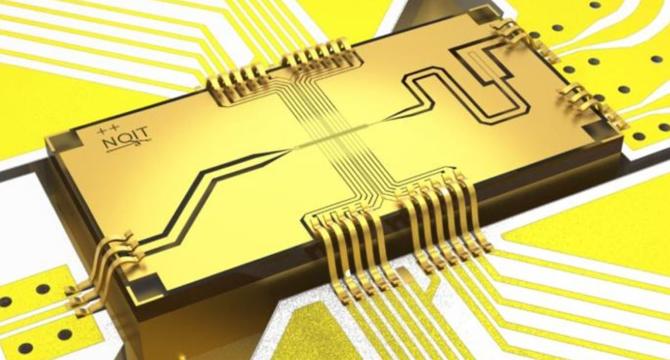
Image Credit: COSMOS
Most accurate control of a single quantum bit achieved in Oxford lab
- Physicists at the University of Oxford have set a new world record for accurately controlling a single quantum bit, achieving nearly 7 times greater accuracy than the previous record.
- The team performed a quantum logic operation with errors occurring just 0.000015% of the time, making it more precise than a person getting struck by lightning (1 in 1.2 million chance).
- The achievement brings physicists closer to building practical quantum computers with low error rates, leading to smaller, faster, and more efficient systems for real-world problem-solving.
- The team used a trapped calcium ion qubit and microwaves for control, offering greater precision and cost-effectiveness, though practical quantum computing still requires further advancements.
Read Full Article
12 Likes
Dev
303

Image Credit: Dev
Home Lab: Chapter 4 — Kubernetes GitOps with ArgoCD
- GitOps is a powerful concept that allows managing infrastructure configuration through a centralized Git repository with automation.
- ArgoCD is a declarative GitOps continuous delivery tool for Kubernetes, ensuring the desired application state matches the live state.
- Installation of ArgoCD involves using the official Helm chart and configuring settings such as admin password and repository exclusions.
- ArgoCD enables connecting Git repositories, adding applications through CRDs, and seamlessly deploying Kubernetes applications, enhancing GitOps practices.
Read Full Article
18 Likes
Tech Radar
330

Image Credit: Tech Radar
Windows 11 is getting a nifty trick for quickly mirroring your Android phone right from the Start menu
- Windows 11 is introducing a new feature that allows users to mirror their Android phone screen directly from the Start menu.
- The new feature is currently being tested and will enable users to start screen mirroring with a single click on the Phone Link panel in the Start menu.
- The screen mirroring functionality is specifically designed for certain Android devices like Samsung Galaxy models, Asus, Honor, OnePlus, Oppo, and others.
- The rollout of this new feature is expected to happen in June with a new cumulative update for Windows 11, providing deeper integration between Windows 11 and mobile devices.
Read Full Article
19 Likes
Eu-Startups
246

London-based Maze launches with €21.8 million for its AI agents that prevent cloud security breaches
- London-based startup Maze secures €21.8 million in Series A funding for its AI agents that prevent cloud security breaches.
- The funding round was led by Theory Ventures, along with participation from Cherry Ventures and Tapestry VC.
- Maze's AI agents work to investigate, triage, and resolve vulnerabilities, aiming to give security teams the tools they need to combat evolving cybersecurity threats.
- The company, founded in 2024, has already deployed its AI agents with organizations like Fortune 200 companies and high-growth technology firms.
Read Full Article
14 Likes
Tech Radar
321
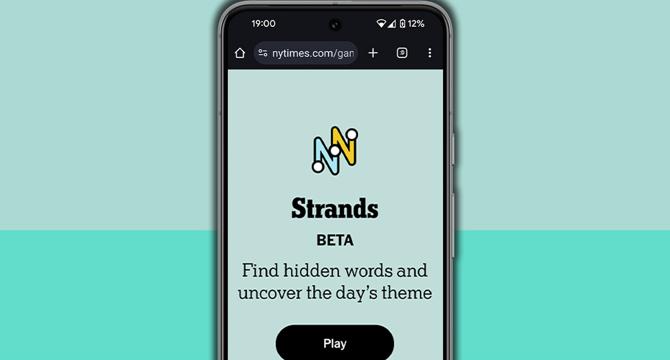
Image Credit: Tech Radar
NYT Strands hints and answers for Wednesday, June 11 (game #465)
- NYT Strands puzzle game for Wednesday, June 11 is themed around architecture with words like REVIVAL, DECO, BAROQUE, BRUTALIST, and CLASSICAL.
- Today's spangram has 12 letters and touches the left side at the 5th row and the right side at the 5th row.
- The answers for NYT Strands game #465 are REVIVAL, DECO, BAROQUE, BRUTALIST, CLASSICAL, and the spangram word is ARCHITECTURE.
- Yesterday's NYT Strands answers for Tuesday, June 10 (game #464) were APOLOGIZE, RESPECT, SHARE, THANK, LISTEN, CONSIDER, with the spangram word BE POLITE.
Read Full Article
19 Likes
Tech Radar
61

Image Credit: Tech Radar
Quordle hints and answers for Wednesday, June 11 (game #1234)
- Quordle game #1234 hints and answers for Wednesday, June 11 are provided.
- Quordle is a challenging word game with daily puzzles released.
- Hints such as vowel count, repeated letters, uncommon letters, and starting letters are shared.
- Today's Quordle answers do not contain Q, Z, X, or J.
- The Quordle answers for game #1234 are: CRAVE, ROOST, ANGLE, FLOOD.
- Players are warned about spoilers before revealing the answers.
- In Daily Sequence, the answers for game #1234 are: DILLY, GRASP, MOLAR, FILER.
- Previous Quordle answers from games #1233 to #1214 are listed.
- Players share their experiences and frustrations with the game.
- Quordle offers a mix of challenge and enjoyment as players strive to guess the correct words.
Read Full Article
3 Likes
Dev
396

Image Credit: Dev
🎮 Exploring Amazon Q CLI Building a Simple Tic-Tac-Toe Game
- Participated in the Amazon Q CLI Game Challenge to build a Tic-Tac-Toe game using Amazon Q CLI and Python.
- Amazon Q CLI is an AI-powered command-line tool from AWS that assists in coding tasks like generating code snippets, explaining functions, bug fixing, and providing architectural insights.
- Setup involved signing up for an AWS Builder ID, installing Amazon Q CLI, setting up Python, and initiating Amazon Q CLI chat to build the game.
- Amazon Q CLI efficiently generated the Python code for the Tic-Tac-Toe game and provided explanations, making it a quick and insightful learning experience.
Read Full Article
23 Likes
Livescience
48

Image Credit: Livescience
IBM will build monster 10,000-qubit quantum computer by 2029 after 'solving science' behind fault tolerance — the biggest bottleneck to scaling up
- IBM scientists have reportedly solved a major challenge in quantum computing, paving the way for a large-scale, fault-tolerant quantum computer by 2029.
- Their research showcases new error-correction techniques, allowing for a system 20,000 times more powerful than current quantum computers.
- The studies introduce novel error mitigation and correction methods, improving hardware scalability significantly.
- The upcoming 'Starling' system will feature 200 logical qubits composed of around 10,000 physical qubits, with subsequent advancements in 'Blue Jay.'
- IBM's quantum LDPC codes mark a breakthrough in fault-tolerance, making the scaling of quantum computers an engineering challenge rather than a scientific hurdle.
- Quantum computers today excel in solving specific problems but face challenges in scalability and error correction due to the noisy nature of qubits.
- Error correction is critical in quantum computing, driven by the susceptibility of qubits to errors, which can hinder calculations.
- The new error-mitigation techniques, like LDPC codes, aim to reduce physical qubit requirements and enhance encoding rates significantly.
- IBM's future quantum architectures, such as Loon, will integrate these advancements, aiming for faster error mitigation and scalable quantum operations.
- The roadmap includes 'Starling' and 'Blue Jay,' expected to achieve impressive quantum operation capabilities using logical qubits.
Read Full Article
2 Likes
For uninterrupted reading, download the app