Devops News
Medium
105

Image Credit: Medium
Some Tips On Heap Memory Management in Go
- In Go, stack memory does not accumulate or leak memory, but heap memory continues to occupy memory.
- To check whether heap is used in Go, you can add the option -gcflags "-m" at build time.
- The "escapes to heap" message indicates that memory is allocated to the heap, not the stack.
- When investigating memory allocation to the heap, it is necessary to find and fix any memory leaks if present.
Read Full Article
6 Likes
Medium
13

Image Credit: Medium
Is WebAssembly Ready to replace Docker?
- WebAssembly (Wasm) evolved from asm.js, offering a low-level binary instruction set with portability and security features.
- WebAssembly is versatile, not limited to browsers as it is useful in server, cloud environments, and even IoT devices.
- WebAssembly acts like Docker with less overhead, providing sandboxed, portable code execution and faster startup times.
- With WebAssembly, multiple languages can be compiled to run together in a unified sandbox, offering flexibility.
- WebAssembly has gained traction for edge computing, serverless functions, IoT devices, and extensibility in applications.
- Cloudflare, Fastly, and F5 are examples of companies leveraging WebAssembly for edge computing tasks and customization.
- WebAssembly enables secure and fast execution of custom logic in API gateways, proxies, and IoT devices.
- WebAssembly serves as a universal plugin system, allowing plugins to be written in multiple languages for seamless integration.
- While WebAssembly shows promise, it is not yet ready to entirely replace Docker due to some limitations in accessing underlying OS features.
- Experts suggest that WebAssembly and containers are complementary tools, with WebAssembly enhancing portability and speed, while containers excel in running full applications with OS dependencies.
Read Full Article
Like
Dev
110

Image Credit: Dev
Step-by-step guide on how to create a Windows 11 VM that is highly available on the Azure portal.
- Creating a highly available Windows 11 virtual machine (VM) on the Azure portal is essential for ensuring reliability and continuous access to your applications.
- This step-by-step guide walks you through setting up and configuring a Windows 11 VM with features that enhance availability and fault tolerance.
- The guide covers steps like creating a new resource group, setting up load balancing, and configuring administrative details for the VM.
- By completing this guide, you've successfully created a highly available Windows 11 virtual machine on the Azure portal.
Read Full Article
6 Likes
Medium
91

Image Credit: Medium
CI, CD, and CT in DevOps vs. MLOps: What’s the Difference?
- CI, CD, and CT are integral components of DevOps, which focus on automation, testing, and continuous delivery of software changes.
- MLOps (Machine Learning Operations) is an extension of DevOps that specifically addresses the challenges of managing ML systems in production environments.
- In MLOps, CI involves integrating both code and data pipelines, as ML systems are driven by data rather than just code.
- CD in MLOps focuses on automating the deployment of dynamic and evolving ML systems, rather than shipping a single binary.
Read Full Article
5 Likes
Discover more
- Programming News
- Software News
- Web Design
- Open Source News
- Databases
- Cloud News
- Product Management News
- Operating Systems News
- Agile Methodology News
- Computer Engineering
- Startup News
- Cryptocurrency News
- Technology News
- Blockchain News
- Data Science News
- AR News
- Apple News
- Cyber Security News
- Leadership News
- Gaming News
- Automobiles News
Dev
349

Image Credit: Dev
5 Common Mistakes Beginners Make in CSS (And How to Fix Them)
- Using IDs Instead of Classes: Avoid using IDs in CSS and use classes instead as IDs are harder to override.
- Forgetting the Box Model: Remember to consider the box model when adding padding or borders to elements to avoid unexpected layouts. Use the 'box-sizing: border-box;' property for simplified calculations.
- Overusing !important: Avoid using '!important' too frequently and improve your selector strategy to maintain better control and organization in your CSS code.
- Not Using Browser DevTools: Utilize browser DevTools for debugging and troubleshooting CSS issues more efficiently.
Read Full Article
21 Likes
Siliconangle
96

Image Credit: Siliconangle
KubeCon London: Europe takes the cloud-native reins
- The Cloud Native Computing Foundation’s KubeCon + CloudNativeCon Europe 2025 event in London was the biggest ever, surpassing U.S.-based shows for the first time.
- European excitement for cloud-native extended beyond technology to geopolitical impacts on the software industry, with potential shifts from the U.S. market to Europe due to political turmoil.
- Major conversations at the conference revolved around global politics influencing business strategies and infrastructure movements.
- The European software industry is poised for global leadership, with initiatives like the NeoNephos Foundation supporting collaboration in digital sovereignty and cloud-native technologies.
- Enterprise adoption of cloud native tech continues to soar, with European and American vendors showcasing innovative solutions and driving business value at KubeCon.
- Notable innovations at the event include technologies focusing on Kubernetes isolation, AI agents for debugging, and eBPF-based observability for Linux environments.
- Vendors like Edera Inc. and Loft Labs Inc. are leading the charge in Kubernetes isolation, while Doctor Droid and Kubiya Inc. leverage AI agents for monitoring and deployment support.
- Groundcover Ltd., Metoro Inc., and Grafana Labs are among the vendors showcasing eBPF-based observability solutions, enhancing insights and troubleshooting capabilities.
- Other innovative vendors at KubeCon include Plural Labs Inc. for fleet management and Northflank Ltd. for workload-centric deployment in Kubernetes environments.
- Europe's rise as a dominant economic force is driving increased adoption of cloud-native tech, positioning the continent at the forefront of global enterprise software landscape.
Read Full Article
5 Likes
Hackernoon
105

Image Credit: Hackernoon
AI Won’t Save Your Team—unless You Embrace Incremental Change
- In today's rapidly evolving tech landscape, organizations must adapt to technological advancements like DevOps and AI to stay competitive.
- Success is achieved through incremental improvements, with AI playing a key role in enabling smarter processes and productivity gains in DevOps.
- AI is helping DevOps teams address challenges such as skills gaps, cost reduction, and software quality, saving significant time for strategic focus.
- Generative AI poses cybersecurity risks and requires thorough testing and risk management for responsible adoption in enterprise operations.
- Lack of comprehensive AI legislation in the U.S. poses challenges in balancing innovation with accountability, as seen in the veto of California's AI safety bill.
- Business leaders must prioritize AI-powered testing to maintain confidence in every release and navigate the technology landscape.
- Cloud migration is accelerating, with a focus on faster release cycles driven by competition and enterprise AI adoption.
- AI, when used effectively, can help SaaS vendors and internal teams streamline processes and meet the demands of modern environments.
- Advancements in technology and regulations will shape the challenges and opportunities for organizations, emphasizing the need for AI and continuous improvement.
- DevOps teams embracing AI and focusing on incremental gains will be well-positioned for growth and resilience in the future.
Read Full Article
6 Likes
Medium
128

Rancher: The Powerhouse for Kubernetes Management
- Rancher is an open-source Kubernetes management solution that allows for centralized governance of multiple Kubernetes environments.
- Key features of Rancher include multi-cluster management, simplified Kubernetes deployment, enhanced security and access control, integrated app catalog, and observability and monitoring.
- Rancher offers centralized control, portability across multiple cloud providers and on-prem, enhanced security, and increased operational efficiency.
- Rancher simplifies Kubernetes management, making it a game-changer in cloud-native infrastructure.
Read Full Article
7 Likes
Dev
289

Image Credit: Dev
Kubernetes: The Catalyst for Cost-Efficiency, Scalability, and Infrastructure Freedom in Modern IT
- Kubernetes drives cost savings by optimizing resource utilization and dynamically allocating compute, memory, and storage based on real-time application needs.
- Features like Horizontal Pod Autoscaling (HPA) and Cluster Autoscaler help in adjusting application instances and managing resources efficiently.
- Kubernetes enables cost-saving strategies like bin packing and handling spot instance interruptions, reducing wasteful spending in traditional setups.
- The platform automates critical workflows, reduces operational overhead, and ensures self-healing capabilities, minimizing downtime and manual intervention.
- Kubernetes provides elastic scalability across various environments, allowing consistent workload deployment in hybrid, multi-cloud, and edge settings.
- Its portability and agility benefit businesses by ensuring a 'build once, deploy anywhere' strategy and facilitating infrastructure expansion and workload shifting.
- Organizations can democratize access to advanced infrastructure capabilities by deploying Kubernetes clusters, without overhauling entire systems.
- Kubernetes future-proofs businesses for emerging technologies such as AI/ML, serverless computing, and 5G networks, enhancing adaptability and innovation.
- Key takeaways include cost efficiency, operational simplicity, unified scalability, infrastructure agnosticism, and innovation enablement with Kubernetes.
- By embracing Kubernetes, organizations can transcend infrastructure limitations, optimize spending, and scale innovation sustainably for a competitive advantage.
Read Full Article
17 Likes
Dev
119

Image Credit: Dev
Securing Kubernetes Using Honeypots to Detect and Prevent Lateral Movement Attacks
- The increasing complexity of Kubernetes environments presents unique security challenges, particularly regarding lateral movement attacks. Honeypots offer a strategic advantage in detecting and preventing these threats by acting as decoy systems that appear legitimate to attackers but are actually isolated and heavily monitored.
- Kubernetes environments are particularly vulnerable to lateral movement due to their distributed nature, complex networking, and the potential for compromised pods, service accounts, or nodes to serve as entry points for further exploitation.
- Deploying honeypots in Kubernetes environments can be an effective strategy to detect and prevent lateral movement attacks.
- Beelzebub is a honeypot framework that can be configured to mimic various Kubernetes core components, offering an additional safeguard against lateral movement attacks.
Read Full Article
7 Likes
Dev
332
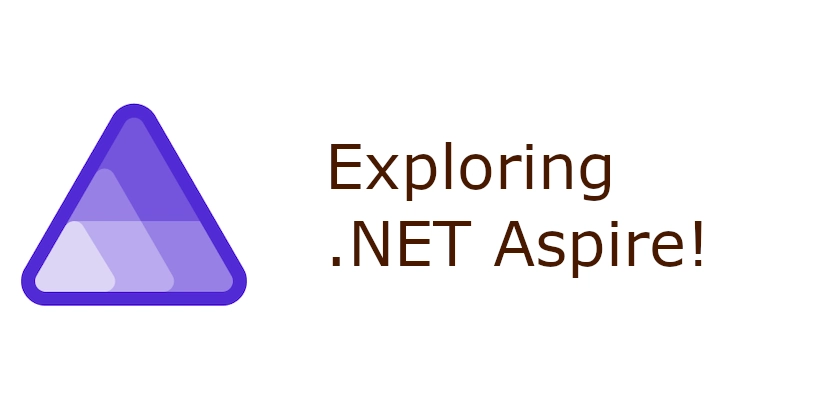
Image Credit: Dev
Exploring .NET Aspire and Adding it to my existing boilerplate
- The article covers exploring .NET Aspire in the context of DevOps and adding it to an existing boilerplate project.
- Prerequisites for .NET Aspire include .NET 9.0, Docker (or Podman), and JetBrains Rider or any preferred IDE.
- Setting up a .NET Aspire project involves installing .NET Aspire templates and creating an AppHost project and Service Defaults project.
- Integration steps include adding the Web API as a reference in the AppHost and adding packages for Redis, Postgres, Azure Storage, and Azure Service Bus.
- Adding a migration service involves creating and referencing the migration service, updating Program.cs and Worker.cs, and managing package versions.
- Final changes encompass configuring the AppHost, handling connection strings for existing APIs, and running Hangfire tasks.
- The article concludes with running the AppHost, performing migrations, trying the API, and implementing feedback for continuous improvement.
- Overall, the process involves multiple steps to integrate .NET Aspire into an existing project, with a focus on ensuring proper service configurations and smooth migrations.
- Feedback is encouraged to enhance the setup process and address any unexpected behaviors encountered during the integration.
Read Full Article
19 Likes
Dev
275
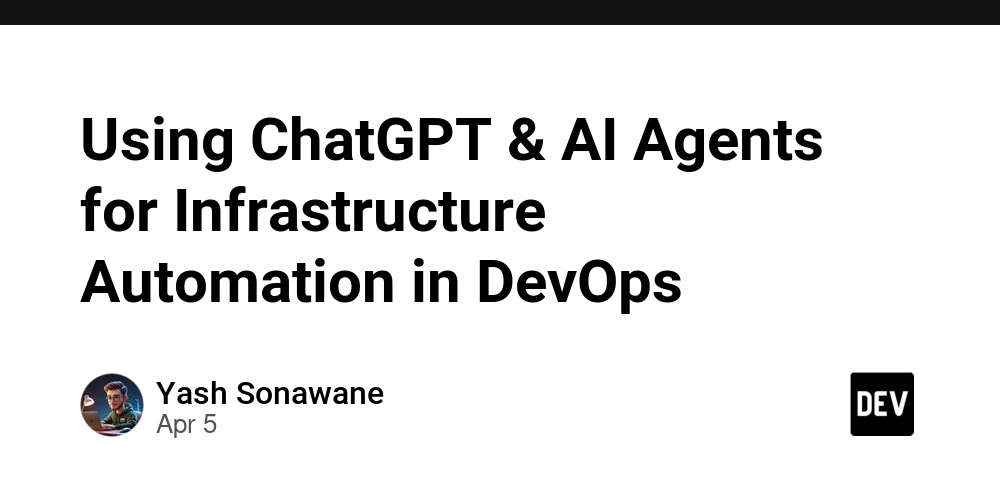
Image Credit: Dev
Using ChatGPT & AI Agents for Infrastructure Automation in DevOps
- The rise of AI is transforming DevOps, with tools like ChatGPT and AI agents for infrastructure automation.
- Using ChatGPT and AI agents, DevOps can generate scripts, automate cloud resource provisioning, troubleshoot, monitor performance, and ensure security compliance.
- Key features of ChatGPT and AI agents include efficiency, error reduction, scalability, improved security, and enhanced collaboration for DevOps teams.
- Leading companies like AWS, Google Cloud, and Microsoft Azure are adopting AI-driven automation for infrastructure management in DevOps.
Read Full Article
16 Likes
Dev
248
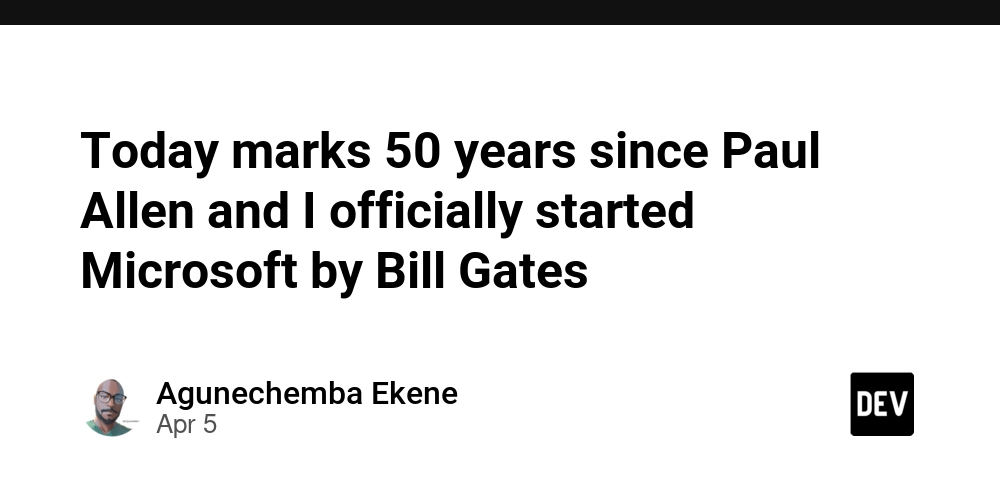
Image Credit: Dev
Today marks 50 years since Paul Allen and I officially started Microsoft by Bill Gates
- Today marks 50 years since Paul Allen and Bill Gates officially started Microsoft.
- Their dream was to make computers accessible and useful to change the world.
- Microsoft played a major role in the personal computing revolution and has witnessed significant technological advancements.
- To celebrate the milestone, Bill Gates shared the original code of their first software, Altair BASIC.
Read Full Article
14 Likes
Siliconangle
294

Image Credit: Siliconangle
Empowering creators: How Kubernetes is shaping the future of accessible development
- Kubernetes development is accelerating the transformation of application development in an AI-driven, cloud-native world.
- Kubernetes is bridging the gap between seasoned developers and emerging creators, empowering more people to build and scale applications.
- The integration of Kubernetes into Heroku's platform enables a flexible foundation for modern applications and user-friendly development experiences.
- The democratization of development tools is crucial in unlocking creativity and problem-solving across industries as AI capabilities expand.
Read Full Article
17 Likes
Sentinelone
280

Image Credit: Sentinelone
IngressNightmare | Critical Unauthenticated RCE Vulnerabilities in Kubernetes Ingress NGINX
- Kubernetes Ingress plays a crucial role in managing external traffic to services within a cluster.
- IngressNightmare refers to critical security vulnerabilities found in Ingress NGINX Controller for Kubernetes.
- These vulnerabilities, like CVE-2025-1974, enable unauthenticated remote code execution and cluster takeover.
- Mitigation steps include updating to secure versions and temporary measures like access restriction.
- The attack stages involve identifying vulnerable clusters, injecting malicious configurations, and gaining control.
- SentinelOne's Singularity Platform helps detect, prevent, and respond to IngressNightmare threats.
- The Offensive Security Engine and Cloud Workload Security aid in runtime detection of malicious activity.
- Proactive hunting queries help SentinelOne customers identify potential exploitation of vulnerabilities.
- Troubleshooting Ingress issues like SSL misconfigurations and performance bottlenecks are outlined.
- Securing Kubernetes involves a combination of proactive measures, immediate patching, and robust troubleshooting.
Read Full Article
16 Likes
For uninterrupted reading, download the app