Devops News
Dev
91

Image Credit: Dev
Azure DevOps Services: Empowering Modern Development and Delivery
- Azure DevOps Services is a cloud-based set of tools provided by Microsoft to support the entire software development lifecycle (SDLC). It offers everything you need to plan, build, test, and deploy software.
- Key components of Azure DevOps include Azure Boards, Azure Repos, Azure Pipelines, Azure Test Plans, and Azure Artifacts.
- Businesses choose Azure DevOps Services for seamless integration, end-to-end DevOps automation, support for hybrid environments, and global scalability.
- DevOps as a Service, such as Cloudastra, enhances Azure DevOps implementation by providing strategic guidance, automation expertise, security and compliance integration, and training and enablement.
Read Full Article
5 Likes
Itrevolution
18
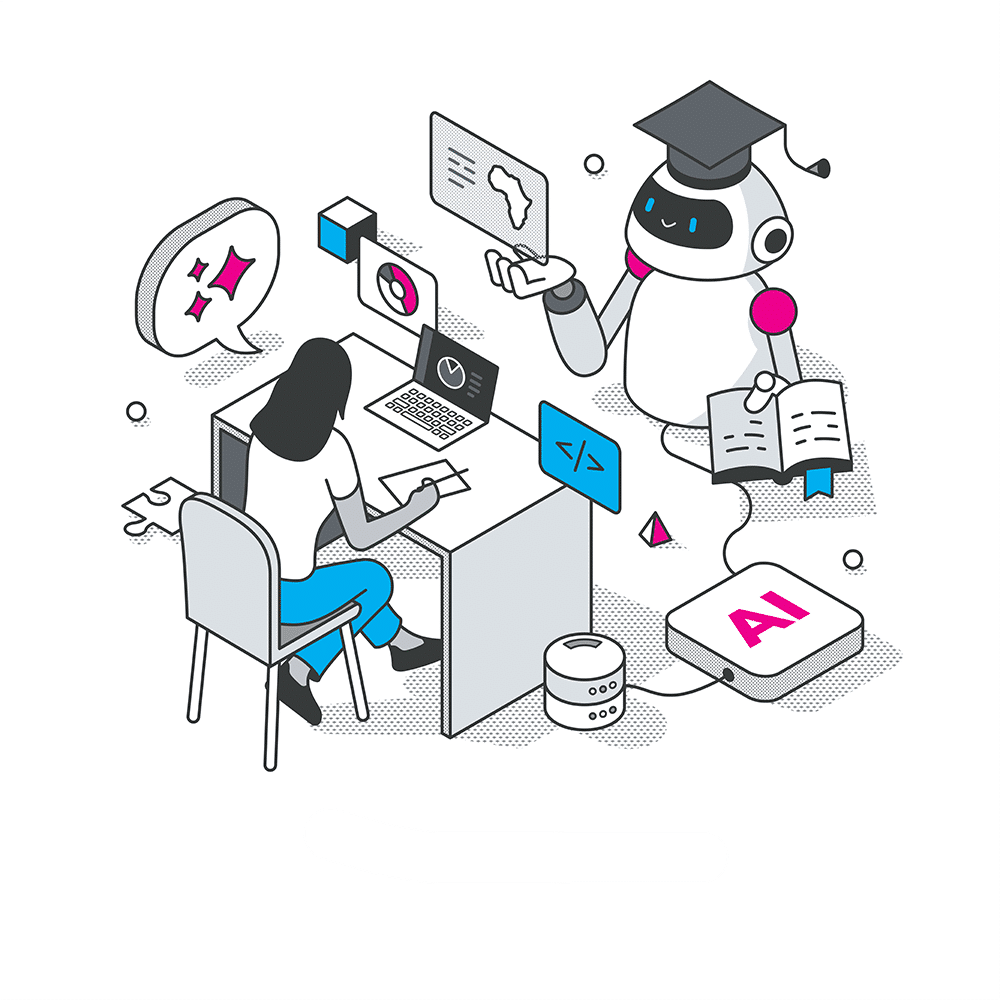
Image Credit: Itrevolution
Building the Foundation: Technical Components for Enterprise GenAI Success
- Enterprises venturing into generative AI must understand the key technical components for success, regardless of technical expertise. This article demystifies GenAI by outlining fundamental building blocks in accessible terms.
- The core components of any enterprise GenAI application include Models (such as large language models), Data Integration (linking AI to business data), Orchestration and Integration (connecting systems), and Safety and Governance (ensuring responsible outputs).
- Selecting the right model involves considering factors like context window size, performance, cost structure, and capabilities, tailored to specific use cases.
- Connecting foundation models to business data is crucial for relevance and usefulness. Retrieval Augmented Generation (RAG) is a common approach that indexes enterprise content, retrieves information, and incorporates it into prompts for models.
- Orchestration involves integrating GenAI with existing workflows using APIs, middleware, and orchestration tools to manage the flow of information between components.
- Safety and Governance ensure AI systems behave appropriately through input guardrails and output filtering, safeguarding against harmful questions or inaccurate responses.
- Organizations are adopting platform approaches for GenAI development, leveraging centralized services for LLM proxy, data and knowledge services, evaluation and feedback systems, among others.
- Strategic technology choices, such as proprietary vs. open source models and build vs. buy for infrastructure, impact technical debt and operational efficiency.
- Building a strong technical foundation empowers enterprises to make informed technology decisions, derive business value from AI, and ensure sustainable success in the evolving GenAI landscape.
- Continuous attention to data security, quality, and governance is essential for maximizing the benefits of GenAI technologies in enterprise settings.
- Next steps for enterprises include structuring teams and governance processes effectively to manage AI initiatives at scale, driving long-term success in leveraging GenAI capabilities.
Read Full Article
1 Like
Dev
353

Image Credit: Dev
Kubernetes on the Edge: Running Containers Closer to Users
- Kubernetes on the Edge is an emerging technology that extends containerized applications closer to end users, improving responsiveness and efficiency.
- Kubernetes on the Edge refers to deploying and managing containerized applications on edge computing environments instead of traditional centralized cloud data centers.
- Edge Nodes, Kubernetes Control Plane, KubeEdge or MicroK8s, Containerized Applications, and Networking & Security are the core components of Kubernetes on the Edge architecture.
- Key features and benefits of Kubernetes on the Edge include low latency, reduced bandwidth usage, offline operation, improved scalability, and enhanced security.
Read Full Article
21 Likes
Kubernetes
229

Introducing kube-scheduler-simulator
- kube-scheduler-simulator is a tool developed for simulating the Kubernetes scheduler's behavior and decisions.
- It allows users to test scheduling constraints, configurations, and custom plugins.
- The tool aims to help users understand the scheduler's inner workings and define appropriate scheduling constraints.
- It offers a way to create a simulated cluster environment to test the scheduler without affecting real workloads.
- Users can inspect the scheduler's internal decisions and see how plugins influence Pod scheduling.
- Integrating custom plugins or extenders into the simulator's debuggable scheduler is supported.
- The simulator allows users to test new scheduler versions in a production-like environment before deployment.
- Use cases include examining scheduling constraints, assessing cluster behavior with configuration changes, and testing custom plugins.
- Getting started with the simulator only requires Docker installation, and no Kubernetes cluster is needed.
- Contributions and feedback for the kube-scheduler-simulator are welcome on the GitHub repository maintained by Kubernetes SIG Scheduling.
Read Full Article
13 Likes
Discover more
- Programming News
- Software News
- Web Design
- Open Source News
- Databases
- Cloud News
- Product Management News
- Operating Systems News
- Agile Methodology News
- Computer Engineering
- Startup News
- Cryptocurrency News
- Technology News
- Blockchain News
- Data Science News
- AR News
- Apple News
- Cyber Security News
- Leadership News
- Gaming News
- Automobiles News
Dev
110

Image Credit: Dev
London Adventures: KubeCon EU 2025, SREday and More!
- The author attended various events in London, including KubeCon EU 2025.
- At SREday London 2025, the author presented a talk on zero trust and met industry professionals.
- KubeCon EU 2025 was a large event with around 10,000 attendees, where the author represented their company.
- The author also attended React Advanced London meetup and reunited with former colleagues from Netlify.
Read Full Article
6 Likes
Dev
234

Image Credit: Dev
Tilt: Improving Local Development with Production-Like Environments
- Tilt promises to reproduce production stacks for local development with hot reloading capabilities.
- Local development environments are often broken because they're not part of CI. Despite attempts to include local development setup in CI, it's difficult to maintain.
- Tilt effectively bridges the gap between local development and production environments, providing a reliable and self-healing local environment with seamless hot reloading of containerized applications in a Kubernetes context.
- The most impressive feature of Tilt is its hot reload capability, which automatically rebuilds the Docker image and updates the Kubernetes deployment instantly when changes are made in the code.
Read Full Article
14 Likes
Dev
202

Image Credit: Dev
Serverless DevOps: Cutting Costs & Boosting CI/CD on AWS
- A firm replaced its legacy Jenkins infrastructure with a fully automated, serverless CI/CD pipeline powered by AWS-native services.
- The solution streamlined deployments, reduced costs, enhanced security, and improved team productivity.
- Challenges included Lambda cold starts, complex IAM policies, Lambda deployment size limits, and rollback logic.
- The accomplishments include achieving zero-downtime rollouts, cutting deployment costs by 30%, and building a scalable, pay-as-you-go DevOps solution.
Read Full Article
12 Likes
Dev
59
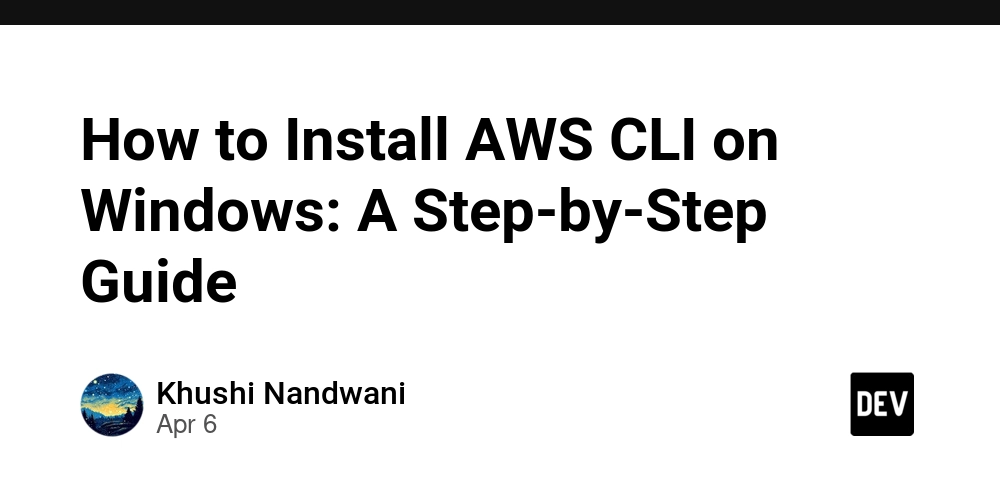
Image Credit: Dev
How to Install AWS CLI on Windows: A Step-by-Step Guide
- The AWS Command Line Interface (AWS CLI) is a unified tool to manage your AWS services.
- To install AWS CLI on Windows, visit the AWS Documentation website to download the installer, select Windows as the operating system, and download the AWS CLI MSI installer.
- After the installation is complete, open the Command Prompt or Terminal and configure AWS by entering the access key, secret key, and region.
- Once configured, you can test the CLI by running 'aws iam list-users' to see the IAM users created in the Management Console.
Read Full Article
3 Likes
Dev
119
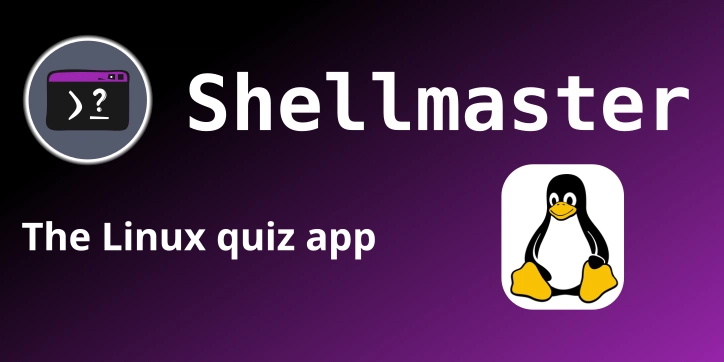
Image Credit: Dev
Building Shellmaster: A Fun Way to Learn Linux Shell Commands
- Shellmaster is a quiz game app designed to make learning Linux shell commands fun and interactive.
- The app features multiple quiz modes, difficulty levels, progress tracking, custom challenges, offline support, and dark mode.
- The app is built using Flutter for cross-platform support, PocketBase for managing quiz data and user progress, Unleash for feature flags, and deployed via Google Play Console.
- Building Shellmaster has been an exciting journey, combining Flutter, PocketBase, Unleash, and Google Play Console deployment to create a fun and educational quiz app.
Read Full Article
7 Likes
Dev
450
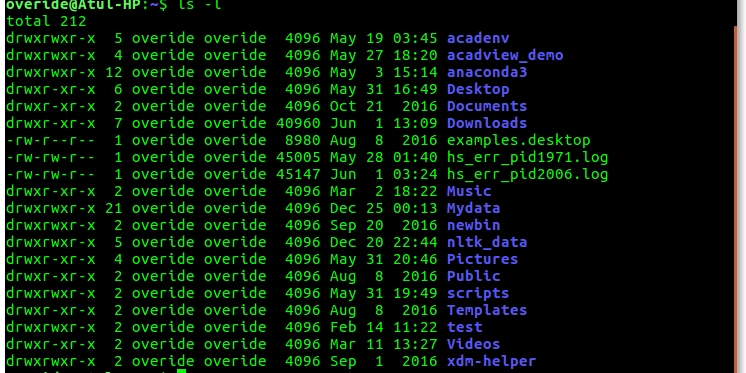
Image Credit: Dev
Day 3-4: Shell Scripting – Automating Your DevOps Workflow 🐚⚡
- In Day 3-4 of the #DevOpsJourney, shell scripting is discussed as a powerful tool for automating tasks and streamlining processes.
- Shell scripting allows you to write instructions that automate time-consuming tasks and bring efficiency to your operations.
- The basics of shell scripting include creating scripts, adding commands, making them executable, and running them.
- Advanced techniques involve using variables, functions, redirections, scheduling, and handy shell commands for real-world use cases in DevOps such as automated deployments, system monitoring, backup automation, and log management.
Read Full Article
27 Likes
Dev
436

Image Credit: Dev
How does S3 provide near-infinite storage and performance?
- S3 stores more than 350 trillion objects and holds around 10–100 exabytes of data.
- S3 uses a key-value system for faster lookup and improved performance.
- AWS utilizes massive arrays and metadata databases to store and retrieve files.
- S3 is built on a microservices architecture, distributed across multiple availability zones and regions, to handle high request volumes.
Read Full Article
26 Likes
Dev
183
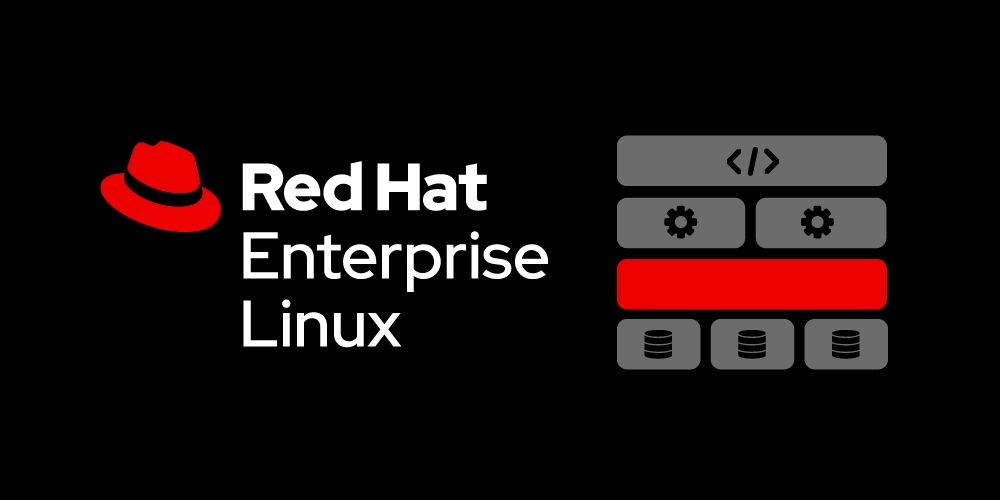
Image Credit: Dev
Behind the Cloud: Red Hat's Role in Modern DevOps and Enterprise Infrastructure.
- In today's digital landscape, Linux and Red Hat stand as foundational pillars of enterprise technology.
- Linux powers 96% of the world's top web servers, all of the world's top 500 supercomputers, over 2.5 billion Android devices, and the majority of cloud infrastructure worldwide.
- Red Hat transformed Linux into a mission-critical enterprise platform, providing enterprise-grade security updates, multi-year support lifecycles, and certified compatibility with thousands of vendors.
- Red Hat's technologies, such as OpenShift, Ansible Automation, and Red Hat Virtualization, play a significant role in powering modern DevOps and enterprise infrastructure, enabling application development and deployment, IT automation, and virtualization.
Read Full Article
11 Likes
Dev
179
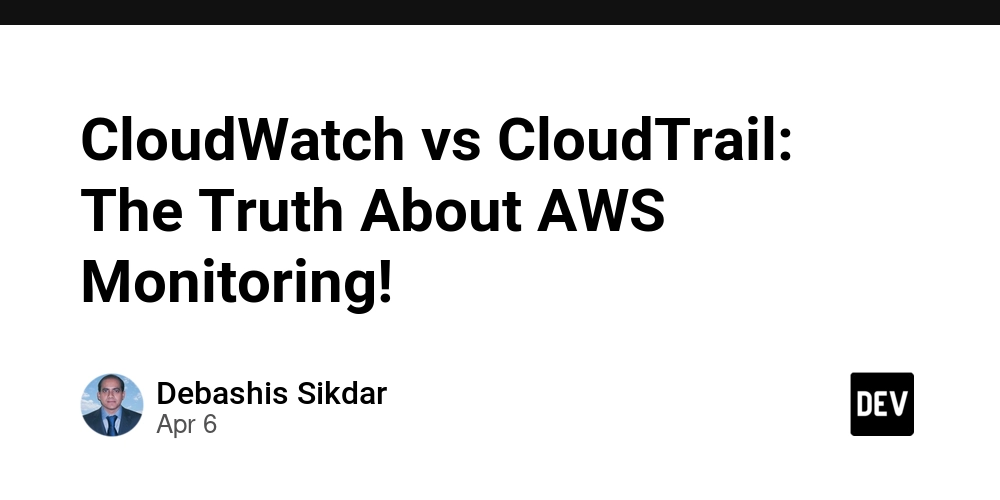
Image Credit: Dev
CloudWatch vs CloudTrail: The Truth About AWS Monitoring!
- Amazon CloudWatch is for real-time monitoring of AWS resources, collecting metrics and triggering alarms.
- AWS CloudTrail is for tracking and logging API activity within the AWS account, capturing detailed logs of every API call.
- CloudWatch is ideal for tracking system health and performance, while CloudTrail is best for auditing changes and ensuring security compliance.
- By combining CloudWatch and CloudTrail, users can achieve comprehensive visibility and security in their AWS environment.
Read Full Article
10 Likes
Medium
243

Image Credit: Medium
Understanding Containers
- Containers control how processes use system resources by setting boundaries, managing priority, tracking usage, and enabling operational control.
- Cgroups allow you to organize processes into a tree-like structure, apply resource policies, and set limits at different levels of the hierarchy.
- Resource controllers in cgroups implement policies for managing specific types of system resources and are exposed through a virtual filesystem.
- Popular orchestration tools like Kubernetes and ECS Fargate configure cgroups to manage resources for containers.
Read Full Article
14 Likes
Dev
340

Image Credit: Dev
How to run postgres in docker ?
- Installing PostgreSQL directly on your local machine can be a hassle—lengthy steps, OS-specific quirks, and potential conflicts.
- Luckily, Docker makes the process super simple, fast, and portable. Let’s walk through how to run PostgreSQL in a Docker container.
- Connect using a GUI like pgAdmin, TablePlus, or DBeaver.
- Persist data using Docker volumes (explored in future posts 👀).In correct setup, the data gets lost only when you remove the container.
Read Full Article
20 Likes
For uninterrupted reading, download the app