Devops News
Dev
385
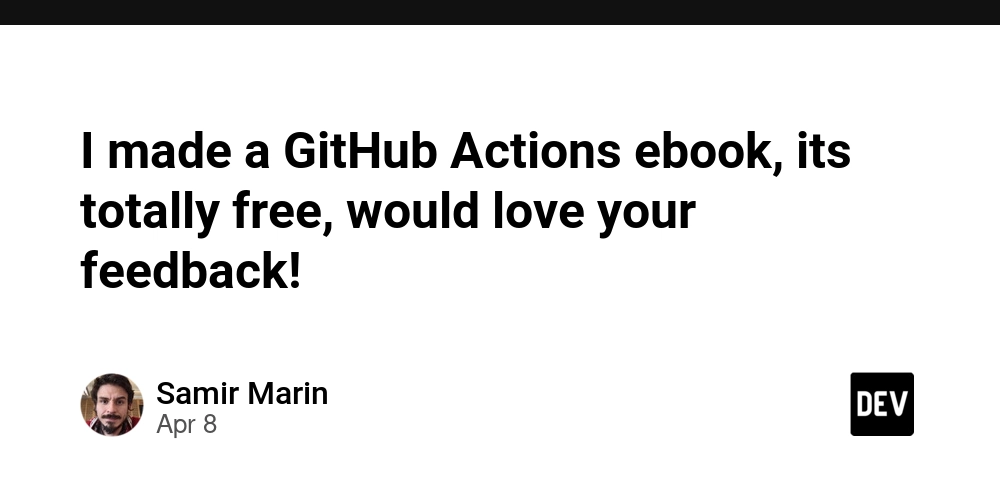
Image Credit: Dev
I made a GitHub Actions ebook, its totally free, would love your feedback!
- GitHub user has created a new GitHub Actions ebook focused on cloud, infrastructure, DevOps, and platform engineering.
- The ebook, titled 'GitHub Actions by Example', aims to make CI/CD less intimidating and more fun with real-world, example-based workflows.
- The guide covers topics such as creating workflows from scratch, running tests, deploying services, setting up reusable workflows, and writing custom actions.
- The creator is seeking feedback from readers to improve the guide and make it more helpful for beginners.
Read Full Article
23 Likes
Medium
46

Image Credit: Medium
The OverEngineering Epidemic: When Simple Solutions Get Buried Under Complexity
- Overengineering occurs when simple solutions are unnecessarily buried under complexity.
- A project turned into a complex system with multiple authentication methods, APIs, and an AI model.
- The additional features were added without considering if they solved real problems for the users.
- The article highlights the need to focus on the actual problem rather than getting lost in unnecessary complexities.
Read Full Article
2 Likes
Microsoft
435
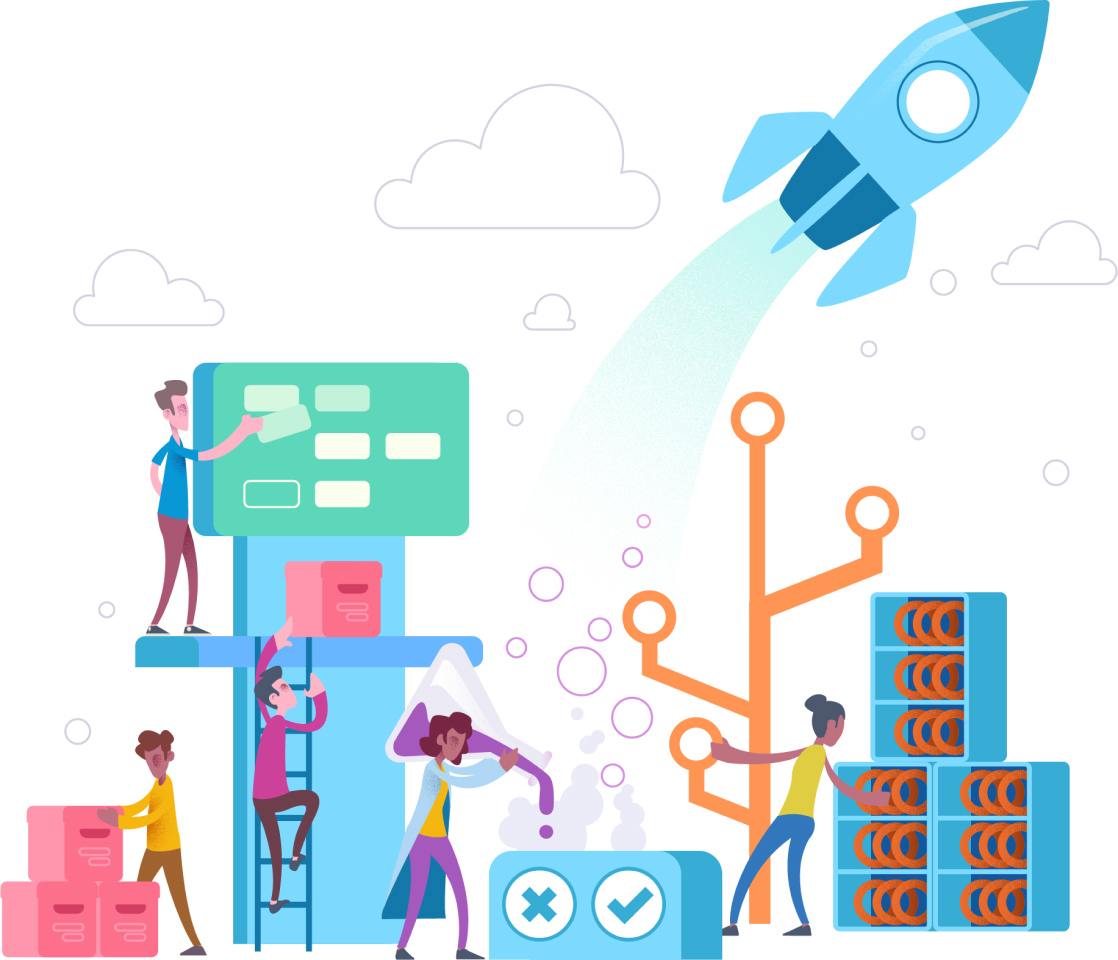
Image Credit: Microsoft
April Patches for Azure DevOps Server and Team Foundation Server
- Today we are releasing patches that impact our self-hosted product, Azure DevOps Server, as well as Team Foundation Server 2018.3.2.
- The patches include changes to fetch the Agent binaries from a new CDN endpoint, download.agent.dev.azure.com, due to the retirement of the previous CDN endpoint.
- Azure DevOps Server 2022.2 Patch 5 is recommended for users of Azure DevOps Server 2022.2, and the latest version should be installed for the most secure product experience.
- Other versions of Azure DevOps Server and Team Foundation Server have also been patched and the release notes should be checked for details.
Read Full Article
26 Likes
Dev
275
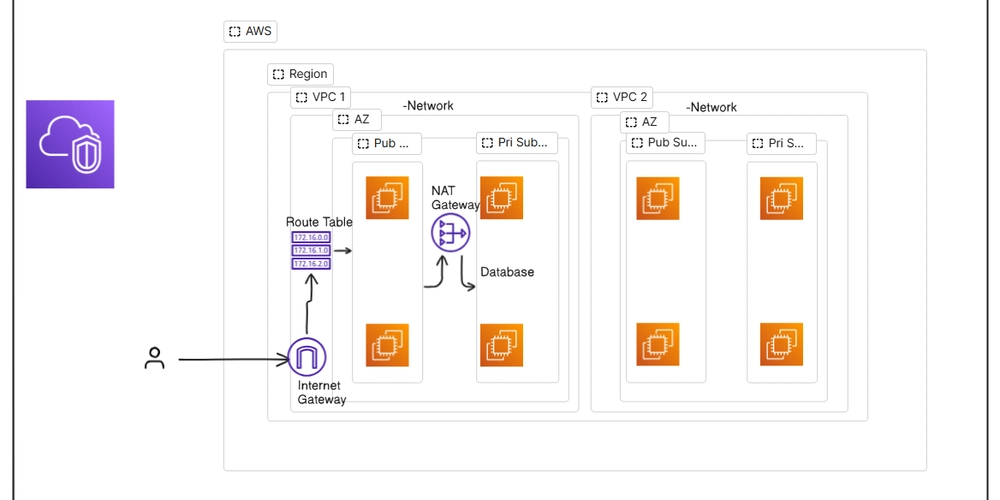
Image Credit: Dev
Simplifying VPC, Subnets, NAT Gateway, Internet Gateway & Route Tables
- VPC is like a private venue for a party, allowing secure cloud network applications in AWS or Azure.
- It prevents IP address exhaustion and unauthorized access by creating isolated private spaces in the cloud.
- Subnets divide a VPC into public and private sections, enhancing security by controlling access.
- Placing resources like databases in private subnets protects them from external attacks.
- Internet Gateway in a public subnet enables external connectivity, while Route Tables manage network traffic within a VPC.
- NAT Gateway provides secure internet access for resources in private subnets in AWS.
- It helps structure resources, control internet exposure, and facilitate secure communication between services.
- Internet Gateway allows services to connect to the public internet securely in a VPC.
- Route Tables direct network traffic within a VPC based on defined rules for secure communication.
- NAT Gateway facilitates outbound internet access for resources in private subnets securely.
Read Full Article
16 Likes
Discover more
- Programming News
- Software News
- Web Design
- Open Source News
- Databases
- Cloud News
- Product Management News
- Operating Systems News
- Agile Methodology News
- Computer Engineering
- Startup News
- Cryptocurrency News
- Technology News
- Blockchain News
- Data Science News
- AR News
- Apple News
- Cyber Security News
- Leadership News
- Gaming News
- Automobiles News
Dev
293
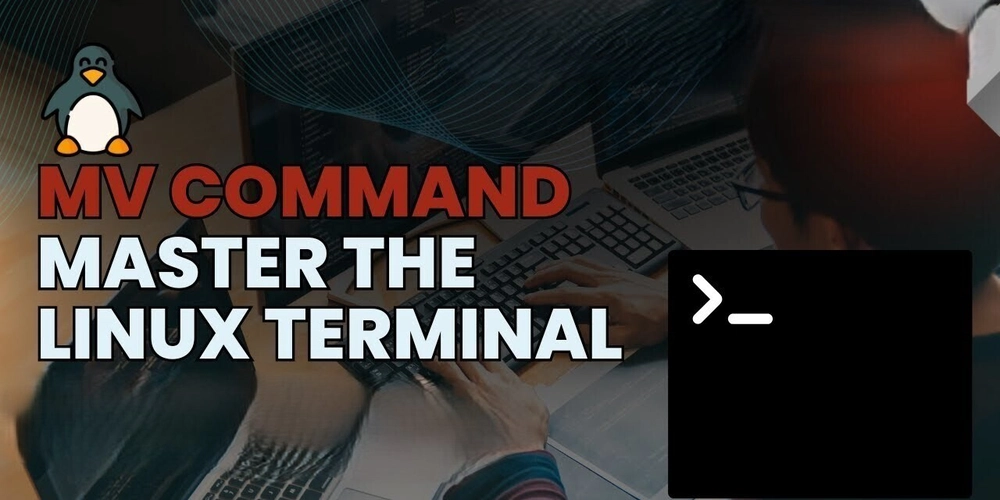
Image Credit: Dev
Mastering the 'mv' Command in Linux: Move, Organize, and Rename Like a Pro
- The 'mv' command in Linux is a powerful tool that allows you to move, organize, and rename files and directories.
- It simplifies file and directory management, increasing efficiency for IT professionals and business users alike.
- The 'mv' command can be used to move both files and directories within the file system.
- It can also be used to rename files and directories, making it a versatile tool for various tasks.
Read Full Article
17 Likes
Sysdig
435
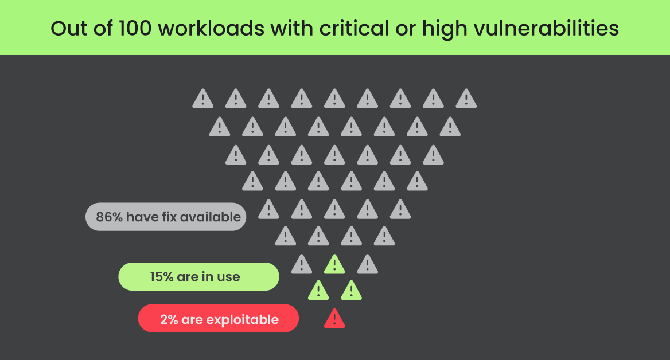
Image Credit: Sysdig
Next-Gen Container Security: Why Cloud Context Matters
- Container security has evolved significantly, with Gartner predicting 95% of organizations running containerized applications by 2028.
- Organizations need to enhance cloud container security due to automated attacks and evolving technology ecosystem.
- Containers offer agility but also increase the attack surface, challenging security teams to balance speed and security.
- Key security trends include overwhelming alerts for developers and the speed of cloud attacks.
- A modern approach integrates cloud security tools for comprehensive protection in a unified platform.
- Correlating container security with cloud context improves threat detection and response.
- Combining agent-based and agentless strategies enhances visibility and vulnerability management.
- Security teams need to continually adapt to evolving threats in containerization and cloud-native applications.
- Taking a proactive and adaptable approach is crucial to protecting assets and mitigating emerging risks in cloud security.
Read Full Article
26 Likes
Dev
160

Image Credit: Dev
kuberc: an exciting new feature for kubectl
- Kubernetes 1.33 introduces kuberc, a new feature for customizing kubectl.
- kuberc allows you to create aliases and enforce options for kubectl subcommands.
- The customization is done through a .kube/kuberc file in the home directory.
- The kuberc feature enables unique command configurations based on individual preferences.
Read Full Article
9 Likes
Medium
203

Image Credit: Medium
I Asked 50 DevOps Experts These Questions, and Their Answers Changed the Way I Work
- Many DevOps professionals shared their biggest mistake and the lessons they learned.
- One mistake highlighted was focusing solely on people and processes without understanding the technical aspects.
- Maintaining technical skills even in leadership positions is important to avoid knowledge gaps.
- The increasing reliance on AI coding assistants sparked a debate on whether this affects problem-solving abilities.
Read Full Article
12 Likes
The New Stack
435

Image Credit: The New Stack
The Super Helm Chart: To Deploy or Not To Deploy?
- Helm simplifies Kubernetes deployments at first, but as applications increase, maintenance becomes complex.
- Debates arise over using individual Helm charts vs. a super Helm chart for centralization.
- A super Helm chart manages all applications in a structured manner, reducing duplication and improving maintainability.
- Centralizing configurations in a super Helm chart streamlines updates across services.
- Advantages of a super Helm chart include time efficiency, versioning benefits, and consistency in configuration management.
- Challenges of using a super Helm chart involve complexity at scale, customization issues, and centralized governance requirements.
- Strong engineering practices are essential for the successful implementation of a super Helm chart.
- Teams must consider trade-offs between maintainability and flexibility when deciding on using a super Helm chart.
- Standardizing CI/CD workflows and enforcing best practices are crucial for effective super Helm chart deployment.
- Implementing a super Helm chart requires strong governance, stringent guidelines, and leveraging tools like ArgoCD for automation.
Read Full Article
26 Likes
Dev
0

Image Credit: Dev
Jozu Hub–Your private, on-prem Hugging Face registry
- Jozu Hub is a private, on-prem Hugging Face registry that focuses on securing and deploying Hugging Face models, creating a robust pipeline for model serving with strong security measures.
- The combination of KitOps, Dagger.io, and Ray simplifies MLOps pipelines, aiding in AI project deployment and model scaling.
- This guide demonstrates how to curate and secure models from Hugging Face by importing them into ModelKit and hosting them in a private registry like Jozu Hub.
- Using KitOps and Hugging Face together enhances model development efficiency, enabling direct imports and ensuring consistency in model artifacts and their dependencies.
- Jozu Hub addresses the need for a private, on-premises solution to host selected models due to the challenges posed by the vast number of models on Hugging Face.
- To import a model from Hugging Face using KitOps, one can run the 'kit import' command to download and package the model into a ModelKit for secure storage.
- After importing the model, push it to the registry using the 'kit push' command, specifying the repository name and tag for seamless deployment.
- An alternative method for importing models directly from Hugging Face via Jozu Hub's web interface streamlines the process, allowing quick additions to private repositories.
- Managing Hugging Face models through ModelKit packaging offers a structured approach for tracking versions and maintaining consistent environments, aiding teams moving from experimentation to production.
- For teams seeking consistency in deployment processes, this workflow can be beneficial for various applications, enabling efficient handling of machine learning models.
- Active communities on Discord and documentation on the KitOps website can provide further insights and support on KitOps implementation.
Read Full Article
Like
Dev
78

Image Credit: Dev
How to Set Up a CI/CD Pipeline with GitHub Actions for Automated Deployments
- Continuous Integration (CI) and Continuous Delivery (CD) pipelines automate the process of building, testing, and deploying code in response to changes.
- CI ensures new code is tested and merged automatically while CD automates deployment for the latest release-ready software.
- CI/CD pipelines save time, reduce errors, and streamline deployment processes, making development cycles faster and more efficient.
- GitHub Actions provides workflows for automating tasks like testing, building, and deploying applications within GitHub repositories.
- GitHub Actions workflows can be customized, e.g., running tests for pull requests or deploying merged code to production.
- Setting up a CI/CD pipeline with GitHub Actions involves creating workflows in YAML files stored in the project repository.
- Commands to build, deploy, and manage applications are automated based on set conditions defined in the workflows.
- GitHub offers both GitHub-Hosted Runners and Self-Hosted Runners for executing workflows based on users' infrastructure needs and preferences.
- GitHub Actions simplify the implementation of CI/CD pipelines, allowing developers to automate tasks, improve efficiency, and enhance development practices.
- Setting up a CI/CD pipeline enhances productivity, reduces manual errors, and ensures smoother deployment processes, benefiting projects of all sizes.
Read Full Article
4 Likes
TechBullion
266

Image Credit: TechBullion
What is a Container in Kubernetes? [With Example] Yupbeat
- A container is a lightweight, portable, and executable software unit that includes everything needed to run an application within the Kubernetes ecosystem.
- Kubernetes is a container orchestration platform that automates the deployment, scaling, and management of containerized applications. It treats containers as the basic unit of application deployment and runs them inside Pods.
- A Pod in Kubernetes is the smallest deployable unit and is essentially a wrapper around one or more containers. Containers within a Pod can communicate with each other using localhost, often serving a single purpose.
- Understanding the container lifecycle is essential for managing Pods in Kubernetes. Key phases include creating, running, terminating, and restarting containers.
Read Full Article
16 Likes
Dev
357

Image Credit: Dev
How to Track Unique Page Views in Google Analytics 4: A Step-by-Step Guide (2025)
- Google Analytics 4 (GA4) no longer offers the exact metric of Unique Page Views, focusing instead on user engagement and introducing new approaches.
- To track unique page views in GA4, you can refer to the Views per User metric in the Pages and Screens report or use explorations for more flexibility.
- Advanced users can export GA4 data to BigQuery and run SQL queries to obtain precise unique page view counts, while Looker Studio (Data Studio) can be used to create custom dashboards.
- Common mistakes to avoid in GA4 include assuming Views per User is the same as Unique Page Views, not considering data sampling, and neglecting to filter bot traffic.
Read Full Article
21 Likes
Medium
367

Image Credit: Medium
Optimizing Docker Containers on Burstable VMs with CPU Shares
- Burstable VMs provide a baseline level of CPU performance with the ability to temporarily “burst” to higher levels during periods of increased demand.
- When running Docker containers on burstable VMs, using CPU shares is a better approach than setting hard CPU limits. The --cpu-shares option in Docker allows you to assign relative weights to containers, ensuring higher-priority containers receive more CPU time during contention.
- Monitoring actual CPU credit usage and performance metrics is crucial when deploying containerized workloads on burstable VMs. Tools like CloudWatch or Stackdriver can help identify trends and address CPU credit depletion to prevent throttling.
- It is important to understand the interplay between Docker's CPU sharing model and the cloud provider's burstable VM constraints to optimize efficiency. Using CPU shares combined with autoscaling policies and managing container startup behavior can lead to more efficient and resilient systems.
Read Full Article
22 Likes
Dev
119

Image Credit: Dev
Step-by-step guide on Providing shared file storage for the company offices on Azure Portal.
- Introduction
- Create a storage account specifically for file shares
- Create and configure a file share with directory
- Configure snapshots and practice restoring files
Read Full Article
7 Likes
For uninterrupted reading, download the app