Operating Systems News
Macstories
341
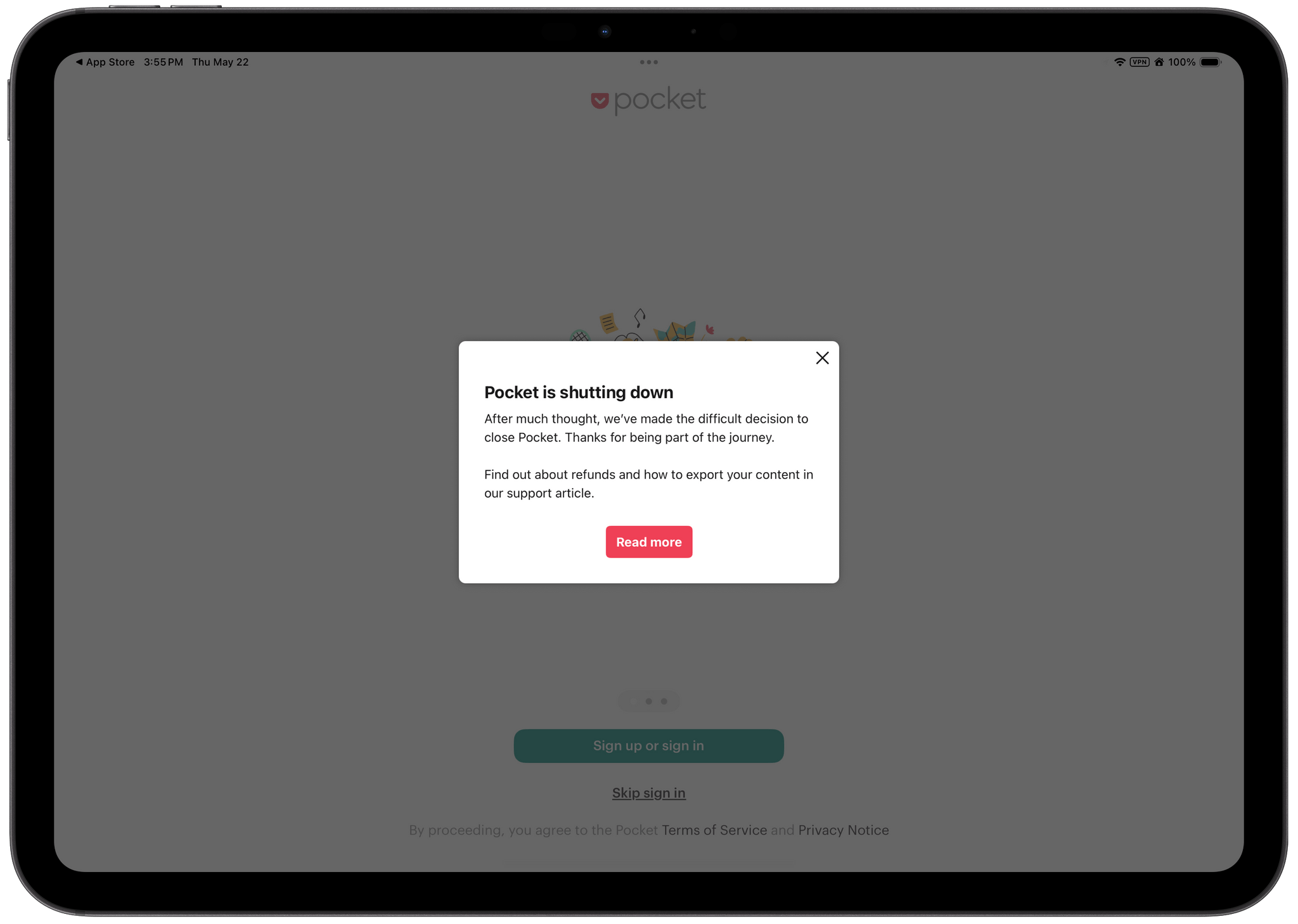
Image Credit: Macstories
Mozilla Is Shutting Down Pocket
- Mozilla has announced the shutdown of Pocket, its read-later app, by July 8, 2025.
- Mozilla's decision to end Pocket's development comes as the app faced new competition and after the company laid off 30% of its workforce.
- The read-later app landscape has evolved, with newer apps like Matter and Readwise Reader focusing on research, note-taking integration, and AI.
- Mozilla's move to discontinue Pocket amid evolving user needs and increased competition reflects the changing dynamics of the read-later app market.
Read Full Article
20 Likes
Mjtsai
198

Shutting Down Pocket
- Pocket will no longer be available after July 8, 2025. Users can continue using the app and browser extensions until this date.
- After July 8, Pocket will move into export-only mode, and users can export saves until October 8, 2025, after which user data will be permanently deleted.
- Mozilla states that Pocket helped millions save articles and discover stories but the way people save and consume content on the web has evolved.
- Warner Crocker expressed that Pocket app deteriorated after Mozilla took it over in 2017, leading to a poor user experience, especially after discontinuing the Mac app.
Read Full Article
11 Likes
Mjtsai
237

Unable to Update Virtualized macOS
- Updating virtualized macOS, particularly on M1 Macs, has been challenging for some users like Howard Oakley.
- Attempts to update from version 15.3.2 to 15.4.1 on the M1 Pro resulted in a kernel panic and failure.
- The macOS 15.4.1 update seems to have resolved issues with real macOS installations but not with virtual machines.
- Users with existing VMs of Sequoia versions prior to 15.4 might face difficulties updating to 15.4 or later on an M1 host.
Read Full Article
14 Likes
Macdailynews
267

Image Credit: Macdailynews
Apple, Tesla, and Nvidia shares to trade as digital tokens on crypto exchange Kraken
- Kraken plans to offer non-U.S. customers the ability to trade tokenized versions of popular stocks like Apple, Tesla, and Nvidia on a digital ledger, aiming to simplify access to U.S. stocks for international investors.
- The rollout of these tokenized equities, named 'xStocks,' will begin in Europe, Latin America, Asia, and Africa in the coming weeks, allowing 24/7 trading, with Kraken's U.S. customers not included in this offering.
- The xStocks tokens on the Solana blockchain will be backed by shares of the underlying security and redeemable for the cash value of the securities, ensuring prices remain aligned with the corresponding stocks and ETFs.
- Kraken's tokenized stocks are expected to benefit international investors by providing a cheaper and easier route to access the U.S. stock market, reducing fees and settlement times, with possibilities for trading on other crypto exchanges in the future.
Read Full Article
16 Likes
Discover more
- Programming News
- Software News
- Web Design
- Devops News
- Open Source News
- Databases
- Cloud News
- Product Management News
- Agile Methodology News
- Computer Engineering
- Startup News
- Cryptocurrency News
- Technology News
- Blockchain News
- Data Science News
- AR News
- Apple News
- Cyber Security News
- Leadership News
- Gaming News
- Automobiles News
Ubergizmo
21

Image Credit: Ubergizmo
Windows 11 Introduces AI Actions In File Explorer For Enhanced Productivity
- Microsoft is testing AI-powered features in File Explorer for Windows 11 to streamline common tasks like summarizing documents and editing images.
- The AI Actions are gradually being introduced to users in the Windows Insider Program, specifically in the Dev and Beta channels.
- Users can access AI-driven options in File Explorer, including editing images, summarizing text documents, and generating FAQs based on content.
- These enhancements are part of a broader update to Windows 11 that focuses on integrating AI to enhance user productivity and computing tasks.
Read Full Article
1 Like
Ubuntu
423

Launchpad News: Sunsetting Launchpad’s mailing lists
- Launchpad's mailing lists are team-based mailing lists with addresses containing `lists.launchpad.net`.
- Lists.canonical.com and lists.ubuntu.com are not managed by Launchpad but by Canonical Information Systems.
- Launchpad will discontinue offering mailing lists by the end of October 2025.
- Alternatives like Discourse and Launchpad's Answers feature are available, and users can contact Launchpad for further assistance.
Read Full Article
25 Likes
Cultofmac
94

Image Credit: Cultofmac
Make battery-hogging apps like Spotify better with DIY web apps
- Creating web apps in Safari can improve battery life and performance for apps like Spotify and Slack which are known as battery hogs due to running a full copy of Google Chrome in each window.
- Web apps based on Safari can be easily created and accessed from the Dock on Mac, providing better energy efficiency and minimal impact on system resources.
- To create a Safari web app, go to any website or web app, click File > Add to Dock, customize the name and icon, and add it to the Dock for easy access.
- Compared to official Chrome-based apps, Safari web apps like Discord and Slack consume significantly less energy, have smaller file sizes, and are more storage-efficient.
- Safari web apps allow for adjusting settings such as hiding/showing back/forward buttons, using website background color in the title bar, and clearing browsing data.
- Adding a web app to the Dock also places it in the Applications folder, but you can choose to remove it from the Dock and access it through Launchpad or Spotlight.
- Web apps offer flexibility in managing apps you use daily, allowing you to keep only essential apps in the Dock while accessing others through alternate methods.
- Utilize Safari web apps to enhance your Mac experience by improving energy efficiency, reducing memory usage, and optimizing battery life for commonly used applications.
- Explore additional features and Mac tips such as iPhone mirroring, window snapping, Continuity, and Mac Hot Corners to further maximize your productivity.
- The article was initially published on July 20, 2023, and republished on May 22, 2025, providing insights on utilizing Safari web apps for better app performance.
Read Full Article
5 Likes
Macstories
336
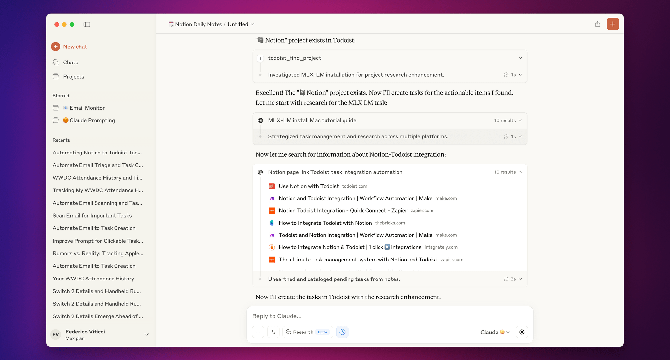
Image Credit: Macstories
Early Impressions of Claude Opus 4 and Using Tools with Extended Thinking
- A user shares their initial thoughts on testing Claude Opus 4, the latest model by Anthropic, highlighting improvements in coding, writing, and reasoning capabilities.
- Opus 4 introduces extended thinking mode that works with tools, allowing the model to assess tool responses, adjust strategies, and follow user instructions.
- The user compares Opus 4 to 3.7 Sonnet, showcasing Opus 4's enhanced reasoning over tool chains and ability to prioritize tasks based on content analysis, leading to superior results.
- The article discusses running complex, agentic workflows with Opus 4, where the model reasons over tool calls, performs web searches, and creates tasks based on Notion daily notes.
- In testing Opus 4, limitations related to context window size and OCR capabilities were noted, suggesting that GPT 4.1 and Gemini 2.5 handle certain tasks better.
- The user expresses a positive experience with Opus 4 in utilizing extended thinking and tools for workflows, while anticipating improvements and features in the future.
- Overall, the user appreciates Opus 4's performance in following instructions, reflecting on the model's strengths and areas for potential enhancement.
- Notable mentions include the comparison with GPT 4.1 in prompt-following abilities and the discussion around scheduled tasks and API capabilities in ChatGPT and Responses API.
- The article concludes with the user's intent to continue using Claude Opus 4 for workflows and staying updated on developments in the AI model landscape.
- The user also references Club MacStories memberships for additional content and perks, highlighting exclusive newsletters, community access, and podcast benefits.
Read Full Article
20 Likes
Dev
302

Image Credit: Dev
Unmasking Linux: What Building From Scratch Truly Reveals 🐧
- Linux From Scratch (LFS) is an educational project offering detailed instructions to build a custom Linux system from source code.
- Embarking on the LFS journey provides unparalleled understanding of Linux, ultimate customization, and problem-solving skills.
- Lessons learned include the Linux boot process, kernel compilation, toolchain understanding, and system configuration.
- Unique aspects of LFS include creating a chroot environment, version vigilance, and balancing tedium with the thrill of successful builds.
- Requirements for building LFS include a working host Linux system, essential software, dedicated partition, and familiarity with the command line.
- LFS matters for tech professionals due to stronger Linux fundamentals, troubleshooting skills, foundation for specialization, and mindset of mastery.
- Undertaking LFS is a commitment but offers invaluable knowledge and skills, transforming users into architects of their own operating system.
- Visual demonstrations can complement the detailed LFS book for enhanced learning.
- LFS is a challenging yet rewarding adventure that can lead to a deeper understanding and mastery of the Linux environment.
- Embrace the journey, clear your schedule, and prepare for a transformative experience in the world of open source with Linux From Scratch.
Read Full Article
18 Likes
Macdailynews
367

Image Credit: Macdailynews
OpenAI’s device prototype designed by Jony Ive is neck-worn, ‘elegant as an iPod Shuffle’ – Ming-Chi Kuo
- Jony Ive, known for his work with Apple's iPhone, has partnered with OpenAI in a $6.5 billion deal to create a new AI hardware device focusing on redefining human interaction with technology.
- TF International Securities analyst Ming-Chi Kuo shared details on the new AI hardware device, mentioning that mass production is set to start in 2027. The prototype is described as compact and elegant, similar to an iPod Shuffle, with intended use for wearing around the neck.
- The device will feature cameras and microphones for environmental detection, without display functionality. It is expected to connect to smartphones and PCs to leverage their computing and display capabilities.
- OpenAI's collaboration with Jony Ive aims to shift market focus from Google's recent advancements at Google I/O, positioning physical AI as a key trend. The success of this partnership remains to be seen, aligning with the concept of creating hardware for serious software applications.
Read Full Article
22 Likes
Macrumors
142

Image Credit: Macrumors
Use Apple Watch Backtrack to Retrace Your Steps
- Apple Watch Ultra, Apple Watch SE, and Apple Watch Series 6 and later models running watchOS 9 and newer have a Backtrack feature in the Compass app to help retrace steps if you get lost.
- Backtrack uses GPS to create a breadcrumb trail of your route, suitable for remote settings, and densely populated areas without Wi-Fi.
- To use Backtrack, open the Compass app, tap Backtrack, and Record Path to start tracking your route. Tap Retrace Steps to find your way back.
- When you arrive at the starting location, tap Backtrack and Delete Path to finish. Apple Watch Ultra users can start Backtrack using the Action button in Settings.
Read Full Article
8 Likes
Linux Journal
220

Fortifying Debian With SELinux by Enforcing Mandatory Access Control for Ultimate System Security
- Security-Enhanced Linux (SELinux) offers a fine-grained framework for Mandatory Access Control (MAC) to enhance system security.
- SELinux, developed by the NSA, enforces policy-based rules for interactions between processes, users, files, and devices.
- Core components of SELinux include subjects, objects, contexts, types/domains, and policies for access control logic.
- Debian, known for favoring AppArmor, now supports SELinux integration more efficiently, with improved documentation starting from Debian 12.
Read Full Article
13 Likes
Ubuntu
302

Simon Quigley: Bootstrapping and Bikeshedding
- Simon Quigley expresses his intention of bootstrapping his platform independently and proving himself rather than seeking validation from others.
- He emphasizes his passion for writing about technology and other topics he enjoys, steering clear of conflicts and negativity.
- Quigley aims to provide a platform for the common person's voice and values diversity in opinions and perspectives.
- He concludes by mentioning his progress in bootstrapping and looks forward to focusing on different topics in the future.
Read Full Article
18 Likes
Macdailynews
116

Image Credit: Macdailynews
OpenAI’s massive deal with Jony Ive should be a wake-up call for stultified Apple
- Jony Ive re-enters the computer industry by merging his company, io Products, Inc., with OpenAI for $6.4 billion, focusing on hardware design guided by his expertise.
- Apple executives, including Eddy Cue, acknowledge the threat of AI hardware to the company's iPhone business, with Cue mentioning the potential of AI devices replacing iPhones within 10 years.
- The collaboration between Jony Ive and OpenAI signifies a shift in technology that could challenge Apple's position in the hardware industry, emphasizing the importance of innovative products in a rapidly evolving market.
- Former Apple design veterans like Scott Cannon, Tang Tan, and Evans Hankey, now part of OpenAI, bring valuable expertise to drive advancements in AI hardware, posing a significant competition for Apple.
Read Full Article
7 Likes
UbuntuBuzz
56
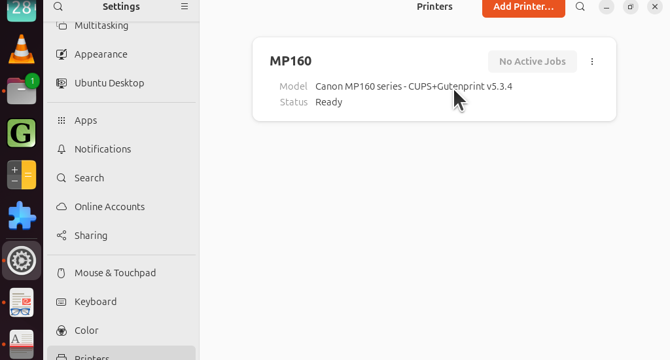
Image Credit: UbuntuBuzz
How To Install Canon MP160 Printer on Ubuntu 24.04
- This tutorial guides on installing Canon MP160 printer + scanner on Ubuntu LTS 24.04 using the printer-driver-gutenprint driver.
- Installation steps include running terminal, installing the driver using 'sudo apt-get install printer-driver-gutenprint', and setting up the printer by connecting the USB cable and adding it in the Printers menu.
- No special setup is required for the scanner. To print a test page, users should put paper in the input tray, select Canon MP160 in Printers, and click on 'Print Test Page'.
- To scan a test page, users need to place the paper on the scanner, select 'Document Scanner' in Ubuntu, scan the document, and save it as a picture (PNG, JPG) or PDF.
Read Full Article
3 Likes
For uninterrupted reading, download the app