Operating Systems News
Ubuntu
2w
113

Simon Quigley: Coffee and Adapting to your Environment
- The author shares his unique process of making coffee using a tall cup, sugar, chocolate milk, and espresso.
- Despite his unconventional methods, he finds that it works well for him and suits his taste.
- The author adapts to a situation where the microwave's glass plate is in the sink by using a large plate as a substitute.
- The underlying message is about finding unconventional yet effective solutions and enjoying the simple pleasures like a good cup of coffee.
Read Full Article
6 Likes
Macstories
2w
317
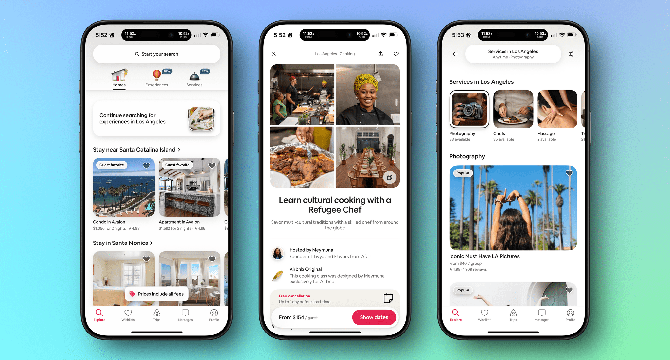
Image Credit: Macstories
Inside Airbnb’s App Redesign: An AppStories Interview with Marketing and Design Leads
- Airbnb recently launched new features and redesigned its app, focusing on Services and expanding Experiences.
- Services offered by Airbnb now include booking chefs, personal trainers, hair stylists, and more, available not only during stays but also in your hometown.
- Experiences on Airbnb are now integrated into the app, providing users with curated local activities like cultural tours and dining experiences.
- The redesigned app aims to encourage users to explore new activities, emphasizing real-world social interactions and reducing the fear of trying something new.
Read Full Article
19 Likes
Macstories
2w
431
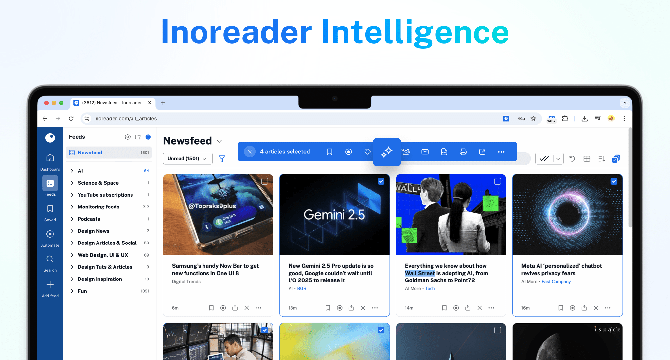
Image Credit: Macstories
Inoreader: Boost Productivity and Gain Insights with AI-Powered Intelligence Tools [Sponsor]
- Inoreader has introduced Inoreader Intelligence, a suite of AI-powered features to enhance content discovery and consumption.
- The AI-powered features include article summaries, allowing users to generate quick overviews, explore specific aspects, and save time on processing information.
- Intelligence reports have been added to enable bulk content processing, extracting insights, comparing sentiments, and creating shareable reports.
- Article summaries are available in Inoreader's Pro, Custom, and Team plans, while Intelligence reports are included in the new Team Intelligence plan.
Read Full Article
25 Likes
Ubuntu
2w
82

Rethinking virtualization: open source alternatives for resellers
- Technology resellers are exploring virtualization alternatives amidst market uncertainty, seeking scalable, cost-efficient solutions with similar capabilities as existing options.
- The three main responses for organizations impacted by virtualization market shifts are: do nothing, explore alternatives for non-critical workloads, or fully migrate to a new solution.
- Organizations sticking with their current solution benefit from avoiding full-scale migration but may face potential cost increases and limited flexibility.
- Multi-hypervisor users keep options open for cost-saving alternatives while facing challenges like integration issues and potential service provider changes.
- Full-on replacement users migrate entirely to new providers to avoid steep costs and lock-in, seeking simplified migration processes and reduced expenses.
- Open source alternatives like OpenStack by Canonical offer powerful, cost-effective solutions for large private clouds, enabling reliable services with reduced TCO.
- For smaller private clouds, MicroCloud provides scalable, lightweight options perfect for running VMs or system containers on limited setups, with automated updates and upgrades.
- Canonical's infrastructure solutions come with compliance, security maintenance, and significant cost savings, making them attractive in the evolving virtualization landscape.
- Organizations have access to scalable open source options like OpenStack and MicroCloud, addressing uncertainties in the virtualization market effectively.
- Canonical's solutions offer easy deployment, flexibility, and long-term support without hidden fees, providing resellers and organizations with viable alternatives.
- For resellers looking to navigate the evolving virtualization space, becoming a Canonical partner can offer access to a wide range of cloudification and virtualization offerings.
Read Full Article
4 Likes
Discover more
- Programming News
- Software News
- Web Design
- Devops News
- Open Source News
- Databases
- Cloud News
- Product Management News
- Agile Methodology News
- Computer Engineering
- Startup News
- Cryptocurrency News
- Technology News
- Blockchain News
- Data Science News
- AR News
- Apple News
- Cyber Security News
- Leadership News
- Gaming News
- Automobiles News
Ubuntu Handbook
2w
318

Context Menu Compare Extension “nautilus-compare” is back in Ubuntu
- nautilus-compare extension is making a comeback for GNOME Files in Debian and Ubuntu for current development releases.
- The extension adds a 'compare' option to the right-click menu of selected files/folders, enabling users to launch the Meld tool and view, edit, and merge the differences graphically.
- It was initially available in older Debian and Ubuntu versions but was removed due to compatibility issues with Python3 and GTK4.
- Now, the updated version with GTK4 and latest Nautilus support is back in default unstable repositories for Debian and as a backport for Ubuntu 25.10. Users can install it with 'sudo apt install nautilus-compare'.
Read Full Article
19 Likes
Gizchina
2w
56

Image Credit: Gizchina
Windows 11 Start Menu Now Has a Phone Link Panel
- Microsoft has introduced a new Phone Link panel in the Windows 11 Start menu for seamless connectivity between Android phones and PCs.
- The new panel displays quick information about the phone, such as battery level and connection status, along with shortcuts to messages, calls, and photos.
- Users can conveniently access recent texts, phone calls, and images through the panel, while notifications can be set to appear as pop-ups on the screen.
- Additionally, the panel features a 'Send files' button for easy file sharing between the phone and PC, with options to drag and drop files or choose them using File Explorer.
Read Full Article
3 Likes
Ubuntu
2w
8

Simon Quigley: Toolboxes and Hammers — Be You
- Simon Quigley, a prominent figure in the Ubuntu project, shares his journey from starting at 13 to becoming an Ubuntu Core Developer and Lubuntu's Release Manager.
- Quigley advises aspiring individuals to be authentic, seek mentors, ask questions persistently, and learn from their mistakes.
- He expresses gratitude towards Ubuntu and its community but announces taking a one-year break from the project for personal reasons.
- Quigley acknowledges past disagreements within the community but emphasizes good intentions from all parties involved, including the Ubuntu Community Council and Mark Shuttleworth.
- Despite challenges, he remains optimistic and emphasizes the importance of taking a break and pursuing personal happiness.
- Quigley mentions his intention to continue writing and sharing knowledge while staying detached from Ubuntu temporarily.
- He encourages others to persevere and follow their dreams, emphasizing the importance of patience and self-discovery.
- Quigley hints at upcoming blog posts and expresses goodwill towards everyone, including those he has had disagreements with.
- He concludes with a message of well-being and hints at future content while sharing his musical interests with a conceptual mixtape.
Read Full Article
Like
Digitaltrends
2w
309

Image Credit: Digitaltrends
I tested Microsoft’s controversial Recall tool. It evolved Windows for me.
- Microsoft's Recall tool allows users to save and access snapshots of their computer screen activity like a time machine, with enhanced security measures in place.
- Recall features a search function for easy access to activity history, but requires Copilot+ PCs with specific system requirements.
- It integrates with web browsing activity, compatible with browsers like Edge, Chrome, Opera, and Firefox, with privacy controls for sensitive data.
- Recall offers benefits for tasks involving memory recall, text recognition, contextual actions, and image processing.
- The tool prioritizes safety by excluding sensitive information and providing options for secure browsing and snapshot management.
- Experts have raised concerns about privacy and security risks associated with Recall, cautioning against potential data breaches and misuse.
- Despite security implications, Recall is seen as a valuable feature for improving search capabilities across various applications and enhancing productivity.
- The tool's implementation of biometric authentication, encryption, and deletion controls aims to mitigate security vulnerabilities.
- End-users can customize their Recall settings to limit data logging, delete snapshots, and enhance data protection.
- Overall, Recall is praised for its innovative AI capabilities but requires ongoing assessment and potential refinement to address security concerns.
- Microsoft's Recall tool offers a practical solution for users needing efficient memory recall and task management, with a focus on data security and user control.
Read Full Article
18 Likes
Dev
2w
313

Image Credit: Dev
Why I Created Parch Linux: Making Arch Accessible for Everyone
- Parch Linux is created to make Arch Linux more accessible for beginners by offering a friendlier interface, easier setup, and smart defaults.
- Parch Linux retains the power of Arch but simplifies the installation process with a guided graphical installer and preconfigured desktop environments.
- Key features of Parch include a simple installer, preconfigured desktop environments, performance optimizations, access to Arch repositories, and upcoming Parch Store.
- Target users for Parch Linux include new users exploring Arch, power users seeking a clean setup, and developers in need of a fast and minimal dev environment.
Read Full Article
18 Likes
Dev
2w
348

Image Credit: Dev
Set It and Forget It: Automate Daily EC2 Lifecycle with Python Like a Pro
- Many engineers struggle to manage cloud resources with precision, often forgetting to shut down EC2 instances when not in use.
- To automate the daily lifecycle of EC2 instances, a Python-powered solution is presented in this article.
- The process involves creating Python scripts to stop and start EC2 instances, scheduling them using crontab, and monitoring logs for execution.
- By following the steps outlined, cloud engineers can gain control over their infrastructure with simple and effective automation, enhancing cost-efficiency and operational consistency.
Read Full Article
20 Likes
Dev
2w
244

Image Credit: Dev
💾 RAID Isn’t Just a Fancy Acronym – Why Storage Isn’t Boring
- RAID stands for Redundant Array of Independent Disks, used for data protection and performance improvement.
- Main types of RAID are hardware RAID (controller) and software RAID (OS managed).
- Popular RAID levels include RAID 0 (striping for performance), RAID 1 (mirroring for redundancy), RAID 5 (striping with parity), RAID 6 (striping with double parity), RAID 10 (mirror + stripe), and RAID 01 (stripe + mirror).
- Use cases vary for each RAID level, from gaming PCs to critical storage systems.
Read Full Article
14 Likes
Dev
2w
4

Image Credit: Dev
How to Enable Password Ageing in Red Hat Linux (Simple Guide for Beginners)
- Password ageing in Red Hat Linux helps improve security by requiring users to change passwords after a certain period of time.
- Password ageing allows setting maximum and minimum password age, warning periods, and immediate password expiry in Red Hat Linux.
- Enabling password ageing in Red Hat Linux enhances security, enforces IT policies, and reduces the risk of forgotten passwords.
- The process to enable password ageing includes checking current settings, setting maximum and minimum password age, warning users before expiry, and force immediate password expiry if needed.
Read Full Article
Like
Ubuntu Handbook
2w
222

GIMP Image Editor 3.0.4 is Available to Download [Ubuntu PPA]
- GIMP 3.0.4 has been released as the second update for the major 3.0 release series with bug-fixes, tools/plug-ins updates, and various improvements.
- GIMP 3.0 introduced non-destructive editing (NDE) allowing easy reverting, editing, and re-arranging of filters.
- Improvements in GIMP 3.0.4 include better cross-platform module loading, shortcuts conversion, and enhancements in built-in tools and plugins.
- Official GIMP 3.0.4 packages are available for Linux, Windows, and macOS. Ubuntu users can utilize the Ubuntu PPA for installation.
Read Full Article
13 Likes
Ubuntu
2w
362

Faizul "Piju" 9M2PJU: How to Set Up Chrony as a Local NTP Server Using Docker
- Setting up a local NTP server is crucial for devices synchronization; using Chrony in Docker is efficient and lightweight.
- Chrony, a modern alternative to ntpd, offers better accuracy, lightweight setup, and is suitable for both clients and servers.
- Steps involve creating a Dockerfile for Chrony, configuring chrony.conf for both local and global server syncing, building and running the Docker container.
- Additional steps include testing the NTP server, running as a local time authority, and setting up firewall rules for UDP port 123.
Read Full Article
21 Likes
Medium
2w
414
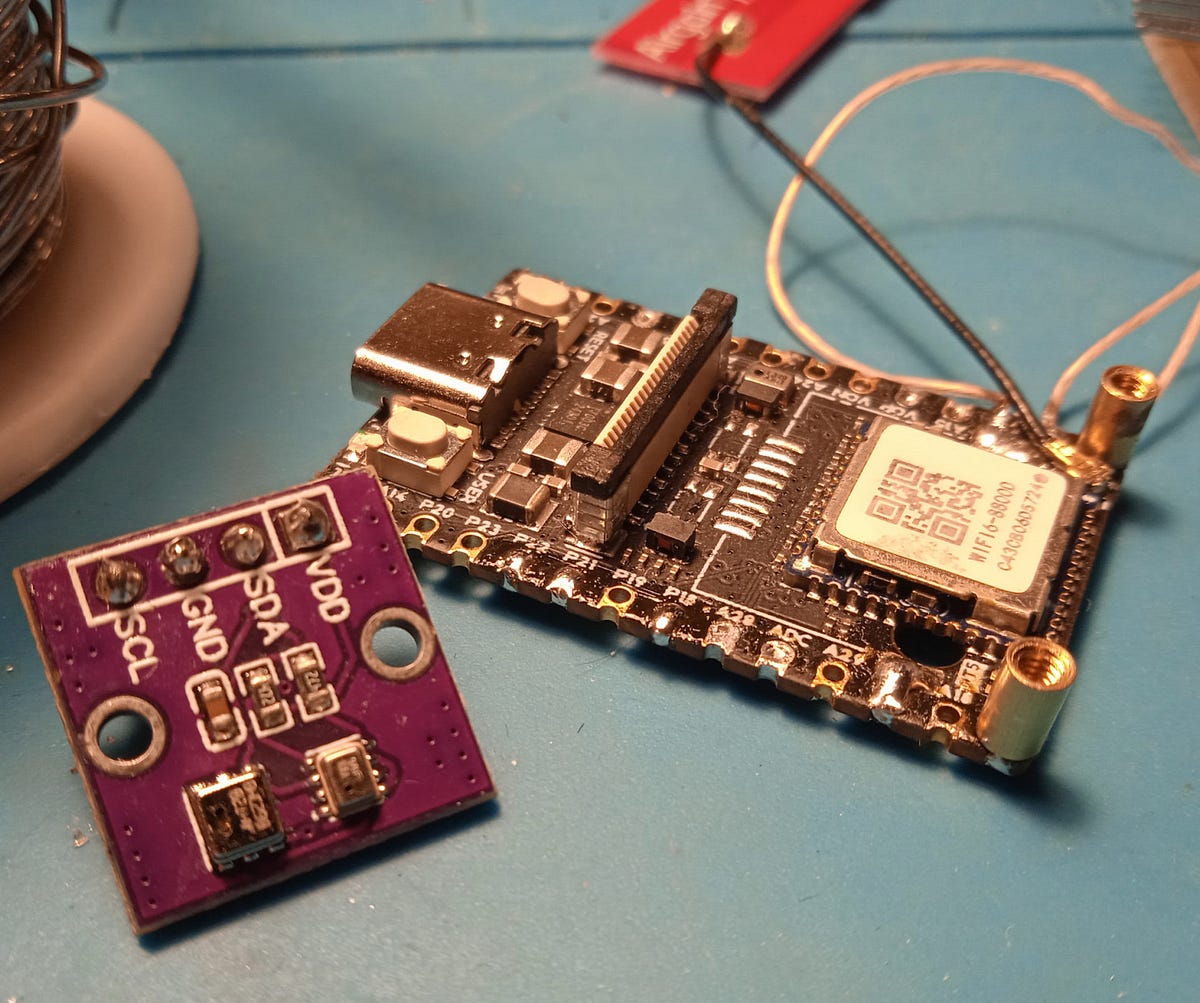
Image Credit: Medium
LicheeRV Nano — Board programming (Part 2)
- The LicheeRV Nano board programming in C/C++ utilizes a cross-compiler available for x86 Linux or a specialized Jupyter notebook for browser-based development.
- Compilation issues in examples using ioctl can be resolved by editing ioctl.h or through automatic patching in the Google Colab notebook.
- Configuration of pins for GPIO, UART, I2C, PWM, and SPI functions on the LicheeRV Nano board involves pin management via multiplexer selection and specific addresses.
- Settings for pin configurations can be done during board boot using U-Boot or via devmem utility from a running Linux OS for testing purposes.
- Controlling GPIO pins through the Linux GPIO sysfs interface allows for terminal interaction or programmatically from C code, as demonstrated in project examples.
- Similarly, interaction with PWM pins occurs through the sysfs interface, with functionalities like generating square waves and programmatically controlling PWM pins from code.
- Interrupt processing without full-fledged setup is exemplified using Linux API in handling GPIO interruptions effectively.
- Utilizing UART, I2C, and SPI interfaces on the board involves configuring the multiplexer to set up communication channels and interacting with respective devices through C/C++ code snippets.
- Examples provided cover UART data sending, SPI hardware interaction, and I2C devices like AHT20 and BMP280 for temperature and barometer readings.
- Experiments on I2C will be carried out with the WiFi module turned off, and future articles will involve working with a CSI camera connected to the board.
Read Full Article
24 Likes
For uninterrupted reading, download the app