Operating Systems News
Dev
394

Image Credit: Dev
How to setup and configure NGINX on Ubuntu
- NGINX is a powerful web server that acts as a reverse proxy, improving traffic handling, content delivery, and security for websites and applications.
- To set up NGINX on Ubuntu, ensure you have a user with sudo privileges and optionally a domain name.
- Installation involves updating package lists and installing NGINX using commands like 'sudo apt update' and 'sudo apt install nginx.'
- Manage NGINX service via commands like 'sudo systemctl status nginx', which confirms its running status.
- Adjust the firewall using UFW to allow NGINX traffic, with commands like 'sudo ufw allow 'Nginx Full'' and 'sudo ufw enable.'
- Check the firewall status using 'sudo ufw status' and test NGINX by visiting the server's IP address in a browser.
- NGINX management commands include stopping, starting, restarting, and reloading configurations with 'sudo systemctl stop/start/restart/reload nginx'.
- Create server blocks to host multiple domains using NGINX by setting up directories, adding files, creating server block configurations, and enabling them.
- Configuring NGINX on Ubuntu enhances web application deployment, offering performance, flexibility, and scalability.
- By following this guide, you can efficiently handle web traffic, ensure secure content delivery, and scale with application growth using NGINX.
Read Full Article
23 Likes
Ubuntu
386

Julian Andres Klode: A SomewhatMaxSAT Solver
- Julian Andres Klode has developed a new solver for APT focused on the protection of manually installed packages from removals.
- The solver treats manually installed packages as facts and automatically installed packages as optional unit clauses.
- Challenges arose when allowing the removal of manually installed packages, affecting the correctness of the solving process.
- To address this, the solver now assumes all optional clauses initially before making decisions.
- The solver operates on a stack of decisions, enqueuing facts and making assumptions to reach a solution.
- Soft clauses are utilized in the solving process to handle optional literals and backtrack if necessary.
- The solver loop ensures that assumptions are undone in order, enabling efficient resolution of conflicts.
- The solver does not aim for a global maximum in satisfying soft clauses but focuses on practical local maximum solutions.
- Different heuristic approaches can be explored for optimizing the solving process further if needed.
- Possible improvements include better heuristics and searches for global maximum solutions in certain cases.
Read Full Article
23 Likes
Medium
34

Image Credit: Medium
From Failure to Full Setup: Installing and Restoring NVIDIA Drivers with CUDA on Linux
- Struggling with NVIDIA drivers and CUDA on Linux can lead to frustration and broken setups, especially for GPU-intensive tasks like machine learning.
- Documenting the setup process, the guide provides a comprehensive approach to establishing a stable NVIDIA + CUDA environment on Linux.
- Installing the latest NVIDIA driver version caused conflicts with Wayland, Ubuntu's display server, affecting external monitors.
- Opting for a stable driver version, like nvidia-driver-560, helped resolve conflicts and ensure proper functionality.
- Following the official Ubuntu guide for driver installation is recommended, offering clear instructions for compatibility.
- Choosing the appropriate NVIDIA driver version is crucial to avoid potential issues, especially with Wayland and display setups.
- Proper installation of the NVIDIA drivers requires attention to detail and may involve customization for specific requirements.
- Installing the CUDA Toolkit is essential for GPU-accelerated development, with post-installation actions being equally important.
- Verification of CUDA installation involves manually updating environment variables to ensure proper functionality.
- Post-installation actions, as outlined in the official CUDA Installation Guide, are critical for confirming and enabling CUDA functionalities.
- Running sample programs post-installation is advised to validate the setup and ensure the CUDA environment is functioning correctly.
Read Full Article
2 Likes
Medium
369

Image Credit: Medium
Soaring to New Heights: What Ubuntu 25.04 ‘Plucky Puffin’ Brings to Your Desktop
- Ubuntu 25.04 'Plucky Puffin' is the latest interim release showcasing open-source innovation, featuring impactful changes and improvements for desktop users, developers, and enthusiasts.
- Key upgrades include GNOME 48 with smoother performance, HDR support, and battery management features, running on the Linux 6.14 kernel for enhanced flexibility and performance optimization.
- For gamers, the NTSYNC driver enhances performance for Windows games, while developers benefit from updated toolchains and innovative 'devpacks' for simplified environment setup.
- Security enhancements, improved ARM64 support, boosted graphics performance, and hardware support make Ubuntu 25.04 a future-ready release, serving as a testbed for innovations to come.
Read Full Article
22 Likes
Discover more
- Programming News
- Software News
- Web Design
- Devops News
- Open Source News
- Databases
- Cloud News
- Product Management News
- Agile Methodology News
- Computer Engineering
- Startup News
- Cryptocurrency News
- Technology News
- Blockchain News
- Data Science News
- AR News
- Apple News
- Cyber Security News
- Leadership News
- Gaming News
- Automobiles News
Mjtsai
189

Apple Turnaround
- Apple is in a position requiring turnaround-scale changes without a financial crisis to motivate leaders.
- New leadership is often part of a turnaround, providing credibility for necessary changes.
- Developers crave respect and want to feel understood and valued by Apple.
- A focus on software reliability over new features is crucial for long-term success.
- Critics argue that Apple, as a publicly owned corporation, struggles to maintain its innovative culture post-Steve Jobs.
- Friction between Apple and developers has led to trust issues and talented individuals leaving the ecosystem.
- Suggestions for improving Apple's relationship with developers include sideloading and a public bug database.
- There is a call for a return to a marketplace of indie apps made with care and humanity, reminiscent of Mac OS X's early days.
- Speculation arises about Tim Cook's legacy and potential changes following his leadership at Apple.
- Apple's position in the tech industry may require leadership changes for future achievements, especially in rapidly evolving fields like Artificial Intelligence.
Read Full Article
11 Likes
Macdailynews
280

Image Credit: Macdailynews
Indiana Jones-inspired ‘Fountain of Youth,’ starring John Krasinski and Natalie Portman now streaming on Apple TV+
- The Indiana Jones-inspired action-adventure feature 'Fountain of Youth,' starring John Krasinski and Natalie Portman, premieres on Apple TV+ on May 23, 2025.
- Directed by Guy Ritchie and written by James Vanderbilt, the film follows two siblings on a global heist to find the mythological Fountain of Youth, leading to an epic adventure.
- The movie also stars Eiza González, Domhnall Gleeson, and others, produced by Skydance Media, Vinson Films, and Project X Entertainment.
- With A-list talent and an epic storyline, 'Fountain of Youth' has the potential to be a summer blockbuster for Apple TV+.
Read Full Article
16 Likes
Dev
206

Image Credit: Dev
Day 10: CTRL+ALT+WOW — Our Command-Line Glow-Up Recap!
- Day 10 of the Linux journey on RHEL 9 celebrates the learning process in retrospect.
- Recap of the journey from navigating directories to mastering pipes and file handling.
- Encouragement to continue exploring Linux with tools like cron, ssh, or consider RHCSA certification.
- Final message from CloudWhistler to the participants, thanking them for the engagement and sign-off with a terminal command.
Read Full Article
12 Likes
Macdailynews
232

Image Credit: Macdailynews
President Trump says his 25% U.S. import tariff on Apple will also apply to Samsung, all other smartphone makers
- President Trump plans to impose a 25% tariff on Apple, extending to Samsung and other smartphone manufacturers not making products in the US for domestic sale.
- Trump also emphasized a 50% tariff on the European Union without a trade agreement and expects Apple to manufacture iPhones in the US.
- Apple offers trade-in discounts in China until June 18, 2025, and plans to launch smart glasses by the end of 2026.
- Additionally, Apple has abandoned integrating a camera into the Apple Watch and Trump announced a 50% tariff on EU goods starting June 1, 2025.
Read Full Article
13 Likes
Macstories
81
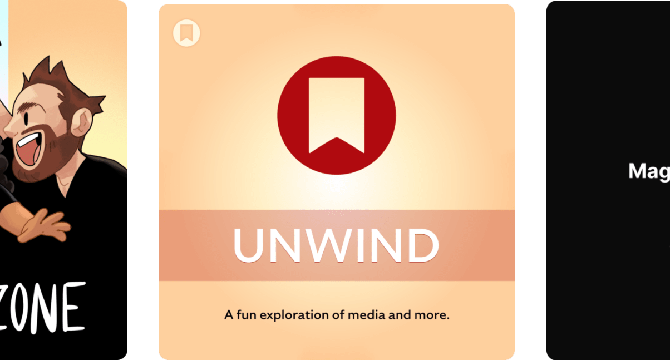
Image Credit: Macstories
Podcast Rewind: A Dock-Free Experiment, WWDC Reunion Plans, and an International Treasure Hunt
- The latest episodes from MacStories' podcasts cover various topics like new apps, hardware purchases, a WWDC reunion, RPG and TV show recommendations, and Apple Original film highlights.
- In 'Comfort Zone,' the hosts discuss Todoist, BusyCal, Microsoft Surface Pro, and other tech-related items, along with the brutal results of a no-dock challenge.
- In 'MacStories Unwind,' Federico and John share their WWDC plans, RPG and TV show recommendations, and a deal for an Indiana Jones 4-movie bundle.
- On 'Magic Rays of Light,' Sigmund and Devon delve into topics like the Apple Original film 'Fountain of Youth,' CarPlay Ultra features, and the feature documentary 'Deaf President Now!'
- The Comfort Zone episode 50 includes discussions on various products like Calendar 366 2, SwitchGlass, uBar, Setapp, Citroen Ami, Fiat 500e, and 1967 Ford Mustang.
- MacStories Unwind features picks, recommendations, and a deal on the Indiana Jones movie bundle, while Magic Rays of Light covers a diverse range of Apple-related content.
- MacStories podcasts cover a wide range of topics, including Apple's streaming service, videogame hardware, apps, and provide a thoughtful, in-depth approach to media.
- Options to access extra content and perks are available through Club MacStories memberships, offering exclusive content, newsletters, app discounts, and more.
Read Full Article
4 Likes
Macrumors
227

Image Credit: Macrumors
Sony's New WH-1000XM6 Headphones vs. AirPods Max
- Sony has released a new set of high-end over-ear noise-canceling headphones, the WH-1000XM6, and a comparison has been made with Apple's AirPods Max.
- The Sony WH-1000XM6 headphones are priced at $450, making them competitive with the AirPods Max which are priced at $549 but frequently available at a lower price from other retailers.
- Sony's XM6 headphones feature foldable ear cups for portability, a more protective case design, and are lighter and more comfortable for long-term wear.
- Both the AirPods Max and XM6 headphones offer excellent sound quality, active noise cancellation, and similar battery life, but the AirPods Max have advantages in Apple ecosystem integration.
Read Full Article
13 Likes
Arstechnica
313

Image Credit: Arstechnica
Desktop Survivors 98 is more than just a retro Windows nostalgia trip
- Desktop Survivors 98 is a new Vampire Survivors-style 'bullet heaven' autoshooter that evokes late '90s Windows aesthetics.
- The game's low-res, 256-color presentation captures the feel of the '90s computer environment.
- Desktop Survivors 98 features old-school icons like My Computer, Calculator, Minesweeper, and Search, resembling classic Microsoft tile sets.
- Players are drawn in by the nostalgic visuals but are kept engaged by the intriguing mouse-controlled gameplay.
Read Full Article
18 Likes
Idownloadblog
60

Image Credit: Idownloadblog
How to cycle through all wallpapers within a folder on Mac
- To rotate wallpapers from a folder on Mac, create a new folder and add images to it.
- Open System Preferences, go to Wallpaper section, and add the newly created folder as a source.
- Choose a specific wallpaper from the folder or set the system to rotate through all wallpapers automatically.
- You can customize switching intervals and opt for random wallpaper rotation in System Preferences.
Read Full Article
3 Likes
Dev
288

Image Credit: Dev
Mastering User Management, Authentication, and Process Monitoring in Linux" published
- Learn how to manage users, monitor sessions, use sudo, and handle Linux processes and services with practical command-line examples.
- Covers foundational topics in Linux system administration, including user switching, sudo access, monitoring user sessions, account authentication, and managing services and processes.
- Linux provides tools to switch users, run administrative commands, monitor user activity, view login history, communicate with users, and manage services and processes efficiently.
- Essential commands and concepts discussed include sudo access, monitoring logged-in users, communicating with users, Linux account authentication, directory services, system utility commands, managing processes and jobs, and handling services and jobs effectively.
Read Full Article
17 Likes
Pymnts
482

Image Credit: Pymnts
This Week in AI: The Agentic Web, AI-Native Devices and Search Tools
- Microsoft is transforming Windows into an agentic AI platform to build an open, agent-driven web.
- OpenAI is acquiring Io, an AI devices startup founded by Jony Ive, for $6.4 billion, aiming to reinvent devices for the AI era.
- Google introduced new shopping capabilities in Search, including 'agentic checkout' and virtual try-on features powered by AI.
- Carnegie Mellon researchers found that AI-run company fell short on simple tasks, highlighting that AI agents are not yet ready to take over human work entirely.
Read Full Article
14 Likes
Macrumors
232

Image Credit: Macrumors
Give Your iPhone Screen Recording a Voiceover
- Apple's screen recording feature on iPhone and iPad allows users to capture video of their screen activities.
- You can include a voiceover in your screen recordings by following the steps provided by Apple.
- To enable voiceover, swipe down diagonally from the top-right corner to access Control Center, then long press the Screen Recording button and activate the Microphone option.
- Once voiceover is enabled, start recording your screen activities and end the recording by tapping the Stop button in the top-left corner.
Read Full Article
13 Likes
For uninterrupted reading, download the app