Operating Systems News
Ubuntu
280
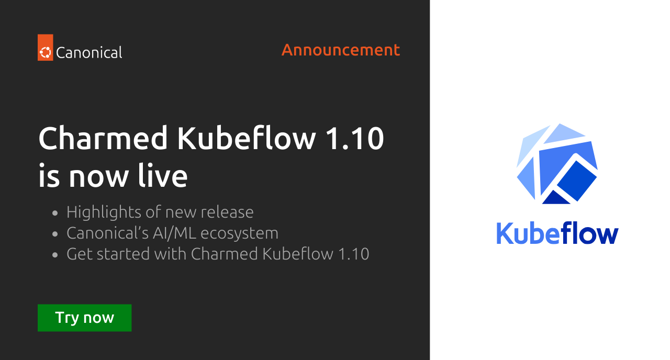
Image Credit: Ubuntu
Announcing Charmed Kubeflow 1.10
- Canonical has released Charmed Kubeflow 1.10, offering significant improvements and new capabilities for enterprise deployments.
- Highlights from upstream Kubeflow 1.10 include advanced hyperparameter tuning with Trainer 2.0 and Katib, improved scalability in Kubeflow Pipelines, and next-level model serving with KServe.
- KServe introduces features like a new Python SDK, OCI storage integration, and model caching for rapid deployment.
- Collaborations with projects like vLLM, Kubernetes WG Serving, and Envoy are addressing challenges in serving large language models.
- The integration of Feast with Kubeflow aims to enhance end-to-end MLOps experiences, especially for Generative AI and RAG use cases.
- Charmed Kubeflow 1.10 adds value with capabilities like managing profiles via GitOps, enabling Istio ingress high availability, and enhancing monitoring and security measures.
- Canonical's AI/ML ecosystem supports open source technology on any Kubernetes distribution and aims to offer a managed Kubeflow offering in the public cloud.
- Data scientists can leverage the Data Science Stack on Ubuntu for experimentation and a standalone model-serving solution is being developed for secure deployments even at the edge.
- To experience the enhancements of Charmed Kubeflow 1.10, users are encouraged to install it and explore the release notes for detailed instructions.
- For enterprise support or managed services related to Charmed Kubeflow, users can contact Canonical.
- Canonical's AI solutions can be explored further at canonical.com/solutions/ai.
Read Full Article
16 Likes
Dev
266

Image Credit: Dev
Data transfer with curl
- curl is a command-line tool and library for transferring data with URLs, supporting various protocols.
- Basic usage of curl involves fetching content from a server using the URL.
- It also supports different HTTP methods for interacting with web services beyond simple GET requests.
- curl can be used for uploading and downloading files, and it provides options for handling headers and output.
Read Full Article
16 Likes
TechViral
271
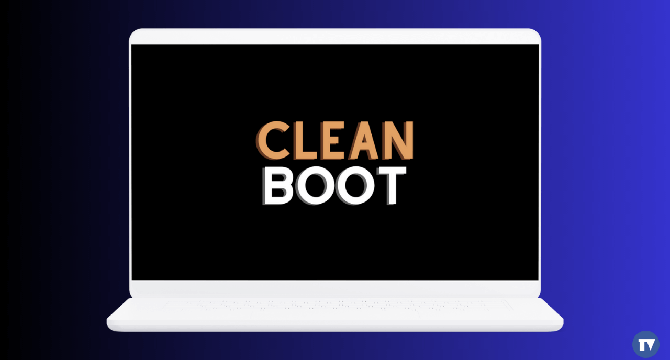
Image Credit: TechViral
How to Perform Clean Boot on Windows 11
- You can Clean Boot a Windows 11 device to fix various issues like BSOD, driver errors, slow computer, etc.
- Clean Boot is a technique that starts your PC with a minimal set of programs and drivers, eliminating third-party app interference.
- To perform a clean boot on Windows 11, open the System Configuration utility, switch to the Services tab, disable all non-Microsoft services, and disable startup apps from the Task Manager.
- To exit the clean boot environment, open the System Configuration utility, enable all services, and enable previously disabled startup apps.
Read Full Article
16 Likes
Dev
73
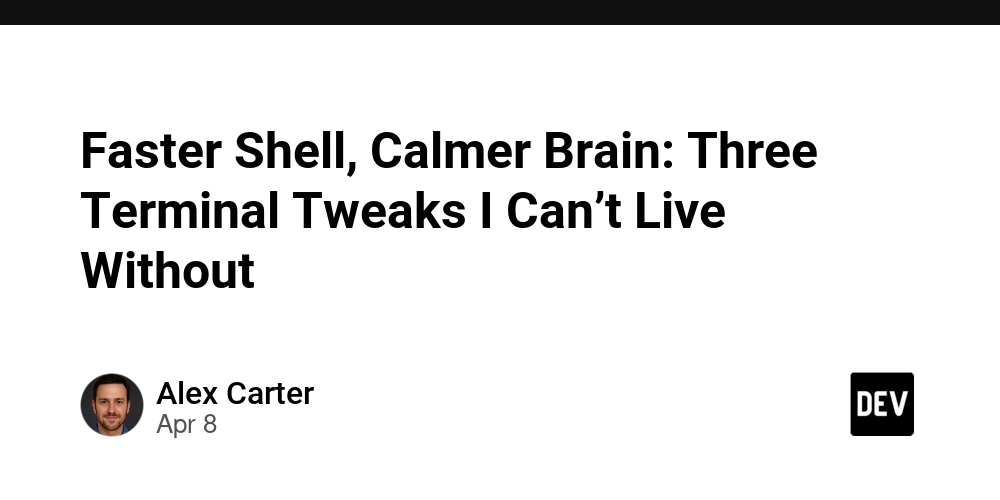
Image Credit: Dev
Faster Shell, Calmer Brain: Three Terminal Tweaks I Can’t Live Without
- A Fast, Informative Prompt: Using a simple and informative prompt in the terminal to display the working directory and a clean $ sign.
- Smarter Shell History: Configuring shell history to remove duplicate entries, keep a deep backlog, and append history across sessions.
- Silence on Startup: Disabling unnecessary banners, motd messages, and last login messages to have a clean and quick startup.
- These small tweaks provide a fast, quiet, and useful terminal experience, promoting clarity and efficiency.
Read Full Article
4 Likes
Discover more
- Programming News
- Software News
- Web Design
- Devops News
- Open Source News
- Databases
- Cloud News
- Product Management News
- Agile Methodology News
- Computer Engineering
- Startup News
- Cryptocurrency News
- Technology News
- Blockchain News
- Data Science News
- AR News
- Apple News
- Cyber Security News
- Leadership News
- Gaming News
- Automobiles News
Dev
290
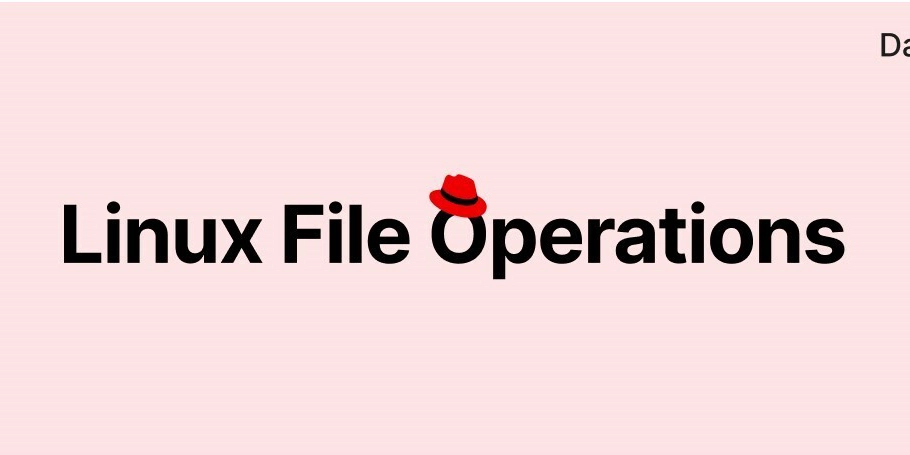
Image Credit: Dev
Mastering File Operations in Linux: The Power of cp, mv, mkdir, and More (Day 2 of 30)
- Linux file operations like cp, mv, mkdir, rm, and touch are essential tools for organizing and managing files.
- The cp command is used to copy files or directories, making it useful for small manual backups or quick duplication.
- The mv command can move and rename files and directories, making it helpful for organizing files and managing logs.
- The mkdir command is used to create directories, enabling quick setup of organized environments.
Read Full Article
17 Likes
Macrumors
202

Image Credit: Macrumors
Apple Stops Signing iOS 18.3.2
- Apple has stopped signing iOS 18.3.2, preventing downgrades from iOS 18.4.
- This is a typical step taken by Apple to prevent the installation of outdated software.
- By stopping the signing process, Apple ensures customers have the latest security improvements.
- The iOS 18.4 update fixed over 60 vulnerabilities, making it important to install.
Read Full Article
12 Likes
Ubuntu
96

The Fridge: Ubuntu Weekly Newsletter Issue 886
- In this issue, Ubuntu Weekly Newsletter covers various topics such as clarifying policy on asynchronous contributing developer applications, Ubuntu stats, hot topics in support, LXD news, meeting reports, LoCo events, Ubuntu server gazette, and more.
Read Full Article
5 Likes
Macdailynews
372
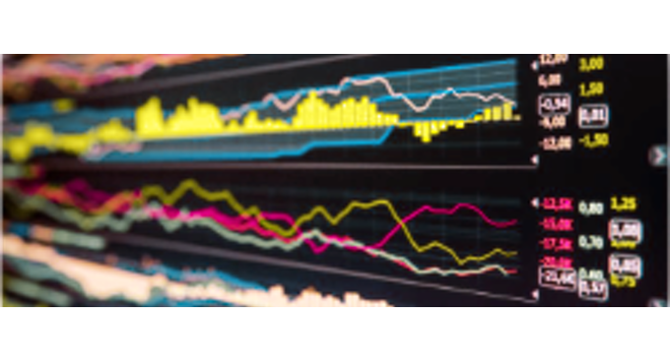
Image Credit: Macdailynews
Apple stock nears one-year low
- The stocks of top tech companies, including Apple, took a hit on Monday, with concerns over the economic impact of US President Donald Trump's tariffs.
- Apple's stock is nearing its one-year low, standing at $164.08 on April 19, 2024.
- The 'Magnificent Seven' high-performing tech stocks, including Tesla, have collectively lost over $6 trillion in market value since their peak in late 2024.
- The members of the 'Magnificent Seven' experienced significant drops, with Apple falling 4.8% and other companies ranging from 1.5% to 4.8%.
Read Full Article
22 Likes
Macrumors
341

Image Credit: Macrumors
Apple Customers Rush to Buy iPhones Amid Fears Tariffs Could Cause Price Hikes
- Ahead of new reciprocal tariffs, Apple customers are panic-buying iPhones to avoid potential price hikes.
- Apple retail stores experienced a high volume of sales, comparable to holiday season sales.
- Apple has stockpiled iPhones and other devices in the U.S., allowing them to avoid price increases in the near term.
- To mitigate tariff impact, Apple plans to import more iPhones from India to the U.S., where the tariff rate is lower.
Read Full Article
20 Likes
Macdailynews
317

Image Credit: Macdailynews
UK bid to conceal Apple iCloud encryption dispute fails
- A court has ruled against the UK government's attempt to conceal a legal battle with Apple over access to iCloud user data.
- The UK Investigatory Powers Tribunal stated that the government's efforts were a "fundamental interference with the principle of open justice."
- In January, the British government demanded Apple to bypass encryption for iCloud user data, which led to Apple's challenge of the request.
- Apple removed its advanced data protection feature for UK users and expressed disappointment in having to do so.
Read Full Article
19 Likes
Macrumors
366

Image Credit: Macrumors
Apple to Lessen Tariff Impact by Shipping More iPhones From India
- Apple plans to import more iPhones to the U.S. from India to lessen the impact of tariffs.
- Tariffs on goods imported from India are at 26%, lower than that on goods from China, Vietnam, and Thailand.
- The tariff situation is uncertain, so Apple is viewing increased iPhone imports from India as a short-term solution.
- Apple's move to redirect iPhones made in India to the U.S. will meet approximately 50% of U.S. iPhone demand in 2025.
Read Full Article
21 Likes
Macrumors
68

Image Credit: Macrumors
Useful Mac Accessories to Check Out
- Sonnet Thunderbolt 5 Dock ($400) - Combines ports with added storage.
- Satechi's Mac Mini Hub ($80) - Adds extra ports for a Mac mini setup.
- Satechi 200W 6-Port GaN Charger ($150) - Portable and powerful charger for multiple devices.
- WaterField Designs Shinjuku Backpack ($329) - Durable and handy everyday carry bag.
Read Full Article
4 Likes
Macdailynews
68

Apple TV+ debuts trailer for second installment of animated trilogy ‘WondLa’
- The second season of 'WondLa' premieres on April 25, 2025 on Apple TV+.
- The continuation of the animated adventure trilogy 'WondLa' is showrun by Bobs Gannaway and features a star-studded voice cast.
- The story follows 16-year-old Eva 9's journey, revealing truths about her past and the world she lives in.
- Season two explores Eva's search for home, leading to more questions and a relentless pursuit for something greater.
- The series consists of seven half-hour episodes and is produced by a team of prominent figures in the entertainment industry.
- Apple TV+ offers a variety of award-winning original series and films for kids and families, expanding its engaging content.
- The streaming service provides premium drama, comedy series, documentaries, and family entertainment across multiple platforms.
- Apple TV+ has received numerous award recognitions, with popular shows like 'Ted Lasso' and 'CODA' garnering critical acclaim.
- Available in over 100 countries, Apple TV+ offers a diverse range of content on various devices, with a subscription cost of $9.99 per month.
- New subscribers can enjoy a seven-day free trial, and customers purchasing selected Apple devices can avail a three-month free trial of Apple TV+.
Read Full Article
4 Likes
Macstories
73
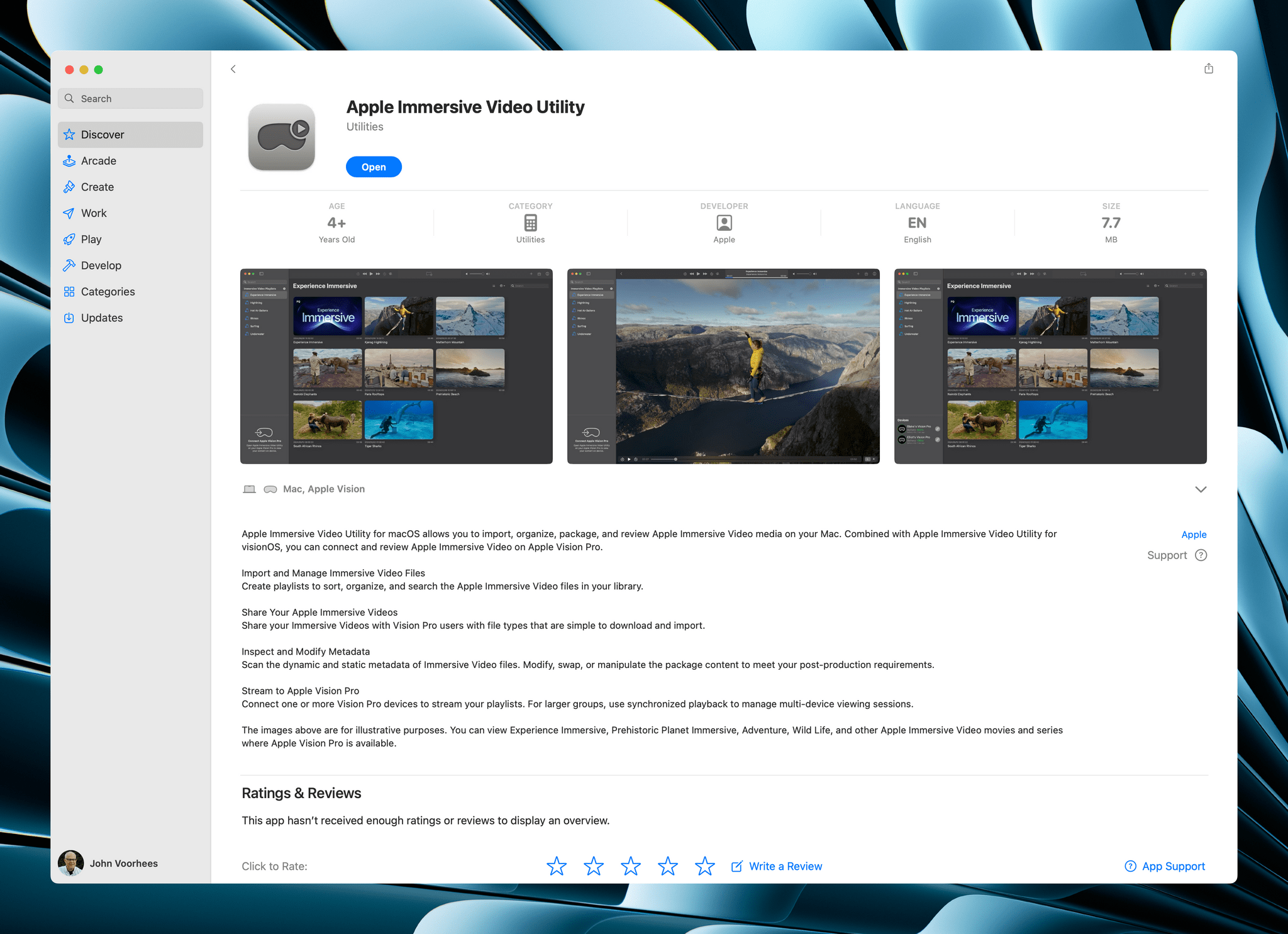
Image Credit: Macstories
Apple Immersive Video Utility Released
- Apple has released Apple Immersive Video Utility, a companion app for Vision Pro owners.
- The app allows users to organize and manage immersive content on their Mac.
- It supports syncing playback on multiple Vision Pros and transferring videos from the Mac to the Vision Pro.
- The app is primarily designed for post-production work by video professionals and is related to Blackmagic's URSA Cine Immersive camera.
Read Full Article
4 Likes
Macdailynews
211

Image Credit: Macdailynews
Apple TV+ brings Severance’s Lumon Industries to life with star-studded ORTBO
- Apple TV+ held an immersive ORTBO event for 'Severance' at Bell Works in New Jersey with a Q&A and live performance of the theme song.
- The event featured the cast and executive producers, including Ben Stiller, Adam Scott, and Gwendoline Christie.
- Fans experienced the world of Lumon Industries with recreated sets, displays, and interactions with characters.
- The show's premise involves a unique 'severance procedure' dividing memories between work and personal life.
- Season two explores the consequences of meddling with the severance barrier, leading to a darker path.
- 'Severance' has garnered critical acclaim, receiving Emmy nominations and awards for its first season.
- Apple TV+ praised for its original content, including hits like 'Ted Lasso' and 'CODA'.
- The service is available on various devices globally, offering a diverse range of premium entertainment.
- A trailer for the continuation of 'WondLa' was released on Apple TV+.
- President Donald Trump's statements regarding China and Apple's iPhone designs were also mentioned in the article.
Read Full Article
12 Likes
For uninterrupted reading, download the app