Programming News
Infoq
221

Image Credit: Infoq
Apple Completes Migration of Key Ecosystem Service to Swift, Gains 40% Performance Uplift
- Apple migrated its Password Monitoring service from Java to Swift, achieving a 40% performance boost and reducing memory usage significantly, freeing up 50% Kubernetes capacity.
- The rewrite allowed the service to handle billions of requests per day, improving responsiveness and maintainability.
- Swift enabled smaller, more expressive codebases with an 85% reduction in lines of code, prioritizing safety and efficiency.
- The service checks user credentials for data breaches without disclosing private info to Apple, using privacy-preserving protocols.
- Swift's deterministic memory management reduced latency spikes caused by garbage collection pauses, ensuring consistent low-latency responses at scale.
- Apple reported sub-millisecond 99.9th percentile latencies and reduced memory usage with Swift instances consuming hundreds of megabytes.
- Swift's faster startup times and better scalability supported Apple's global autoscaling requirements.
- The migration from Java to Swift aligns with a broader trend of using performance-oriented languages for extreme-scale services.
- Companies like Meta, Netflix, and AWS are also adopting languages like Rust and Go for better performance and efficiency.
- There is a shift towards performance-oriented languages for services operating at extreme scales, although Java and similar languages are still prevalent.
- The trend indicates that for high-performance requirements, some are moving away from general-purpose runtimes.
Read Full Article
13 Likes
Logrocket
34

Image Credit: Logrocket
How to use AI tools for your customer discovery
- Using large language models (LLMs) can help improve and accelerate product discovery work by automating interview analysis and uncovering patterns in qualitative feedback.
- Understanding the limitations of LLMs in terms of product discovery includes lack of genuine understanding of emotions, limited real-time learning, and correlation-based reasoning.
- LLMs lack the ability to interpret emotional cues, adapt in real-time, and provide causal understanding in product discovery.
- They struggle in coming up with truly innovative ideas and are biased towards existing data, limiting their capacity for 'blue ocean' thinking.
- AI can be used for testing questions, scraping user quotes, and recruiting participants, but human connection remains crucial for detailed insights.
- Outsourcing key discovery tasks to AI may limit learning opportunities and the depth of understanding gained.
- Ultimately, AI can enhance product discovery efforts but cannot fully replace human understanding and creativity in customer interactions.
- AI tools can help speed up processes like outreach and data scraping, but human involvement is essential for meaningful insights in customer discovery.
- Using AI as a backup or support to human effort can amplify strengths in product discovery, but important tasks like understanding emotions and genuine insights require human involvement.
- AI tools provide speed and scale in processing information but may fall short in emotional understanding, innovation, and uncovering novel needs.
- In conclusion, AI can be a valuable tool in product discovery when used in conjunction with human expertise rather than as a complete replacement.
Read Full Article
2 Likes
PlanetPython
130

Robin Wilson: More links ��� June 2025
- Robin Wilson shares a post in June 2025 with various interesting links and tools.
- Links include an explanation of why COUNT(*) can be slow in Postgres, a handy tool for bulk-renaming files called f2, and a Tree Species Map for England.
- He mentions the alpha version of Leaflet v2.0, the cqlalchemy library for writing Common Query Language queries, and the stac-fastapi-geoparquet backend for storing STAC catalogs in GeoParquet.
- Other links include stac-auth-proxy for running a private, secured STAC server, a Python tool for simplifying street networks, and Promptfoo for evaluating AI model responses.
- Additional links cover adding notes to exceptions in Python, enabling auto-complete in pgAdmin, and a detailed article on designing items for 3D printing.
- Simon's llm tool can now run tools using the 'tool usage' pattern with local tools defined easily as Python functions.
Read Full Article
7 Likes
Medium
260

Image Credit: Medium
Sher Episode 8 | Teaser | Digitally Presented by Diamond Paints & Surf Excel | Danish Taimoor |…
- Sher is a Pakistani drama filled with raw emotions, intense rivalries, and deep-rooted traditions.
- Sarah Khan stars as Fajar, a gentle heart caught in a family feud, navigating love amidst old grudges.
- The drama showcases kidnappings, secret alliances, broken promises, and forbidden love, leaving viewers craving more.
- The cast includes Danish Taimoor, Sarah Khan, Sunita Marshall, Nadia Afgan, Yousuf Bashir Qureshi, Faizan Shaikh, Atiqa Odho, and more.
- Written by Zanjabeel Asim and directed by Aehsun Talish, Sher airs on ARY Digital on Wednesdays and Thursdays at 8:00 PM.
- Don't miss this emotional rollercoaster exploring themes of love, loyalty, and legacy.
- ARY Digital offers a platform for top-tier entertainment, including quality dramas, Original Sound Tracks, telefilms, and more in HD.
Read Full Article
15 Likes
Discover more
- Software News
- Web Design
- Devops News
- Open Source News
- Databases
- Cloud News
- Product Management News
- Operating Systems News
- Agile Methodology News
- Computer Engineering
- Startup News
- Cryptocurrency News
- Technology News
- Blockchain News
- Data Science News
- AR News
- Apple News
- Cyber Security News
- Leadership News
- Gaming News
- Automobiles News
Dev
334

Image Credit: Dev
🔥 Angular Pro Tips: Creating a Custom Pipe for Human-Readable Numbers (K, M, B Format)
- Creating a custom Angular pipe can convert large numbers into a more readable format like 1.5K or 2.5M.
- Custom pipes in Angular help keep templates clean, promote reusability, and separate formatting logic.
- To generate the custom pipe, the command 'ng generate pipe numberSuffix' is used in the Angular project.
- The logic for the custom pipe involves determining the number's tier (thousands, millions, billions) and attaching the appropriate suffix.
- Usage of .toFixed(2) and regex ensures clean output without unnecessary decimals.
- Examples of using the custom pipe in the template are provided for numbers like 950, 1500, 2000000, and 7250000000.
- Optional enhancements for the pipe include custom decimal places, support for trillions, handling negative numbers or currency strings.
- The custom pipe offers a clean, reusable, and declarative solution for improving data-heavy UI readability.
- The next Angular Pro Tips post will involve building a smart loader using HTTP interceptors for consistent loading indicators.
- Follow for more Angular and AI programming insights and engage by dropping questions or suggestions in the comments.
Read Full Article
20 Likes
Dev
134

Image Credit: Dev
How to test code in Swift using actor
- Unit testing in iOS can involve tracking state changes using XCTest expectations.
- Swift Testing introduces the confirmation function for handling async flows, but it can be verbose.
- An alternative approach involves using actors in Swift for tracking state changes more efficiently.
- Actors, by default, execute tasks on a shared global concurrency thread pool, making it useful for waiting for state changes.
- The use of actors simplifies tracking state changes and expectations in code.
- Example implementation of an actor to track URL changes inside a ViewModel is provided.
- Actors help in making tests cleaner, easier to read, and align with Swift's modern concurrency model.
Read Full Article
8 Likes
Alvinashcraft
352

Dew Drop – June 12, 2025 (#4438)
- Multimodal Voice Intelligence with .NET MAUI by David Ortinau.
- Transforming Microservices Development with .NET Aspire by sogue.
- Smarter Angular: AI at the Edge of the Framework by Alyssa Nicoll.
- Making a header parameter required in ASP.NET Core by Bart Wullems.
- Creating The “Moving Highlight” Navigation Bar With JavaScript And CSS by Blake Lundquist.
- How to implement observability with Node.js and Llama Stack by Michael Dawson.
- GenAI for Beginners: What is the Temperature parameter in a model by Dhananjay Kumar.
- GitOps vs. DevOps: Key Differences Explained by James Walker.
- Smoother app reviews with Play Policy Insights beta in Android Studio by Naheed Vora.
- Stop Writing Git Commits: How AI-Powered GitKraken CLI Accelerates Your Development by Frank Boucher.
Read Full Article
21 Likes
Dev
284

Image Credit: Dev
WWDC 2025 Exposed: 7 Announcements That Will Change Your App Forever
- WWDC 2025 by Apple focused heavily on developers, introducing significant changes across various platforms.
- A new design aesthetic called “Liquid Glass” was implemented, offering a modern look but facing some criticism for potential accessibility issues.
- Key app updates included a keyboard redesign, changes in the Photos app, Safari improvements, and a new Xcode tool for icons.
- The event highlighted the benefits for cross-platform frameworks like React Native and Flutter, with React Native leveraging Apple's updates more effectively.
- Announcements regarding containerization and open-source gains were made, including the integration of Docker-in-Swift and FoundationDB.
- Game Porting Toolkit 3 and enhancements in WebGPU support for Safari users were discussed, aiming to streamline game ports and improve gaming experiences.
- Xcode AI tools were introduced, but faced glitches in beta, and Apple's AI strategy, particularly around Siri and on-device models, received mixed reviews.
- A significant announcement was the end of the Intel-to-Silicon transition, with Rosetta 2 retiring by 2028 and developers urged to focus on Apple Silicon.
- Overall, WWDC 2025 showcased advancements but also highlighted areas where Apple may need further improvement, such as in AI and cross-platform support.
Read Full Article
17 Likes
Medium
17

From Disheveled to Dependable: My Painful but Powerful Journey into Data Science Professionalism
- The article narrates a personal journey from facing infrastructural challenges in Nigeria to becoming a dependable data science professional.
- Challenges included dealing with power cuts, unstable internet, and lack of a dedicated workspace, leading to unprofessional appearances during meetings.
- The author invested in a stable WiFi network and home office, emphasizing the importance of setup for professionalism.
- Learning collaboration tools like Slack and communication skills was initially a culture shock, but the author adapted through observation and practice.
- Emphasis was placed on understanding that coding proficiency comes through repetition and practical application, learning to code like a craftsman.
- The cost of isolation and communication breakdowns highlighted the importance of overcommunication and sharing progress incrementally with the team.
- Self-management in a high-performance culture was crucial, requiring documenting workflows and seeking help effectively when facing challenges.
- Transitioning from a data analyst to a software-oriented thinker involved training in software engineering and understanding real systems and tools beyond data models.
- Professionalism was described as more than just performance metrics, focusing on project structure, business objectives alignment, and constructive feedback acceptance.
- The article concludes with insights on competence, stability, communication, coding proficiency, and the value of feedback in the journey towards becoming a reliable data science professional.
Read Full Article
1 Like
Medium
409
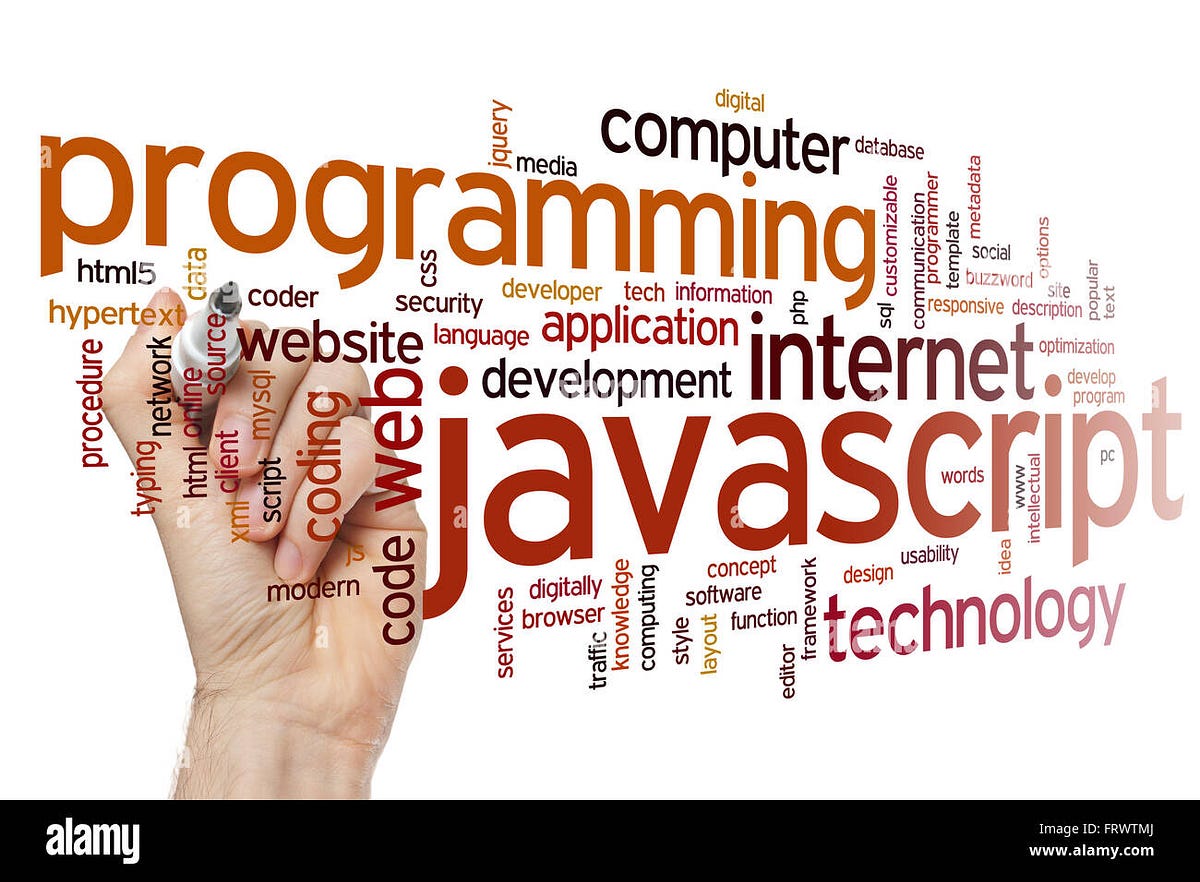
Image Credit: Medium
JavaScript in 2025: Ditch the Old, Embrace the New
- JavaScript has evolved significantly since ES6 in 2015, and it's time to move away from old habits.
- ECMAScript 2025 introduces revolutionary proposals:
- 1. Pattern Matching offers a sophisticated way to handle complex conditional logic and destructure data effectively.
- 2. Deferred Module Evaluation with defer import syntax improves page load performance for larger applications.
- 3. Records and Tuples bring immutable object-like and array-like data structures, enhancing state management and functional programming.
- 4. Pipeline Operator (|>) simplifies functional chaining for cleaner code.
- 5. Async Context Propagation eases maintaining context across async operations in async/await.
- JavaScript in 2025 is more developer-friendly with these enhancements, offering cleaner and more efficient code.
- Tools like ServBay make managing modern Node.js environments and web development stacks easier for macOS users.
- It streamlines the setup and management, allowing developers to concentrate on coding.
- Developers are encouraged to embrace new JavaScript features for better code quality and productivity.
Read Full Article
24 Likes
Dev
230

Image Credit: Dev
How Big Data and AI Work Together: The Future of Intelligent Systems
- Big Data and Artificial Intelligence (AI) are transformative technologies that, when used together, form the foundation of intelligent systems.
- This powerful combination is reshaping industries, enhancing efficiencies, and unlocking new possibilities across various sectors.
- Big Data involves vast volumes of structured and unstructured data, while AI encompasses algorithms that mimic human intelligence by learning from patterns and making decisions.
- AI systems rely on Big Data for learning, as the massive and diverse datasets fuel AI development and training.
- Machine learning, a subset of AI, benefits from Big Data by improving models' ability to recognize patterns and make accurate predictions.
- Conversely, AI enhances Big Data by enabling faster, real-time data analysis, anomaly detection, and automated decision-making processes.
- The synergy between Big Data and AI is powerful in predictive analytics, enabling forecasting in various fields like retail, logistics, and manufacturing.
- Cloud computing and edge computing play significant roles in integrating Big Data and AI by providing the necessary infrastructure for efficient processing and storage.
- However, combining Big Data and AI raises challenges related to data privacy, algorithmic bias, and ethical considerations that require regulatory frameworks and responsible practices.
- The future of intelligent systems lies in the continued convergence of Big Data and AI, leading to smarter applications across sectors like smart cities, agriculture, climate modeling, and education.
- Understanding how Big Data and AI work together is crucial for the future of technology, driving innovation and creating a more connected, intelligent, and data-driven world.
Read Full Article
13 Likes
Dev
149

Image Credit: Dev
📘 Frontend Developer Structure: The Complete Learning Map
- The complete learning map for mastering frontend development covers various aspects from understanding the web to deploying interactive apps.
- Key areas include understanding the web structure, learning HTML and CSS fundamentals, grasping JavaScript essentials like DOM manipulation and asynchronous JS, exploring frameworks like React and utility-first styling like Tailwind CSS.
- The map also delves into developer tools, workflow processes, testing methodologies, practice projects, top learning platforms, and offers a progress tracker for continuous improvement.
Read Full Article
7 Likes
Dev
343

Image Credit: Dev
Authoring an OpenRewrite recipe
- OpenRewrite is an open-source tool for automating code refactorings, enabling developers to tackle technical debt efficiently.
- It includes an auto-refactoring engine that runs predefined refactoring recipes for framework migrations, security fixes, and style consistency tasks.
- The tool's community is continuously expanding its language and framework coverage.
- OpenRewrite features two main components: recipes and the engine that executes them.
- Authors can create new refactoring recipes to customize code transformations.
- A specific scenario discussed involves restructuring Kotlin package directories following official recommendations.
- OpenRewrite offers benefits like testability, scalability, and composability over traditional tools like sysadmin or IDEs.
- The article delves into the implementation details of crafting a new recipe in OpenRewrite for flattening Kotlin package structures.
- Testing recipes in OpenRewrite is facilitated by parsers and an in-memory execution context.
- Potential future work includes JSON serializability of recipes and automatic root package detection.
- Overall, the article demonstrates the simplicity and effectiveness of authoring OpenRewrite recipes for codebase migrations.
Read Full Article
20 Likes
Softwareengineeringdaily
369
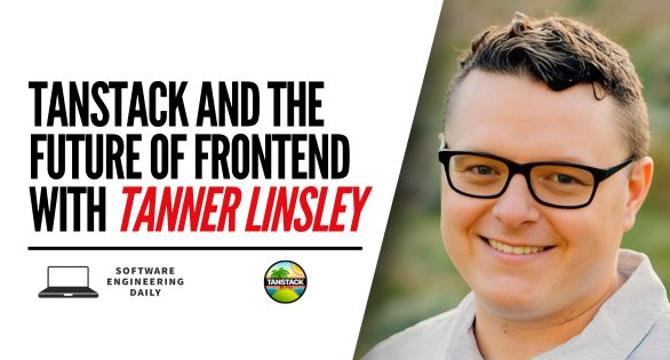
Image Credit: Softwareengineeringdaily
TanStack and the Future of Frontend with Tanner Linsley
- TanStack is an open-source collection of high-performance libraries for JavaScript and TypeScript applications, focusing on state management, data fetching, and table utilities.
- TanStack includes libraries like TanStack Query, TanStack Table, and TanStack Router, known for their declarative APIs and optimized performance.
- Tanner Linsley, the creator of TanStack, discusses the project, SSG, type safety, and the TanStack Start full-stack React framework on a podcast with Nick Nisi.
- Nick Nisi, a conference organizer and developer, joins the podcast to talk about tools across the web ecosystem and his role as a developer experience engineer at WorkOS.
- TanStack emphasizes developer-friendly features and is gaining popularity in modern frontend development.
- Tanner Linsley and Nick Nisi delve into various topics related to TanStack and frontend development in the podcast episode.
- To access the full transcript of the episode, click on the provided link.
- Sponsorship inquiries for the podcast can be directed to [email protected].
- The post covers TanStack and its impact on frontend development, featuring insights from Tanner Linsley and Nick Nisi.
Read Full Article
22 Likes
Dev
286

Image Credit: Dev
How to Authenticate Your React App Using Firebase
- Authentication is crucial for web and mobile apps to securely manage user access and data.
- Firebase from Google offers easy authentication integrations for different apps.
- The article guides users on authenticating apps with Firebase using various methods.
- Firebase supports email/password authentication, social logins, phone number, and anonymous authentication.
- Setting up Firebase project involves creating it in the Firebase Console and adding a web app.
- Installation of Firebase in projects is necessary for utilizing its authentication features.
- Initializing Firebase in projects includes adding a Firebase SDK snippet in the configuration file.
- Firebase allows setting up authentication methods like email/password auth and enabling them in the console.
- Creating sign-up and sign-in functions using Firebase's createUserWithEmailAndPassword and signInWithEmailAndPassword.
- The article demonstrates setting up Google authentication by enabling it in Firebase and creating the necessary functions.
Read Full Article
17 Likes
For uninterrupted reading, download the app