Programming News
Self-Learning-Java
175
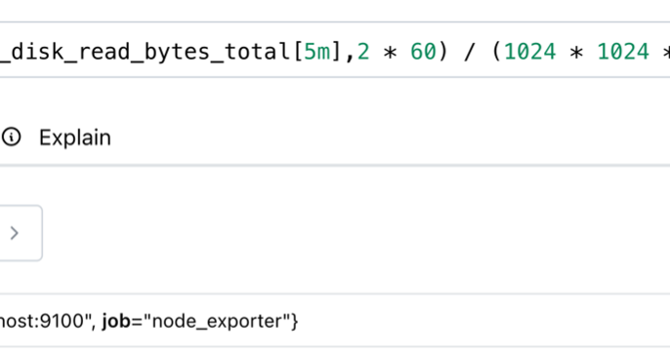
Image Credit: Self-Learning-Java
How to Predict Future Metric Values Using the predict_linear() Function in Prometheus?
- The predict_linear() function in Prometheus is used to predict future values of a gauge metric based on historical trends within a specified time range.
- It estimates future metric values by analyzing the metric's previous trend using linear regression.
- By using predict_linear(), you can forecast metrics like disk space usage, memory consumption, or network traffic based on past data.
- The accuracy of the prediction depends on the consistency of the historical trend, and the function works best when the metric follows a predictable pattern.
Read Full Article
10 Likes
Self-Learning-Java
21

Prometheus deriv() Function to track How Fast Your Metrics Are Changing
- The deriv() function in Prometheus calculates how fast a value is increasing or decreasing over time.
- It helps measure the rate of change in gauge values by estimating the slope of the time series using linear regression over a specified time range.
- For instance, using deriv() on a metric like go_memstats_stack_sys_bytes can show how quickly memory usage is changing per second.
- Negative values indicate a decrease in the metric, while positive values indicate an increase, making it useful for monitoring system resources and values that fluctuate.
Read Full Article
1 Like
Dev
114

Image Credit: Dev
How to install Tailwind v4 in a Vite project
- Update NodeJS and NPM to the latest versions to avoid installation issues.
- Follow the new Vite installation guide for Tailwind v4 for a successful setup.
- Install tailwindcss via npm and configure it in vite.config.ts instead of tailwind.config.js.
- By following the updated installation steps, Tailwind can be successfully used in Vite projects for styling.
Read Full Article
6 Likes
Medium
0
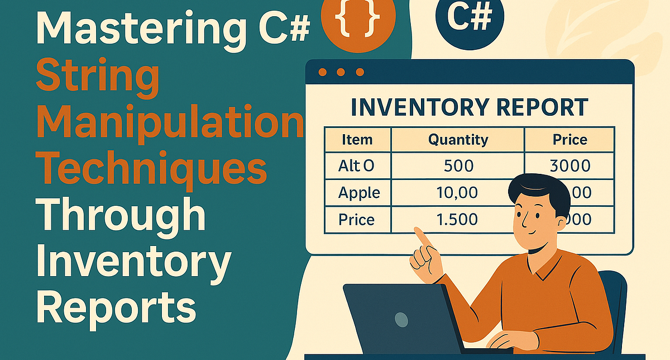
Image Credit: Medium
C# String Methods by Building a Real Inventory App
- Building a Console-Based Inventory Management System helped in understanding C# string methods practically.
- Lessons learned include using PadLeft() and PadRight() for text alignment, string.Format() for control over formatting, and IndexOf() with Substring() for parsing commands.
- Other string methods like Replace() for substitution and Remove() for deleting part of a string were also explored.
- The importance of using CultureInfo for formatting numbers or currency in global applications was highlighted through the experience.
Read Full Article
Like
Discover more
- Software News
- Web Design
- Devops News
- Open Source News
- Databases
- Cloud News
- Product Management News
- Operating Systems News
- Agile Methodology News
- Computer Engineering
- Startup News
- Cryptocurrency News
- Technology News
- Blockchain News
- Data Science News
- AR News
- Apple News
- Cyber Security News
- Leadership News
- Gaming News
- Automobiles News
Dev
268

Image Credit: Dev
Data Structures Series #3: Binary Trees - Implementation & Use Cases
- Binary Trees are hierarchical data structures with at most two children per node, essential for algorithms and applications.
- Basic Binary Tree Implementation involves nodes with values and references to left and right children.
- Traversal methods include in-order, pre-order, post-order, and level-order for visiting tree nodes.
- Binary Search Trees (BSTs) organize nodes strategically for efficient search operations.
- Real-world applications range from file systems and expression trees to decision trees and auto-complete functionalities.
- Performance optimization tips include memory-efficient node handling and batch operations for better efficiency.
- Tree construction problems like building trees from traversals and balancing arrays to form BSTs are common interview topics.
- Optimizing tree operations using iterative approaches, Morris traversal, and batch operations enhances performance.
- Understanding tree structures is crucial for developers dealing with hierarchical data and decision-making processes.
- Binary Trees are used in various applications such as file systems, auto-complete, and AI/ML decision-making systems.
Read Full Article
16 Likes
Medium
153

Image Credit: Medium
Smart Building & Facility Management with Blockchain–Edge Fusion
- Smart buildings are evolving into dynamic, self-optimizing environments that respond to human behavior and environmental conditions.
- Challenges include data fragmentation, cyber threats, and lack of transparency in building automation processes.
- Blockchain-Edge Fusion combines blockchain's data integrity and edge computing's real-time control for enhanced smart building management.
- Benefits include improved security, optimized operational costs, transparent service interactions, portable digital access credentials, and compliance with regulations.
Read Full Article
9 Likes
Dev
162

Image Credit: Dev
Day 17/30 - Git Revert --no-commit: Revert Multiple Commits Without Auto-Committing
- Git revert is a feature that helps undo changes from previous commits without deleting history, making it safe for shared repositories.
- The git revert command creates a new commit that reverses the changes from a specified previous commit.
- By default, git revert auto-commits changes, but using the --no-commit flag allows for reverting multiple commits at once, reviewing changes before committing, and combining reverts into a single commit.
- To revert multiple commits without auto-committing, you can use git revert --no-commit with a commit range, enabling a single commit to undo changes from multiple commits in the range.
- Another useful technique is interactive reverting, where you can selectively undo changes from a commit by manually editing files before committing.
- For more complex scenarios like reverting a merge commit, the --no-commit flag can be combined with conflict resolution to handle such situations effectively.
- Using git revert -n --no-commit allows for a dry run to preview changes before applying the revert, ensuring safety and avoiding accidental reversions.
- In conclusion, git revert --no-commit is a versatile tool for reverting changes, whether you're a beginner or an advanced developer, offering flexibility in handling commits efficiently.
- It allows for reverting multiple commits in one step, partially undoing changes while retaining critical fixes, resolving conflicts before committing, and combining reverts with new fixes in a single commit.
- Overall, git revert --no-commit simplifies the process of undoing changes in Git, catering to various levels of users and scenarios.
Read Full Article
9 Likes
Medium
65

Impact on Real Estate & Homebuyers
- Lower borrowing costs due to reduced CRR enhance housing affordability, especially in mid-income and affordable segments, boosting demand in cities like Jaipur.
- Reduction in CRR increases liquidity, facilitating easier access to financing for both developers and buyers, stimulating the real estate market.
- Benefits for real estate investors include higher rental yields, capital appreciation, and portfolio diversification through tangible assets.
- To leverage these developments in Jaipur's real estate market, connect with Yogesh Nagar, a real estate consultant at +91 7728902586.
Read Full Article
3 Likes
Medium
145

Image Credit: Medium
From Handloom to Copilot: How History is Repeating in Code
- The transition from handloom to power-loom during the Industrial Revolution is compared to the shift from conventional coding to AI-driven development in the tech world.
- AI-driven tools like GitHub Copilot and ChatGPT are changing traditional programming by generating, refactoring, and debugging code.
- Similar to the impact of the power-loom on weaving, AI-assisted programming is altering the nature of work in software development.
- The rise of AI tools like Replit Ghostwriter, Copilot, and ChatGPT has significantly increased developer productivity and streamlined the development process.
- AI-driven systems have enabled faster end-to-end deployment of applications, simplifying tasks like hosting setup and UI/UX design.
- While AI-enhanced productivity is beneficial, it raises concerns about job displacement and the need for new roles focused on AI auditing and ethical oversight.
- Just as past innovations brought disruption and growth, the current AI wave offers opportunities for creativity and redefined roles in technology.
- The transformative impact of AI must be approached with a balance of excitement and caution to tackle challenges like originality, career paths, and environmental sustainability.
- The evolving relationship between humans and AI prompts individuals to reflect on their adaptation to technological advancements and their role in shaping the future.
- Ultimately, as we navigate the AI-powered future, it is crucial to view technology as an amplifier of human ingenuity rather than a replacement, preserving creativity while embracing efficiency.
- Every era of innovation requires adaptation, learning, and evolution to emerge not just as survivors but as pioneers of a new technological age.
Read Full Article
8 Likes
Medium
17

Image Credit: Medium
C# Language Fundamentals: Mastering Syntax, Data Types, Control Flow & More -A Practical Guide for…
- C# (pronounced “C-sharp”) is a modern, versatile, and powerful programming language developed by Microsoft, suitable for various applications.
- C# is object-oriented, organized around objects and classes, enhancing code structure and maintainability.
- It is type-safe, secure, and runs on the .NET framework, making applications cross-platform compatible.
- Key concepts covered include type casting, operators, loops, conditionals, methods, and classes.
- User input/output in C# involves Console ReadLine for input and Console Write/WriteLine for output.
- Data types in C# include value types (int, float) and reference types (class, interface).
- Type casting allows conversion between different data types, providing both implicit and explicit casting options.
- C# operators are essential for calculations, comparisons, logical decisions, and more, with a rich set of built-in operators.
- Loops and conditionals in C# enable dynamic program flow control, allowing for decision-making and repetitive actions.
- Methods in C# are named blocks of code that perform specific tasks, accepting inputs and returning values.
Read Full Article
1 Like
Medium
70

Image Credit: Medium
How I Made $500 in a Week with This AI Bot
- Discover how an individual made $500 in a week using the Revolutionary AI Bot System.
- The AI-driven system offers simplicity and effectiveness, working effortlessly in the background.
- The system provides stress relief by managing transactions with precision and zero errors.
- The Revolutionary AI Bot System has proven success stories and is beneficial for freelancers, bloggers, and small business owners.
Read Full Article
4 Likes
Dev
307

Image Credit: Dev
🧠 A Beginner’s Guide to Git: What It Is, Why It Matters, and How to Use It.
- Git is a version control system that tracks changes in code, allows going back in time, collaborating, and avoiding mistakes.
- To start using Git, check if it's installed by running git --version, download it if needed, and get started.
- The typical Git workflow involves initializing a repository, making changes, staging the changes, and committing them.
- To create your first Git project, initialize a repository, add files using git add, set up a remote origin, and commit changes with git commit.
Read Full Article
18 Likes
Dev
250

Image Credit: Dev
⚛️ When React Context API Turns Against You: A Late-Night Debugging Story
- Procrastination led to a late-night refactor session, aiming to build a 'Generic Framework' for quicker tool integration.
- The refactor involved handling messy techniques, technical debt, and tackling global state issues with React's Context API.
- Despite initial clean appearance, overusing context resulted in unnecessary re-renders due to changes in global state.
- The decision to store form state in the same context as list items led to performance issues triggering unwarranted component updates.
- Challenges in avoiding unnecessary re-renders in React were faced, leading to considerations of restructuring and using external libraries like Zustand for better state management.
- Lessons learned included the importance of properly structuring contexts and considering lightweight global state management solutions for improved performance.
- Exploration of state libraries like Zustand and alternative design patterns like Observer was planned for future projects to enhance efficiency.
- Acknowledgment of the need for occasional adjustments in development approaches to maintain code cleanliness and prevent potential performance issues.
- Reflecting on the experience, the author contemplates on continuing to use React's Context API or venturing into different technologies for potential solutions.
Read Full Article
15 Likes
Dev
105

Image Credit: Dev
Lessons learned from Angular's control flow migration script
- Angular has deprecated old directives like NgIf, NgFor, and NgSwitch in favor of new control flow syntax @if, @for, and @switch.
- The control flow migration script in Angular requires manual checking as it may not convert everything accurately.
- Lessons learned from a team's conversion process include avoiding running the script on the entire application to prevent regression bugs.
- Splitting the work into smaller tasks with fewer than 100 *ngIf statements each helps manage the conversion process effectively.
- Avoid making non-script changes during the migration process to prevent unforeseen complications.
- Dangerous pitfalls to avoid include converting negated if-statements to if-else and removing redundant tags post-conversion.
- Replacing let i = $index with just $index is a safer change during migration, as it is easier to review and test.
- Handling inline elements properly to avoid unwanted spacing issues post-migration is essential for code cleanliness.
- Adding trackBy functions to *ngFor loops brings performance gains, with unique identifiers preferred for optimal results.
- Caution is advised when dealing with ng-template else blocks, random HTML placement, and formatting issues during the migration process for Angular control flow.
Read Full Article
6 Likes
Dev
382

Image Credit: Dev
Avoid These 3 Common Form Traps in React
- Forms are crucial in frontend apps, and React can make managing them easy or challenging.
- Common traps include excessive useState causing unnecessary re-renders; using useRef can be a better approach.
- Not validating data before submission can lead to failed requests and user frustration.
- Building complex forms can be simplified by using libraries like React Hook Form or Formik.
Read Full Article
23 Likes
For uninterrupted reading, download the app