Programming News
Dev
258

Image Credit: Dev
Free ChatGPT Prompt: Turn YouTube Videos Into Study Guides in Minutes
- A simple trick allows transforming any YouTube video into a clean, organized study guide that can be read in under 5 minutes.
- The trick involves using a specific prompt and pasting the video transcript into ChatGPT for optimization.
- The prompt focuses on extracting key concepts, restructuring content, adapting to learning styles, and generating high-quality educational material.
- The process includes input analysis, learner profile integration, content transformation, output generation, and quality assessment to create effective learning resources.
Read Full Article
15 Likes
Medium
267

Image Credit: Medium
Beat Procrastination in Coding with AI Tools!
- Procrastination in coding is often due to psychological hurdles like fear of failure and perfectionism, as well as distractions from instant gratification sources.
- Breaking large AI/ML tasks into smaller steps helps build momentum and reduce overwhelm, with tools like Trello aiding in task management.
- Using strategies like committing to just two minutes of coding, leveraging AI tools such as GitHub Copilot and Notion AI, and implementing the Pomodoro technique can boost productivity.
- Tracking small wins and progress in coding projects, along with gamification tools like Habitica, can help in staying motivated and focused on completing tasks efficiently.
Read Full Article
16 Likes
Medium
316
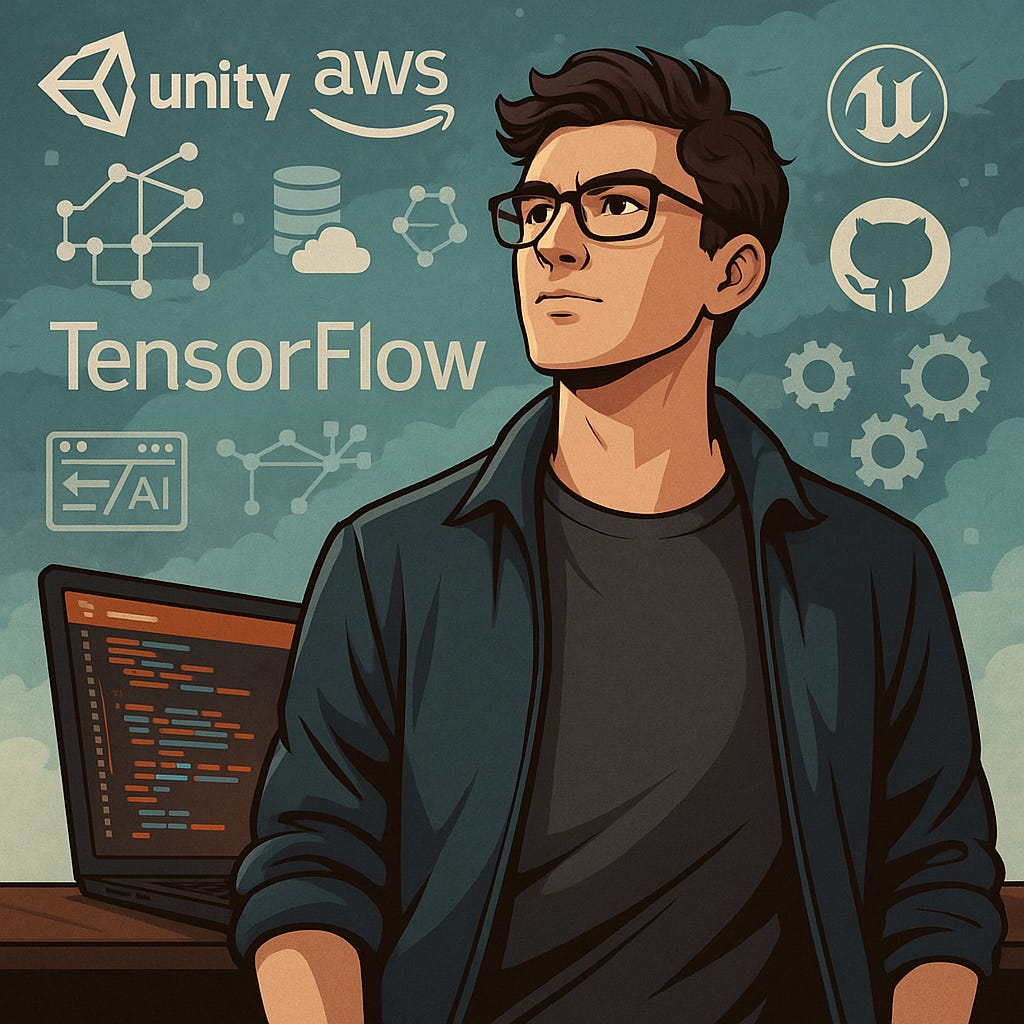
Image Credit: Medium
From Code to Company: How I Turned My Side Projects Into Scalable Products
- Starting with a simple side project turned into scalable products taught the lesson that solving real problems matters more than complex code.
- Creating Diolight, an app turning phones into flashlights, led to the creation of more tools and eventually companies like MooxerGames, Dtech A.S., and Wtech GmbH.
- Transitioning from a coder to a CEO, the focus shifted to designing scalable systems, managing teams, vision, growth, but still retaining the belief in coding and testing products.
- Lessons learned include building real products, valuing feedback over perfection, not waiting for funding, and starting with code before considering the formation of a company.
Read Full Article
19 Likes
Dev
352

Image Credit: Dev
From Stateless to Smart: The Role of LTM and MCP in Next-Gen AI
- LTM, or Long-Term Memory, plays a crucial role in retaining information over time in the human brain.
- Traditional large language models like GPT lack the ability to retain memory across sessions, leading to disjointed experiences.
- Integrating LTM in AI can lead to more persistent, intelligent assistants with enhanced contextual capabilities.
- Efforts are being made by organizations like OpenAI to address the challenges associated with incorporating LTM into AI systems.
- LTM in AI can enhance efficiency, accuracy, and personalization, transforming AI into a proactive collaborator.
- The integration of LTM with MCP (Model Context Protocol) servers is possible and can significantly enhance AI performance.
- LTM 2.5 by Pieces for Developers offers core features like on-device nano models, temporal understanding, and contextual recall for improved developer productivity.
- By linking LTM to the MCP layer, developers can create memory-aware AI agents that operate intelligently across various environments.
- LTM isn't just a feature but a foundation for building intelligent and collaborative AI systems that evolve with users over time.
- As AI progresses towards relationship-based interactions, solutions like LTM 2.5 are paving the way for personalized and memory-equipped AI.
Read Full Article
21 Likes
Discover more
- Software News
- Web Design
- Devops News
- Open Source News
- Databases
- Cloud News
- Product Management News
- Operating Systems News
- Agile Methodology News
- Computer Engineering
- Startup News
- Cryptocurrency News
- Technology News
- Blockchain News
- Data Science News
- AR News
- Apple News
- Cyber Security News
- Leadership News
- Gaming News
- Automobiles News
Medium
129

Image Credit: Medium
Vive Coding: Useful at First, Frustrating Later
- Vive coding can be useful for quick prototypes and minor UI or logic changes, saving time and making tasks smoother.
- However, relying solely on vive coding without understanding the actual code can be a trap, especially when errors arise and troubleshooting becomes necessary.
- When code errors occur, users find themselves needing to understand the code thoroughly, realizing it may have been easier to write from scratch.
- Currently, the preference lies with sticking to regular auto-suggestions for smaller code segments to stay connected with the code flow and have better understanding, as vive coding is not yet completely reliable.
Read Full Article
7 Likes
Dev
356

Image Credit: Dev
Most Useful PHP Array Functions You Should Know
- PHP offers a powerful set of built-in array functions that make developers' lives easier.
- Some of the most useful PHP array functions include array_map(), array_filter(), array_reduce(), and array_merge().
- Other important array functions are array_keys(), array_values(), in_array(), array_search(), array_slice(), array_unique(), array_column(), and array_combine().
- Mastering these array functions can significantly boost productivity and make PHP code more efficient and readable.
Read Full Article
21 Likes
Medium
214
Image Credit: Medium
Why Excel Still Rules the World (And That’s Okay)
- Excel continues to be a dominant tool in a world of advanced tech like cloud data warehouses and AI-powered analytics.
- Despite being considered dated by some, Excel remains widely used and essential in various roles and industries.
- Excel's user-friendly interface and versatility make it accessible and powerful for beginners and professionals alike.
- With features like pivot tables and VLOOKUPs, Excel offers a range of functions that make it a valuable asset in day-to-day tasks.
Read Full Article
12 Likes
Dev
89

Image Credit: Dev
Angular 20 Features and Examples
- Angular 20 introduces significant updates focusing on reactivity, performance, and developer experience.
- Key features include stabilized Signals API for fine-grained reactivity, zoneless change detection for faster cycles, and reactive API improvements with Effect and Resource APIs.
- The update also includes experimental signal-based forms, selectorless components, incremental hydration, improved testing facilities, and enhanced router functionalities.
- Overall, Angular 20 aims at making Angular apps more reactive, performant, and developer-friendly, offering new capabilities for building modern web applications.
Read Full Article
5 Likes
Dev
44

Image Credit: Dev
Cursor Crash Course for the Uninitiated
- Cursor is an IDE that enhances AI model capabilities, based on a VS Code fork, aiding in better outcomes with a routine.
- Starting with detailed plans helps prevent AI from deviating during tasks and ensures a consistent reference point.
- Agreeing on a project directory structure reduces confusion and unexpected changes, enhancing project organization.
- Initializing a Git repository is recommended before using Cursor for projects, along with regular commits for safety and tracking changes.
- Cursor's Rules feature allows setting guidelines for coding, testing, commit style, and tooling, improving project coherence and standards.
- Writing clear and focused rules, both user and project-specific, helps guide AI behavior for optimal project outcomes.
- Research and ideation workflows are effectively managed within Cursor, providing context and convenience for tasks beyond coding.
- Project-specific details like coding guidelines, Git branching and commit strategies, testing, and deployment approaches are vital to include in Project Rules.
- Maintaining project structure and utilizing Cursor for research and ideation contribute to successful outcomes and prevent revisiting old ideas.
- Remaining adaptable to new features and constantly refining workflows is crucial when working with Cursor, allowing for more efficient project management.
Read Full Article
2 Likes
Javarevisited
316

Image Credit: Javarevisited
Review - Is 2025 Web Developer Bootcamp by Colt Steele on Udemy worth it?
- Colt Steele's Web Development 2025 Bootcamp course on Udemy is being reviewed for its worthiness by individuals interested in learning web development.
- The course covers both front-end and back-end development, as well as database design, making it suitable for aspiring Full-stack web developers.
- This review aims to provide insight into the course content and its relevance for beginners in the field of web development.
- Stay tuned for a detailed analysis of Colt Steele's Web Development 2025 Bootcamp course on Udemy to determine if it is worth enrolling in.
Read Full Article
19 Likes
Dev
294

Image Credit: Dev
💥 Got Blocked by a PlayStation Vet for Calling Out the Truth About AI Games
- Kenn White, a PlayStation and Amazon veteran, blocked Tyler after a disagreement on AI-generated mobile games on LinkedIn.
- Tyler mentioned the prevalence of AI tools in creating low-rated mobile games, while Kenn disputed the claim and demanded proof.
- Tyler explained his experience in developing AI-assisted systems and emphasized the efficiency one person can achieve using AI in game development.
- Despite engaging in a debate, Kenn eventually blocked Tyler after being confronted with facts and development experience.
Read Full Article
17 Likes
Medium
254

Certainly! Here is a professional article English about the poem shared and its poet, Hafez:
- The poem reflects the rich and intricate poetry of Hafez, focusing on themes of divine love and spiritual longing.
- Hafez, a celebrated Persian poet of the 14th century, is known for blending Sufi mysticism with worldly love in his works.
- The poem contrasts outward religious formality with inner mystical truth, highlighting the journey towards genuine spiritual experience.
- Hafez's profound use of paradoxical imagery and critique of hollow religiosity showcase his enduring appeal and universal relevance.
Read Full Article
15 Likes
Medium
428
Image Credit: Medium
The Importance of Stretching for Flexibility and Injury Prevention"
- Stretching is essential for maintaining muscle-tendon flexibility and reducing injury risk in athletes and fitness enthusiasts.
- Dynamic stretching during warm-ups can improve blood flow and joint mobility, potentially lowering the chances of injuries during intense physical activities.
- Static stretching may not notably decrease injury risk, but it plays a role in enhancing range of motion necessary for activities requiring flexibility.
- Understanding different stretching modalities is important for improving physical performance and preventing injuries in sports and fitness routines.
Read Full Article
25 Likes
PlanetPython
75

Image Credit: PlanetPython
Tryton News: Newsletter June 2025
- Tryton team focused on fixing bugs, improving behavior, and speeding up performance in the last month.
- New features were added including storing Message-Id header from sent emails and enhancing export functionalities for fields.
- Bug fixes were released for the long term support series 7.0 and 6.0, as well as for series 7.6, 7.4, and 7.2.
- Authors of the newsletter: @dave, @pokoli, @udono.
Read Full Article
4 Likes
Dev
388

Image Credit: Dev
[Node.js] How to Use Promises in a Callback-based Codebase
- The article discusses using promises in a callback-based codebase in Node.js.
- It emphasizes avoiding writing new callbacks and introducing promises or async/await for better readability and maintainability.
- The importance of preferring then-chaining over nesting with promises is highlighted to avoid 'Promise hell'.
- Overall, the article advocates for committing to using promises once introduced and avoiding nesting callbacks or .then() blocks for clarity and maintainability in asynchronous code.
Read Full Article
23 Likes
For uninterrupted reading, download the app