Programming News
Dev
422

Image Credit: Dev
How to test if a mocked component receives the correct props in Jest and RTL (new since React 19)
- To test if a mocked component receives the correct props in Jest and RTL (since React 19), the approach has changed.
- Initially, set up a simple example with a
component that takes an array of names, calling a component. - In testing, mock the
component and verify its invocation to ensure proper isolation. - When testing props, a new test checks if
was called with the correct props in React 19. - In React 19, the second argument is now required to be undefined while it used to be an empty object {} pre-React 19.
- A practical example demonstrates the usage of expect.objectContaining to accurately validate props.
- An improvement suggestion is to utilize expect.objectContaining for testing specific props while allowing flexibility for other properties.
- Understanding the changes in React 19 regarding the second argument for prop validation in mocked components is vital for accurate testing.
- Ensure tests are updated post-React 19 to align with the new requirement of using undefined as the second argument for prop validation.
- The article emphasizes the importance of adapting testing approaches to changes in React to maintain accurate component testing.
Read Full Article
25 Likes
Medium
8

Image Credit: Medium
Cloud Dev Is (Almost) Killing the Laptop — But Not the Way You Think
- The debate over shifting to cloud development environments from local setups is ongoing in the tech industry.
- Cloud development offers convenience but still lacks in areas like speed, offline reliability, and control compared to local development.
- While cloud IDEs promise seamless setups, for serious projects with legacy code and complex infrastructures, local development still prevails.
- Choosing the right tool for the right job is essential, whether it's a cloud environment or a well-tuned local machine.
Read Full Article
Like
Medium
445

Image Credit: Medium
The Perfect Fives Math Riddle
- The news article discusses a math riddle about finding combinations of five natural numbers where their sum equals their product.
- The author shares a strategy to approach the puzzle by starting with all numbers as 1 and then considering all numbers as 2.
- The analysis shows that starting with all ones does not lead to a valid solution, while considering all twos results in a much greater product than the sum.
- The article encourages readers to explore different strategies to solve the math riddle.
Read Full Article
26 Likes
Javarevisited
386

Image Credit: Javarevisited
Top 6 Free Data Structure and Algorithm Courses for Java and C Programmers
- Good knowledge of data structure and algorithm is essential for programmers to excel in their careers and perform well on the job.
- Understanding essential data structures like arrays, strings, linked lists, trees, and maps, as well as advanced structures like Tries and AVL trees, is crucial.
- Knowing when to use the appropriate data structure and being able to calculate the CPU and memory costs of code are key skills for programmers.
- Using the right data structure can significantly enhance the performance of an algorithm.
Read Full Article
23 Likes
Discover more
- Software News
- Web Design
- Devops News
- Open Source News
- Databases
- Cloud News
- Product Management News
- Operating Systems News
- Agile Methodology News
- Computer Engineering
- Startup News
- Cryptocurrency News
- Technology News
- Blockchain News
- Data Science News
- AR News
- Apple News
- Cyber Security News
- Leadership News
- Gaming News
- Automobiles News
Dev
306

Image Credit: Dev
🚀 From Frustration to Flow: How I Finally Mastered Debugging Like a Pro
- Transitioned from considering debugging a frustrating task to mastering it efficiently by following a 5-step debugging mindset.
- Realized the importance of isolating bugs rather than guessing during debugging process.
- Utilized tools like VSCode Breakpoints, React DevTools, and essential techniques like adding minimal logs and using rubber duck debugging.
- Acknowledged that debugging is not just a skill, but a superpower that significantly impacts a developer's career growth.
Read Full Article
18 Likes
Dev
242
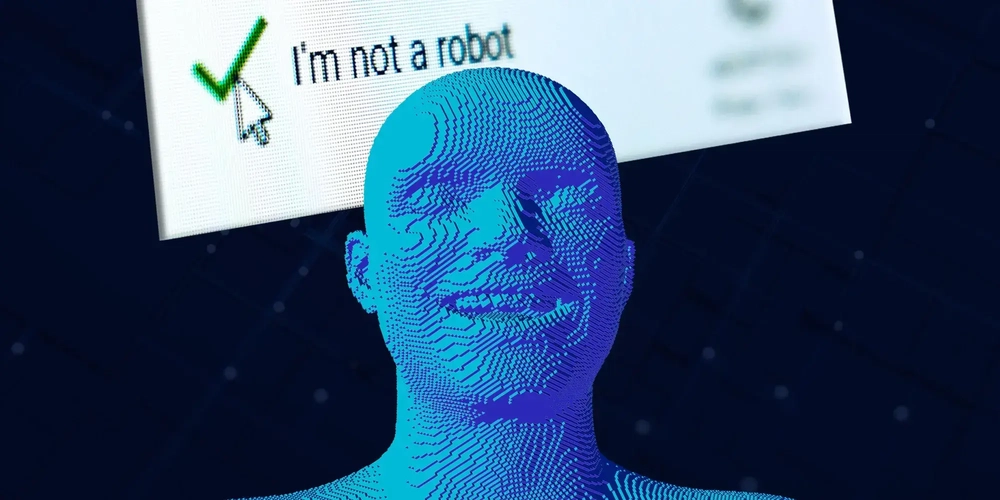
Image Credit: Dev
So I Hooked My AI Agent Up with Notion. Here's What Happened.
- Nomadev explores the futuristic concept of connecting an AI agent to Notion for automation purposes.
- By integrating CAMEL-AI's general purpose agent with Notion's Model Context Protocol (MCP) server, users can now automate tasks within Notion through a single prompt.
- The process involves preparing Notion for the agent by creating an integration, accessing the Notion API key, sharing a page with the agent, and configuring CAMEL's MCPToolkit to connect to Notion.
- With this setup, users can create OWL agents that can update Notion pages based on prompts, opening up possibilities for automating various tasks like meeting summaries, cross-referencing documents, and updating planners.
Read Full Article
14 Likes
Medium
40

I Do This Daily To Make $3,000+ Every Day Online
- A successful online entrepreneur shares their daily routine focused on activities that drive traffic, generate leads, and convert sales.
- The routine includes morning engagement with social media, content creation, marketing and promotion, engagement with the audience, and analytics and optimization.
- Income streams involve affiliate marketing, selling digital products, sponsored content, and advertising.
- Tips for success include consistency, providing value, and staying up-to-date with industry trends.
Read Full Article
2 Likes
Dev
121

Image Credit: Dev
Explore generating tests with Playwright MCP Server and DeepSeek R1
- The test case focuses on Article CRUD Operations using Playwright MCP Server and DeepSeek R1.
- The test case includes steps for creating, editing, and deleting an article while verifying the results after each major step.
- Pros of lacking a design pattern include readability and ease of follow, making it suitable for Proof of Concept.
- Cons of lacking a design pattern involve a lack of abstraction and scalability for larger test suites, becoming unmaintainable quickly.
Read Full Article
7 Likes
Dev
283

Image Credit: Dev
6 Common Postgres Beginner Mistakes and Best Practices
- Postgres is the most popular open-source relational database with almost 40 years of development, making it suitable for applications of all sizes.
- Common beginner mistakes in Postgres include not understanding VACUUM, forgetting to close connections, writing inefficient queries, missing primary keys, overcomplicating schema design, and overlooking the importance of backups.
- To address challenges like downtime during schema upgrades, backup complexities, and scaling issues, Neon offers a serverless PostgreSQL solution with features such as schema migration tools support, autoscaling, automatic backups, and point-in-time recovery.
Read Full Article
17 Likes
Medium
139

Image Credit: Medium
Why Claude Opus 4 and Sonnet 4 Are the Top Coding Partners in the World?
- Anthropic unveiled Claude Opus 4 and Sonnet 4 at its developer conference, challenging competitors in AI coding solutions like OpenAI's GPT-4 and Google's Gemini.
- Claude Opus 4 excels in sustained coding and agentic workflows, generating code autonomously for extended periods with parallel tool execution capabilities.
- Claude Sonnet 4 offers faster response times, improved instruction following, and concise thinking mode gains, addressing the needs of developers for reliable coding assistance.
- Both Opus 4 and Sonnet 4 by Anthropic feature hybrid reasoning, seamless task switching, and coherence across dialogues, ensuring industry standards in responsible AI deployment.
Read Full Article
8 Likes
Dev
103

Image Credit: Dev
Mastering Testing in Go: Best Practices
- Testing is crucial for reliable software, and Go paired with GoFr framework offers powerful tools for streamlined testing workflows.
- GoFr enhances testing benefits by providing unified mocking, declarative expectations, built-in HTTP testing utilities, and cross-service dependency management.
- Embracing Table-Driven Tests in Go allows validating multiple scenarios with clear separation of test setup and assertions.
- Leveraging Dependency Injection via Context in GoFr helps isolate components for true unit testing with easy mock configuration.
- Isolating tests with fresh instances in GoFr prevents test pollution between cases by initializing new app instances per test.
- Testing edge cases and failure modes in GoFr ensures resilience under real-world conditions, including scenarios like database failures and network timeouts.
- Avoiding global state in testing ensures determinism and reproducibility, exemplified by GoFr's containerized approach for clean resource handling.
- Validating HTTP contracts in GoFr ensures API spec compliance through tests covering HTTP status codes, response headers, JSON schema, and error formats.
- Benchmarking critical paths in GoFr helps identify performance bottlenecks early, such as database query performance and concurrent request handling.
- GoFr testing features include unified mock container, declarative expectations, HTTP service mocking, automatic validation, and contextual logging for efficient testing.
Read Full Article
6 Likes
Dev
13

Image Credit: Dev
WebSocket Broadcasting with hyperlane
- The hyperlane framework supports WebSocket protocol natively, simplifying WebSocket request handling for developers.
- Server-side implementations of both point-to-point and broadcast messaging are demonstrated using hyperlane.
- Broadcasting is implemented using tokio::broadcast, enabling multiple clients to share a message channel in server broadcast mode.
- Hyperlane provides a unified interface for handling WebSocket messages, making real-time WebSocket-based service development easier.
Read Full Article
Like
Dev
80

Image Credit: Dev
I built open-source app to stop micromanaging my finance
- A developer shared their experience of trying various finance tracker apps but found them burdensome due to the need for regular input.
- Realizing the unnecessary need for micromanaging transactions, they created a simple Google Spreadsheet to record their savings monthly or at longer intervals.
- Impressed with the simplicity and effectiveness of the spreadsheet method, they transitioned the logic into an open-source Android app stored locally on the device.
- The app allows users to create a savings notepad, store data on their device, and offers the option for further analysis using tools like spreadsheets.
Read Full Article
4 Likes
Medium
346

Image Credit: Medium
Is the Tech Market Collapsing for Data Analysts?
- Data analysis trend surged during COVID-19 with major companies and universities offering courses on Data Analytics.
- Post-COVID, the market for Data Analysts became saturated quickly, leading to a collapse in the demand for this role.
- Trend shifted towards the hype of Data Scientists in specific fields, with each industry having its own specialized analysts.
- Continuous learning, adaptation to new tools and technologies, and skill set polishing are crucial for professionals in the data analysis field.
Read Full Article
20 Likes
Dev
413

Image Credit: Dev
Testing Blockchains: What to Watch Out For
- Testing blockchains involves understanding the complexities of distributed architectures and the unique challenges they pose.
- Key areas to focus on during blockchain testing include transaction integrity, consensus mechanisms, data persistence, security, scalability, and load testing.
- Examples of well-structured blockchains for testing and QA purposes include Ethereum, WhiteBIT Blockchain, and Avalanche.
- Final tips for blockchain QA engineers include using fuzz testing for smart contracts, validating edge cases in transaction lifecycles, testing in a real node environment, and monitoring logs for subtle bugs.
Read Full Article
24 Likes
For uninterrupted reading, download the app